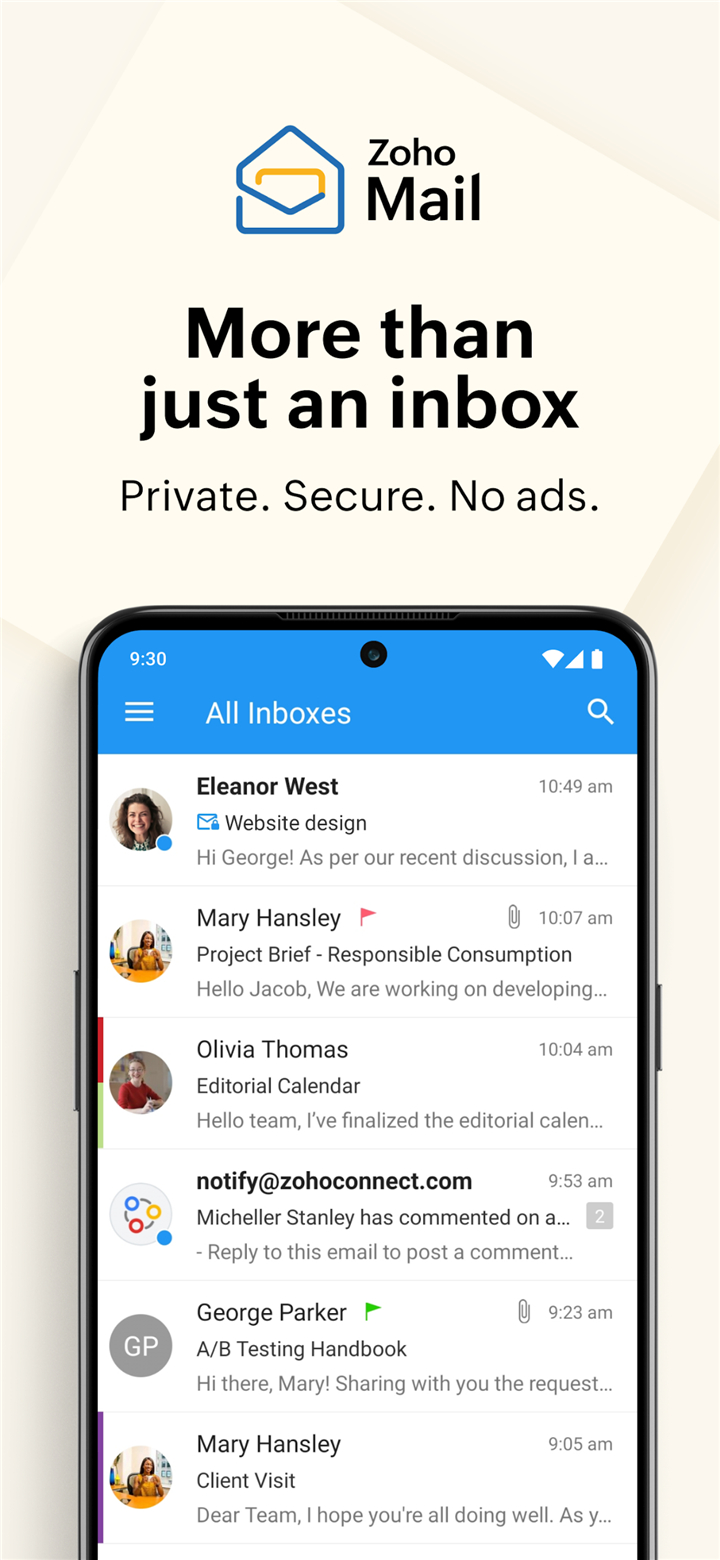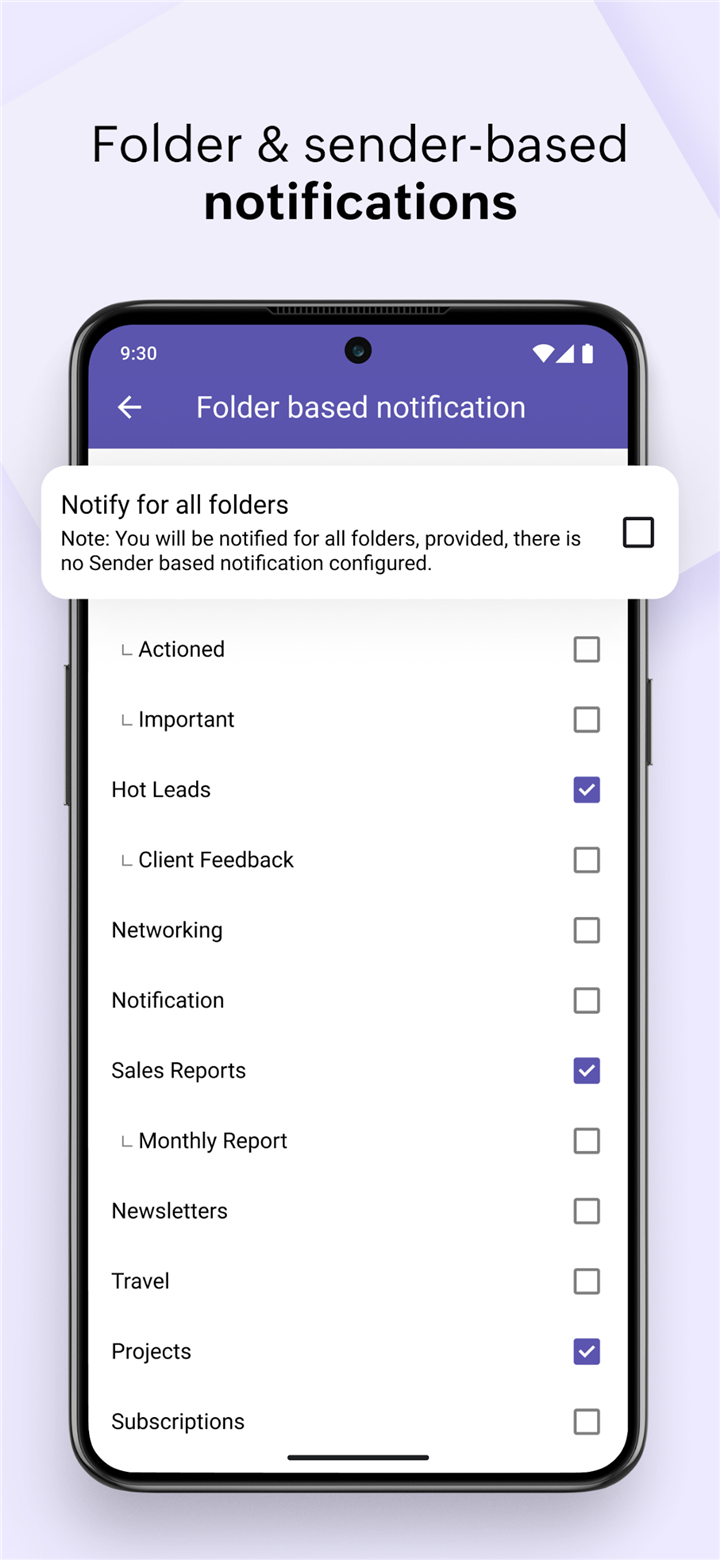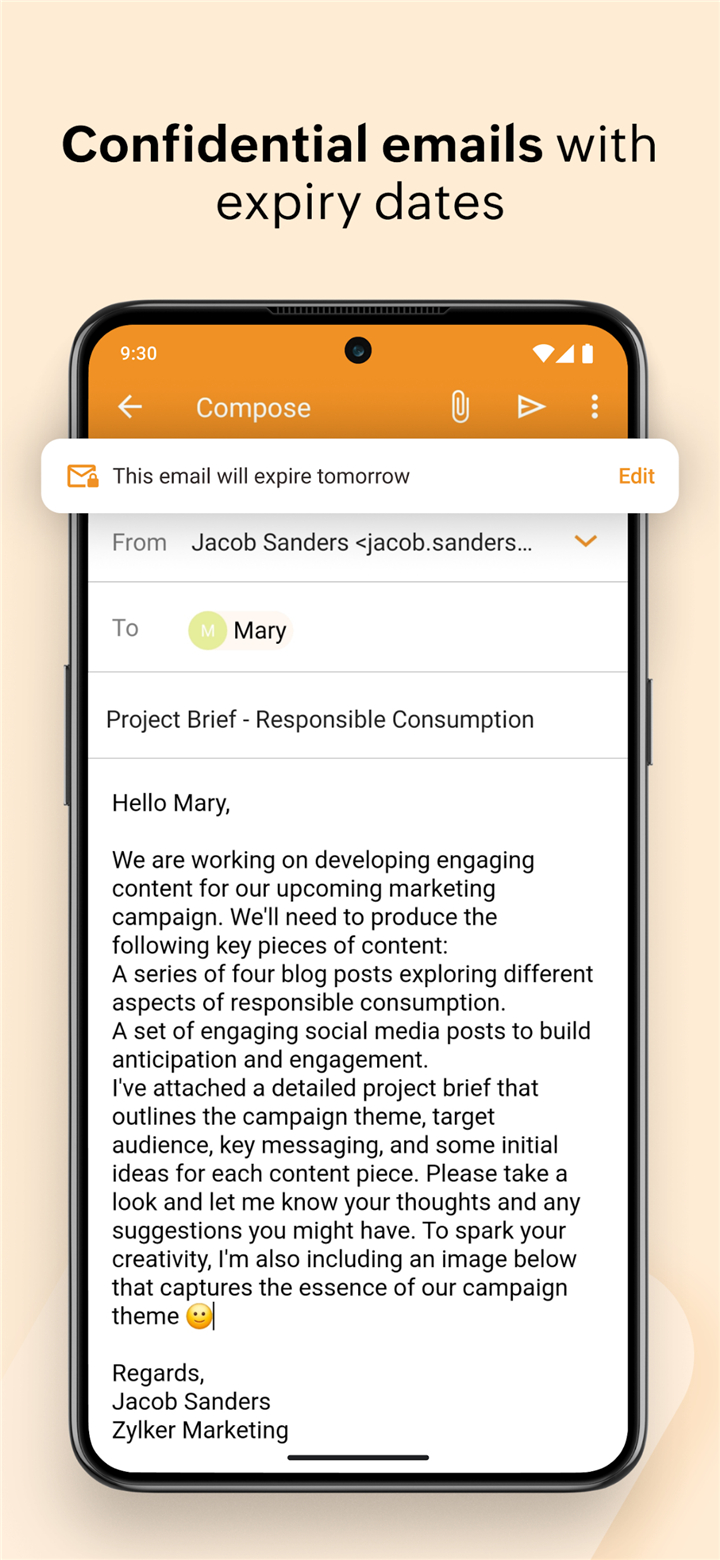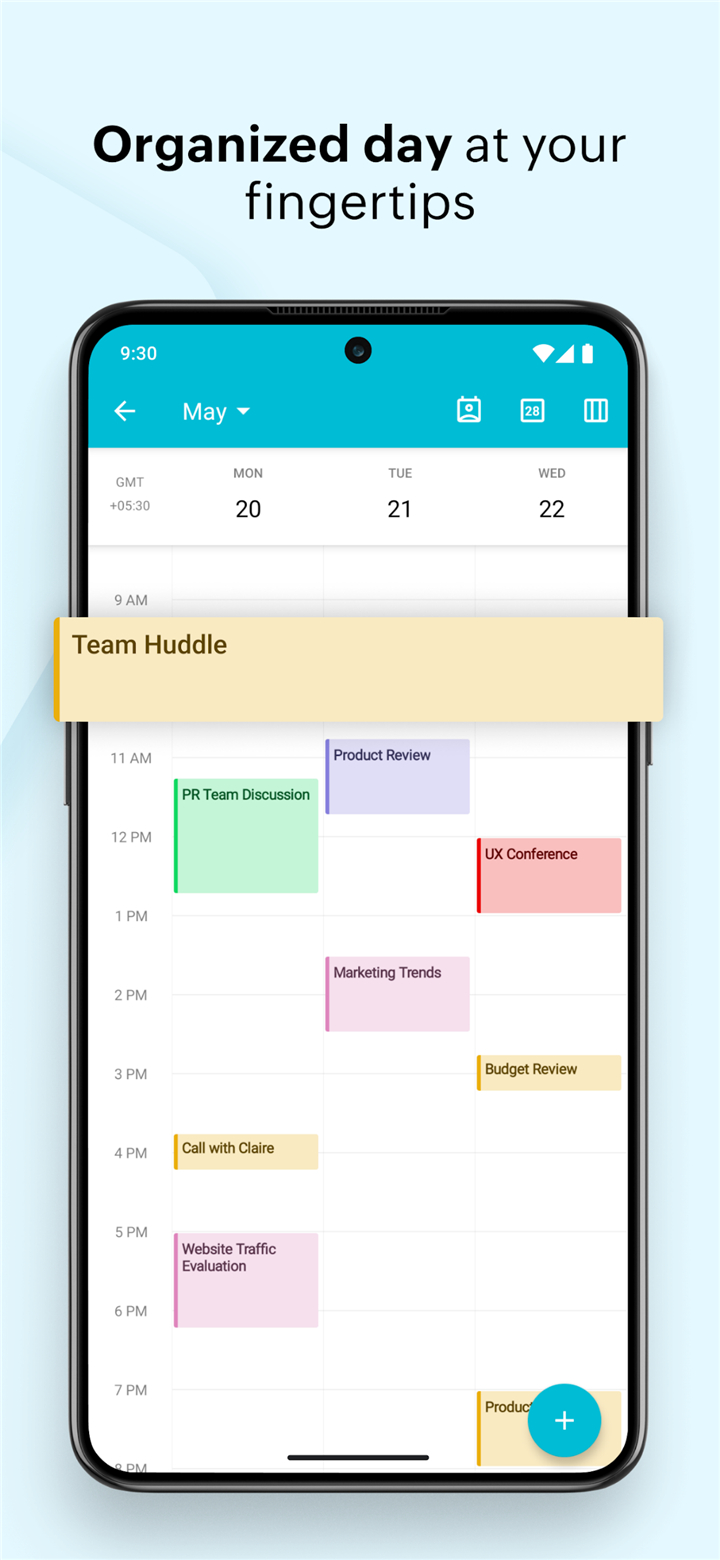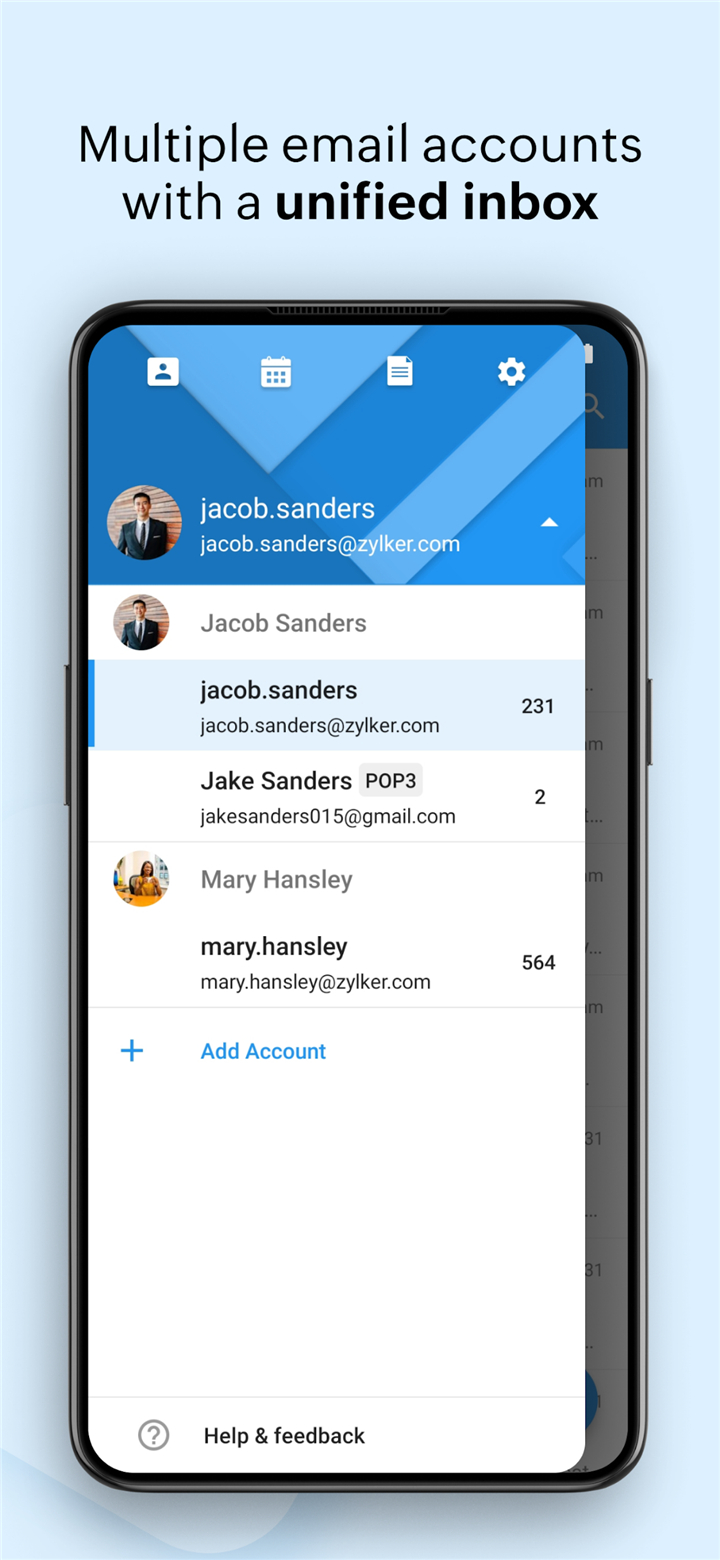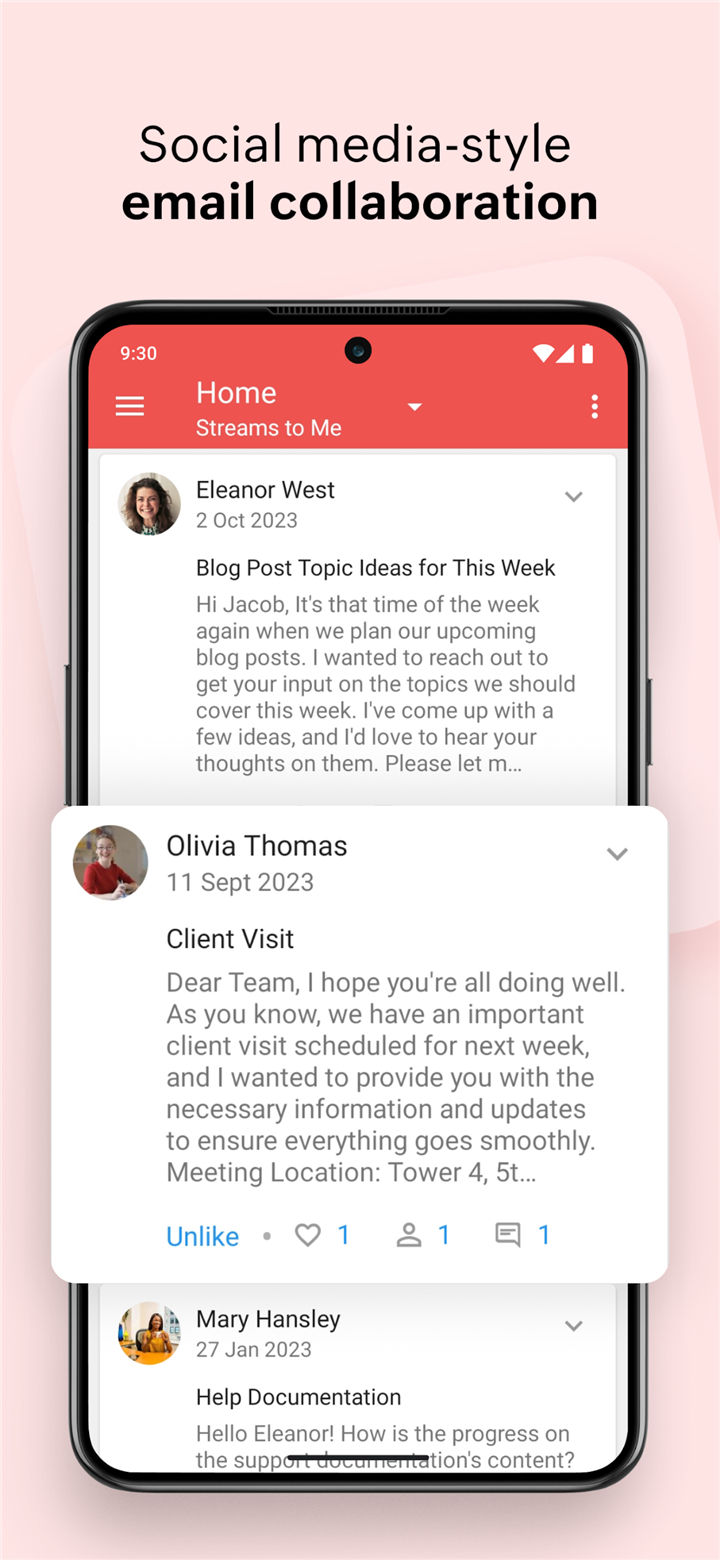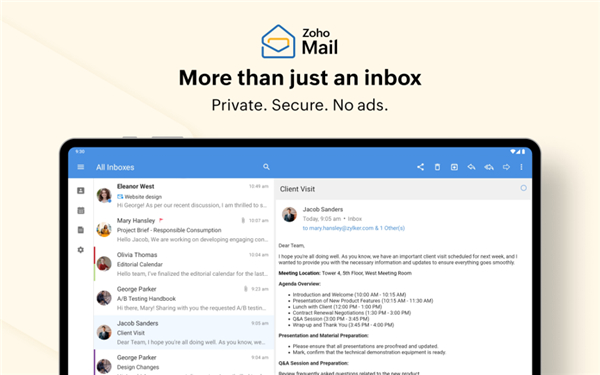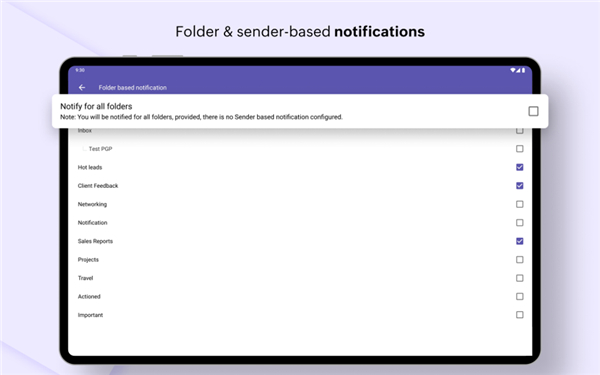-------✦ INTRODUCTION ✦------
Zoho Mail - Email and Calendar is a professional suite designed to keep your communication and schedule organized while on the move.
This powerful mobile application combines email, calendar, contacts, and file management into one seamless experience.
Designed for business and productivity-focused users, Zoho Mail ensures efficient communication, scheduling, and collaboration anytime, anywhere.
--------✦ KEY FEATURES ✦------
Multiple Account Support:
This key feature allows users to manage multiple Zoho Mail accounts or view all their emails in one unified inbox, making account switching effortless.
Push Notifications:
Receive instant updates for new emails and calendar events, so you never miss a message or appointment.
Conversation View:
This feature allows emails from the same thread to be grouped together for a more organized and readable inbox.
Advanced Search Filters:
Quickly locate emails using keyword suggestions, filters, and search refinements helping you retrieve specific messages in seconds.
Offline Email Access:
This key feature allows you to compose, reply, and queue emails even without an internet connection. Emails are sent once you're back online.
Integrated Calendar:
This app allows users to view and manage appointments directly within the app, with options to schedule meetings and accept calendar invites.
Quick Swipe Actions:
Customize swipe gestures to archive, delete, or mark messages, enabling faster inbox management.
Tablet Optimization:
Zoho Mail is optimized for Android tablets of various screen sizes, allowing a responsive and intuitive interface across devices.
Contacts Integration:
This feature allows users to filter emails by contact, and interact directly via call or message from the app’s contact list.
Streams Collaboration Hub:
This built-in feature allows users to have chat-like, threaded conversations within teams ideal for quick collaboration without using traditional emails.
Attachment & File Viewer:
This app allows previewing and managing documents, spreadsheets, and other files directly from your emails.
Customizable Interface:
This key feature allows personalization of layout, theme, and navigation to suit your work style.
--------✦ COUNTRY OF ORIGIN AND LANGUAGE ✦------
Country: India
Original Language: English
--------✦ RECOMMENDED AUDIENCES ✦------
Zoho Mail - Email and Calendar is ideal for business professionals, entrepreneurs, corporate teams, students, and anyone seeking a reliable email and productivity tool.
Frequently Asked Questions (FAQ) :
Q: Can I manage my calendar from the app?
A: Yes, the integrated calendar allows you to schedule and view appointments directly from the app.
Q: What are Streams in Zoho Mail?
A: Streams is a built-in collaboration tool that allows threaded conversations within teams, minimizing long email chains.
Q: Can I preview attachments within the app?
A: Yes, Zoho Mail allows you to view most document types and images without needing external apps.
------------------------------------------
Contact us at the following sites if you encounter any issues:
Official website: here
Email: mail@zohomobile.com
------------------------------------------
Version History
V2.8.7.1--------- 7 Jul 2025
Bug fixes and improvements.
- AppSize37.09M
- System Requirements5.0 and up
- Is there a feeFree(In game purchase items)
- AppLanguage English
- Package Namecom.zoho.mail
- MD5fba946f3f102101829207ff9f4237536
- PublisherZoho Corporation
- Content RatingTeenDiverse Content Discretion Advised
- Privilege19
-
Zoho Mail - Email and Calendar 2.8.7Install
37.09M2026-02-01Updated
9.5
3027 Human Evaluation
- 5 Star
- 4 Star
- 3 Star
- 2 Star
- 1 Star