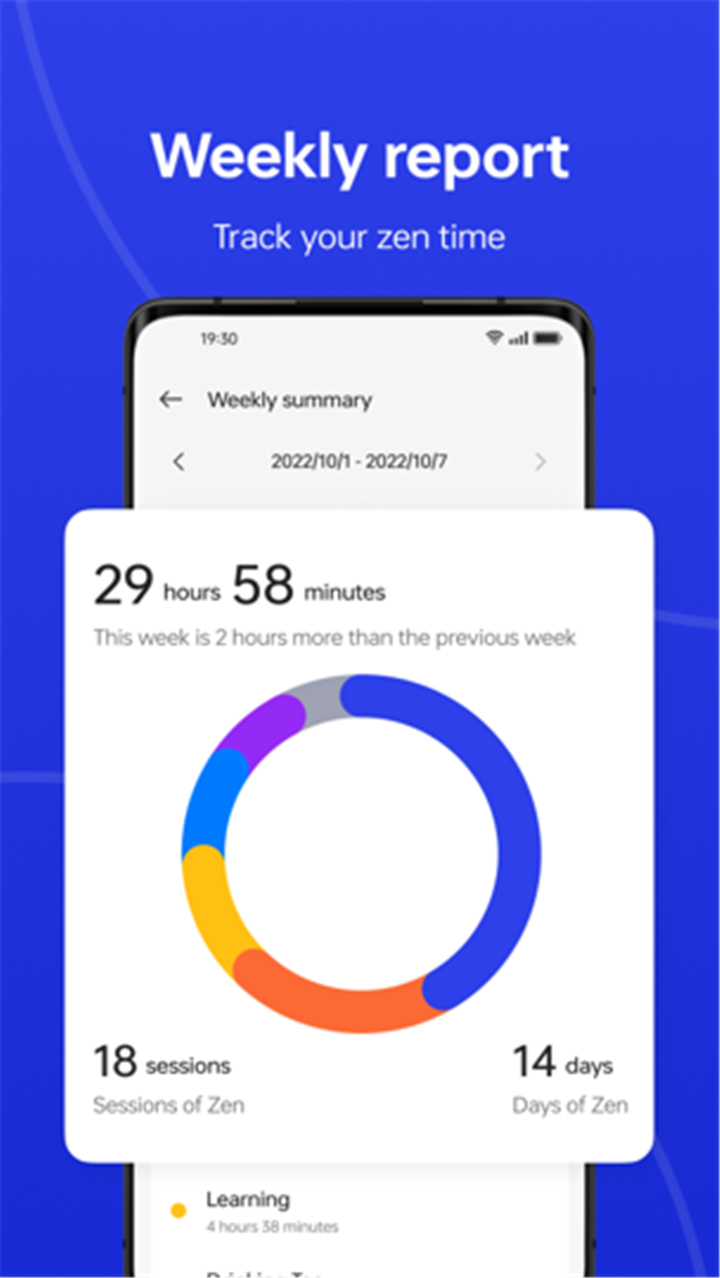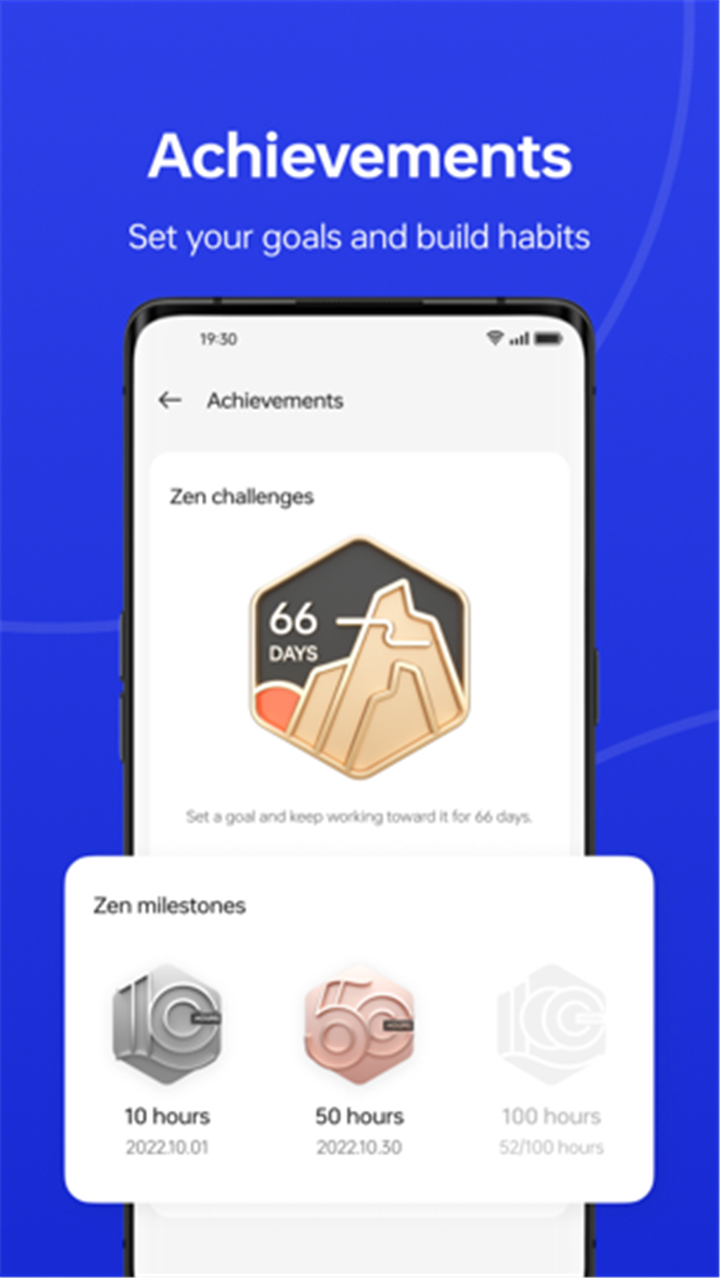--------✦ INTRODUCTION ✦------
Zen Space is a focused productivity app designed to help you tune out distractions and stay present.
Built for users who want to reclaim their attention, Zen Space introduces customizable focus environments that reduce interruptions and help you maintain deep concentration throughout your day.
From quick tasks to long sessions, Zen Space lets you find clarity and focus with ease.
--------✦ KEY FEATURES ✦------
Deep Zen Mode:
This feature allows you to fully block out distractions by automatically silencing all notifications and disabling all apps except the Camera. It creates a digital quiet zone for total focus.
Light Zen Mode:
This feature allows you to customize your focus space by selecting only the apps you need. Create multiple Light Zen profiles for different tasks and switch between them effortlessly.
Zen Dashboard:
This feature allows you to track your focus time and share your zen achievements. Gain insights into your productivity and celebrate your progress over time.
Multiple Zen Spaces:
This feature allows the creation of several Light Zen environments tailored to different situations, like study, work, or relaxation.
Seamless Switching:
This feature allows smooth transitions between Deep Zen and Light Zen modes, helping you shift your focus level based on what you’re doing.
Built-In Compatibility Check:
Zen Space automatically adjusts for your device. If your device doesn’t support it, Zen Mode will be downloaded instead, giving you a similar focus experience.
--------✦ COUNTRY OF ORIGIN AND LANGUAGE ✦------
Country: China
Original Language: Chinese
--------✦ RECOMMENDED AUDIENCES ✦------
Zen Space is ideal for students, remote workers, creators, and anyone who finds it difficult to stay focused in a world full of digital noise.
If you want to create a controlled environment that supports productivity without distractions, Zen Space helps you build better focus habits with ease.
Frequently Asked Questions (FAQ) :
Q: What’s the difference between Deep Zen and Light Zen?
A: Deep Zen blocks all apps except the Camera for complete focus, while Light Zen allows you to choose a few apps to stay active depending on your needs.
Q: Can I create more than one Light Zen setup?
A: Yes, you can create and switch between multiple Light Zen spaces tailored to different activities.
Q: How do I access my productivity data?
A: Use the Zen Dashboard to view your zen usage time, track your habits, and share achievements.
Q: Is Zen Space available on all phones?
A: Zen Space is supported on devices running ColorOS 13.1 or newer. If your phone doesn’t meet this, Zen Mode will be installed as a fallback.
------------------------------------------
Contact us at the following sites if you encounter any issues:
Official website: here
Email: apps_zenmode@oneplus.com
------------------------------------------
Version History
V15.2.00--------- 2 Jun 2025
Bug fixes and improvements.
- AppSize71.86M
- System Requirements5.0 and up
- Is there a feeFree(In game purchase items)
- AppLanguage English
- Package Namecom.oneplus.brickmode
- MD537032bb94dc457f327d24075cf6d1694
- PublisherOnePlus Ltd.
- Content RatingTeenDiverse Content Discretion Advised
- Privilege19
-
Zen Space 15.2.00Install
71.86M2026-01-29Updated
8.9
7886 Human Evaluation
- 5 Star
- 4 Star
- 3 Star
- 2 Star
- 1 Star