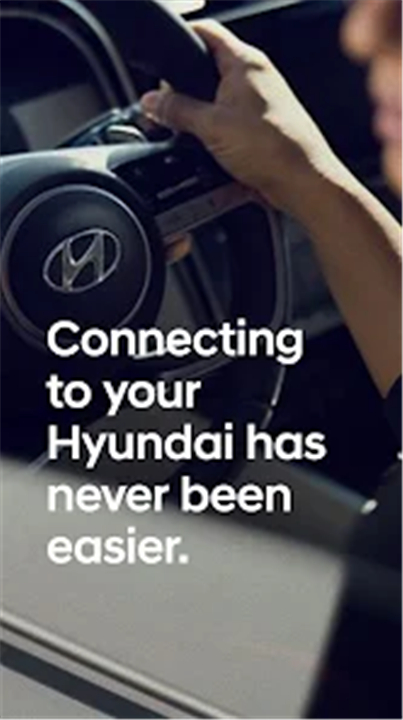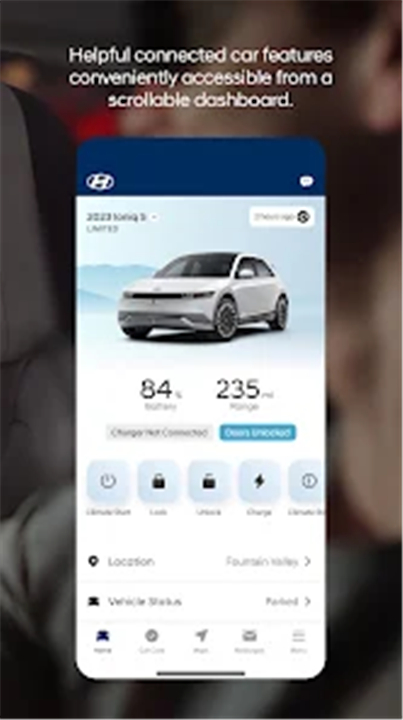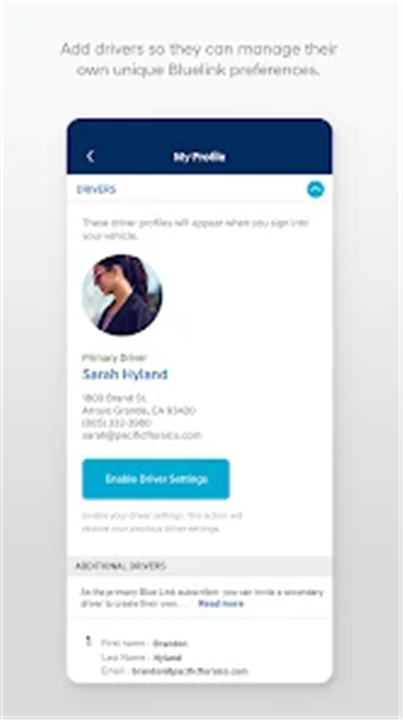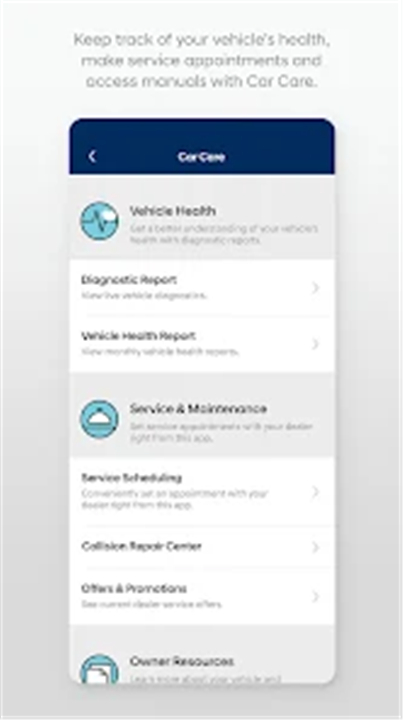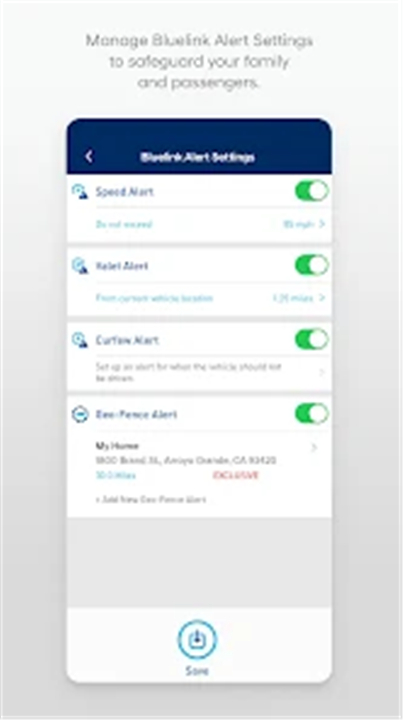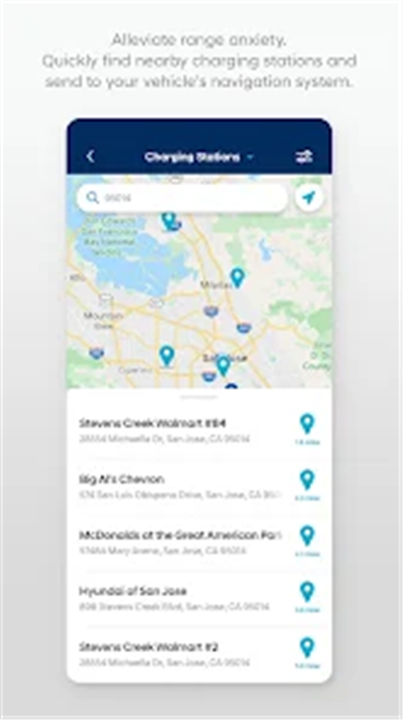-------✦ INTRODUCTION ✦------
Unlock the full potential of your Hyundai with the MyHyundai app. Access owner resources, schedule services, and connect to your Bluelink-enabled vehicle from anywhere.
Experience the convenience of remote features and stay connected with your car effortlessly!
-------✦ KEY FEATURES ✦------
Remote Vehicle Control
With the MyHyundai app, you can remotely start your vehicle, lock or unlock doors, and activate the horn and lights. These features provide added convenience and security, allowing you to manage your vehicle from a distance.
Charging Management for EVs
For electric and plug-in hybrid vehicles, the app allows you to view charging status and manage charging schedules. This feature ensures that your vehicle is always ready when you are, making it easier to plan your trips.
User Tutorials
The app includes user tutorials that help you learn about key features and how to use them effectively. This resource is invaluable for new Hyundai owners or those unfamiliar with the technology.
Service Appointments
Easily make Car Care service appointments directly through the app. This feature streamlines the process of maintaining your vehicle, ensuring that you stay on top of necessary services.
Vehicle Status Monitoring
Check the status of your vehicle, including maintenance information and alerts. This feature helps you keep your vehicle in optimal condition and ensures that you are aware of any issues that may arise.
------✦ COUNTRY OF ORIGIN AND LANGUAGE ✦------
Country: South Korea
Original Language: Korean
------✦ RECOMMENDED AUDIENCES ✦----
The MyHyundai app is ideal for Hyundai vehicle owners who value convenience and connectivity. Whether you are a busy professional needing to manage your vehicle remotely or a tech-savvy individual looking to utilize the latest automotive technology, this app caters to your needs.
It is also beneficial for families who want to keep track of their vehicle's status and maintenance schedules, ensuring that everyone stays informed and safe on the road.
Frequently Asked Questions (FAQ) :
Q: How do I access my vehicle's charging status?
A: If you own an electric or plug-in hybrid vehicle, you can view and manage your charging status through the app, provided you have the appropriate Bluelink subscription.
Q: Is the app compatible with smartwatches?
A: Yes, the MyHyundai app supports Wear OS smartwatches, allowing you to access select features directly from your watch.
Q: What permissions does the app require?
A: The app requests permissions for camera access, contacts, location, phone calls, file storage, notifications, and biometrics for authentication purposes.
---------------------------------------
Contact us at the following sites if you encounter any issues:
Official Website: Here
Email: AppsTeam@hmausa.com / Jimmylam@hmausa.com (Developer)
Phone number: +1 949-542-2279 (Developer)
---------------------------------------
Version History
v5.3.1 ---- 14 May 2025
Minor bug fixes and improvements. Install or update to the newest version to check it out!
- AppSize239.47M
- System Requirements5.0 and up
- Is there a feeFree(In game purchase items)
- AppLanguage English
- Package Namecom.stationdm.bluelink
- MD5cf92003686a696e68c0b1be31cbb5eef
- PublisherHyundai Motor America
- Content RatingTeenDiverse Content Discretion Advised
- Privilege19
-
MyHyundai with Bluelink 5.1.0Install
239.47M2026-02-01Updated
7.8
9565 Human Evaluation
- 5 Star
- 4 Star
- 3 Star
- 2 Star
- 1 Star