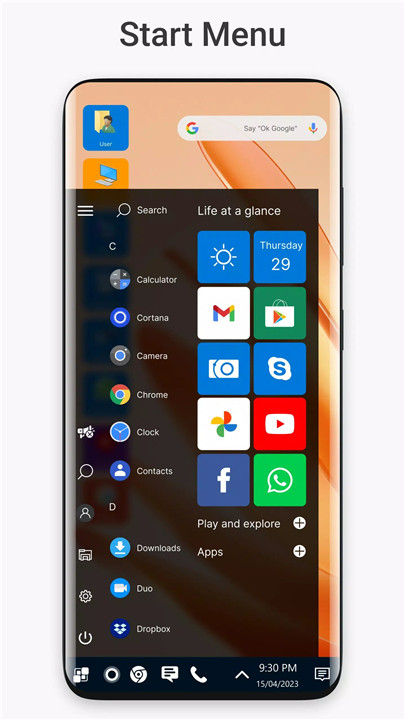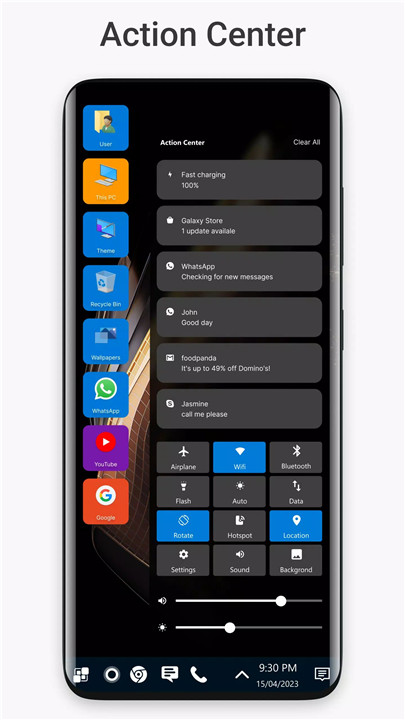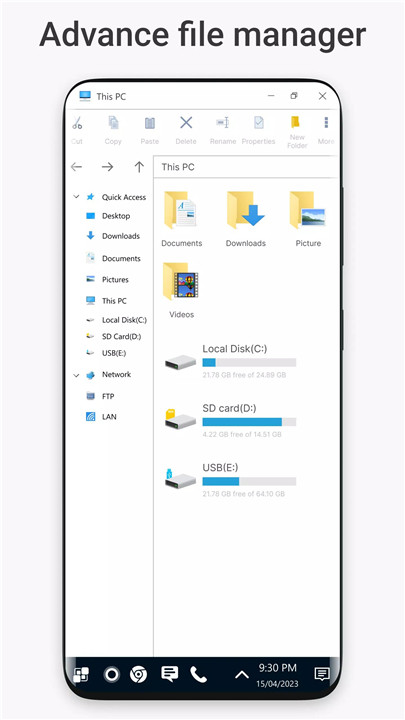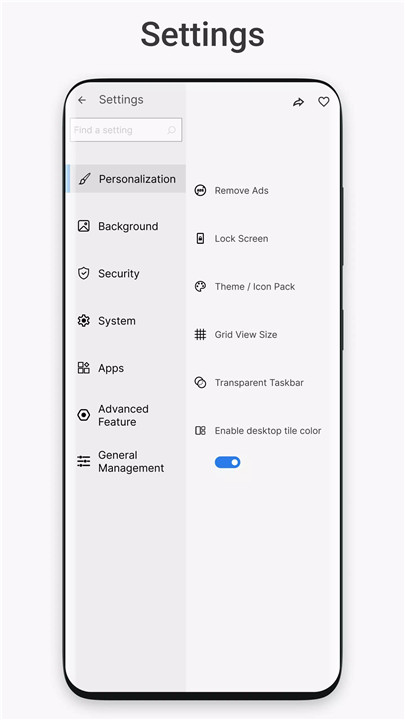Bored with the standard Android interface? Win 11 Launcher gives your phone a fresh, dynamic, and elegant Windows-style home screen. Inspired by Windows 11 and Windows 10, this launcher combines the familiarity of Android with the clean, modern aesthetics of Windows OS.
Built-in File Manager
Manage files effortlessly with an integrated file explorer that provides full control over your device’s storage.
· Cut, copy, paste, rename, or delete files
· Zip and unzip folders for easy sharing
· View file properties such as size, type, and date
· Create new folders or organize existing ones
· Add shortcuts for quick access to your most-used files
With this built-in feature, there’s no need for a separate file manager app—everything you need is right at your fingertips.
Customizable Themes
Personalization is at the core of Win 11 & Win 10 Launcher. Adjust the theme colors to match your style and enjoy stylish tiles that make your Android device look and feel like a true Windows desktop.
· Choose custom theme colors to suit your preference
· Access your best apps with a single click
· Experience Android apps displayed in sleek, modern tiles
· Enjoy a perfect Windows phone experience on Android
Smooth Navigation & Performance
Win 11 & Win 10 Launcher is not just about looks—it’s built for speed, simplicity, and efficiency. Navigate through apps effortlessly with a clean layout that enhances productivity.
· Lightweight design optimized for speed
· Low battery consumption and smooth transitions
· Quick access to apps and tools with intuitive gestures
· Organized start menu for easy browsing
Say goodbye to cluttered screens and lag—enjoy the power of Windows, reimagined for Android.
Windows Experience on the Go
Turn your phone into a desktop-like environment with the familiar Windows layout, including tiles, taskbar-like menus, and smart folders. It’s perfect for users who love the structure and polish of Windows but don’t want to give up Android’s flexibility.
FAQs
1. What is Win 11 & Win 10 Launcher?
Win 11 & Win 10 Launcher is an Android launcher app that gives your device the look and feel of Windows 11 or Windows 10 while keeping Android functionality intact.
2. Can I customize the launcher theme?
Yes. You can choose from a variety of theme colors and tile styles to create a personalized Windows-style layout that fits your taste.
3. Does the launcher slow down the phone?
No. The launcher is optimized for speed and energy efficiency, ensuring smooth transitions and minimal battery usage even on older devices.
4. Is there a built-in file manager?
Absolutely. The launcher includes a powerful file manager that allows users to cut, copy, paste, rename, and zip/unzip files without leaving the app.
5. Do I need to root my phone to use it?
Not at all. Win 11 & Win 10 Launcher works perfectly on all standard Android devices—no root access required. Just install, customize, and enjoy the transformation!
Version History
v8.97—29 Sep, 2023
- Disruptive ads issue fixed by removing some icons from home screen.
- Material widgets added
- Updated to latest SDK - Android 14
- Bug fixes
v8.95—28 Jun, 2023
- Theme related bug fixes
v8.94—23 Jun, 2023
- Ads consent form added
- Page scroll animation bug fixed
- Set pin issue fixed
- AppSize13.70M
- System Requirements5.0 and up
- Is there a feeFree(In game purchase items)
- AppLanguage English
- Package Namecom.real.launcher.wp.ten
- MD5
- PublisherSpark Planet
- Content RatingTeenDiverse Content Discretion Advised
- Privilege19
-
Win 11 Launcher 8.97Install
13.70M2026-01-28Updated
9.8
3586 Human Evaluation
- 5 Star
- 4 Star
- 3 Star
- 2 Star
- 1 Star