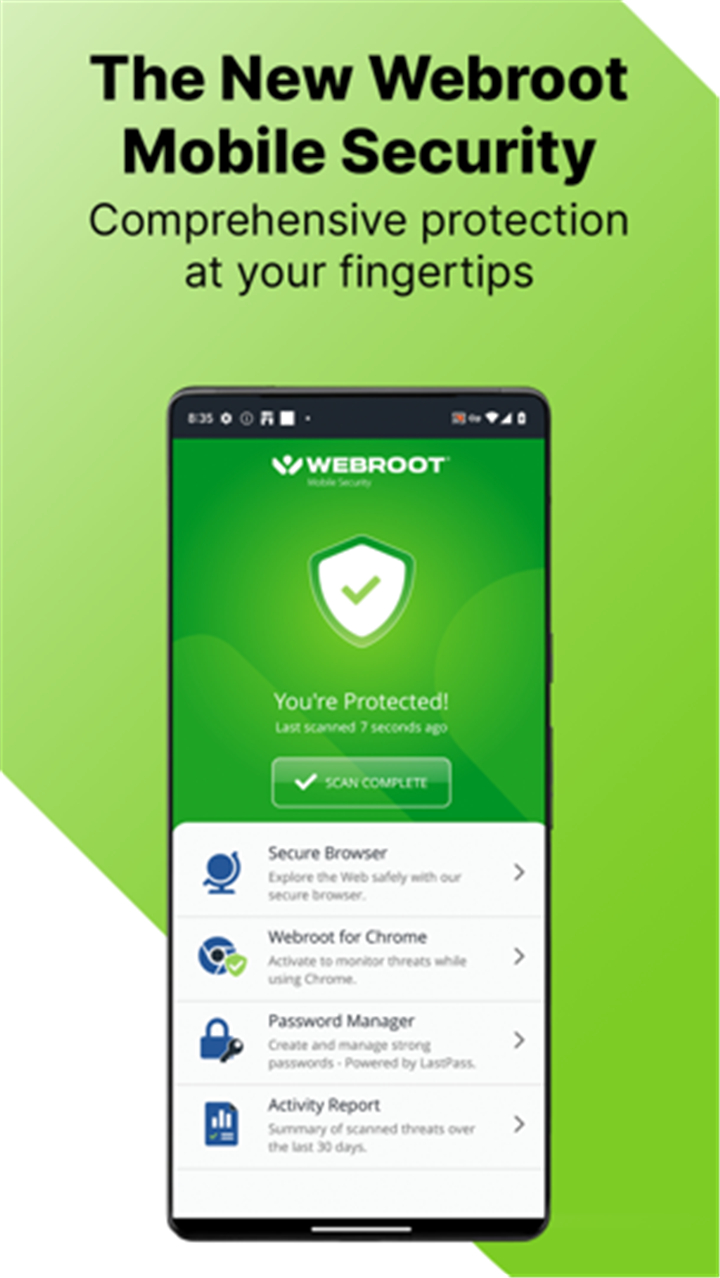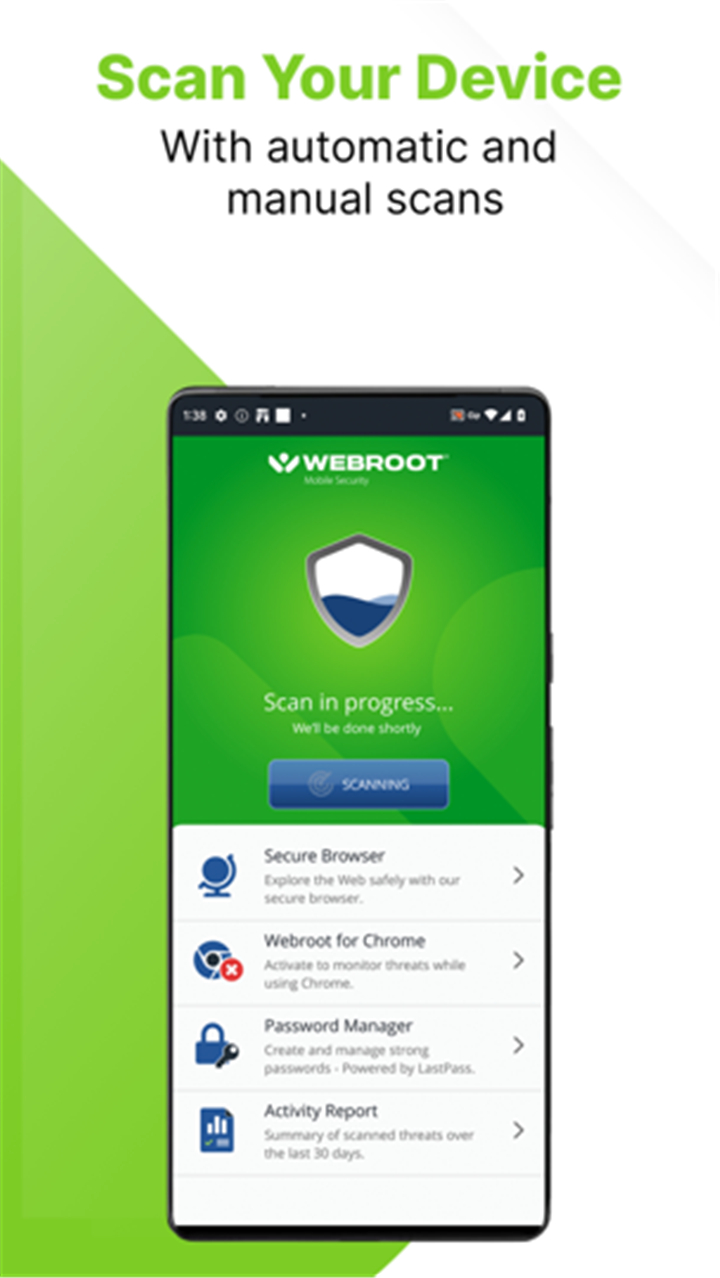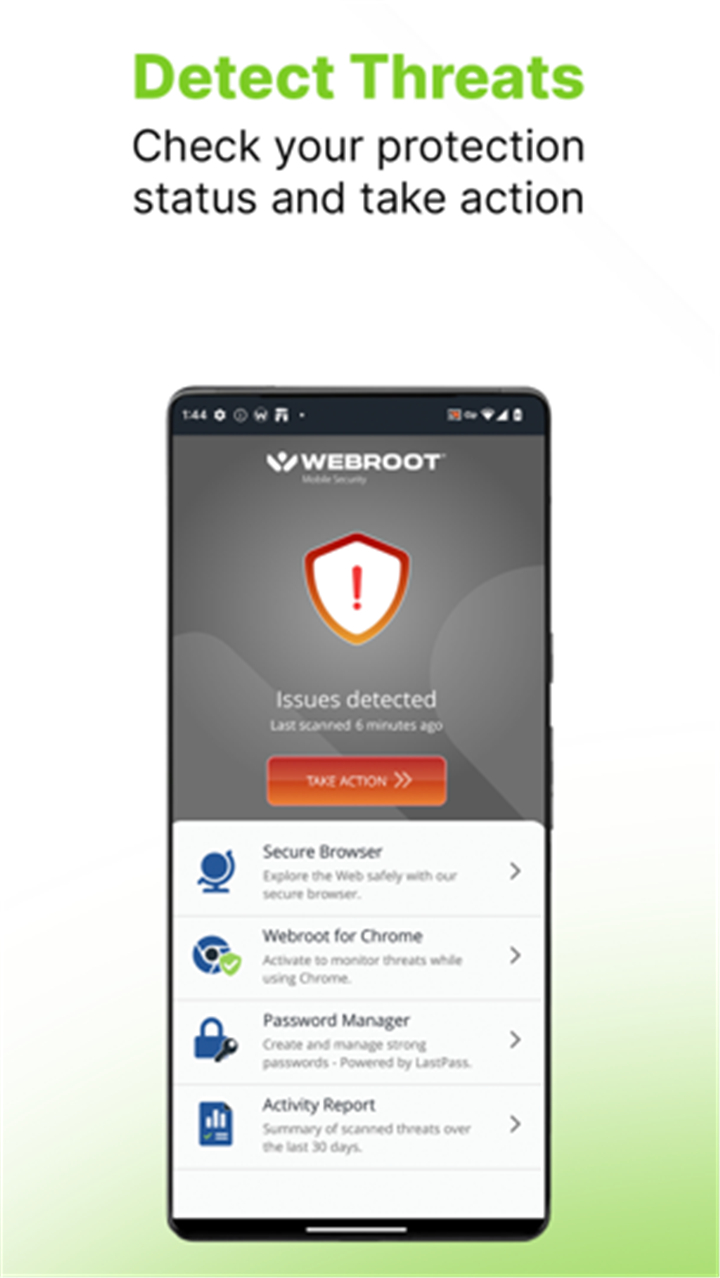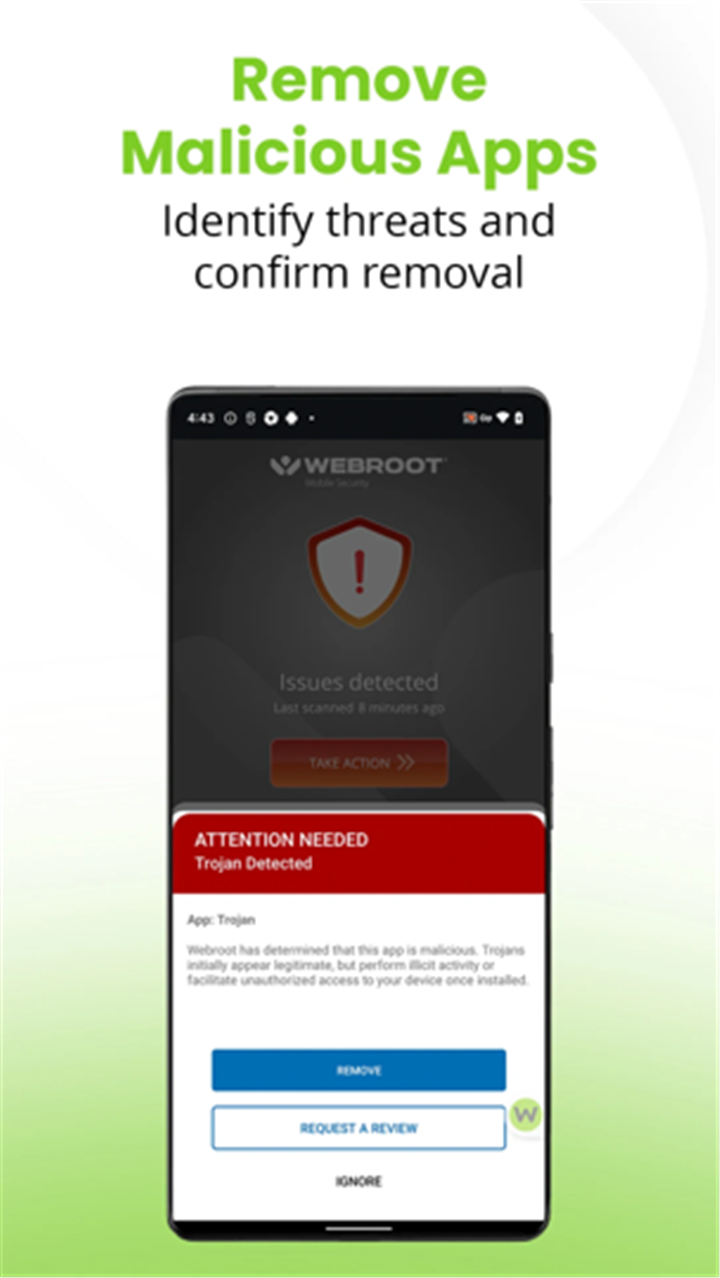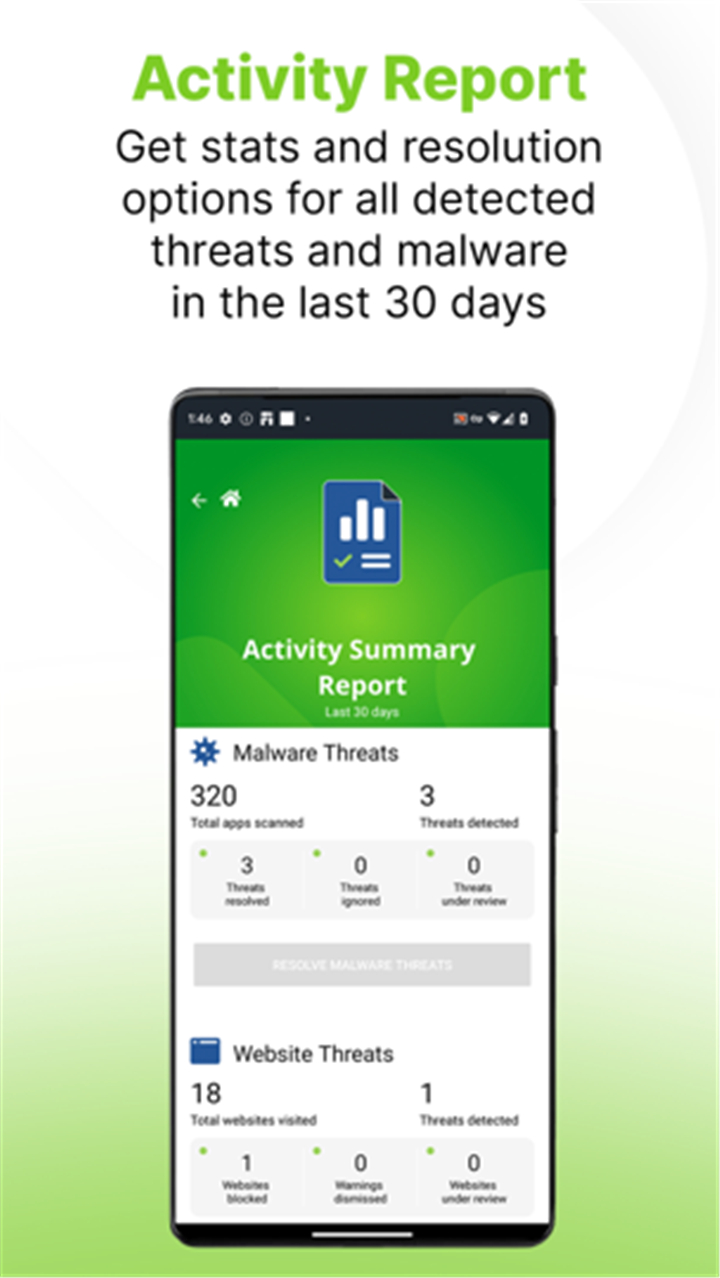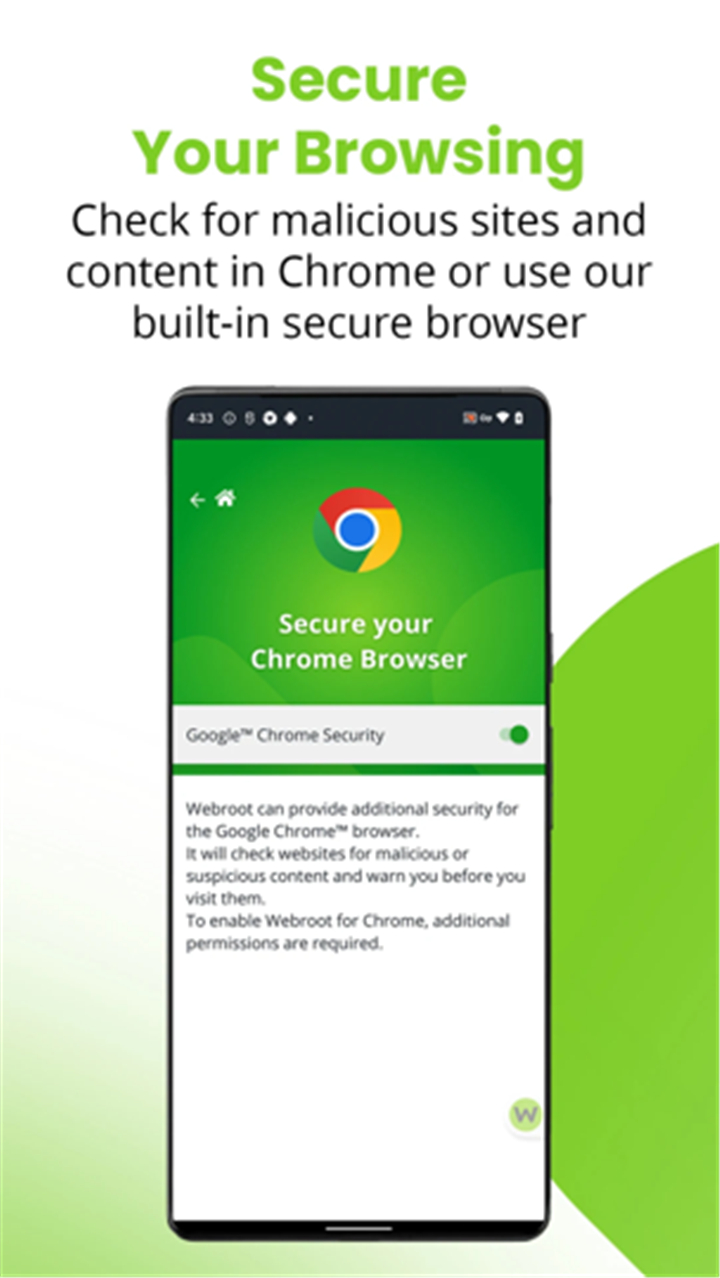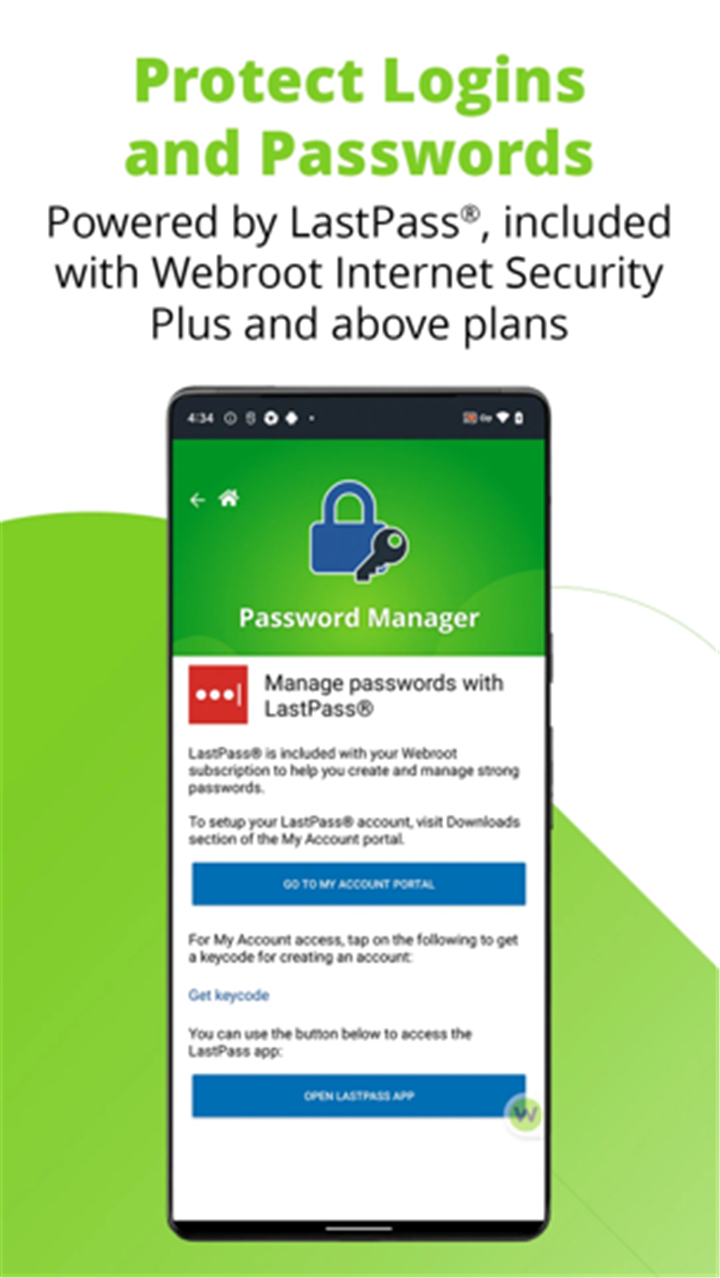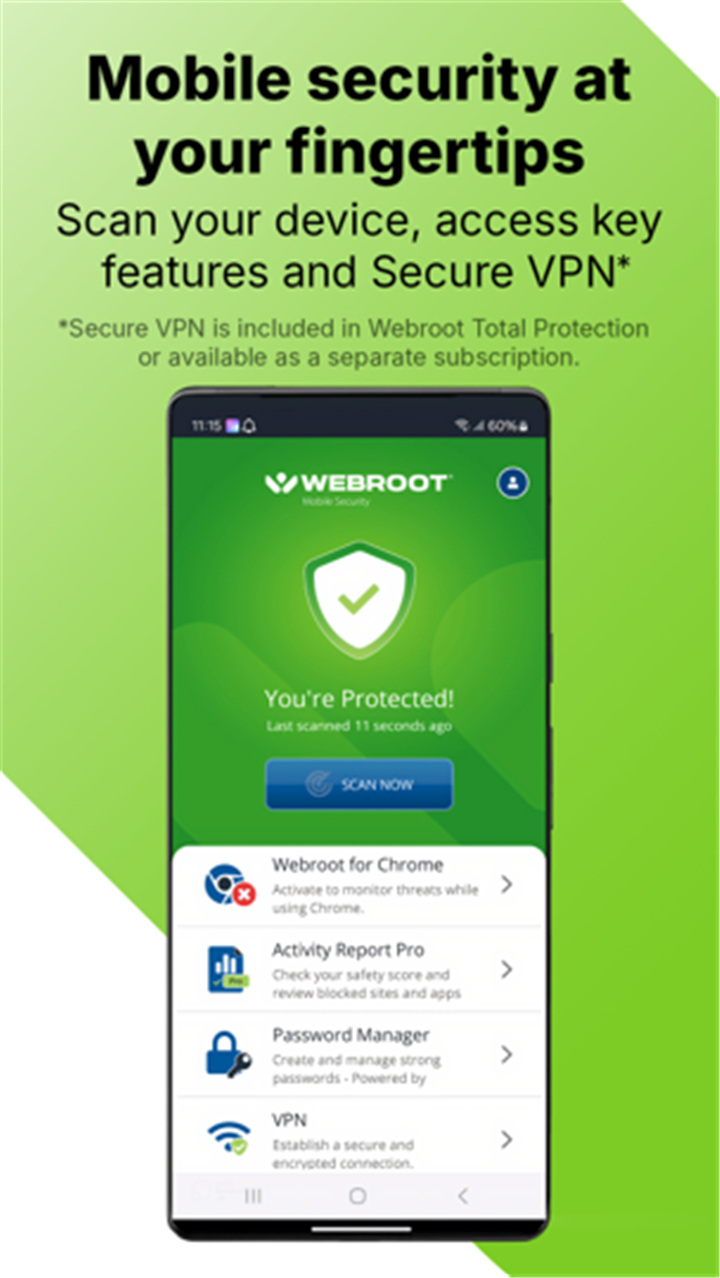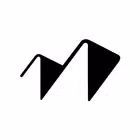-------✦ INTRODUCTION ✦------
Webroot Mobile Security is designed to protect your Android device against malware, viruses, phishing attacks, and digital threats all without slowing you down.
Combining real-time antivirus protection with advanced AI-powered threat detection, this app helps secure your personal data while you browse, shop, and bank online.
With a sleek interface and automatic scanning, Webroot delivers peace of mind in today’s connected world.
--------✦ KEY FEATURES ✦------
Real-Time App Scanning:
This key feature allows Webroot to automatically scan installed apps and new downloads for threats, ensuring your device stays protected at all times.
AI-Powered Threat Detection:
This feature uses machine learning to detect evolving malware and zero-day threats, giving you smart and adaptive security.
Safe Browsing Protection:
This key feature allows you to shop, bank, and browse using Webroot’s secure browser or Chrome, blocking dangerous websites and preventing identity theft.
Anti-Phishing & Scam Text Protection:
This feature detects fraudulent messages such as fake delivery updates or account warnings and protects you from clicking harmful links.
Password Manager Integration:
This key feature, available with Internet Security Plus or higher plans, enables the use of strong and unique passwords powered by LastPass, all stored securely.
Private Browsing Mode:
This key feature allows you to hide your digital footprint by enabling a private mode that shields your browsing history and protects you from targeted ads or trackers.
Performance-Friendly Security:
This feature allows users to enjoy high-level protection without experiencing lag or slowdowns while browsing, streaming, or using apps.
User-Friendly Interface:
This key feature offers a modern, intuitive browsing experience with support for multiple tabs, a reading list, in-page search, and simplified navigation.
Security Activity Report:
This feature lets you monitor detected threats with statistics and get clear resolution options for each one.
Set and Forget:
This feature allows you to activate protection once and let Webroot handle the rest constant, automatic scans without user interruption.
--------✦ COUNTRY OF ORIGIN AND LANGUAGE ✦------
Country: United States
Original Language: English
--------✦ RECOMMENDED AUDIENCES ✦------
Webroot Mobile Security is ideal for Android users who value strong, real-time protection without complexity.
It’s suited for professionals, students, parents, and anyone who shops, banks, or browses frequently on their mobile devices.
Frequently Asked Questions (FAQ) :
Q: Does Webroot Mobile Security slow down my phone?
A: No. Webroot is optimized to be lightweight and runs silently in the background, offering strong protection without impacting performance.
Q: Can it scan apps automatically?
A: Yes. Webroot scans apps in real-time and automatically alerts you to threats or suspicious behavior.
Q: Is the password manager included in the app?
A: It’s included with Webroot Internet Security Plus and higher plans. The password manager is powered by LastPass for secure password storage.
------------------------------------------
Contact us at the following sites if you encounter any issues:
Official website: here
Email: webrootmobile@opentext.com
------------------------------------------
Version History
V8.1.1----------- 15 Jun 2025
Bug fixes and improvements.
- AppSize407.72M
- System Requirements5.0 and up
- Is there a feeFree(In game purchase items)
- AppLanguage English
- Package Namecom.webroot.wms
- MD523b4d889da069da4b8d2f41f86e8fa9a
- PublisherWebroot LLC
- Content RatingTeenDiverse Content Discretion Advised
- Privilege19
-
Webroot Mobile Security 7.4.0Install
407.72M2026-02-07Updated
8.1
1491 Human Evaluation
- 5 Star
- 4 Star
- 3 Star
- 2 Star
- 1 Star