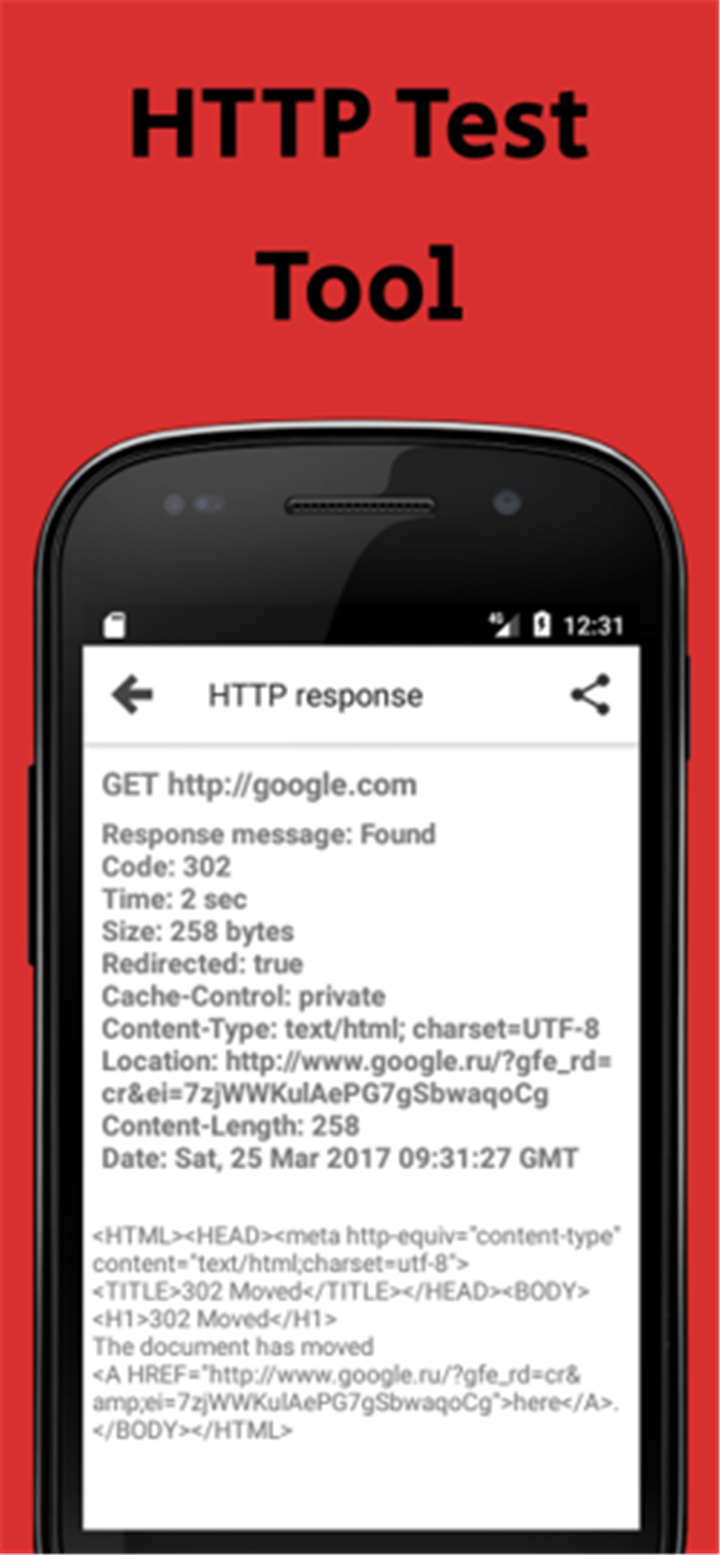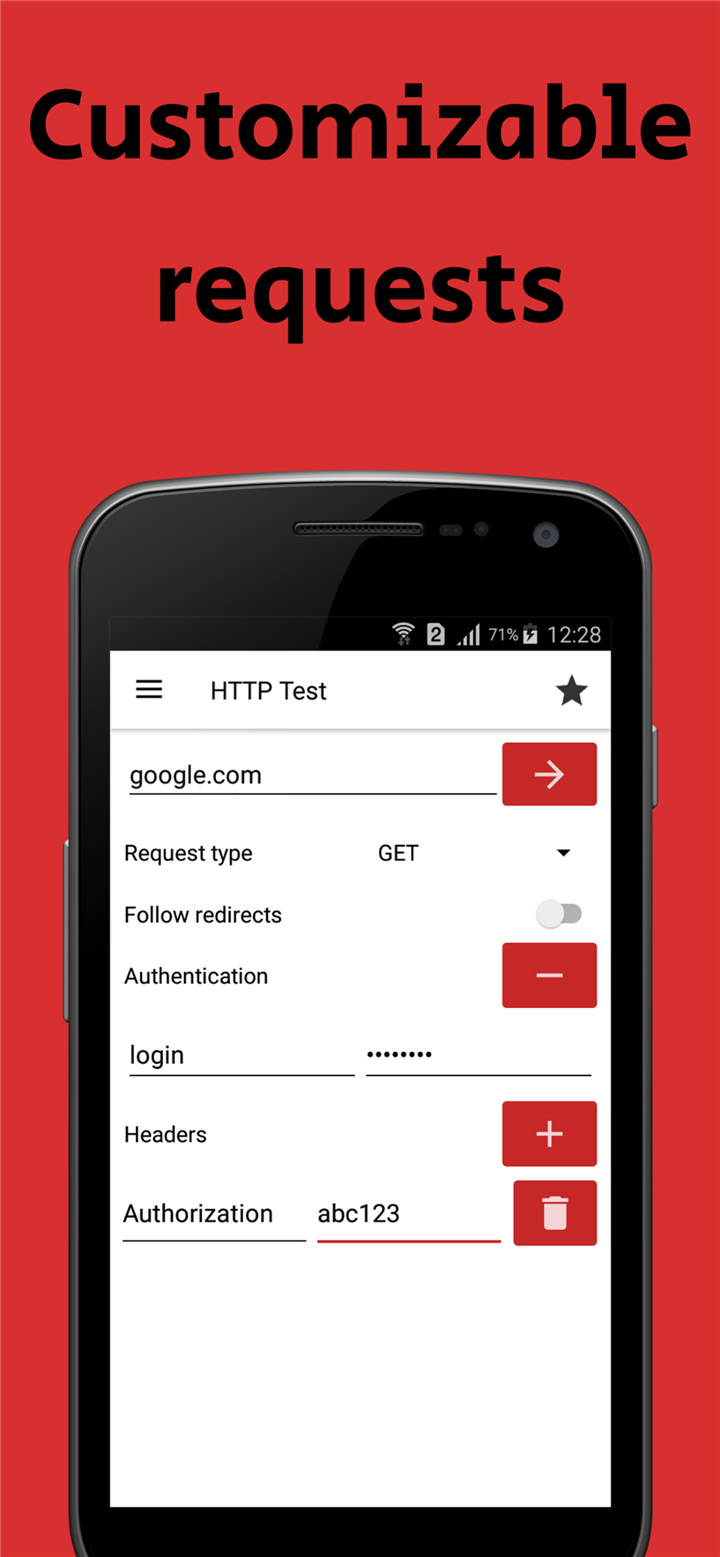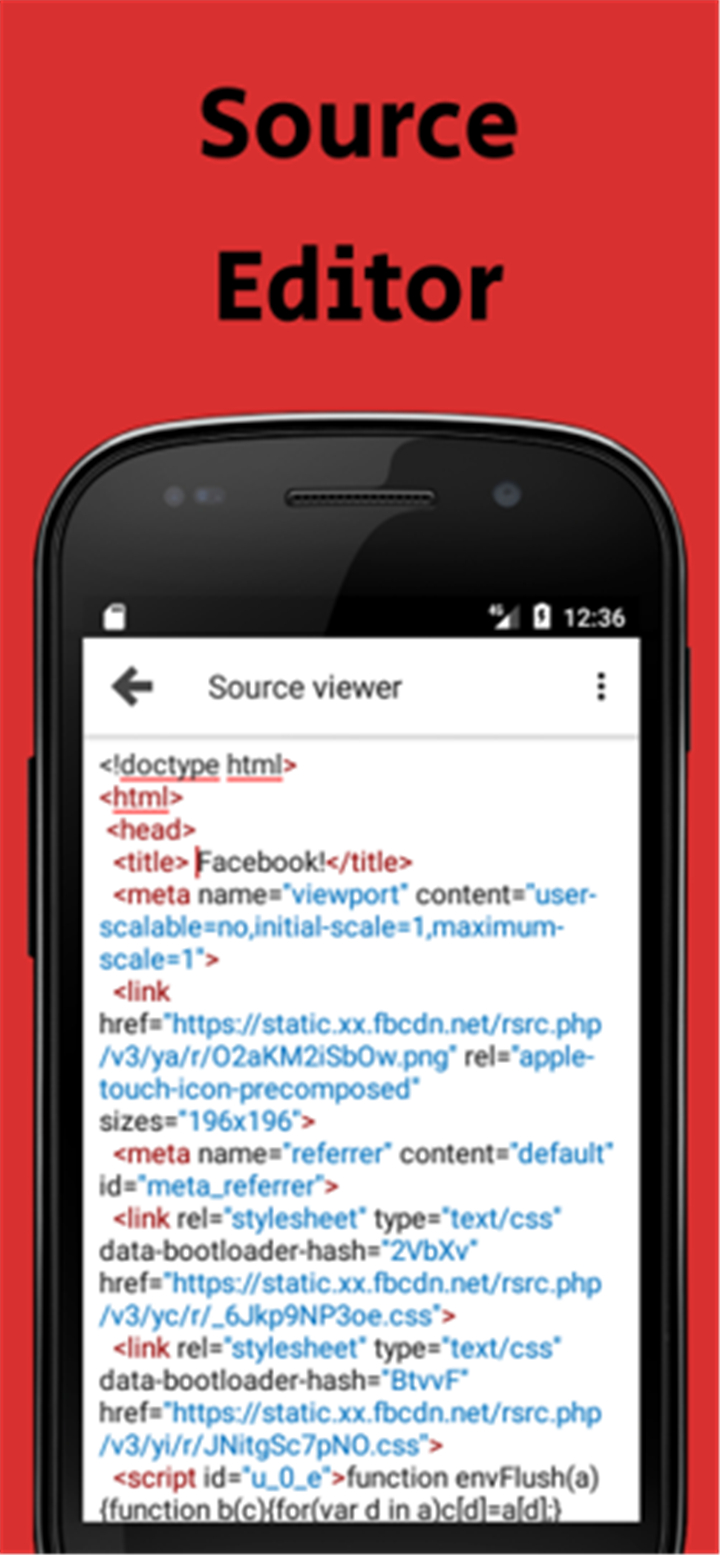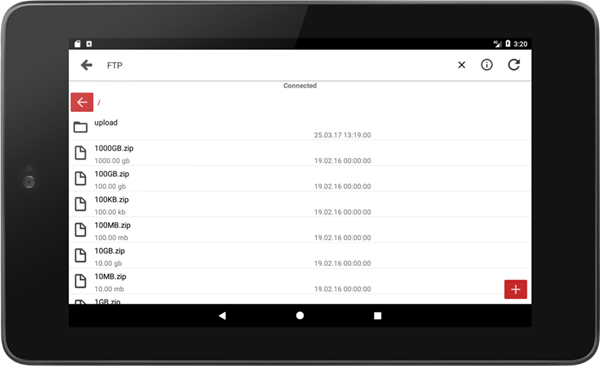-------✦ INTRODUCTION ✦------
Web Tools is a compact and powerful utility app designed for developers, system admins, and web professionals who need to manage websites, servers, and backend operations directly from their mobile device.
This all-in-one app offers fast access to FTP, SFTP, SSH, HTTP testing, Telnet, REST API tools, and a built-in code editor everything you need to work remotely, troubleshoot issues, and maintain site performance on the go.
--------✦ KEY FEATURES ✦------
FTP, SFTP & SSH Client:
This key feature allows secure and fast access to server files. Easily upload, download, and manage remote directories with full control via your smartphone or tablet.
Telnet Client:
This feature allows direct communication with remote servers using the telnet protocol. Ideal for quick diagnostics or accessing specific services hosted on your network.
HTTP Testing Tool:
This feature allows developers to check the performance and availability of websites, REST APIs, and backend services. Perfect for debugging and monitoring real-time behavior.
Built-in Code Editor:
This key feature allows you to edit code and detect syntax errors directly in the app. It helps developers catch internal issues without switching between tools.
REST API Tester:
This feature allows testing of applications using JSON or XML. Quickly send requests and view responses to validate APIs in real-time.
Remote Monitoring:
This feature allows monitoring of remote server failures. Stay updated about server uptime and performance while you're away from the workstation.
Quick Failure Detection:
This function lets users immediately identify crashes or performance issues. Keep systems stable by reacting faster to problems.
High-Speed Server Interaction:
This app allows fast interaction with critical server processes using minimal resources. Execute commands and updates with just a few taps.
Mobile Website Management:
This key feature allows you to manage websites from any location. All major protocols are supported to give you the control you need when it matters most.
Compact and Lightweight Interface:
Designed with performance in mind, the app offers a clean and responsive interface that doesn’t slow down your device.
--------✦ COUNTRY OF ORIGIN AND LANGUAGE ✦------
Country: Global
Original Language: English
--------✦ RECOMMENDED AUDIENCES ✦------
Web Tools is designed for IT professionals, backend developers, web admins, network engineers, and anyone who needs to monitor or manage server-side systems.
Frequently Asked Questions (FAQ) :
Q: Can I use Web Tools to manage files on my web server?
A: Yes, the app supports FTP, SFTP, and SSH connections to let you manage remote server files with ease.
Q: Is this app suitable for testing APIs?
A: Absolutely. The REST API testing tool allows you to send and receive JSON or XML requests and check API functionality.
Q: Does the app allow code editing?
A: Yes, it includes a simple code editor to help you edit and test code on the fly.
Q: Is Web Tools good for beginners?
A: While it’s designed with professionals in mind, the interface is clean and intuitive enough for tech-savvy beginners.
------------------------------------------
Contact us at the following sites if you encounter any issues:
Official website: here
Email: support@blindzone.org
------------------------------------------
Version History
V2.63------------- 12 May 2025
Bug fixes and improvements.
- AppSize17.49M
- System Requirements5.0 and up
- Is there a feeFree(In game purchase items)
- AppLanguage English
- Package Namewebtools.ddm.com.webtools
- MD5b55c08b49be5c6fbed8ddaa27c87b09c
- PublisherBlindZone
- Content RatingTeenDiverse Content Discretion Advised
- Privilege19
-
Web Tools 2.19Install
17.49M2026-01-30Updated
8.3
3648 Human Evaluation
- 5 Star
- 4 Star
- 3 Star
- 2 Star
- 1 Star