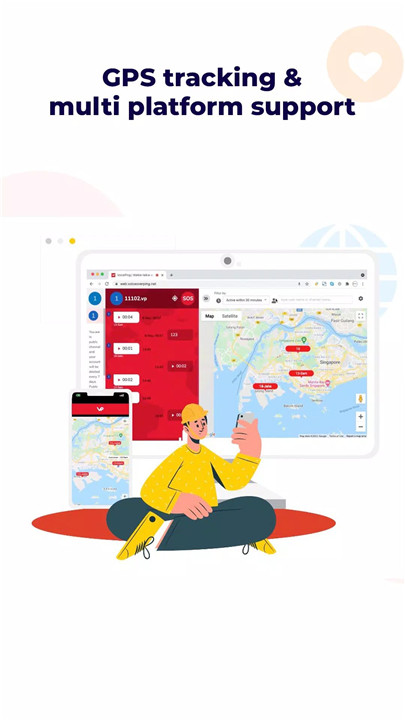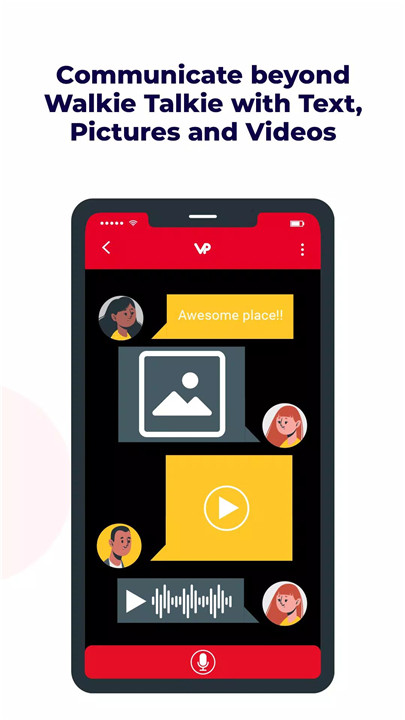VoicePing is a powerful, long-range walkie talkie app designed to streamline communication across teams, whether in the office or out in the field. From workgroups to personal use, VoicePing lets you reach colleagues instantly, even if their phone is locked, ensuring faster communication when you need it the most.
Long Range Walkie Talkie Communication
VoicePing offers true long-range communication, allowing you to send voice messages and texts instantly to your entire team, no matter how far they are. With fast, sub-second servers based in the U.S., the app provides the best walkie talkie experience with minimal delays. It’s perfect for field workers, team leaders, or anyone who needs to stay connected, no matter their location.
Instant Communication with No Lock Screen Interruptions
One of the standout features of VoicePing is its ability to send and receive instant voice messages even if the app is in the background or your phone is locked. This makes it easier for users to stay connected without having to constantly check their phone, helping you get more done with less hassle.
Multimedia Messaging
VoicePing goes beyond traditional walkie talkie apps by offering full multimedia support. You can send texts, pictures, and videos, all in one unified app. Plus, with Text-to-Speech technology, you can have messages read aloud, helping you stay focused on your tasks.
Group and Private Communication Channels
With VoicePing, you can create groups and private channels to facilitate both team collaboration and one-on-one communication. VoicePing also supports up to 9,999 public channels, allowing you to join larger communities for various interests or needs.
Location Tracking and SOS Alerts
Stay safe and informed with VoicePing’s GPS feature, which lets you see the location of team members in real-time, both on mobile and through the web desktop. This is particularly useful for teams working in the field, as it gives you the ability to track locations for coordination and safety. In case of an emergency, you can also send an SOS to alert your team or get help fast.
Enterprise Features for Business Teams
For businesses, VoicePing offers an enterprise solution that includes features like private channels, admin control, and web desktop access for team leaders. You can also record messages and access them later, ensuring that critical information is not lost. The enterprise version also supports Bluetooth walkie talkie headsets for a more professional communication setup.
Cross-Platform Support
VoicePing supports Android, iOS, and web desktop, ensuring seamless communication no matter the device your team is using. This multi-platform support is perfect for businesses with desk-bound staff and field workers who need to stay connected without limitations.
FAQs
1. What devices and platforms does VoicePing support?
VoicePing supports Android, iOS, and web desktop platforms. This ensures that you can communicate seamlessly across all your devices, whether you’re in the office, at home, or on the go.
2. Can I use VoicePing without unlocking my phone?
Yes, one of the unique features of VoicePing is its ability to send and receive voice messages even if the app is in the background or your phone is locked. This ensures you never miss an important message while multitasking.
3. Is VoicePing free to use?
VoicePing is free forever for public and personal use, with unlimited access to public channels and personal communications. For businesses, there is an Enterprise version available with additional features like private channels, admin controls, and more.
4. Can I communicate with my team using multimedia?
Absolutely! VoicePing allows you to send voice messages, text, pictures, and videos. Whether you’re in the field or in the office, you can share detailed information in a variety of formats to enhance communication and collaboration.
5. Is VoicePing suitable for business use?
Yes, VoicePing is designed to be perfect for business teams. With features like private channels, admin controls, location tracking, SOS alerts, and desktop web access, it’s an ideal solution for coordinating teams, managing projects, and ensuring safety.
Version History
v3.2.0.ps-10970-071e9—25 Sep, 2025
- Support for Android 16 (Baklava)
v3.2.0.ps-10614-ea5c—28 Aug, 2024
- Mark as favorite when try to PTT target that is not favorited yet
- Mark as favorite when there is incoming PTT from a non favorited channel
- Fix wrong broadcast when requested while app is in playing state
v3.2.0.ps-10483-1b0f8—27 Apr, 2024
- Mark as favorite when try to PTT target that is not favorited yet
- Mark as favorite when there is incoming PTT from a non favorited channel
- Fix wrong broadcast when requested while app is in playing state
- AppSize67.40M
- System Requirements5.0 and up
- Is there a feeFree(In game purchase items)
- AppLanguage English
- Package Namecom.media2359.voiceping.store
- MD5
- Publisherwww.SmartWalkie.com
- Content RatingTeenDiverse Content Discretion Advised
- Privilege19
-
Walkie Talkie App: VoicePing 3.2.0.ps-10970-071e9Install
67.40M2026-01-28Updated
8.5
4548 Human Evaluation
- 5 Star
- 4 Star
- 3 Star
- 2 Star
- 1 Star