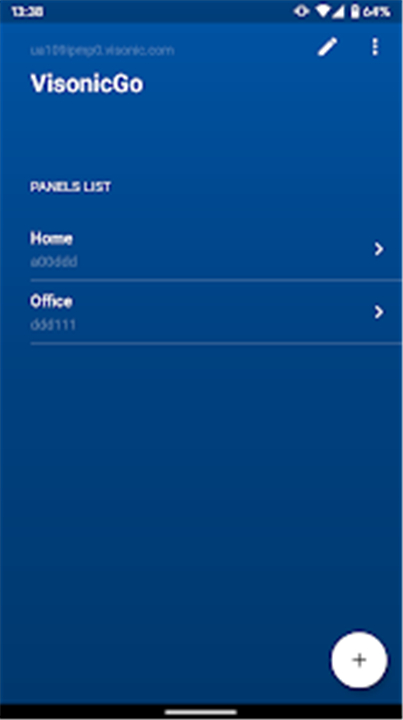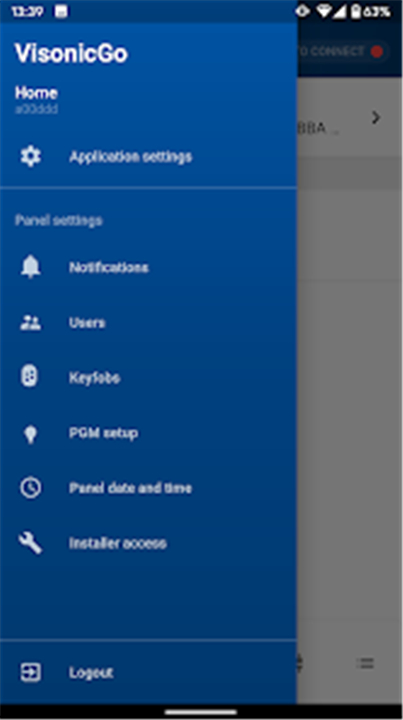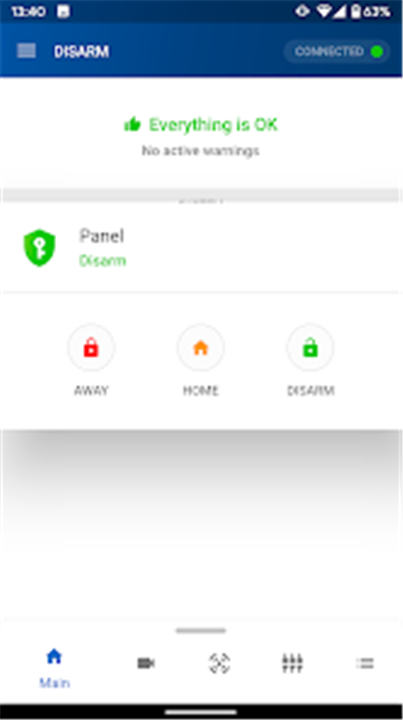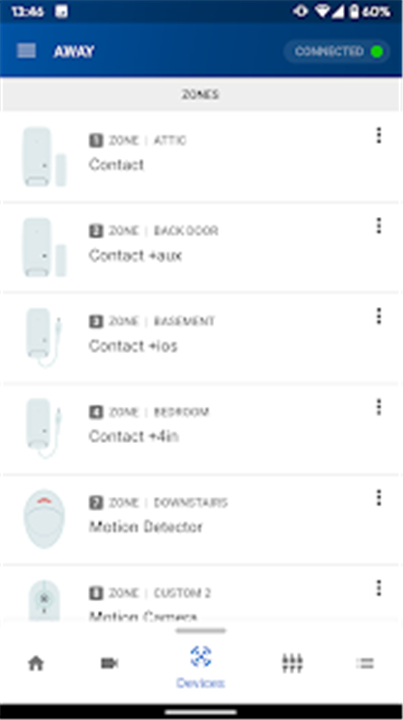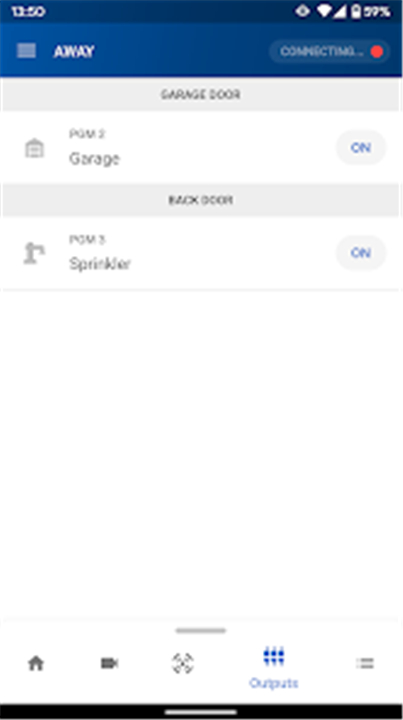-------✦ INTRODUCTION ✦------
The Visonic-Go app empowers you to control and monitor your Tyco alarm security system seamlessly.
Whether you're relaxing at home, attending a meeting, or traveling on vacation, this app provides you with the convenience of managing your security system from anywhere, anytime.
-------✦ KEY FEATURES ✦------
PIR Camera Access
View protected premises through PIR cameras directly from the app. This functionality enables you to monitor your property remotely, ensuring you can keep an eye on your surroundings at all times.
Push Notifications
Get timely push notifications from your alarm system to stay updated on any important changes or alerts. You can also customize the sounds for notifications, ensuring you never miss an important alert.
Keyfob Functionality
Enroll and assign functionality to keyfobs, allowing for seamless access management. This feature enhances user convenience and security by enabling personalized access control.
Customizable App Screens
Personalize your app experience with customizable screens that suit your preferences. This feature allows you to arrange your interface in a way that best meets your needs for quick access.
User Alias and PIN Codes Support
Enhance security with user alias and PIN code support. This ensures that only authorized users can access the app and manage the alarm system.
PGM and Partitions Support
Manage programmable outputs and partitions within your alarm system, allowing for tailored security configurations that fit your unique requirements.
------✦ COUNTRY OF ORIGIN AND LANGUAGE ✦------
Country: Israel
Original Language: English
------✦ RECOMMENDED AUDIENCES ✦----
The Visonic-Go app is ideal for homeowners seeking a reliable and easy way to monitor and control their security systems remotely.
Business owners can also benefit from this app, as it allows them to oversee their premises' safety while on the go.
Frequently Asked Questions (FAQ) :
Q: Can I access the app from multiple devices?
A: Yes, you can install the app on multiple devices and log in using the same user credentials for easy access.
Q: How do I set up the app with my alarm system?
A: To set up the app, enter your unique Panel ID and User Code, along with the Host Address provided by your security service provider.
Q: Will I receive notifications if there's an alarm?
A: Yes, the app will send you push notifications in real-time if any alarms or alerts are triggered, keeping you informed about the status of your security system.
---------------------------------------
Contact us at the following sites if you encounter any issues:
Official Website: Here
Email: visonicgo-support@johnsoncontrols365.onmicrosoft.com
Phone number: +97236456789 / +380 93 787 7256 (Developer)
---------------------------------------
Version History
v2.30.2+1967-go ---- 9 Jun 2025
New Features
Extended doorlock configuration by Security Access parameter
Configurable dashboard for system control and representing actual information
Weather forecast for panels as dashboard widget
Multiple actions and time delays are available for configuration for Home Automation Rules
Video on demand is available as a trigger and action for Home Automation Rules
Minor UI fixes and improvements
Express
- AppSize45.05M
- System Requirements5.0 and up
- Is there a feeFree(In game purchase items)
- AppLanguage English
- Package Namecom.visonic.VisonicAlert
- MD5be2957789646a3fafeebdf51f9223bb0
- PublisherVisonic LTD
- Content RatingTeenDiverse Content Discretion Advised
- Privilege19
-
Visonic-Go 2.30.21967-goInstall
45.05M2026-01-31Updated
9.1
4623 Human Evaluation
- 5 Star
- 4 Star
- 3 Star
- 2 Star
- 1 Star