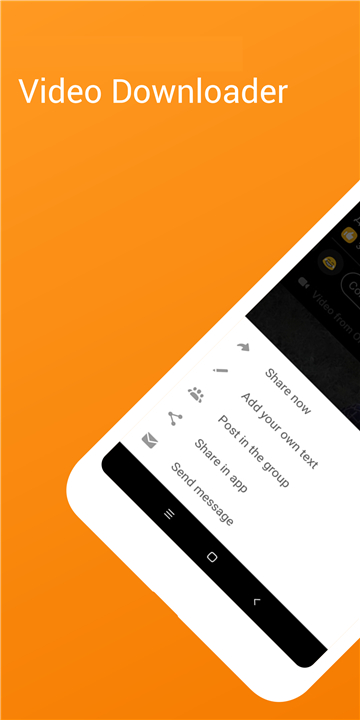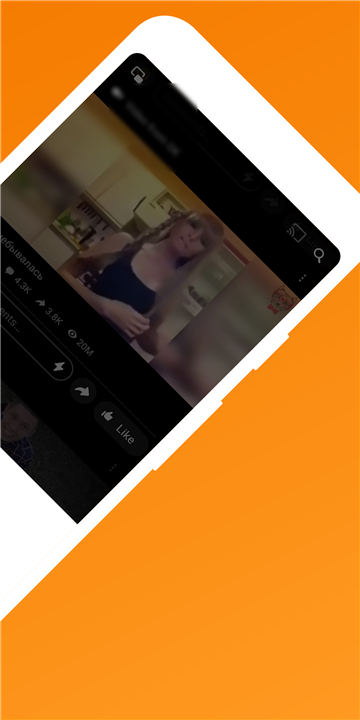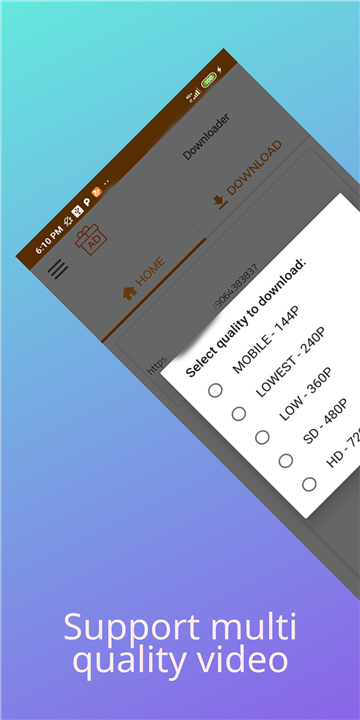Video Downloader for OKRU
Overview
• If you are searching for a dependable way to save videos from the OKRU (Odnoklassniki) platform directly onto your mobile device, this application offers a convenient and user-friendly solution.
• OK.ru is one of the most popular social networking services in Russia, with more than 200 million registered users.
• It allows individuals to post, share, and view various types of content, including videos, photos, and status updates.
• While the platform can be accessed both via web browsers and mobile apps, many users often want the ability to download videos so they can watch them offline.
• This app provides a straightforward process to download videos from Odnoklassniki quickly and securely.
Key Features
• Designed specifically for downloading OKRU videos to mobile devices.
• Simple and intuitive interface for quick access.
• Ability to choose video quality before downloading.
• Downloads are automatically saved to the phone’s gallery.
• Stores files in the dedicated folder Phone/OKRU-Video-Downloader for easy management.
How to Download a Video from OKRU
Step 1:
• Open the OK.RU app or website.
• Locate the video you wish to download.
• Tap the share button or copy the video’s URL directly from your browser or mobile app.
Step 2:
• Select the "Odnoklassniki Downloader" app from the share list, or manually open this app.
• Paste the copied URL into the white search box at the top of the screen.
• Hit the DOWNLOAD button to proceed.
Step 3:
• Choose your preferred video resolution.
• Start the download; the video will be saved automatically.
Notes and Limitations
• The application does not support downloading live streams or music files.
• Downloaded videos are available for offline viewing without requiring internet access.
• All downloads use publicly accessible files from the OKRU website in real time.
Disclaimer
• We do not host, store, or cache any audio or video files on our servers.
• All content is directly fetched from Odnoklassniki.
• If a video is removed from OKRU, it will no longer be available for download through this app.
FAQ
Q: Is OKRU the same as Odnoklassniki?
A: Yes, OKRU is simply a short way of referring to Odnoklassniki, which is a popular social networking platform in Russia with millions of users. It lets people post, share, and view videos, photos, and updates, much like Facebook or VK.
Q: Do I need a computer to use this downloader?
A: No, you don’t need a computer at all. The Video Downloader for OKRU works entirely on your mobile device, so you can download and save videos while you’re on the go.
Q: How do I start downloading a video from OKRU?
A: It’s easy! First, open OKRU through its app or your browser, find the video you like, and copy its link using the share button. Then open the Video Downloader for OKRU, paste the link into the search box, hit download, choose your preferred resolution, and the video will be saved to your phone.
Version History
v20——25 Nov 2025
Video downloader for OK helps save video from social network Download the latest version of Video downloader for OK to enjoy new features and updates immediately!
*20
Fix bugs + SDK 35!
*18
Fix bugs!
*16
SDK 34
- AppSize10.70M
- System Requirements5.0 and up
- Is there a feeFree(In game purchase items)
- AppLanguage English
- Package Namemobilesmart.video.downloader.forokru.odnoklassniki
- MD5
- PublisherMobile Apps Smart Ultility Online
- Content RatingTeenDiverse Content Discretion Advised
- Privilege19
-
Video downloader for OK 20Install
10.70M2026-01-11Updated
9.5
919 Human Evaluation
- 5 Star
- 4 Star
- 3 Star
- 2 Star
- 1 Star