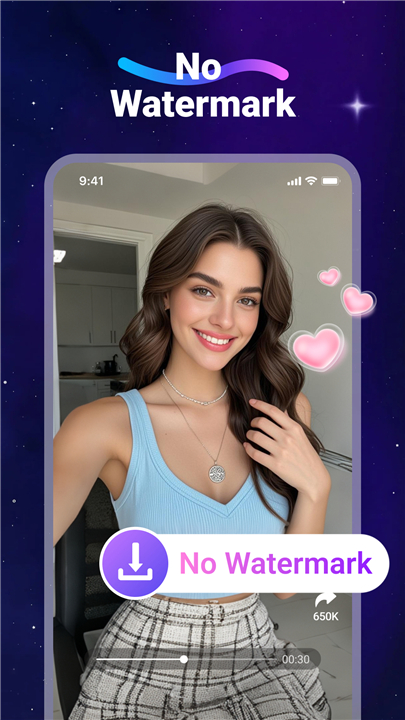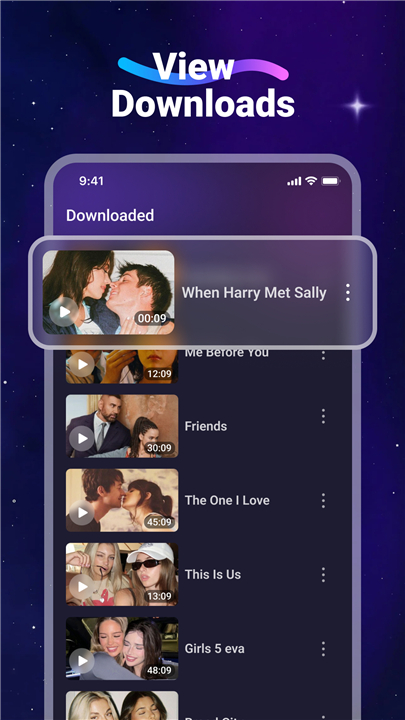Video Downloader
Your Gateway to Offline Freedom
• Imagine never worrying about slow connections or wasting data when you want to enjoy your favorite videos and music.
• Video Downloader lets you save content directly to your device, giving you the freedom to watch or listen anytime, anywhere—without relying on an internet connection.
Key Features
• Lightning-fast downloads – Quickly save videos or music from supported websites.
• Offline playback – Enjoy your saved content with the built-in media player, no network required.
• Expandable storage – Save files directly to your SD card for easy organization and extra space.
• Integrated browser – Search and explore without leaving the app.
• Bookmark your favorites – Keep a list of go-to sites for faster access.
• Background downloading – Continue using your device while files download.
• Wide format support – Works with video, audio, and document formats including mp3, m4a, mp4, m4v, mov, avi, wmv, doc, xls, pdf, txt, and more.
How to Get Started
• Open the app and enter a website address or browse directly through the built-in browser.
• When a downloadable video is detected, tap the download button to begin.
• Manage and play your saved videos in the Files section of the app.
Important Notes & Guidelines
• Respect copyright laws—downloading protected content without permission is prohibited and subject to legal action in your country.
• This app does not support downloading from YouTube, in compliance with their Terms of Service.
• Always obtain permission from the rightful owner before sharing or reposting videos.
• Any unauthorized use of content, including re-uploading or publishing without consent, is the sole responsibility of the user.
• The app is not officially affiliated with Instagram, Facebook, Twitter, TikTok, or any other platform.
With Video Downloader, your media isn’t just stored—it’s yours to enjoy, anytime.
FAQ
Q: Can I use Video Downloader without an internet connection?
A: You’ll need an internet connection to find and download content in the first place, but once your files are saved, you can enjoy them offline. That means no buffering, no slow loading, and no data usage when you play the media later.
Q: Is it legal to use Video Downloader?
A: Yes, it is legal when used responsibly. You should only download content that you own or have permission to save. Downloading copyrighted materials without permission may violate copyright laws and can lead to legal consequences in your country.
Q: Does Video Downloader work with YouTube?
A: No, Video Downloader does not support downloading from YouTube as it complies with YouTube’s Terms of Service. You can still use it with many other supported websites that allow media downloads.
Version History
v1.9.6——25 Nov 2025
Fast, easy video & music downloads for offline playback. Save to SD, browse in-app & enjoy anytime. Download the latest version of Video Downloader to enjoy new features and updates immediately!
*1.9.6
Fix bugs
*1.9.5
Fix bugs
*1.8.5
Fix bugs
- AppSize42.96M
- System Requirements5.0 and up
- Is there a feeFree(In game purchase items)
- AppLanguage English
- Package Namecom.vid_dl.lite
- MD5
- PublisherMobVidTool Limited
- Content RatingTeenDiverse Content Discretion Advised
- Privilege19
-
Video Downloader 1.9.6Install
42.96M2026-01-28Updated
9.4
4235 Human Evaluation
- 5 Star
- 4 Star
- 3 Star
- 2 Star
- 1 Star