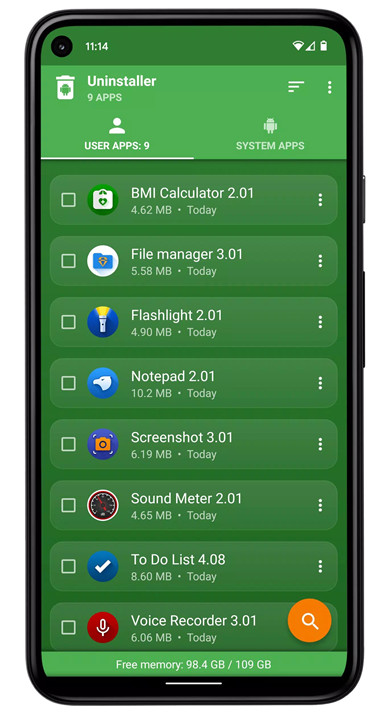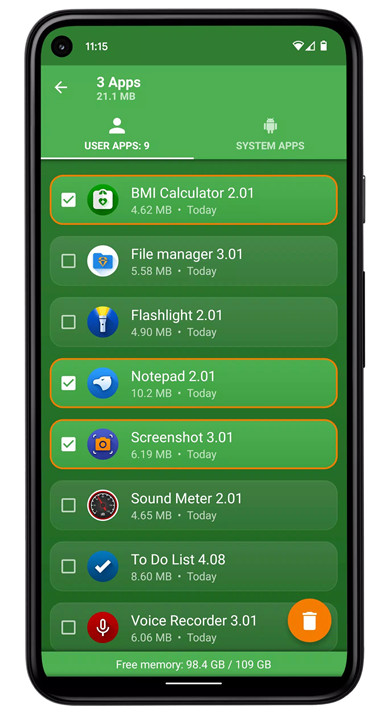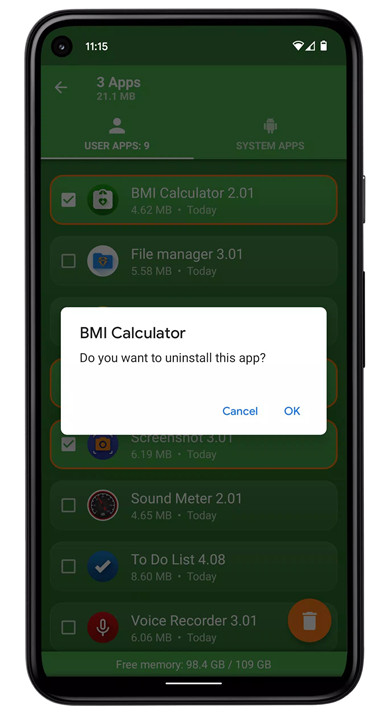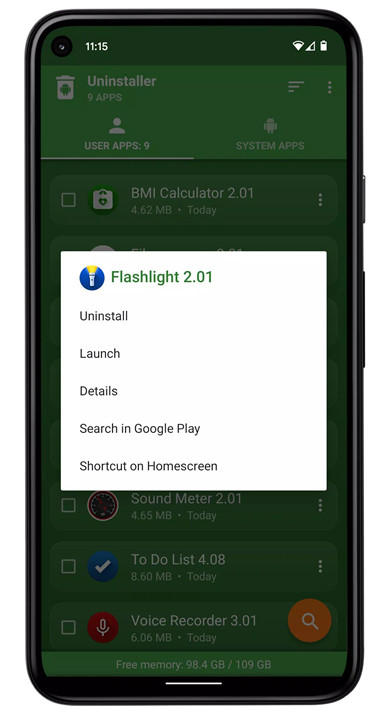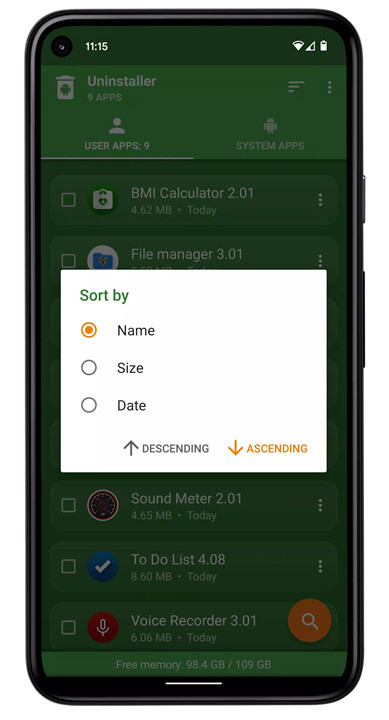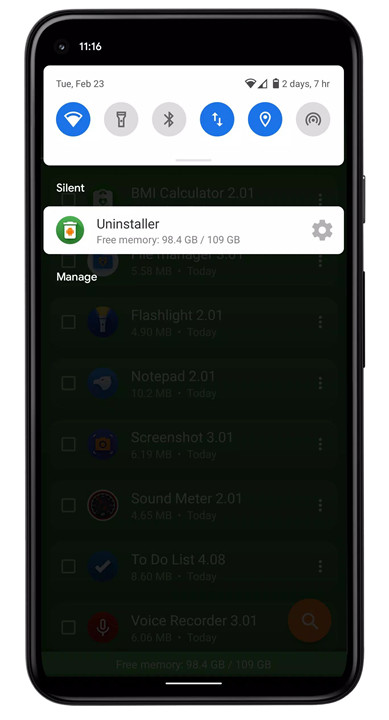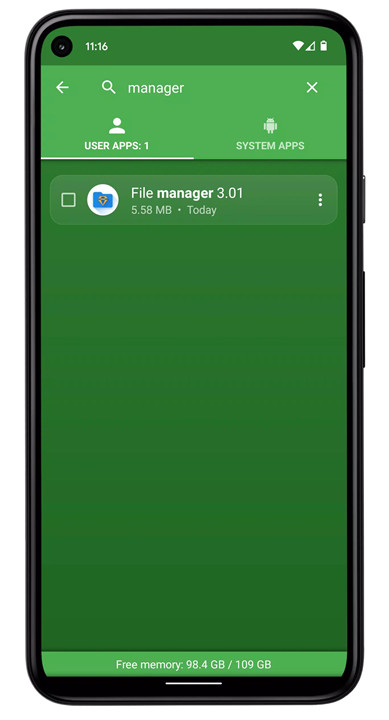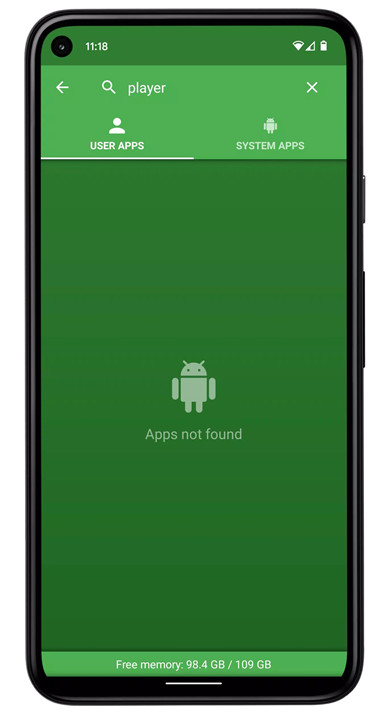Keeping your Android device clutter-free is essential for optimal performance, and that’s where our Uninstaller app comes in. Designed to be simple, fast, and efficient, this app helps you manage and remove unwanted applications from your phone or tablet, freeing up valuable storage space and improving your device’s speed.
Note: system apps cannot be uninstalled using this app.
Quick and Easy App Removal
With just a single tap, you can uninstall apps instantly. For users who want to clear out several apps in one go, the batch uninstall feature lets you long-press apps to select multiple ones for simultaneous removal. This saves time and effort, helping you clean your device faster.
Comprehensive App Details
The app displays useful information for every installed application, including the app’s name, version, installation date, and size. This makes it easier to identify which apps are taking up the most space or might be outdated and no longer needed.
Powerful Search and Sorting
Finding specific apps is simple thanks to the built-in search functionality, which even supports voice search. You can also sort apps by name, size, or installation date in ascending or descending order. This helps you quickly locate apps based on your preferred criteria.
Convenient Status Bar Access
For quick access, a status bar icon can be enabled in the notification area. You can toggle this feature on or off from the settings to suit your convenience.
Context Menu and Google Play Integration
Each app comes with an option menu offering additional actions such as viewing more details or searching the app on Google Play directly from the uninstaller interface. You can also create shortcuts on your home screen for your most-used apps.
Memory Space Overview and User-Friendly Interface
Keep track of how much storage space is available on your device with real-time memory information. The app’s clean and intuitive design makes navigation straightforward, even for beginners.
FAQs
1. Can this app uninstall system apps?
No, this uninstaller cannot remove system apps that come pre-installed on your device.
2. Can I uninstall multiple apps at once?
Yes! You can batch uninstall apps by long-pressing to select multiple applications for removal in a single action.
3. Does the app provide detailed information about installed apps?
Yes, it shows details such as app name, version, installation date, and size for each installed app.
4. Is there a way to quickly find apps on my device?
Absolutely. You can use the search feature, including voice search, and sort apps by name, size, or installation date.
5. Can I create shortcuts to apps on my home screen using this app?
Yes, the app allows you to create shortcuts for easy access directly from the uninstaller interface.
Version History
v2.14—27 Sep, 2022
Usability improvements and minor bug fixes.
v2.13—11 May, 2022
Usability improvements and minor bug fixes.
v2.12—4 Jan, 2022
Usability improvements and minor bug fixes.
- AppSize6.22M
- System Requirements5.0 and up
- Is there a feeFree(In game purchase items)
- AppLanguage English
- Package Namecom.splendapps.shark
- MD5
- PublisherSplend Apps
- Content RatingTeenDiverse Content Discretion Advised
- Privilege19
-
Uninstaller 2.14Install
6.22M2026-02-01Updated
8.7
5301 Human Evaluation
- 5 Star
- 4 Star
- 3 Star
- 2 Star
- 1 Star