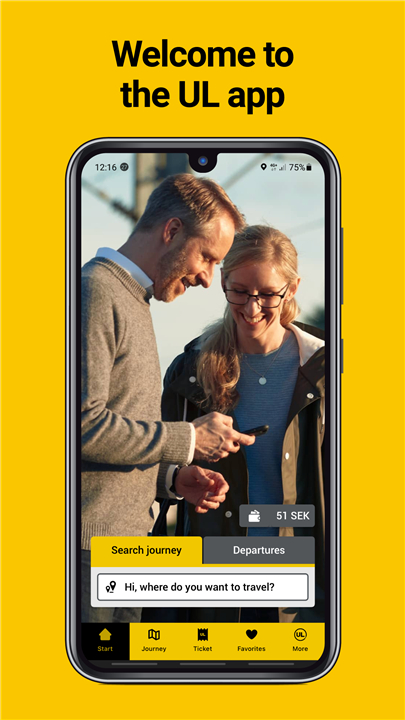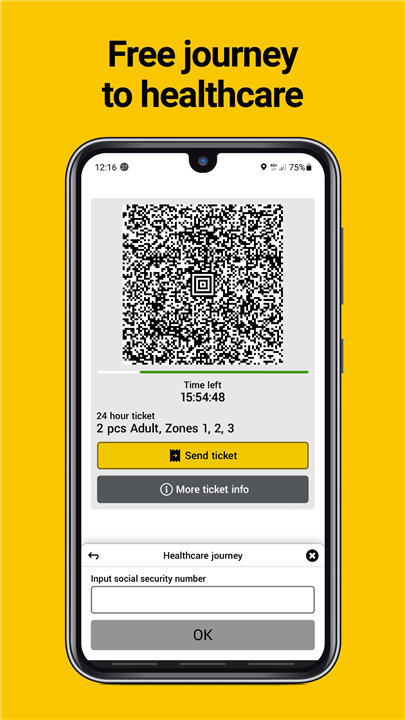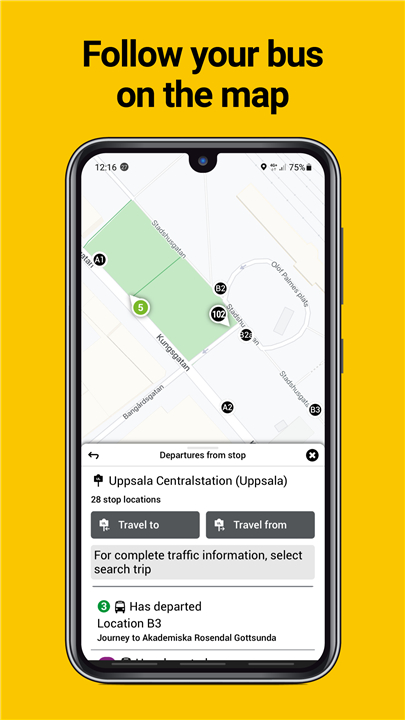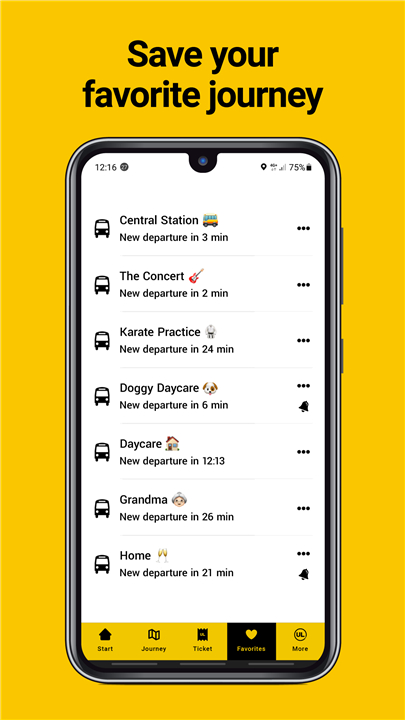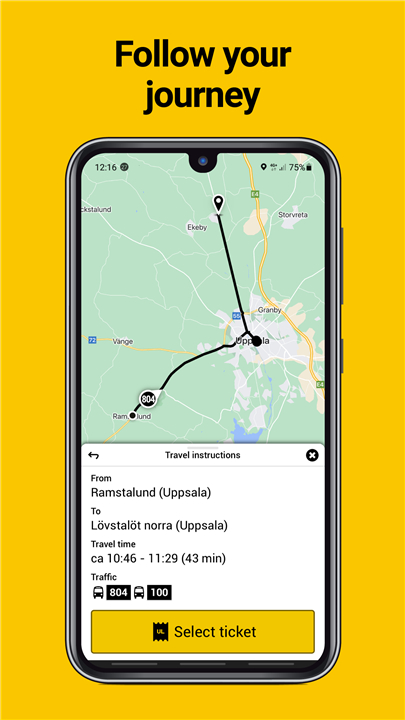UL App
Overview
• The UL app is designed to make planning and paying for your public transport journeys as convenient as possible.
• With just a few taps, you can search for upcoming trips on buses and trains, view route options, and purchase tickets directly from your mobile device.
• Whether you’re commuting daily or exploring new areas, the app helps you travel efficiently and stay informed about any updates or disruptions.
Search for Travel
• Quick Trip Search: You can search for journeys starting from your current location using your mobile’s GPS, or choose a specific departure point, destination, and travel time.
• Clear Results: Search results provide a list of possible travel options, including estimated walking distances to bus stops or train stations.
• Integrated Maps: Visual maps allow you to see your route and the location of stops, making navigation simpler.
• Favorites Feature: Save frequently used trips as favorites by tapping the heart icon in the search results, allowing quick access in the future.
• Live Bus Tracking: See the real-time position of your bus directly on the map so you can gauge arrival times more accurately.
Buy Ticket
• Ticket Types: Purchase single-use tickets or choose 24-hour and 72-hour passes depending on your travel plans.
• Fast and Simple Payment: Pay securely using Swish, Visa, MasterCard, or available travel funds in your account.
• Boarding: If your bus or train has a ticket reader, simply tap your phone with the displayed ticket against it. If not, show the ticket screen to the driver or train host.
Traffic Disruptions
• Real-Time Alerts: Any delays, route changes, or service interruptions are displayed alongside your search results so you can plan accordingly.
App Requirements
• An active internet connection is necessary to search for trips or purchase tickets.
• Location services must be enabled on your device for the app to provide travel suggestions from your current position.
Accessibility
• For detailed accessibility information for the UL app, visit:
+ https://www.ul.se/tillganglighetsredogorelse-ul-appen
See you on board with UL – your smart travel companion for buses and trains.
FAQ
Q: How do I search for a trip using the UL app?
A: You can search for a trip by letting the app use your current location through GPS, or by manually entering your departure point, destination, and preferred travel time. The app will then show you possible travel options with details like walking distances to stops and an integrated map so you can visualise your route.
Q: Can I save frequently used trips for quick access later?
A: Yes, absolutely. When you search for a trip, you’ll see a small heart icon next to the results. Tap that heart to save the route in your favorites. This means you can quickly access it in the future without needing to re-enter the details.
Q: Does the UL app show me where my bus is in real time?
A: It does! With the live bus tracking feature, you can see the real-time position of your bus on the map. This helps you know exactly when it’s approaching your stop so you can plan your arrival more accurately.
Version History
v3.25.1——24 Nov 2025
Smart travel tool for bus and train in Uppsala County. Download the latest version of UL to enjoy new features and updates immediately!
*3.25.1
Bugfixes
*3.25.0
Bugfixes
*3.24.2
Bugfixes
- AppSize80.70M
- System Requirements5.0 and up
- Is there a feeFree(In game purchase items)
- AppLanguage English
- Package Namese.ul.app
- MD5b7dcf2a8e0401b2846934bed380c98ad
- PublisherKollektivtrafikförvaltningen UL
- Content RatingTeenDiverse Content Discretion Advised
- Privilege19
8.4
2654 Human Evaluation
- 5 Star
- 4 Star
- 3 Star
- 2 Star
- 1 Star