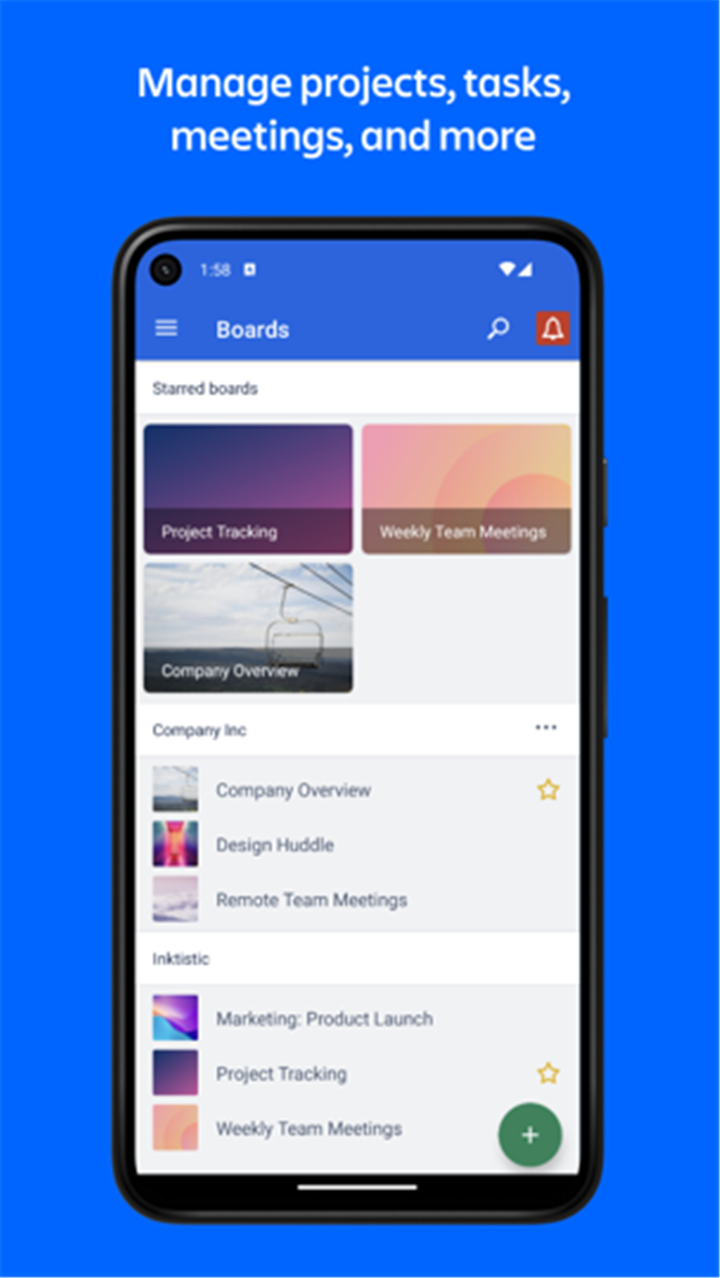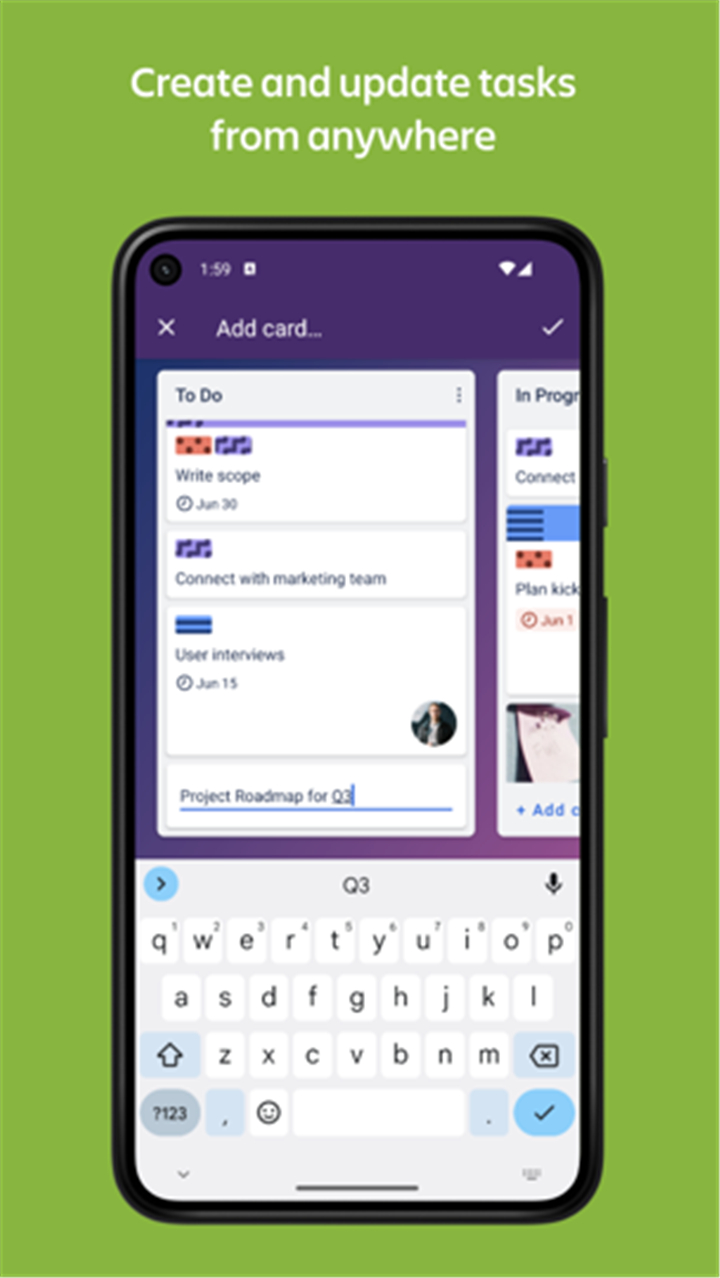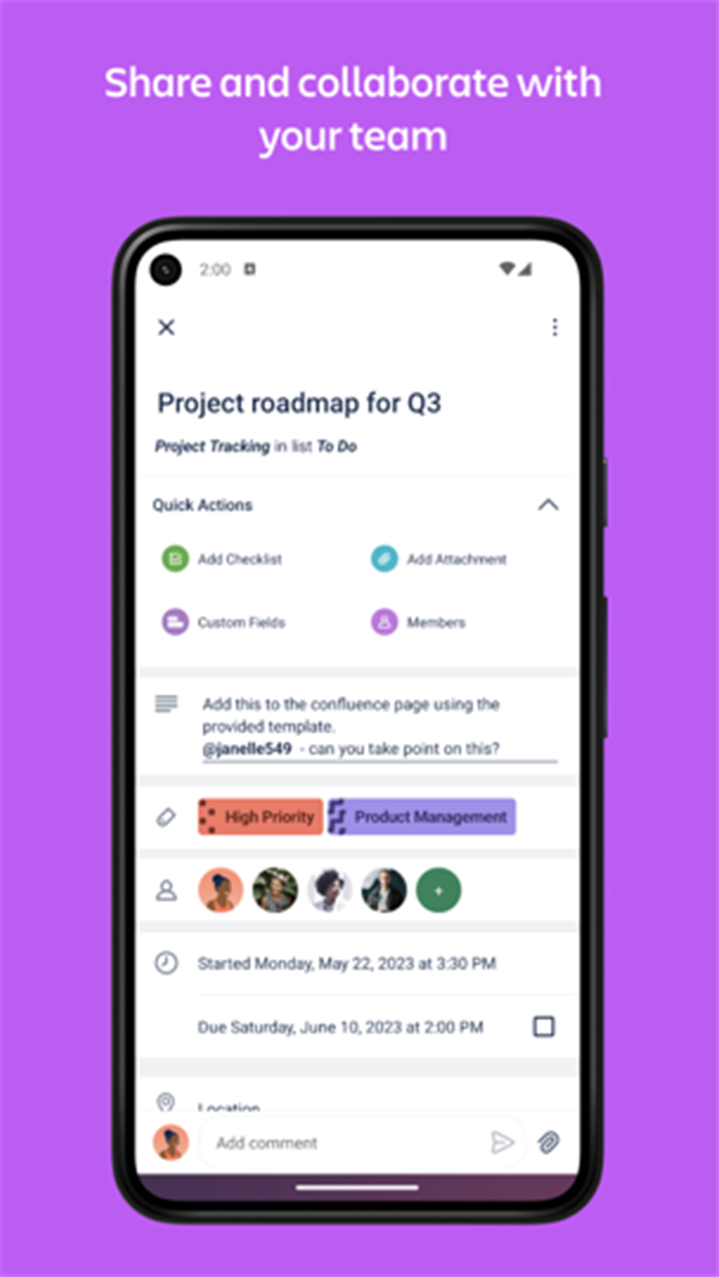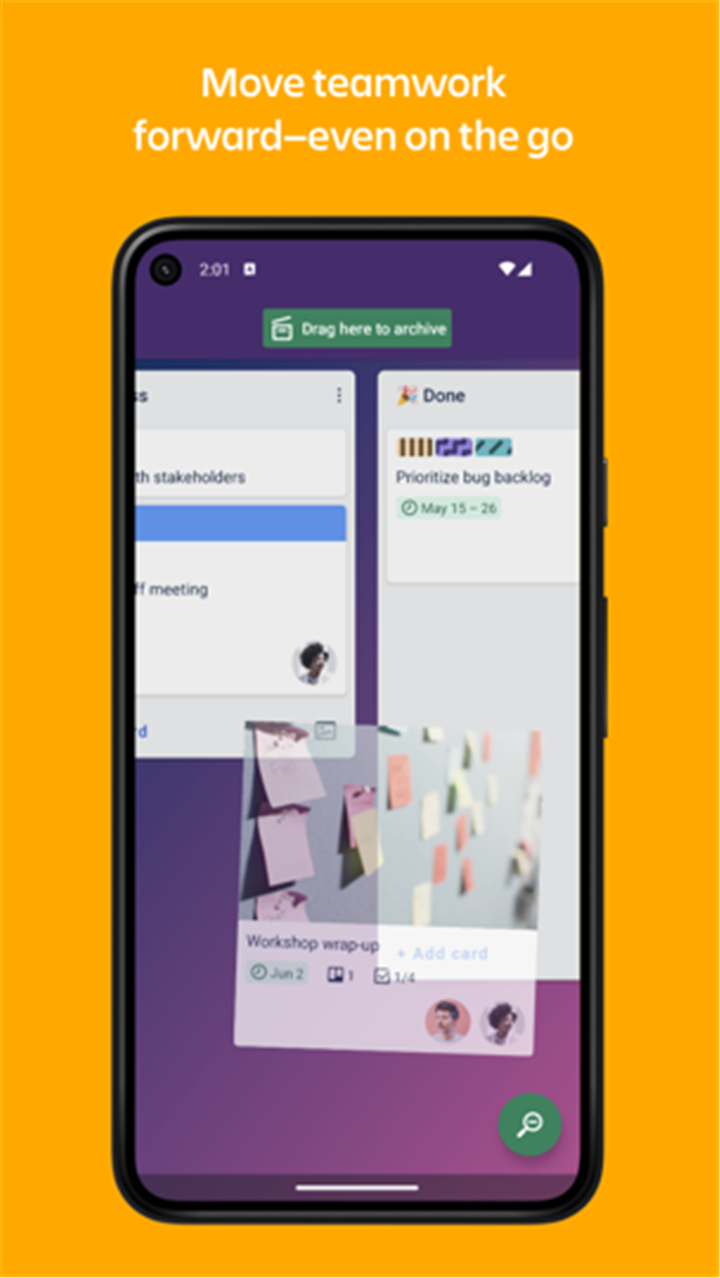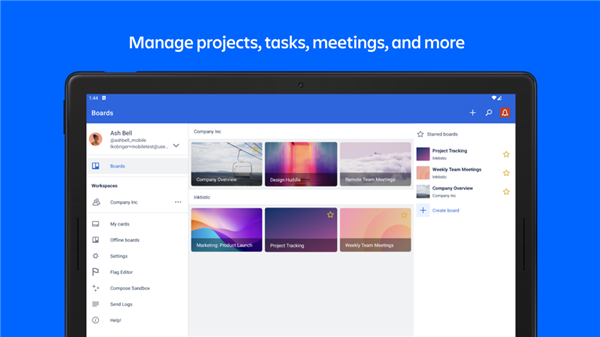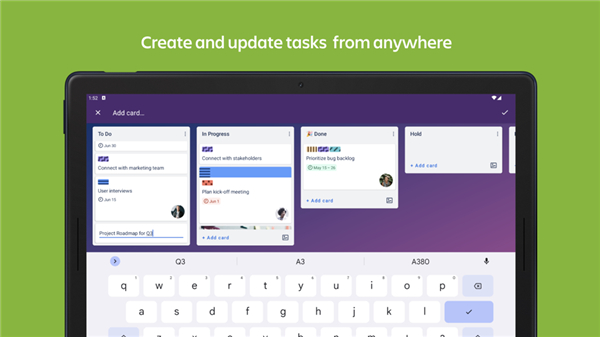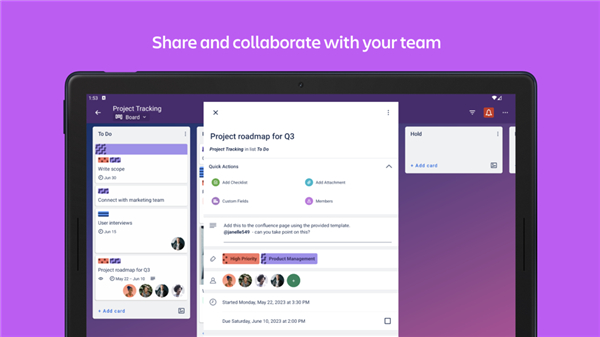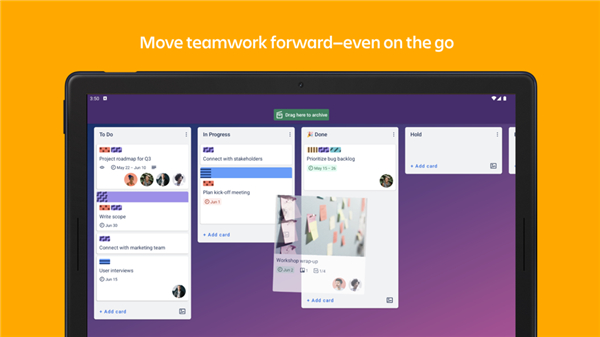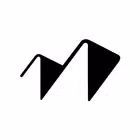-------✦ INTRODUCTION ✦------
Trello: Manage Team Projects is the flexible work management app that helps teams and individuals organize projects, streamline workflows, and collaborate efficiently anytime, anywhere.
With powerful tools like boards, lists, and cards, Trello makes it easy to track progress, manage tasks, and visualize team productivity in real time.
From small tasks to large-scale initiatives, this app empowers every team to stay aligned and move work forward.
--------✦ KEY FEATURES ✦------
Flexible Project Boards:
This feature allows you to organize your tasks using fully customizable boards, lists, and cards built to suit every type of project or team workflow.
Multiple Viewing Modes:
This feature allows you to switch between Calendar, Timeline, and Map views for better planning and task tracking across different formats and team needs.
Create and Update Tasks Anywhere:
This function allows you to easily create cards, assign tasks, set deadlines, and add checklists or attachments from your mobile device.
Team Collaboration Tools:
This key feature allows you to assign team members to cards, share feedback through comments, and attach files directly to the tasks keeping communication centralized.
Offline Access:
This tool allows you to continue managing your work and projects even without an internet connection. All updates will sync once you're back online.
Real-Time Notifications:
This feature allows you to stay informed with push alerts on task assignments, updates, and completions keeping you in the loop at all times.
Trello Widget Access:
This tool allows for quicker access from your home screen to create cards or view board progress with ease.
Integrated Checklist System:
This feature allows you to break down large tasks into smaller, actionable items and mark them off as you complete them.
File and Link Management:
This function allows you to attach important documents, images, or URLs directly to specific tasks, keeping all resources organized in one place.
--------✦ COUNTRY OF ORIGIN AND LANGUAGE ✦------
Country: United States
Original Language: English
--------✦ RECOMMENDED AUDIENCES ✦------
Trello: Manage Team Projects is ideal for professionals, freelancers, project managers, educators, students, and remote teams.
It fits any individual or group looking to improve productivity, organize tasks, and boost collaboration in a single streamlined platform.
Frequently Asked Questions (FAQ) :
Q: How do I track project deadlines?
A: Use the Calendar view or set due dates directly on your cards to stay on schedule.
Q: Can I attach documents to tasks?
A: Yes. You can upload images, PDFs, and links directly to cards for better task context.
Q: Is Trello suitable for personal use?
A: Yes. Trello is highly customizable and can be used for anything from daily to-dos to large project planning.
Q: Are push notifications available?
A: Yes. Trello sends real-time alerts when tasks are updated, assigned, or completed.
Q: What types of views does Trello support?
A: Trello supports multiple views including Timeline, Calendar, and Map for different project needs.
------------------------------------------
Contact us at the following sites if you encounter any issues:
Official website: here
Email: support@trello.com
------------------------------------------
Version History
V2025.12.5.49070----------- 18 Jun 2025
Bug fixes and improvements.
- AppSize79.80M
- System Requirements5.0 and up
- Is there a feeFree(In game purchase items)
- AppLanguage English
- Package Namecom.trello
- MD54e3e747d9843a06e217be6b844222ac8
- PublisherAtlassian
- Content RatingTeenDiverse Content Discretion Advised
- Privilege19
-
Trello: Manage Team Projects 2024.8.20004Install
79.80M2026-02-07Updated
9.8
2468 Human Evaluation
- 5 Star
- 4 Star
- 3 Star
- 2 Star
- 1 Star