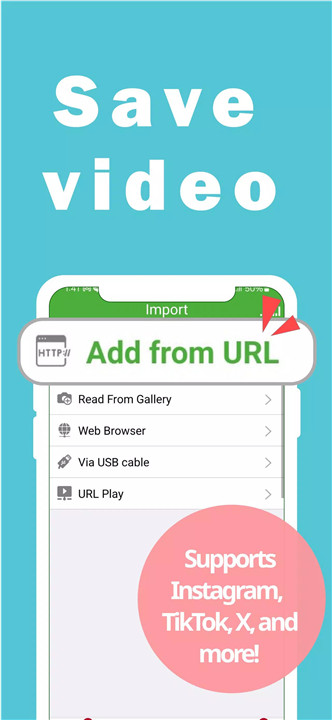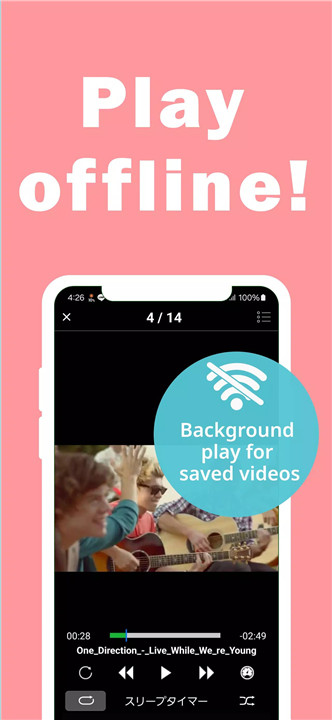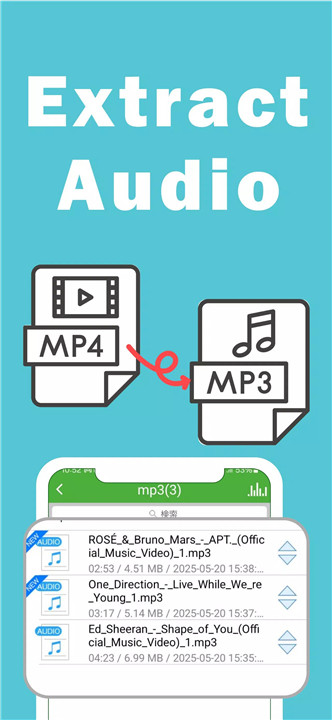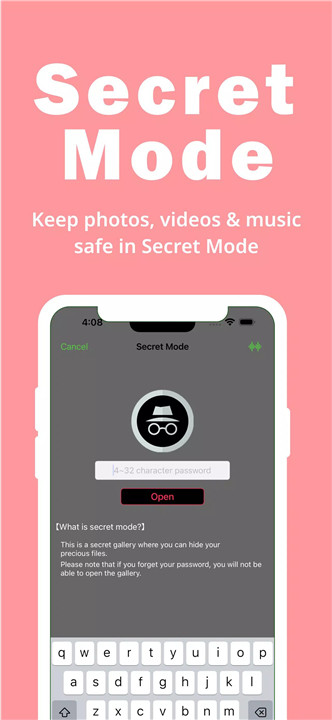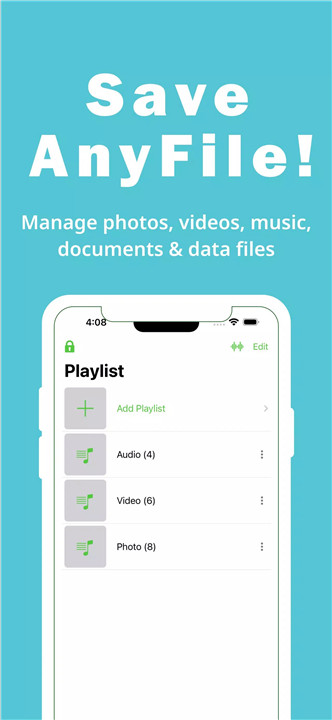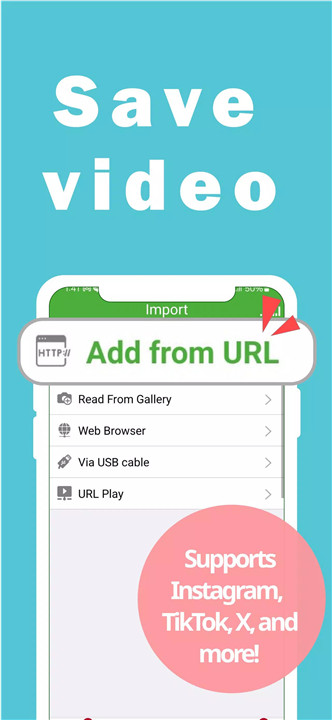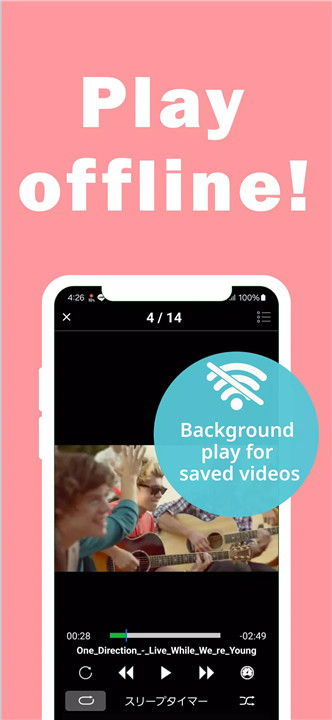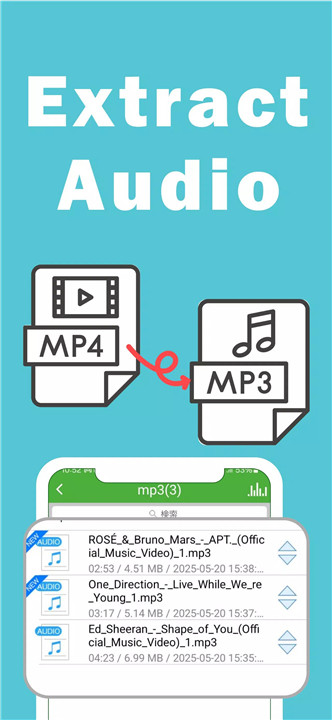Tolmil is a versatile file editing and player app designed to help you manage, organize, and enjoy your digital content with ease. Its sleek design makes organizing files simple, and it supports a wide variety of media formats, making it the perfect companion for music lovers, video enthusiasts, and anyone who works with digital files on the go.
Tolmil isn’t just about playing media—it’s about giving you full control over your files. From hiding private files to editing videos, this app caters to all your file management and entertainment needs.
File Management Made Simple
· Create, rename, copy, and export folders effortlessly.
· Organize your camera roll photos into dedicated folders.
· Unzip compressed files, including ZIP and RAR formats.
· Hide files with secret mode for privacy and security.
Media Playback & Editing
· Play music and videos in the background while using other apps.
· Double-speed playback and sleep timer functions for personalized listening.
· Trim video or audio files easily within the app.
· Offline viewing lets you enjoy content without an internet connection.
Supported File Types
Tolmil supports a wide range of media and document formats, including:
· Video: MP4, MKV, M2TS, AVI, MPG, 3GP, M3U8, WMV, FLV
· Audio: MP3, AAC, FLAC, ALAC, AC3, WMA, DTS
· Documents & Images: PDFs, JPG, PNG, and more
Customizable Playlists & Background Playback
· Create playlists tailored to your tastes.
· Play background music while working or studying.
· Use Tolmil as your go-to app for BGM, music, and video enjoyment.
Convenient Features for Daily Use
· Browse PDFs and other documents seamlessly.
· Save and manage files from your camera roll.
· Quick, intuitive navigation makes file access fast and hassle-free.
Why You’ll Love Tolmil
· Organize and manage your files efficiently.
· Play music and videos without interruption.
· Edit and trim media files directly within the app.
· Keep sensitive files private with secret mode.
· Enjoy offline content anywhere, anytime.
FAQs
1. What types of files can I manage and play in Tolmil?
Tolmil supports video, audio, image, and PDF files, including formats like MP4, MKV, MP3, FLAC, and more.
2. Can I play videos and music in the background?
Yes! Tolmil allows background playback so you can enjoy your media while using other apps.
3. Does Tolmil allow file editing?
Absolutely. You can trim video and audio files directly within the app.
4. Can I organize photos from my camera roll?
Yes, you can create folders and move your camera roll photos into organized directories.
5. Is offline viewing supported?
Yes, you can save files for offline access and enjoy videos, music, and documents without an internet connection.
Version History
v1.4—28 Mar, 2024
Minor bug fixes
v1.3—11 Feb, 2024
Minor bug fixes
v1.2—9 Jan, 2024
Minor bug fixes
- AppSize98.20M
- System Requirements5.0 and up
- Is there a feeFree(In game purchase items)
- AppLanguage English
- Package Namecom.filemanager.greatapp
- MD5
- PublisherCambria Apps
- Content RatingTeenDiverse Content Discretion Advised
- Privilege19
-
Tolmil - File manager app 1.4Install
98.20M2026-01-30Updated
8.6
9757 Human Evaluation
- 5 Star
- 4 Star
- 3 Star
- 2 Star
- 1 Star