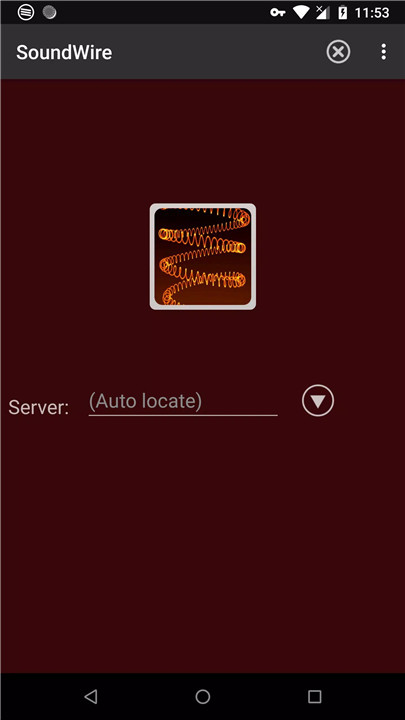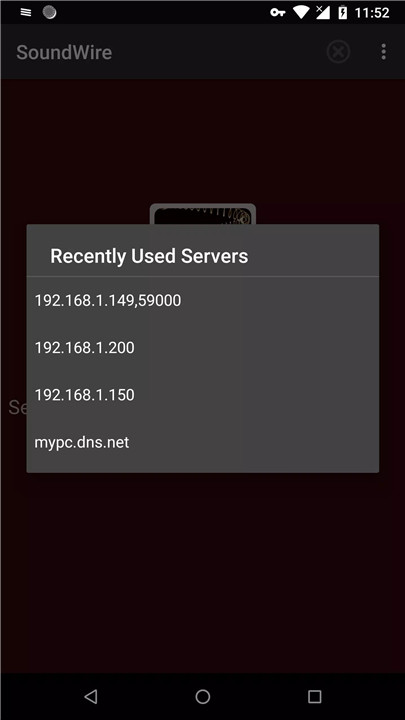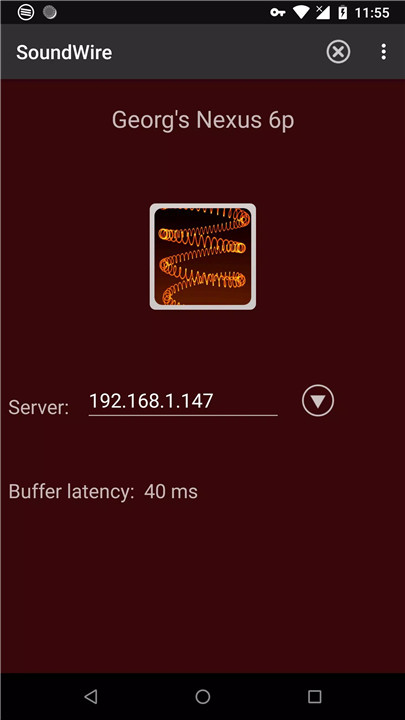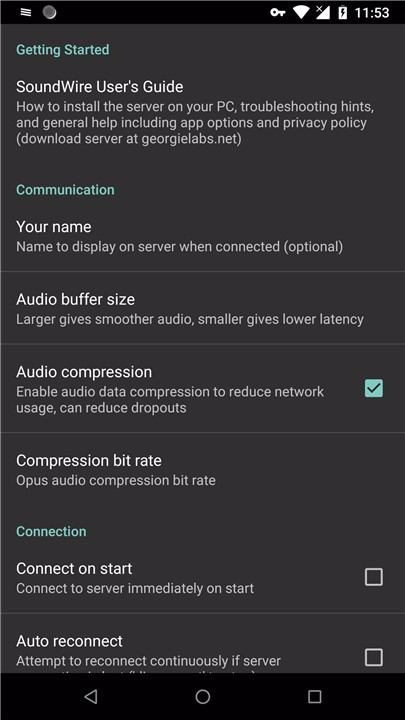SoundWire Free lets you effortlessly stream any audio playing on your Windows or Linux PC directly to your Android device. Ideal for enjoying your favorite audio anywhere in your home or beyond, SoundWire transforms the way you listen by making your PC’s audio portable and accessible.
Seamless Live Audio Streaming
SoundWire captures the live audio output from your PC and streams it over WiFi or mobile networks to your Android device in real time. Whether you use Spotify, YouTube, iTunes, or any other media player, SoundWire mirrors exactly what you hear, making it perfect for music lovers, movie watchers, or live audio enthusiasts.
Low Latency for Perfect Sync
Unlike many other streaming apps, SoundWire boasts true low latency, which means you can enjoy audio without distracting delays. This makes it ideal for watching videos or movies on your PC while listening on your phone without audio lag, provided you adjust the buffer settings appropriately.
High-Quality Sound
Experience clear stereo sound at 44.1 or 48 kHz, using either lossless PCM or efficient Opus compression to reduce network usage without sacrificing audio quality. The app supports stereo 16-bit sound, delivering a rich and immersive listening experience.
Versatile Usage Scenarios
Use SoundWire as a remote speaker system, wireless headphones, a baby monitor, or a way to stream live DJ sets from turntables connected to your PC. It can also work over cellular networks (3G/4G) with proper network configuration, making your music accessible even when you’re away from home.
Compatibility and Ease of Use
SoundWire Server is available for Windows, Linux, and Raspberry Pi, and the app runs on virtually all Android versions, even legacy devices. Setting up is straightforward: install the SoundWire Server on your PC, then connect your Android device via the app to start streaming instantly.
Free Version Limitations and Upgrades
The free version includes ads and voice prompts every 45 minutes and offers a 10-minute trial of advanced Opus compression. Upgrading to the full version removes these limits, supports multiple clients, offers unlimited compression, and includes a Pro Mode for precise latency control.
Troubleshooting and Support
Most connection issues stem from WiFi network problems or firewall settings on your PC/router. Detailed help and troubleshooting guides are available at https://georgielabs.net/SoundWireHelp.html. For further assistance, contact support directly via soundwire@georgielabs.net before leaving reviews.
FAQs
1. How do I stream audio from my PC to Android with SoundWire?
Install the SoundWire Server on your Windows or Linux PC, then connect your Android device with the SoundWire app to stream your PC’s live audio.
2. Can I use SoundWire over cellular networks like 3G or 4G?
Yes, with proper network configuration, SoundWire can stream audio over 3G/4G, letting you listen to your PC audio remotely.
3. What causes audio delays and how can I reduce latency?
Latency can be minimized by adjusting the buffer size in the app settings and ensuring a stable WiFi connection without firewall restrictions.
4. What limitations does the free version of SoundWire have?
The free app includes ads, voice prompts every 45 minutes, and a 10-minute trial of Opus compression. The full version removes these limits and offers advanced features.
5. Does SoundWire work on devices other than Android phones?
SoundWire can run on most Android devices including TVs (via sideloading), and the server supports Raspberry Pi, Windows, and Linux PCs.
Version History
v3.1a—3 May, 2023
-Updated for Android 13 and rebuilt using latest APIs, please report any problems by email to soundwire@georgielabs.net including your Android version and phone model.
-Bug fixes
v3.0—16 Apr, 2019
-Rebuilt app using latest APIs.
-Made audio equalizer work in more situations, particularly with native audio. New setting "disable fast Android audio path" should be selected to prevent low-latency audio from disabling equalizer.
-Removed permissions no longer needed in recent Android versions.
-Improved Music VU integration (synchronization, spectrum and waveform data delivery).
-Various bug fixes and appearance improvements.
v3.0—16 Apr, 2019
-Rebuilt app using latest APIs.
-Made audio equalizer work in more situations, particularly with native audio. New setting "disable fast Android audio path" should be selected to prevent low-latency audio from disabling equalizer.
-Removed permissions no longer needed in recent Android versions.
-Improved Music VU integration (synchronization, spectrum and waveform data delivery).
-Various bug fixes and appearance improvements.
- AppSize7.10M
- System Requirements5.0 and up
- Is there a feeFree(In game purchase items)
- AppLanguage English
- Package Namecom.georgie.SoundWireFree
- MD5
- PublisherGeorgieLabs
- Content RatingTeenDiverse Content Discretion Advised
- Privilege19
-
SoundWire - Audio Streaming 3.1aInstall
7.10M2026-01-31Updated
9.4
3162 Human Evaluation
- 5 Star
- 4 Star
- 3 Star
- 2 Star
- 1 Star