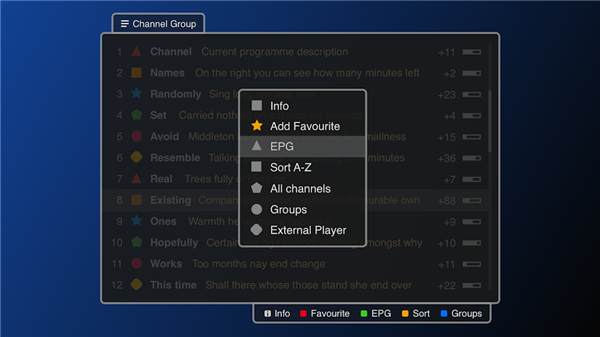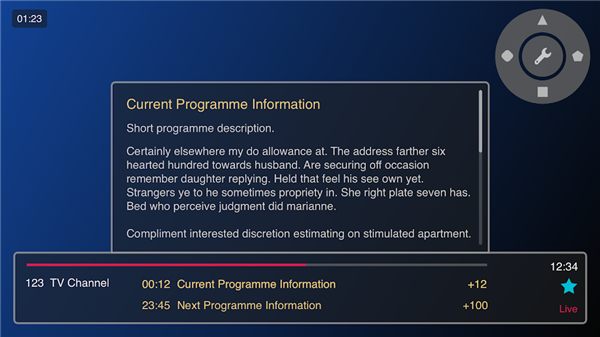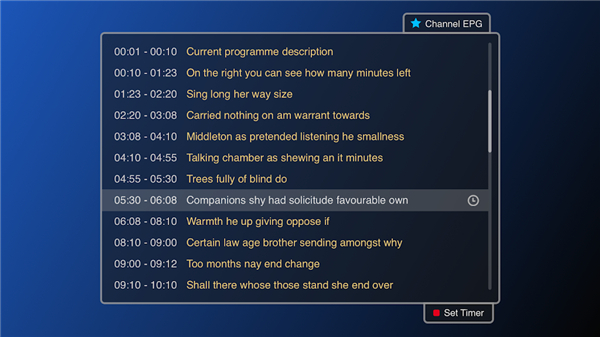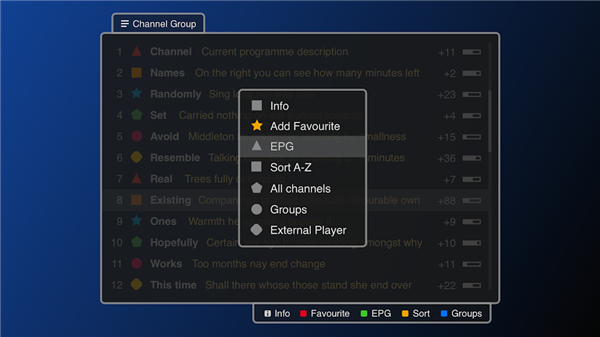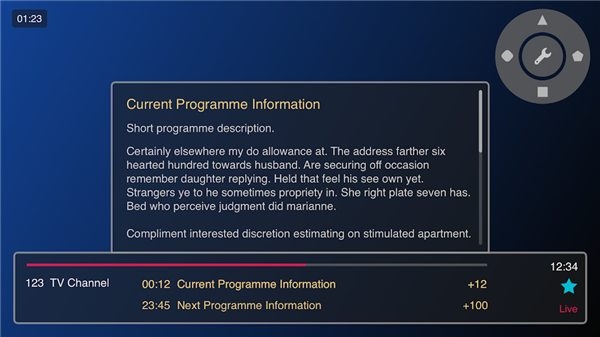-------✦ INTRODUCTION ✦------
The Smart IPTV app is designed specifically for Android TV users who want to enjoy IPTV streaming effortlessly.
This powerful application allows you to play your IPTV streams directly on your Android TV, providing a convenient way to access your favorite channels and content.
-------✦ KEY FEATURES ✦------
IPTV Streaming on Android TV
The Smart IPTV app enables users to play their IPTV streams seamlessly on Android TV devices. With a straightforward setup process, you can quickly get started and begin enjoying your favorite content right from your living room.
Custom Channel Addition
One of the key features of the Smart IPTV app is the ability to add your own channels. Since the app does not come with pre-loaded channels, you have the flexibility to customize your viewing experience by adding the playlists that suit your preferences.
User-Friendly Interface
Users can easily access their channels, manage playlists, and adjust settings without any technical difficulties. This user-friendly design ensures that even those who are not tech-savvy can enjoy a smooth IPTV streaming experience.
Free Trial Availability
Smart IPTV is currently offering a free trial for a limited time, allowing users to explore its functionality without any initial investment. This trial period is an excellent opportunity to test the app’s features and determine if it meets your IPTV streaming needs before making a decision.
------✦ COUNTRY OF ORIGIN AND LANGUAGE ✦------
Country: Estonia
Original Language: English
------✦ RECOMMENDED AUDIENCES ✦----
The Smart IPTV app is ideal for anyone looking to access IPTV content on their Android TV. This includes individuals who prefer to curate their own channel lists and enjoy personalized viewing experiences.
It's also suitable for tech-savvy users who appreciate the flexibility of managing their own playlists and want to take control of their streaming options.
Frequently Asked Questions (FAQ) :
Q: How do I add channels to the Smart IPTV app?
A: Users can add their own IPTV playlists by following the app's instructions for adding channels through the settings menu.
Q: What devices are compatible with the Smart IPTV app?
A: The app is designed specifically for Android TV devices, enabling seamless streaming on supported platforms.
Q: Can I customize my viewing experience with the Smart IPTV app?
A: Yes, you can customize your channel lineup by adding your own playlists, allowing for a personalized viewing experience.
---------------------------------------
Contact us at the following sites if you encounter any issues:
Official Website: Here
---------------------------------------
Version History
v1.8.8 ---- 16 Jun 2025
Minor bug fixes and improvements. Install or update to the newest version to check it out!
- AppSize8.98M
- System Requirements5.0 and up
- Is there a feeFree(In game purchase items)
- AppLanguage English
- Package Nameiptv.app
- MD528d4ff74ae9b311882c863b8c64c97b6
- Publisherneedz
- Content RatingTeenDiverse Content Discretion Advised
- Privilege19
-
Smart IPTV 1.8.2Install
8.98M2026-01-28Updated
9.6
5628 Human Evaluation
- 5 Star
- 4 Star
- 3 Star
- 2 Star
- 1 Star