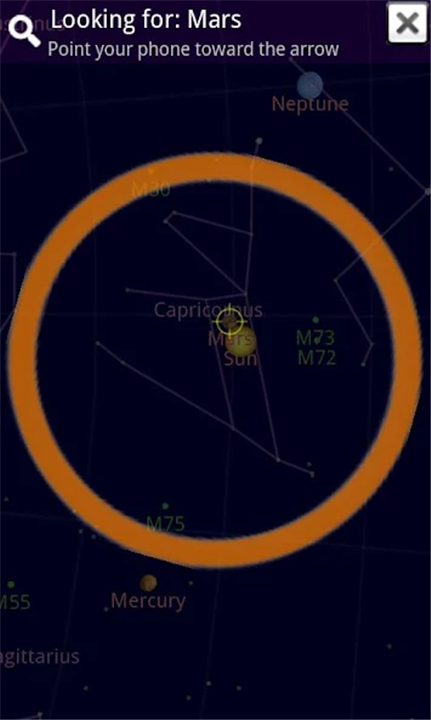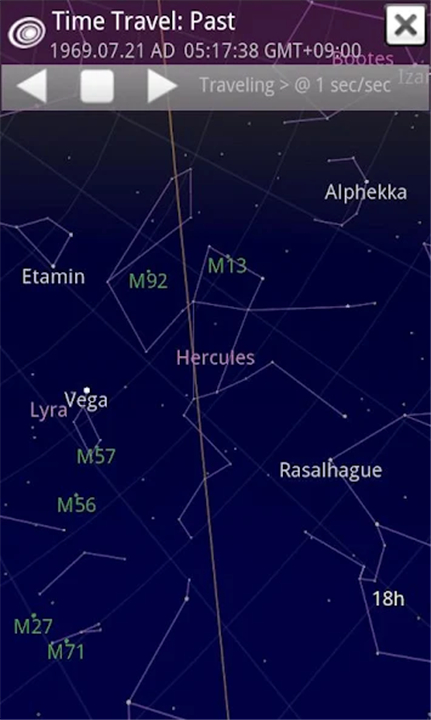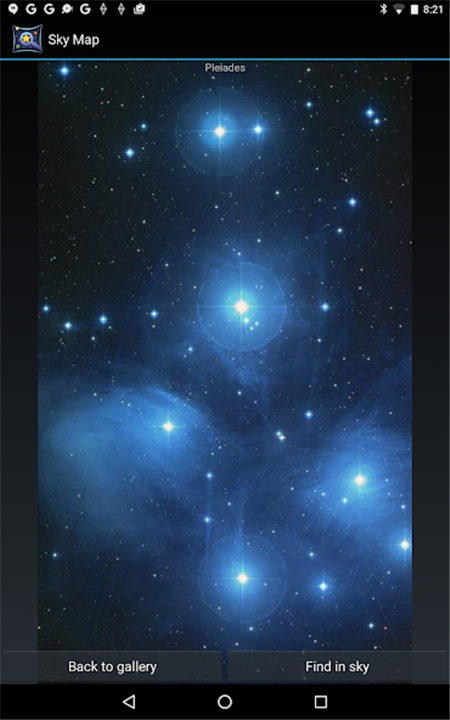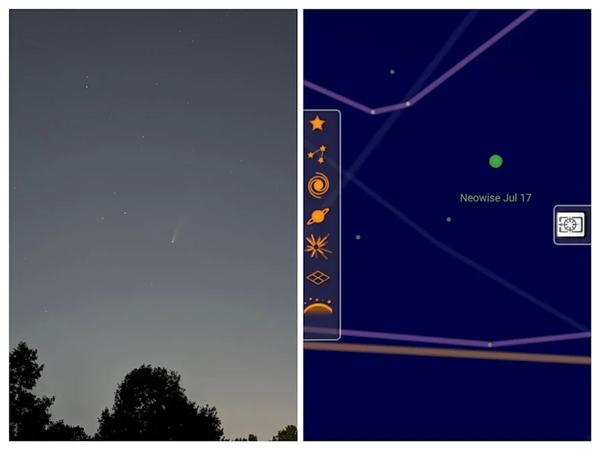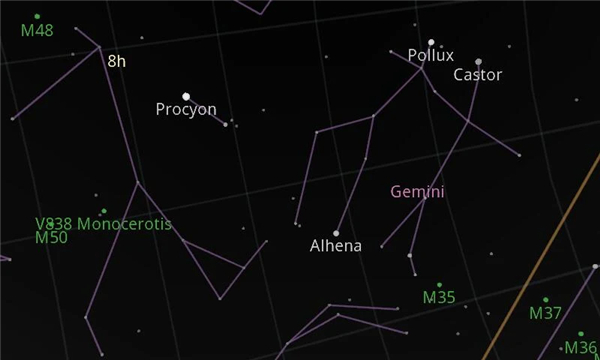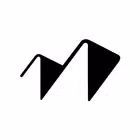-------✦ INTRODUCTION ✦------
Developed in the United States and originally released in English, Sky Map is an open-source mobile planetarium app that transforms your Android device into a powerful tool for stargazing and sky exploration.
Originally created by Google and later donated to the community, Sky Map uses your phone’s sensors and location to help you identify stars, planets, nebulae, and constellations simply by pointing your device at the sky.
-------✦ KEY FEATURES ✦------
Real-Time Celestial Mapping
Sky Map uses your phone's GPS, accelerometer, and compass to show a live, interactive map of the sky. Point your device in any direction to view labeled stars, constellations, and celestial bodies visible from your location.
Extensive Celestial Database
Discover thousands of astronomical objects, including all major constellations, visible planets, deep-sky objects like nebulae and galaxies, and even Messier and NGC catalogs. Each item is labeled and searchable.
Manual Mode & Location Input
Switch to manual mode to simulate the sky from different locations and times. Great for travel planning, education, or visualizing past or future celestial events.
Custom Search & Track
Use the search function to locate and highlight specific objects. Once selected, arrows guide you in real time toward your target in the sky, making celestial navigation easy and educational.
Sensor Calibration & Adjustment Tools
Fine-tune Sky Map’s accuracy by calibrating your compass and adjusting sensor speed or damping. The app includes guidance to correct jittery movements or magnetic interference for precise alignment.
Offline Functionality
Sky Map does not require an internet connection to function. It works offline once location permissions are set, though GPS or manual input is needed for full positioning features.
-------✦ COUNTRY OF ORIGIN AND LANGUAGE ✦------
Country: United States
Original Language: English
-------✦ RECOMMENDED AUDIENCES ✦----
Sky Map is perfect for astronomy lovers of all levels—from beginners exploring the stars to educators teaching celestial navigation. It's highly recommended for students, parents, hikers, and night photographers seeking real-time orientation with the cosmos.
Anyone with curiosity about the universe will find Sky Map a powerful and delightful stargazing tool.
Frequently Asked Questions (FAQ) :
Q: Why isn’t the map pointing in the right direction?
A: Make sure you're not in manual mode, and check that your phone has a compass. Calibrate the compass using a figure-8 motion or adjust magnetic correction settings in the app.
Q: What if my phone doesn’t support auto-location?
A: On Android 6 and above, you must manually enable location permissions through your device settings.
Q: Why is the map movement jittery?
A: Phones lacking a gyroscope may experience slight jitter. You can reduce this by adjusting sensor speed and damping in the app’s settings.
---------------------------------------
Contact us at the following sites if you encounter any issues:
Official Website: Here
Email: skymapdevs+feedback@gmail.com / skymapdevs@gmail.com (Developer)
---------------------------------------
Version History
v1.10.9 ---- 12 Jan 2025
* Improved night mode so that it respects system defaults
* Variable font size
* Updated translations
* Bug fixes
- AppSize4.41M
- System Requirements5.0 and up
- Is there a feeFree(In game purchase items)
- AppLanguage English
- Package Namecom.google.android.stardroid
- MD56476b26813b0be9e60033d8f28ca336c
- PublisherSky Map Devs
- Content RatingTeenDiverse Content Discretion Advised
- Privilege19
-
Sky Map 1.10.9Install
4.41M2026-02-07Updated
7.0
1073 Human Evaluation
- 5 Star
- 4 Star
- 3 Star
- 2 Star
- 1 Star