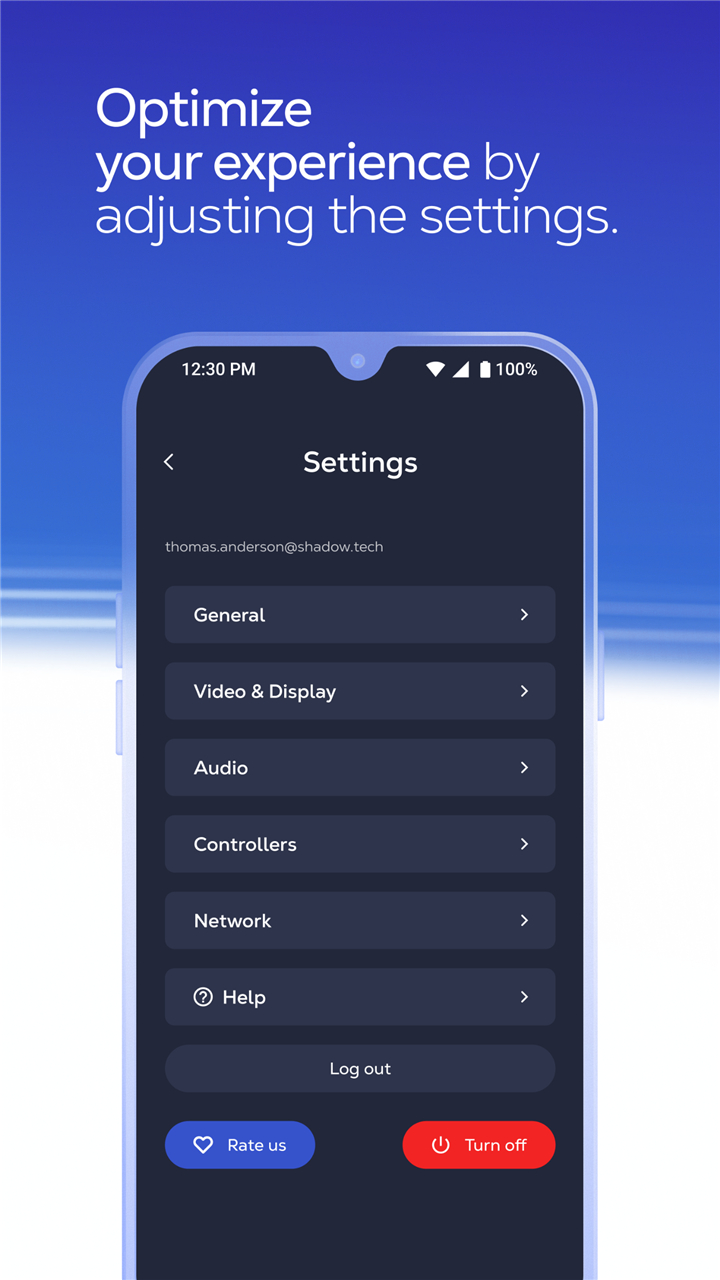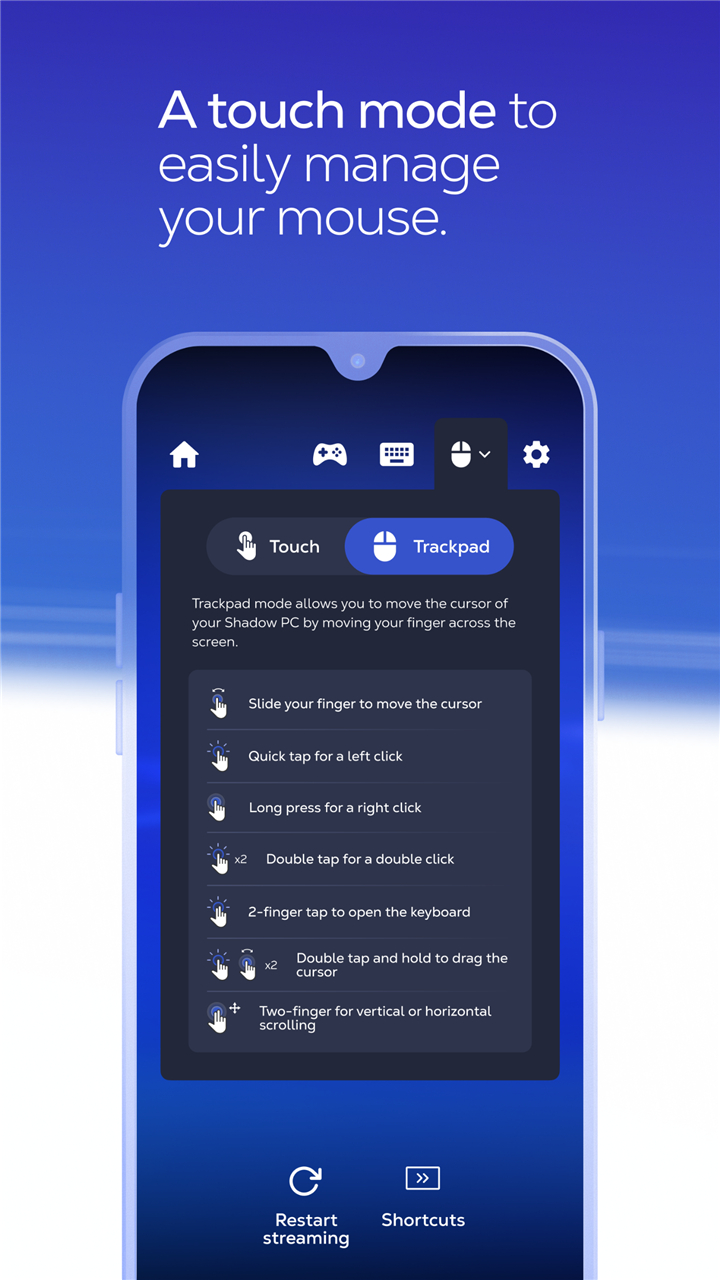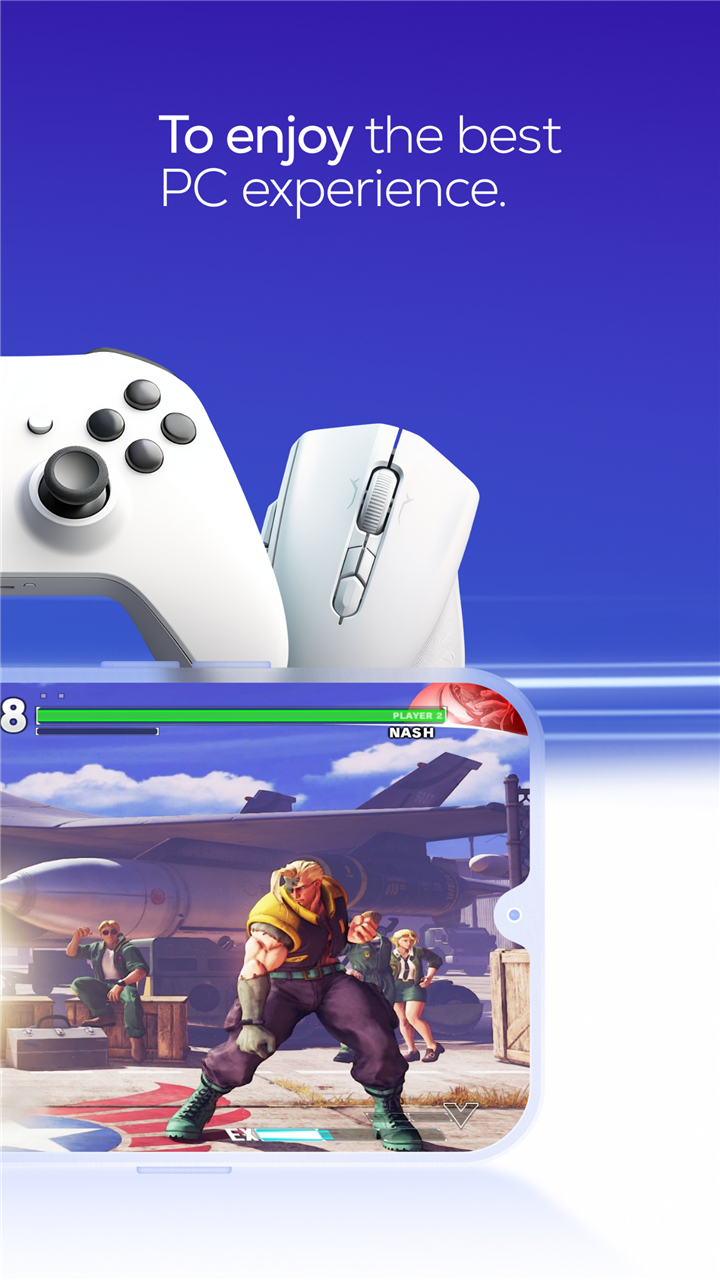-------✦ INTRODUCTION ✦------
Ever wished you could carry the power of a high-performance PC in your pocket? With Shadow PC, you can transform your mobile device into a fully functional Windows computer, giving you access to all your favorite software, games, and tools anytime, anywhere.
No need for expensive hardware—Shadow PC lets you stream a high-end computer directly to your mobile phone, tablet, or even Android TV. Whether you're gaming, working on creative projects, or simply need a reliable Windows experience on the go, Shadow ensures smooth, uninterrupted performance.
--------✦ KEY FEATURES ✦------
Access a Full Windows PC from Any Device:
Turn your smartphone or tablet into a powerful PC. Shadow gives you the freedom to use all your usual software, whether for gaming, design, video editing, or productivity.
Use It Anywhere with Optimized Streaming:
Stay connected to your Shadow PC no matter where you are. Our advanced low-bandwidth support ensures a stable experience, even on weaker internet connections.
Seamless Peripheral Compatibility:
Hook up your keyboard, mouse, controller, or external display for a fully immersive experience. Shadow supports a wide range of peripherals, making it feel just like using a traditional desktop.
Turn Any Device into an Additional Screen:
Need a second monitor for multitasking? Shadow allows you to use your mobile phone or tablet as an extra screen, expanding your productivity and gaming possibilities.
Automatic Resolution Scaling:
Enjoy crystal-clear visuals tailored to your device. Shadow adapts to your screen’s native resolution, delivering the best possible display quality.
--------✦ COUNTRY OF ORIGIN AND LANGUAGE ✦------
Country: Global
Original Language: English
--------✦ RECOMMENDED AUDIENCES ✦----
Shadow PC is perfect for gamers, creative professionals, remote workers, and anyone who needs access to a high-performance Windows PC on any device. Whether you're playing the latest games, editing videos, or working on demanding applications, Shadow delivers a seamless experience anywhere, anytime.
FAQ :
Q: How does Shadow PC work?
A: Shadow streams a powerful Windows PC to your device over the internet. It
works like a remote desktop, giving you full control over a high-end computer
without needing expensive hardware.
Q: Do I need a fast internet connection?
A: A stable internet connection is recommended for the best experience. Shadow
PC supports low-bandwidth connections but performs best with at least 15 Mbps
for smooth gameplay and application use.
Q: Can I use my own software and games?
A: Yes! Shadow PC is a full Windows computer, so you can install and run any
software, including games, creative applications, and productivity tools.
Q: Is my data secure on Shadow PC?
A: Yes, Shadow uses advanced encryption and security protocols to keep your data
safe. Your files, applications, and personal information remain private.
------------------------------------------
Contact us at the following sites if you encounter any issues:
Official website: here
Email: feedback.android@shadow.tech
------------------------------------------
Version History
V3.22.2---- 5 Jun 2024
Bug fixes and improvements.
- AppSize47.00M
- System Requirements5.0 and up
- Is there a feeFree(In game purchase items)
- AppLanguage English
- Package Namecom.blade.shadowcloudgaming
- MD5
- PublisherShadow SAS.
- Content RatingTeenDiverse Content Discretion Advised
- Privilege19
-
Shadow PC 3.22.2Install
47.00M2026-01-30Updated
8.0
1810 Human Evaluation
- 5 Star
- 4 Star
- 3 Star
- 2 Star
- 1 Star