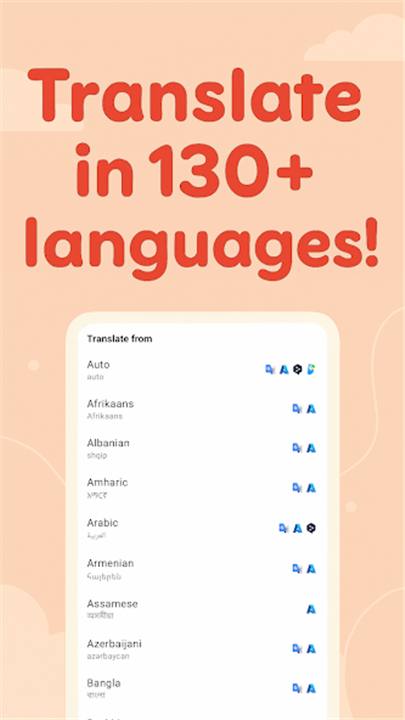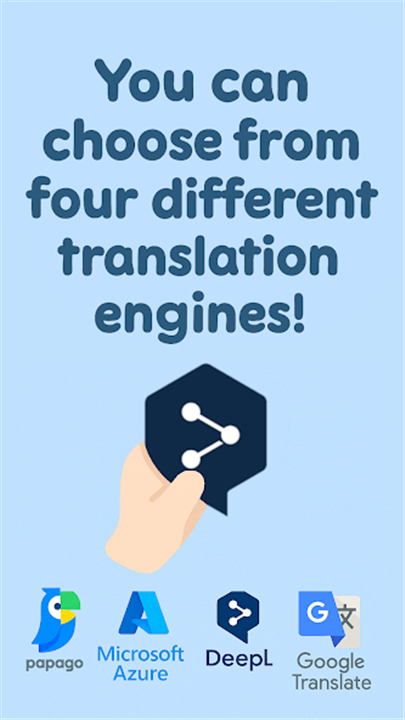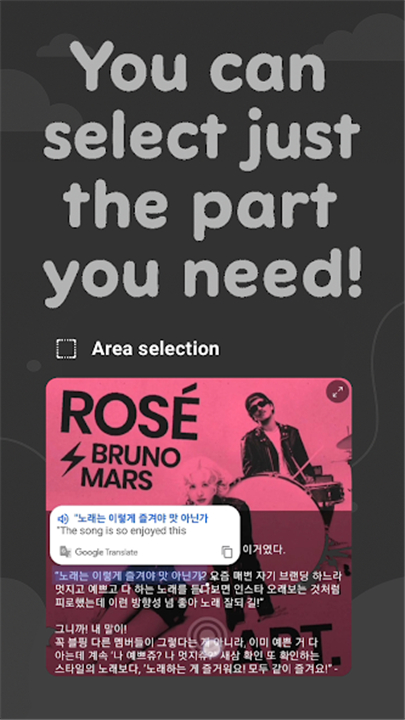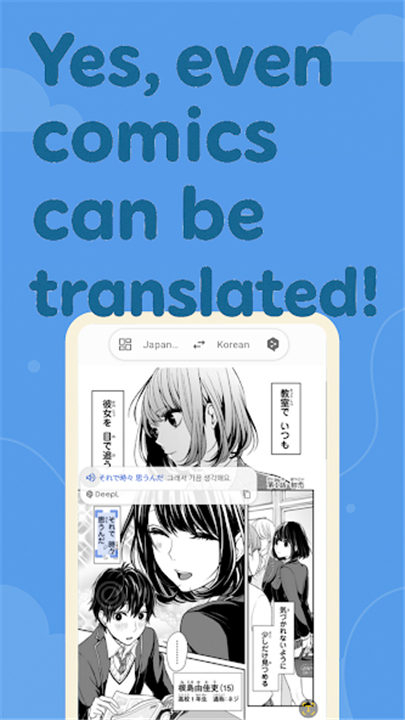-------✦ INTRODUCTION ✦------
The Screen Translate app is your ultimate solution for instant translation of any on-screen text.
Whether you’re browsing social media, shopping online, reading webtoons, or playing games, this powerful app allows you to translate text in real-time with just a tap.
-------✦ KEY FEATURES ✦------
Real-Time Translation
Instantly translate words, sentences, or entire paragraphs with a simple tap on your screen. This feature allows for accurate translations without interrupting your activities, making it perfect for multitasking.
Auto Language Detection
Don’t worry if you can’t identify the language on screen; the app automatically detects it and translates accurately, ensuring you can understand any text instantly.
Multiple Translation Engines
Choose from four powerful translation engines—Google, DeepL, Azure, and Papago—to achieve the tone and accuracy that best fits your needs. This flexibility ensures you get the most contextually appropriate translation.
AI Assist
Even if the text contains slang, typos, or broken sentences, the AI Assist feature analyzes the context to deliver natural and accurate translations, making communication smooth and effective.
In-App Screen Translation
Translate text directly from any app without the hassle of copying or taking screenshots. Just point and translate, making it feel like magic.
------✦ COUNTRY OF ORIGIN AND LANGUAGE ✦------
Country: Unknown
Original Language: English
------✦ RECOMMENDED AUDIENCES ✦----
Screen Translate is designed for a diverse range of users who want to enhance their communication and understanding of content across different languages.
It is perfect for media and entertainment enthusiasts, gamers, and social media power users who frequently interact with global content.
Frequently Asked Questions (FAQ) :
Q: Are there any ads in the app?
A: No, the app is completely ad-free, allowing for a smooth user experience without interruptions.
Q: Can I use the app for translating images?
A: Yes, the app utilizes advanced OCR technology to extract and translate text from images with high accuracy.
Q: Is my privacy protected while using the app?
A: Absolutely! The app only accesses visible on-screen text for translation and does not collect or store any personal information.
---------------------------------------
Contact us at the following sites if you encounter any issues:
Email: handwritingdictionary@gmail.com
Phone Number: +82 10-2071-7886(Developer)
---------------------------------------
Version History
v2.3.0 ---- 12 May 2025
2.2.0 - New Feature Added!
Select a fixed area on your screen—any changing text there will be auto-detected and translated in real time.
Perfect for movie subtitles, game dialogues, and video captions.
Just drag to select, tap Start, and done!
The translated text appears seamlessly on the screen.
- AppSize23.21M
- System Requirements5.0 and up
- Is there a feeFree(In game purchase items)
- AppLanguage English
- Package Namecom.mg.yurao.google
- MD563e9b00740e8f26c10b59ca32420ff19
- PublisherLangsLab
- Content RatingTeenDiverse Content Discretion Advised
- Privilege19
-
Screen Translate (LangsLab) 3.9.5Install
23.21M2026-02-01Updated
-
Screen translate 4.6.7Install
62.28M2026-02-01Updated
-
屏幕翻译 3.9.5Install
23.21M2026-02-01Updated
8.9
3457 Human Evaluation
- 5 Star
- 4 Star
- 3 Star
- 2 Star
- 1 Star