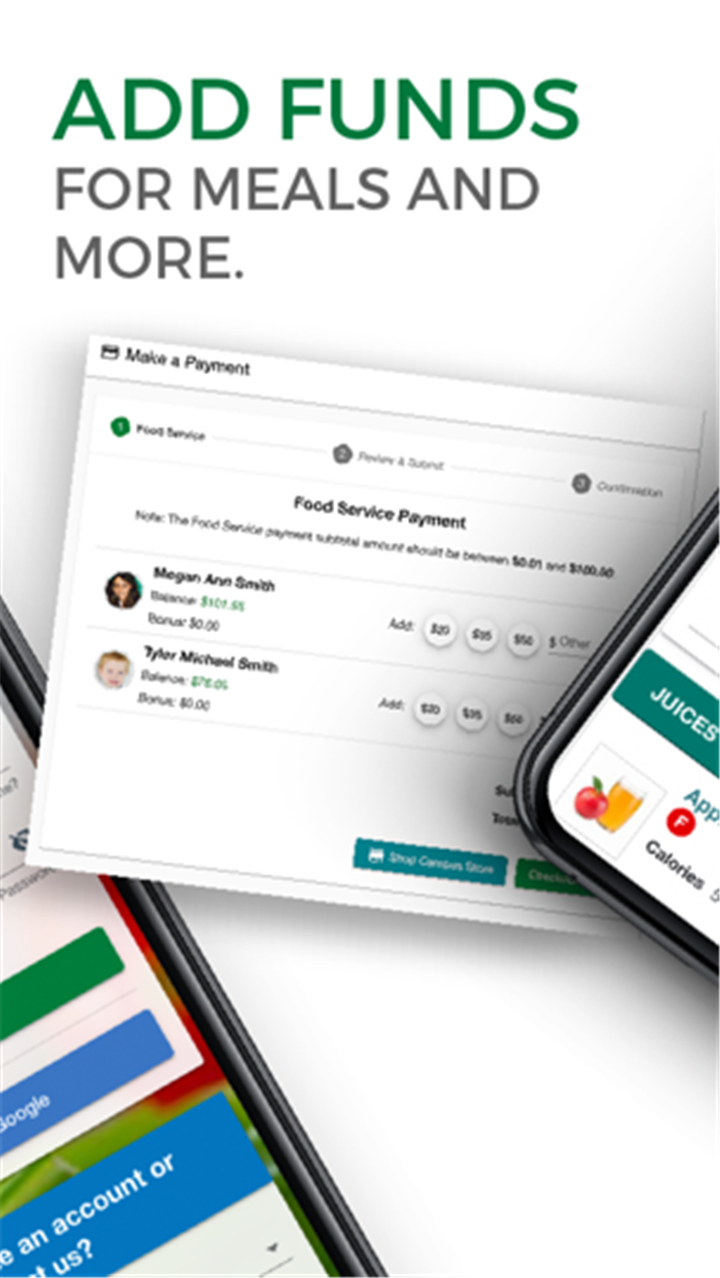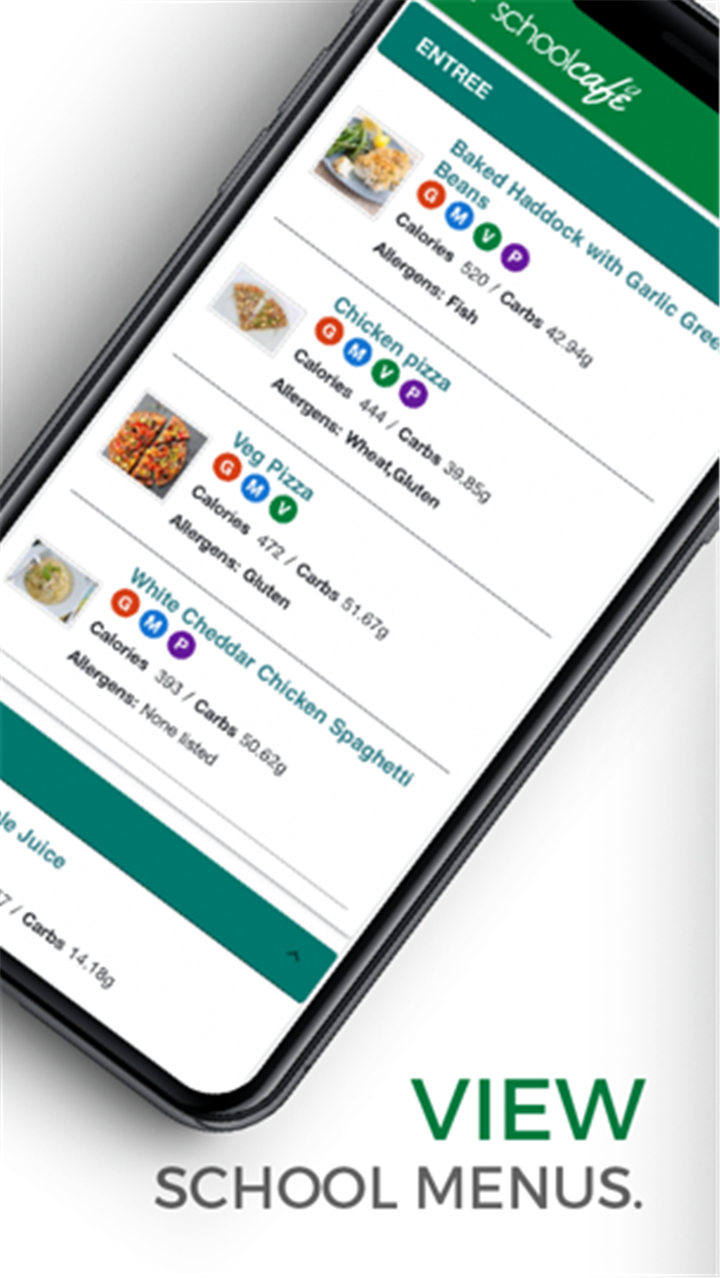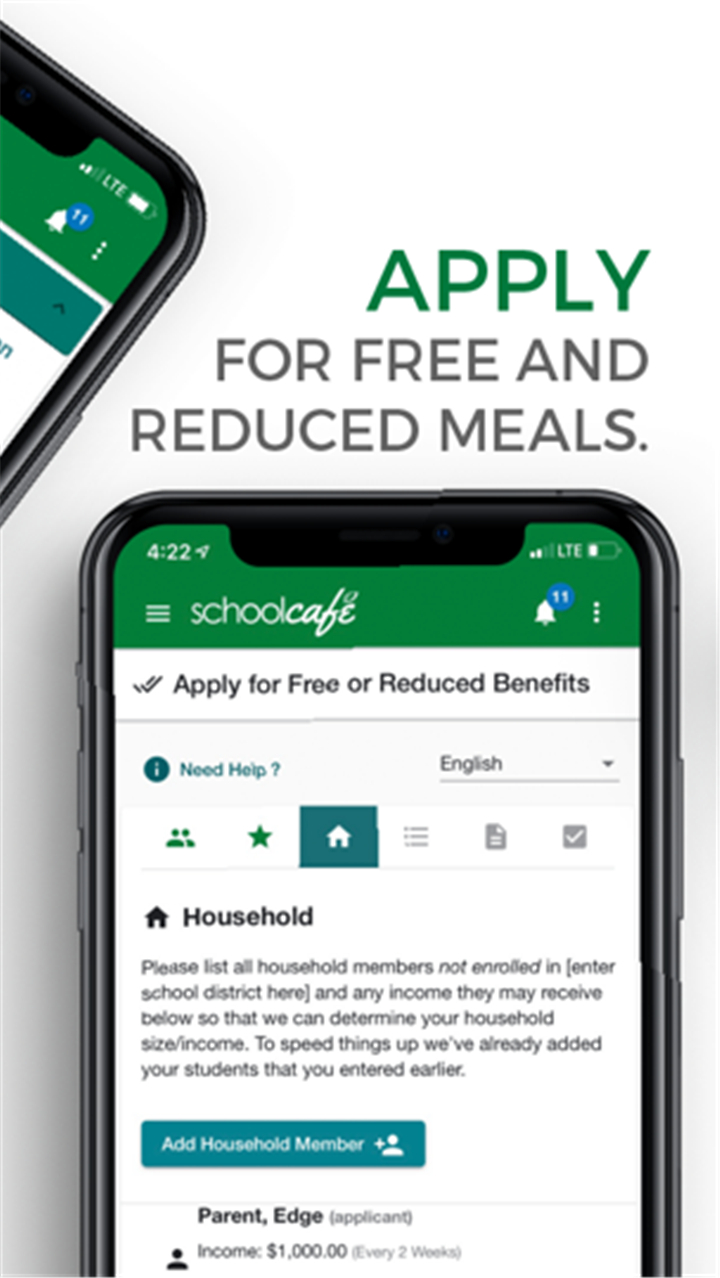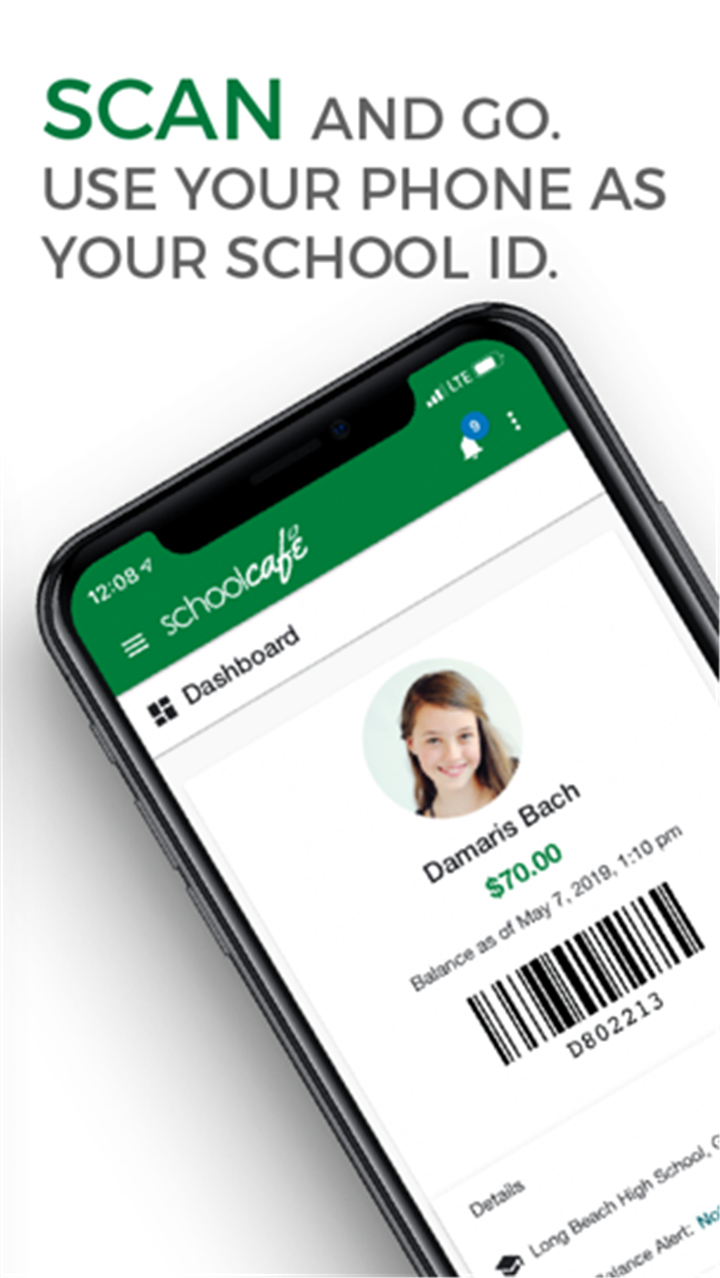-------✦ INTRODUCTION ✦------
SchoolCafé is a comprehensive mobile application designed to bridge the gap between families, students, staff, and school nutrition services.
Powered by PrimeroEdge, the leading K-12 school nutrition management software in the U.S., SchoolCafé enables users to manage cafeteria accounts, view menus, track nutrition, and apply for meal programs directly from their mobile devices.
It supports better transparency, promotes healthy eating decisions, and offers real-time access to important school meal information.
--------✦ KEY FEATURES ✦------
Manage Cafeteria Accounts:
Parents can easily manage their child's school cafeteria funds, view balance, and track purchase history in real-time.
Apply for Meal Programs:
Submit applications for free or reduced-price meals quickly and securely within the app.
Menu Access & Nutritional Info:
View daily school menus with detailed nutritional and allergen information to help plan healthy meals.
Auto Payments & Low Balance Alerts:
Set up automatic payments to replenish funds and receive alerts when balances are low.
Make a Tray Tool:
Students and staff can build a virtual meal tray to view total nutritional content of selected items.
Favorite Menu Items & Notifications:
Favorite specific meals and receive notifications when those items are available in the cafeteria.
Digital ID Card Access:
Connected users can access a digital ID card for easy cafeteria checkouts and identification.
Feedback & Ratings:
Provide feedback by rating meals to help improve menu offerings based on real user experiences.
District-Level Reports:
District administrators can view analytics and reports to support users and monitor engagement.
Secure & School-Specific Access:
The app only works with participating schools, ensuring privacy and tailored services.
--------✦ COUNTRY OF ORIGIN AND LANGUAGE ✦------
Country: United States
Original Language: English
--------✦ RECOMMENDED AUDIENCES ✦------
SchoolCafé is recommended for parents, students, staff, and school district administrators who want an easy and organized way to manage and engage with school meal services.
Frequently Asked Questions (FAQ) :
Q: Can I use SchoolCafé with any school?
A: No, SchoolCafé only works with participating schools that use PrimeroEdge systems.
Q: Can I apply for free or reduced-price meals through the app?
A: Yes, you can securely submit applications for meal programs directly within the app.
Q: How do I receive low balance alerts?
A: You can enable low balance alerts in your settings to receive push notifications when funds are low.
Q: Can students access menus and nutrition info?
A: Yes, students can view daily menus, nutritional details, and even use the “Make a Tray” feature.
Q: Can I make payments through SchoolCafé?
A: Yes, parents can make payments manually or set up automatic replenishments for cafeteria accounts.
------------------------------------------
Contact us at the following sites if you encounter any issues:
Official website: here
Email: apps@primeroedge.com
------------------------------------------
Version History
V15.8.1---------------- 20 Aug 2025
Bug fixes and improvements.
- AppSize12.54M
- System Requirements5.0 and up
- Is there a feeFree(In game purchase items)
- AppLanguage English
- Package Namecom.schoolcafe.app
- MD5de5b39217bba23a8f52c3a06228d148a
- PublisherCybersoft PrimeroEdge
- Content RatingTeenDiverse Content Discretion Advised
- Privilege19
-
SchoolCafé 15.8.1Install
12.54M2026-02-05Updated
8.9
4242 Human Evaluation
- 5 Star
- 4 Star
- 3 Star
- 2 Star
- 1 Star