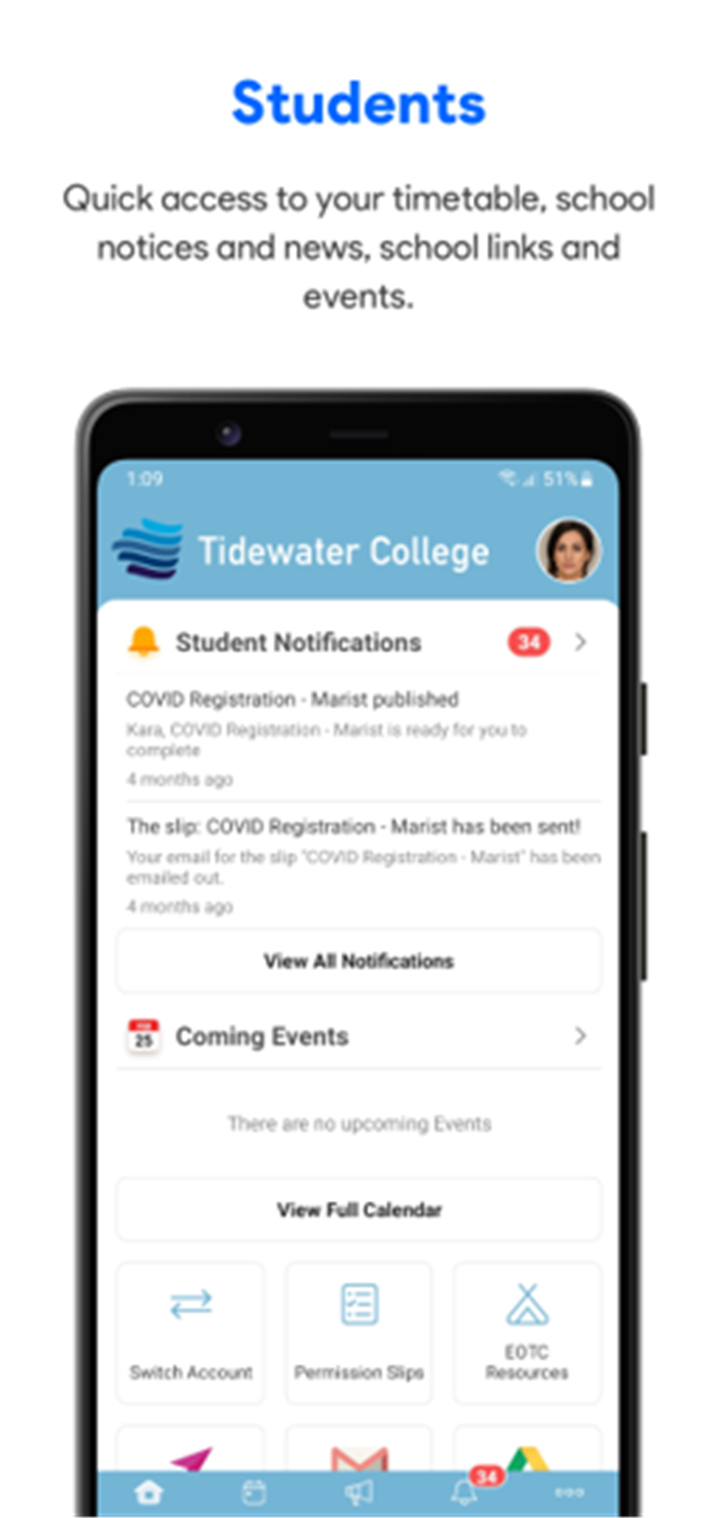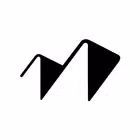-------✦ INTRODUCTION ✦------
SchoolBridge is the most complete mobile solution for New Zealand schools, built to streamline communication and simplify everyday school operations.
This app allows school communities including parents, students, staff, and administrators to stay connected, informed, and productive with less time and effort.
--------✦ KEY FEATURES ✦------
Easy Sign-in for Parents:
This feature allows parents to access the app instantly through a Magic Link system no password hassles, just quick access to everything they need.
Fast Absence Reporting:
This key feature allows parents to notify schools of student absences quickly and easily, reducing delays and improving attendance tracking.
School Notices & Alerts:
This feature ensures parents and students stay informed by delivering real-time updates, reminders, and emergency alerts directly to their phones.
Online Permission Slips:
This feature allows digital signing of permission slips, eliminating the need for paper forms and streamlining the approval process.
Access to Forms & Documents:
This key feature provides easy access to school-related forms and official documents, all stored in one place for convenience.
QR Code Web Sign-in:
This feature enables quick web logins using QR code scanning, making sign-ins secure and efficient.
Student ID Cards (Digital):
This feature gives students instant access to a digital ID card right within the app, perfect for school access and identification.
Personalized Student Timetables:
This key feature allows students to view their class schedule in real time, helping them stay organized throughout the day.
Teacher Contacts:
This feature allows students to quickly find and contact teachers directly through the app, ensuring effective communication.
Staff ID & Alerts:
This feature provides school staff with digital ID access and personalized alerts, helping them stay up to date and connected.
Staff Planner & Leave Requests:
This key feature allows staff to manage their schedules, submit leave, and organize activities all from one place.
Reimbursement Claims:
This feature enables staff to submit reimbursement claims digitally, making administrative tasks more efficient.
Student Search Tool:
This feature allows staff to look up student profiles quickly, improving responsiveness and support.
EOTC (Education Outside the Classroom) Management:
This key feature allows schools to manage trips, events, and outside-the-classroom learning with ease and structure.
--------✦ COUNTRY OF ORIGIN AND LANGUAGE ✦------
Country: New Zealand
Original Language: English
--------✦ RECOMMENDED AUDIENCES ✦------
SchoolBridge is designed for the entire school community.
It’s perfect for parents who want fast, easy access to school information, students who need to keep up with their schedules and notices, and school staff managing daily operations.
Frequently Asked Questions (FAQ) :
Q: Who can use the SchoolBridge app?
A: SchoolBridge supports parents, students, teachers, and administrators with tailored features for each user.
Q: Is SchoolBridge available outside of New Zealand?
A: The app is primarily designed for New Zealand schools but may be adopted elsewhere if compatible.
Q: Can parents submit absence reports through the app?
A: Yes, the app includes a fast absence reporting feature for parents.
------------------------------------------
Contact us at the following sites if you encounter any issues:
Official website: here
Email: support@inboxdesign.co.nz
------------------------------------------
Version History
V1.8.13---------- 26 May 2025
Bug fixes and improvements.
- AppSize52.65M
- System Requirements5.0 and up
- Is there a feeFree(In game purchase items)
- AppLanguage English
- Package Namecom.inboxdesign.SchoolBridgeApp
- MD571a776f289a63447df09168ea7c58e2b
- PublisherInbox Design
- Content RatingTeenDiverse Content Discretion Advised
- Privilege19
-
SchoolBridge 1.3.22Install
52.65M2026-02-07Updated
7.6
9429 Human Evaluation
- 5 Star
- 4 Star
- 3 Star
- 2 Star
- 1 Star