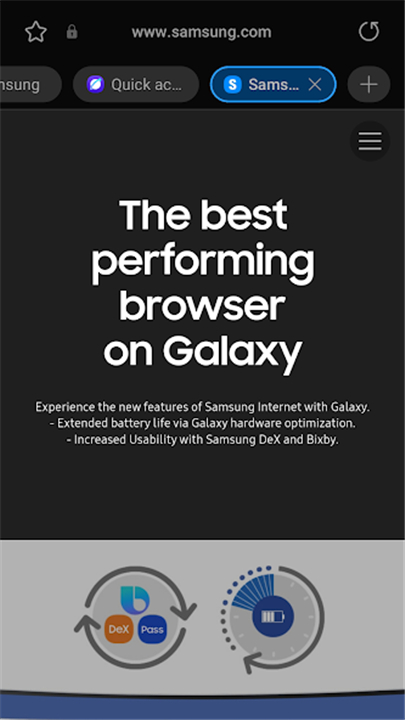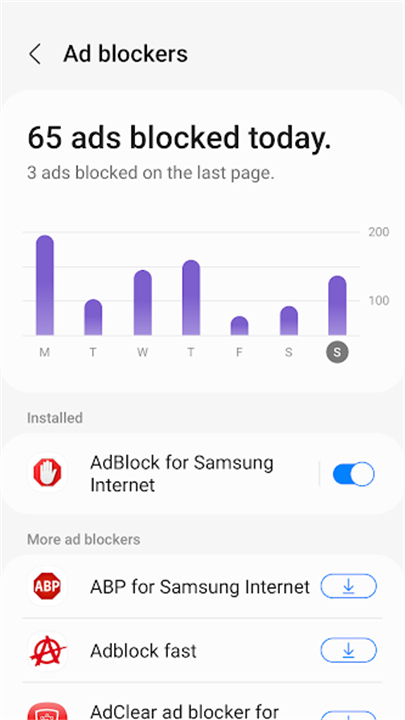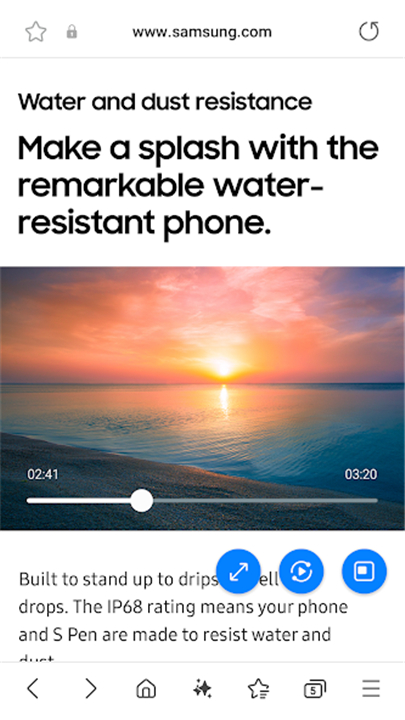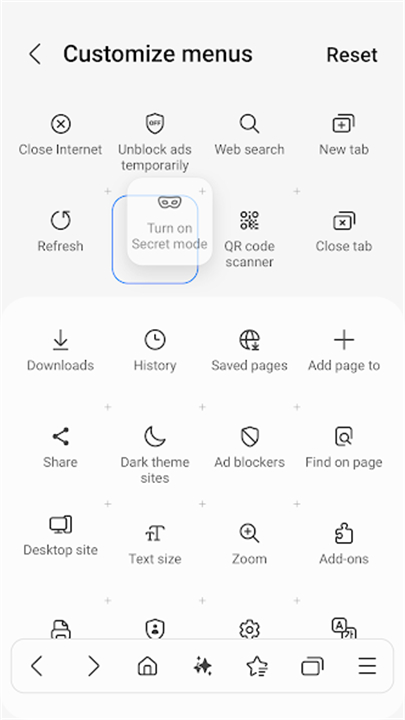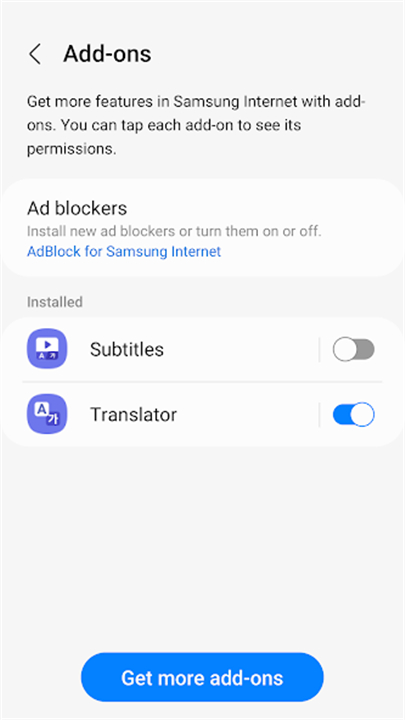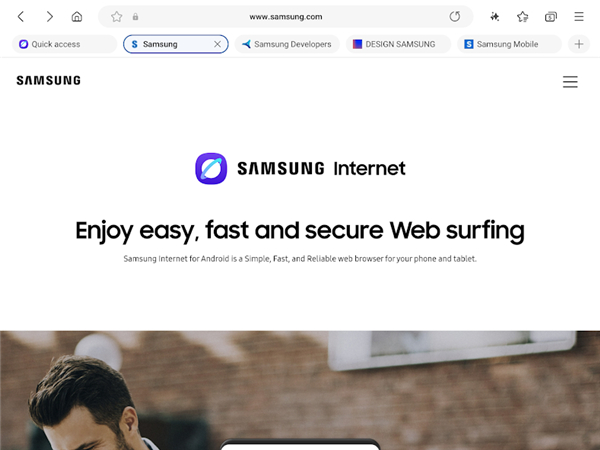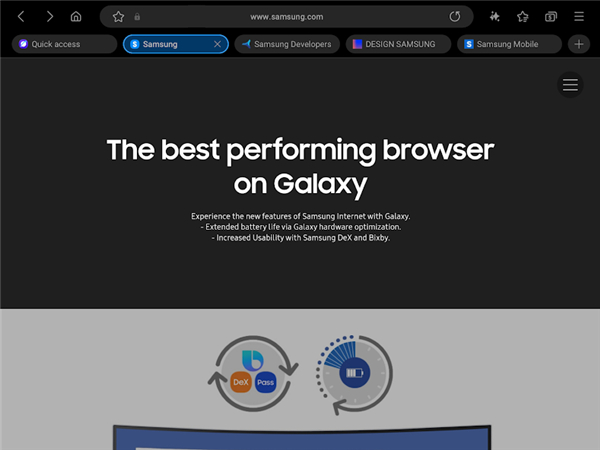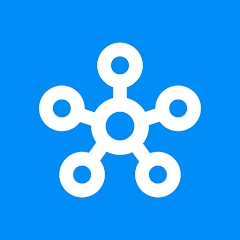-------✦ INTRODUCTION ✦------
Samsung Internet Browser Beta offers users an innovative web browsing experience, allowing you to explore the internet with enhanced features and improved privacy controls.
This beta version can be installed alongside the stable version of Samsung Internet, giving you the opportunity to test cutting-edge features before they are officially released.
--------✦ KEY FEATURES ✦------
Tab Management
The app includes a "Tab Manager" feature that recommends closing older tabs you may have forgotten about. This helps you keep your browser organized and improves your browsing efficiency by reducing clutter.
Smart Anti-Tracking
Samsung Internet helps protect your privacy by intelligently identifying and blocking domains that have cross-site tracking capabilities. This feature prevents unwanted storage access (cookies) and enhances your online security.
Protected Browsing
Receive warnings before visiting known malicious sites. This proactive measure helps prevent potential data theft and ensures a safer browsing experience by alerting you to risky websites.
Content Blockers
The browser allows third-party apps to provide filters for content blocking, streamlining your browsing experience and increasing safety by filtering out unwanted ads and potentially harmful content.
Usability Enhancements
Samsung Internet regularly conducts A/B testing to improve usability. This means features may be tested for effectiveness, ensuring that only the best tools and options are available to users while keeping personal information secure.
Customizable Features
Users can take advantage of various customization options, including a dark mode for comfortable nighttime browsing, a video assistant for enhanced media interactions, and menu customization to suit individual preferences.
------✦ COUNTRY OF ORIGIN AND LANGUAGE ✦------
Country: South Korea
Original Language: Korean
--------✦ RECOMMENDED AUDIENCES ✦----
Samsung Internet Browser Beta is perfect for tech enthusiasts and early adopters who enjoy trying out new features before they become widely available.
It's an excellent choice for users who prioritize privacy and security while browsing the web and those who want to customize their browsing experience.
Frequently Asked Questions (FAQ) :
Q: What permissions does the app require?
A: Samsung Internet Browser Beta does not require any mandatory permissions, but optional permissions may be requested for location services, camera access, and more, depending on your usage.
Q: What is the Tab Manager feature?
A: The Tab Manager feature provides recommendations for closing older tabs that you may not be actively using, helping to keep your browsing organized and efficient.
Q: How does Protected Browsing help keep me safe?
A: Protected Browsing warns you before visiting known malicious sites, preventing potential data theft and enhancing your overall security while online.
------------------------------------------
Contact us at the following sites if you encounter any issues:
Official Website: Here
Email: noreply.sec@samsung.com / mobile.biz@samsung.com (Developer)
Phone Number: +82 1588-3366 (Developer)
-----------------------------------------
Version History
v28.0.0.59 ---- 3 May 2025
v28.0.0.59
* Recommendation to close old tabs
* Fixed bugs and improved stability
- AppSize138.06M
- System Requirements5.0 and up
- Is there a feeFree(In game purchase items)
- AppLanguage English
- Package Namecom.sec.android.app.sbrowser.beta
- MD56a5133540fa1be7c0af35d975e419773
- PublisherSamsung Electronics Co., Ltd.
- Content RatingTeenDiverse Content Discretion Advised
- Privilege19
-
Samsung Internet Browser Beta 28.0.0.59Install
138.06M2026-01-29Updated
7.5
7123 Human Evaluation
- 5 Star
- 4 Star
- 3 Star
- 2 Star
- 1 Star