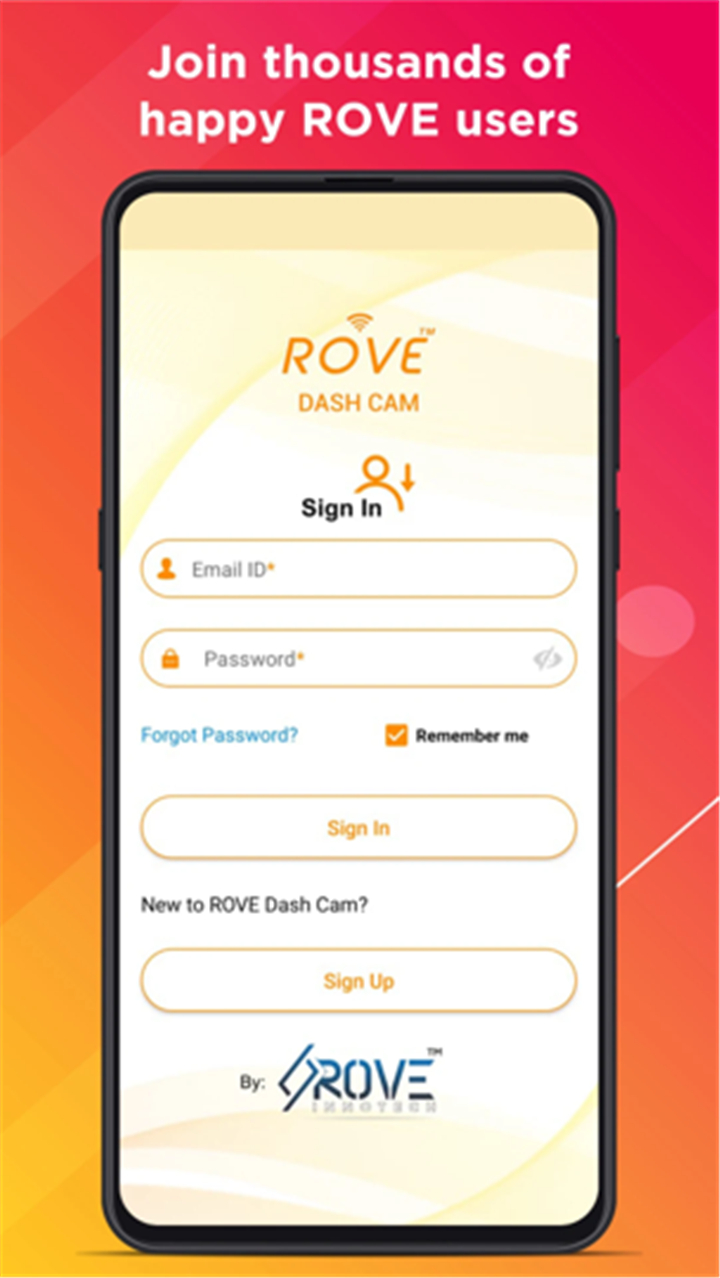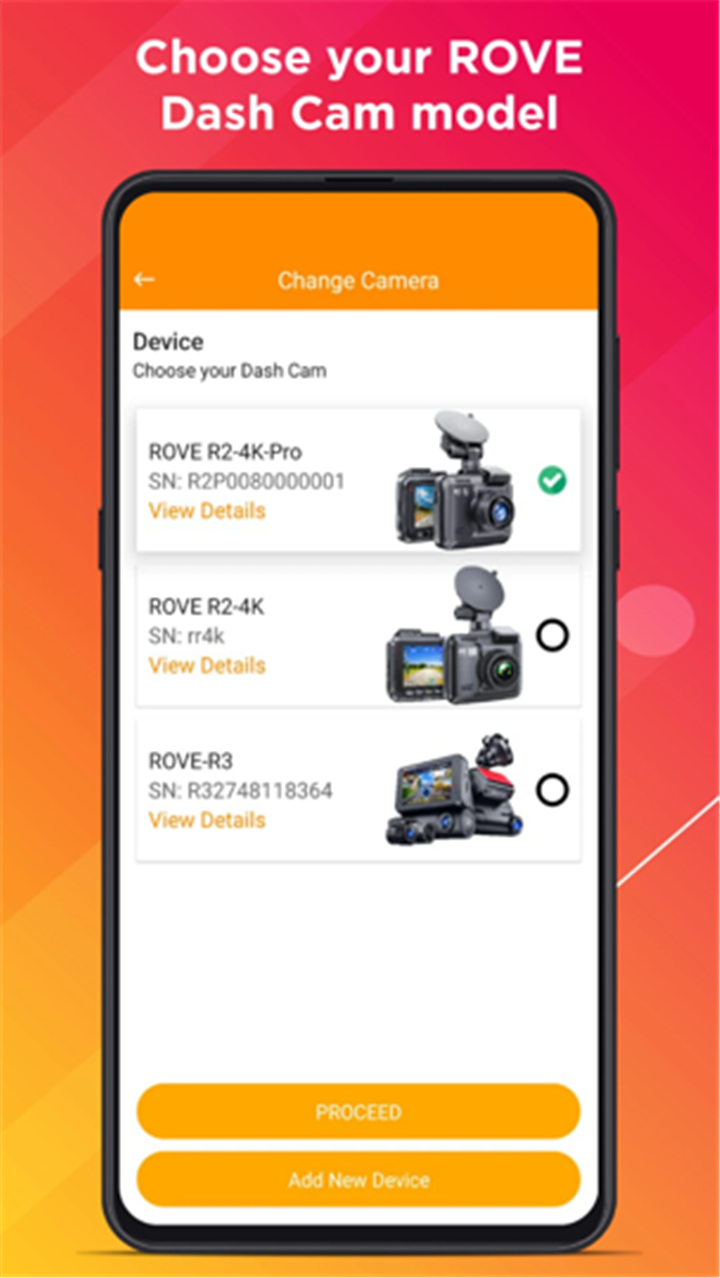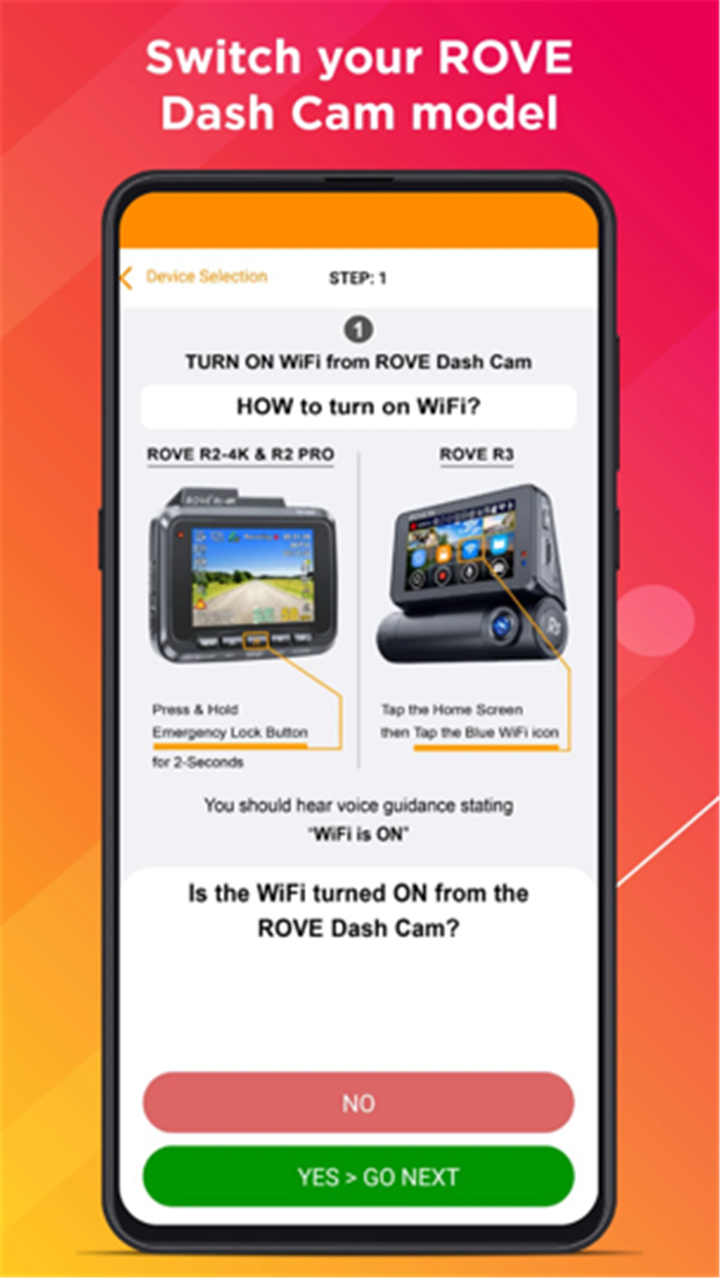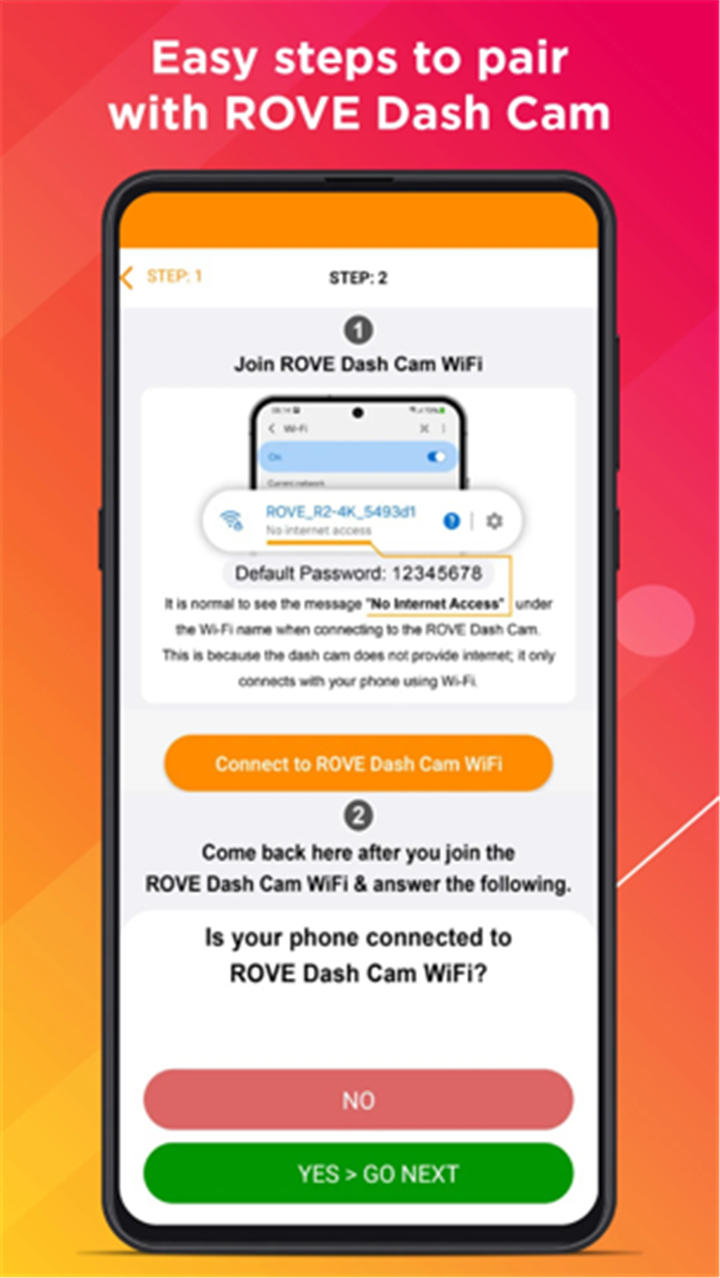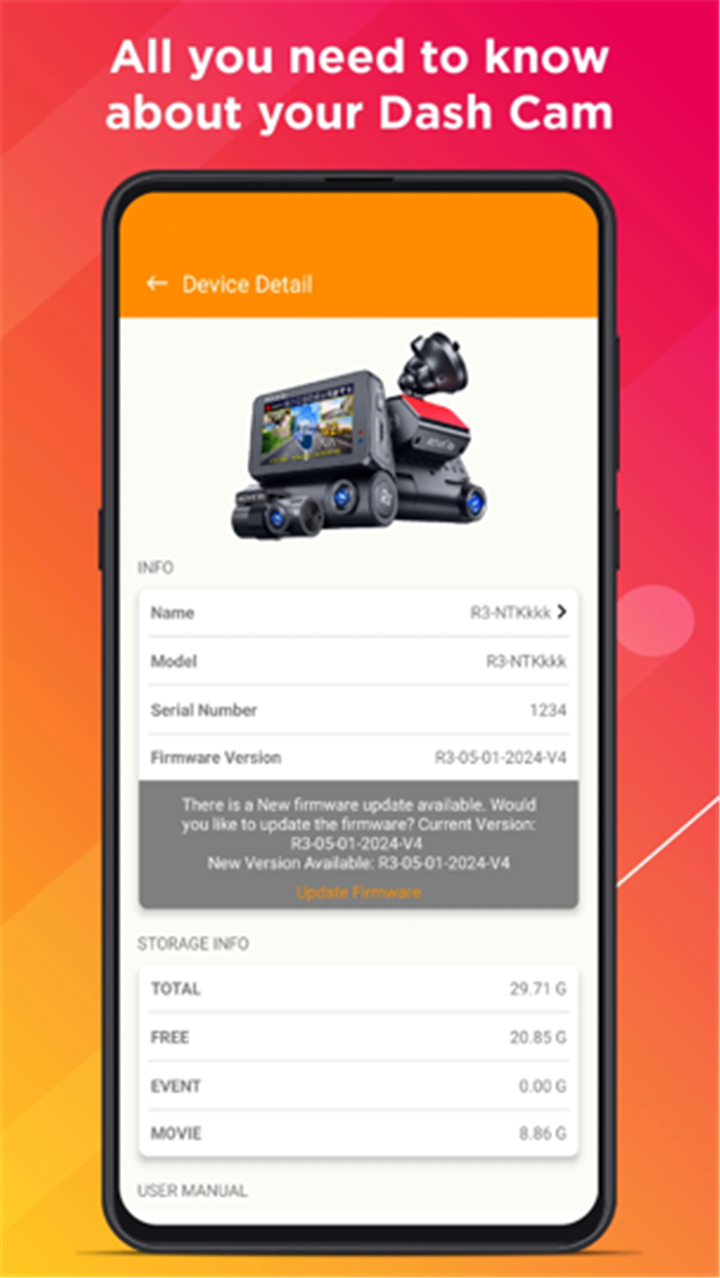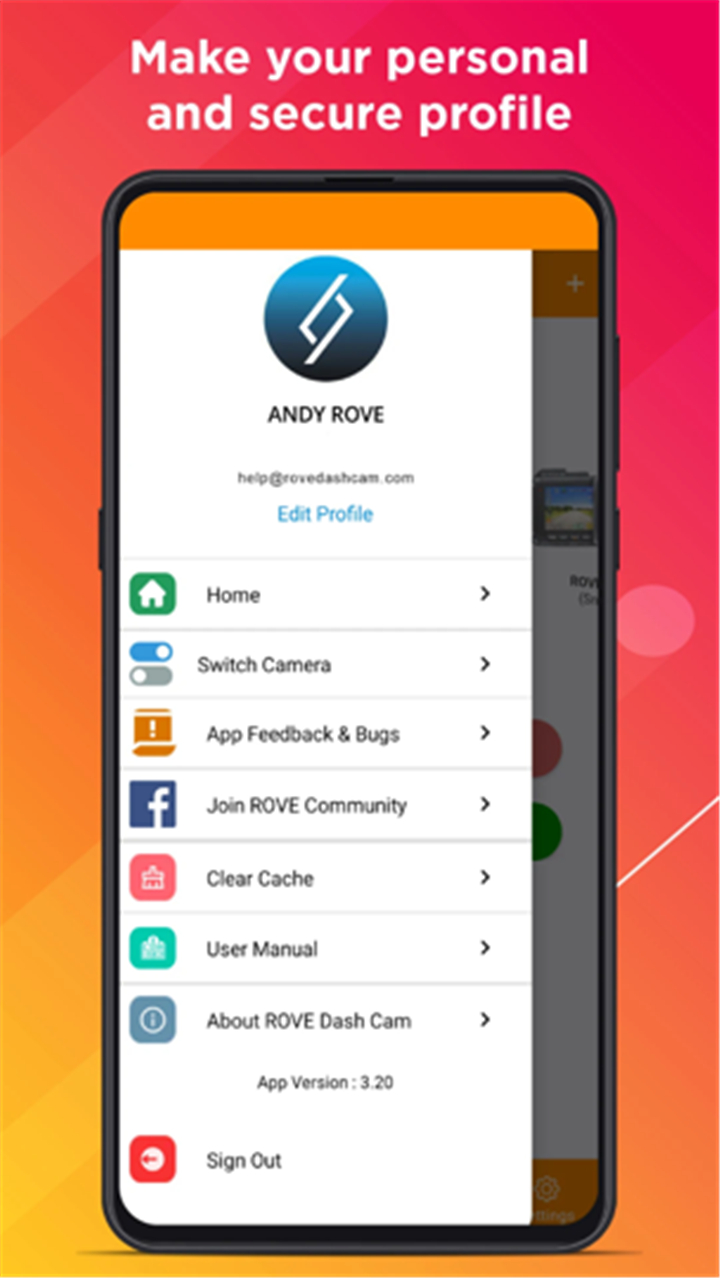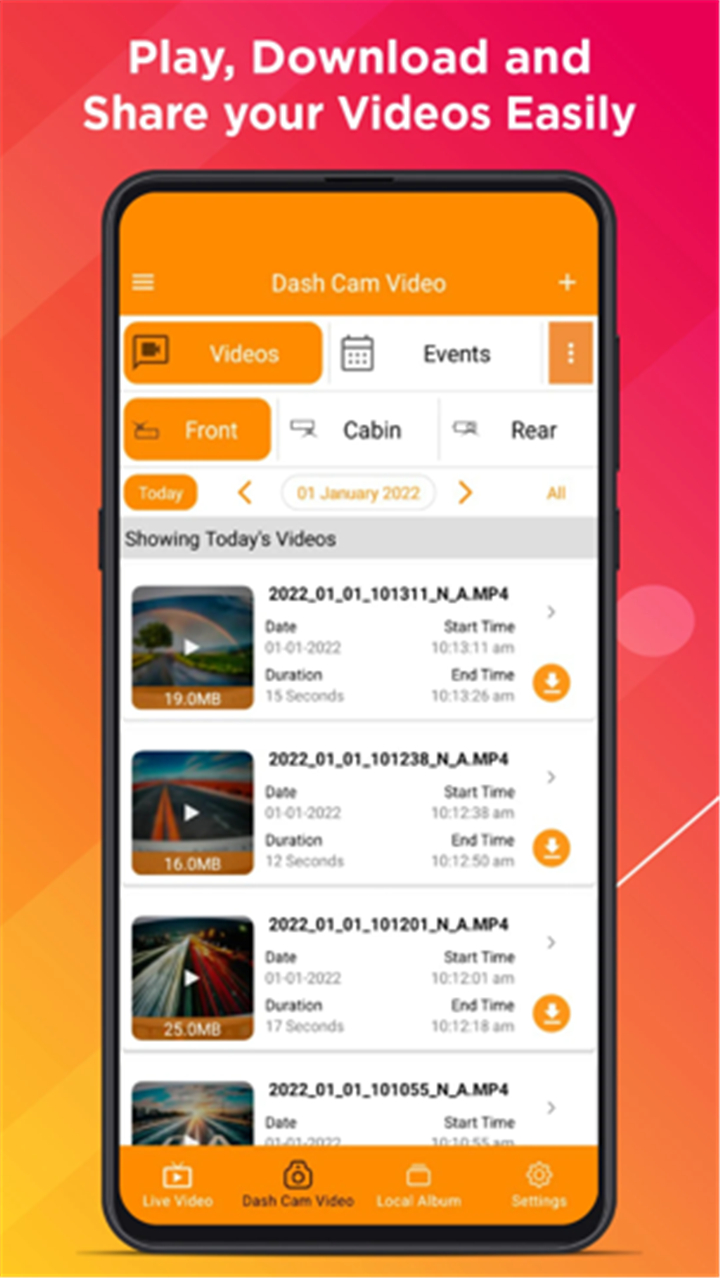--------✦ INTRODUCTION ✦------
ROVE Dash Cam is the official companion app for ROVE’s premium dash cam lineup, including the R2-4K, R2-4K PRO, and R3 models.
Designed to bring convenience, control, and performance together, this app lets you manage your dash cam footage, apply firmware updates, adjust settings, and enjoy seamless video playback all from your phone.
With a brand-new UI and upgraded connectivity, managing your dash cam has never been easier.
--------✦ KEY FEATURES ✦------
Effortless Video Filtering:
This key feature allows users to quickly find recordings by date, eliminating the hassle of scrolling through endless clips.
Stunning New UI:
This update allows for a more intuitive and visually modern interface, improving your overall user experience.
OTA Firmware Updates:
This key feature allows you to update your ROVE dash cam (R2-4K USB-C, PRO, or R3) directly through the app without needing extra hardware.
Multi-Device Management:
This feature allows seamless switching between multiple ROVE dash cams, helping users manage all devices from a single interface.
Wi-Fi & Voice Control Options:
This key feature allows you to change Wi-Fi credentials and toggle voice guidance on/off for Wi-Fi connectivity, based on user preference.
Custom Naming & Device ID:
This update allows personalized naming of your dash cam and lets you assign a unique ID and serial number to each device.
Advanced Video Settings:
This key feature allows users to modify video bitrate on supported models for better control over video quality and file size.
Quick App Launcher Shortcuts:
This function allows direct access to specific app features like live view or settings just by holding down the app icon.
Enhanced Performance & Bug Fixes:
This app version includes stability enhancements and improved video loading for a smoother experience overall.
--------✦ COUNTRY OF ORIGIN AND LANGUAGE ✦------
Country: United States
Original Language: English
--------✦ RECOMMENDED AUDIENCES ✦------
ROVE Dash Cam is ideal for vehicle owners who use ROVE dash cams, especially tech-savvy users who value custom settings, remote access, and firmware control.
It’s suited for drivers who want to easily manage and view their footage, update firmware, and optimize performance all from a mobile phone.
Frequently Asked Questions (FAQ) :
Q: Can I update my dash cam firmware through the app?
A: Yes, OTA (Over-the-Air) firmware updates are available directly within the app for compatible models.
Q: How do I find specific dash cam footage?
A: Use the new video filtering feature to sort recordings by date and access clips faster.
Q: Is it possible to manage multiple ROVE devices?
A: Yes, the app supports multi-device management, allowing easy switching and control of each connected camera.
Q: Can I adjust my video quality settings?
A: Yes, for the R2-4K and R2-4K PRO, you can control the video bitrate for more optimized recordings.
Q: What are app launcher shortcuts?
A: Press and hold the app icon to access shortcuts like live video, settings, and saved clips instantly.
------------------------------------------
Contact us at the following sites if you encounter any issues:
Email: help@rovedashcam.com
------------------------------------------
Version History
V4.74----------- 3 Jun 2025
Bug fixes and improvements.
- AppSize197.36M
- System Requirements5.0 and up
- Is there a feeFree(In game purchase items)
- AppLanguage English
- Package Namecom.rovedashcam.android
- MD5cabc18bfcbcc96181f7c9f773c9e24dc
- PublisherROVE Dash Cam
- Content RatingTeenDiverse Content Discretion Advised
- Privilege19
-
ROVE Dash Cam 3.19Install
197.36M2026-01-29Updated
9.3
5625 Human Evaluation
- 5 Star
- 4 Star
- 3 Star
- 2 Star
- 1 Star