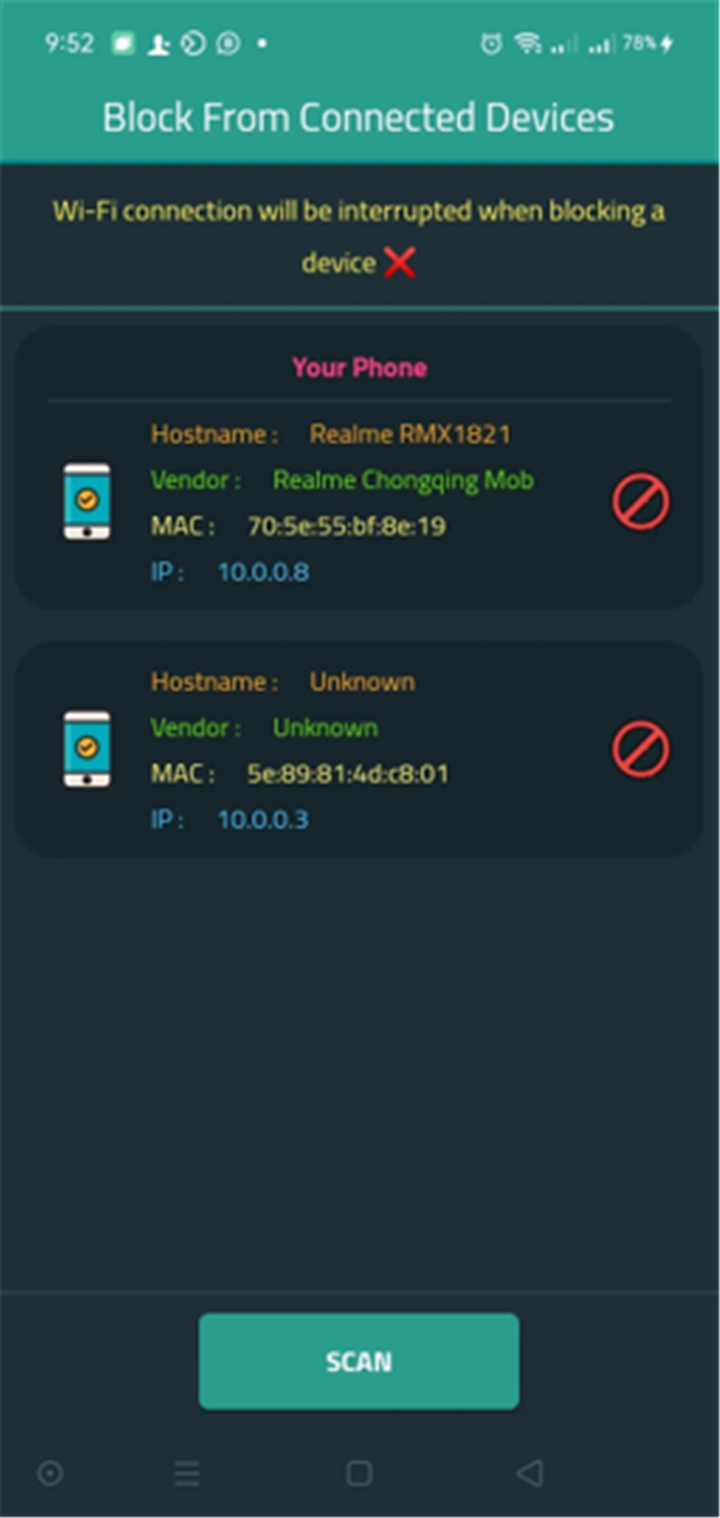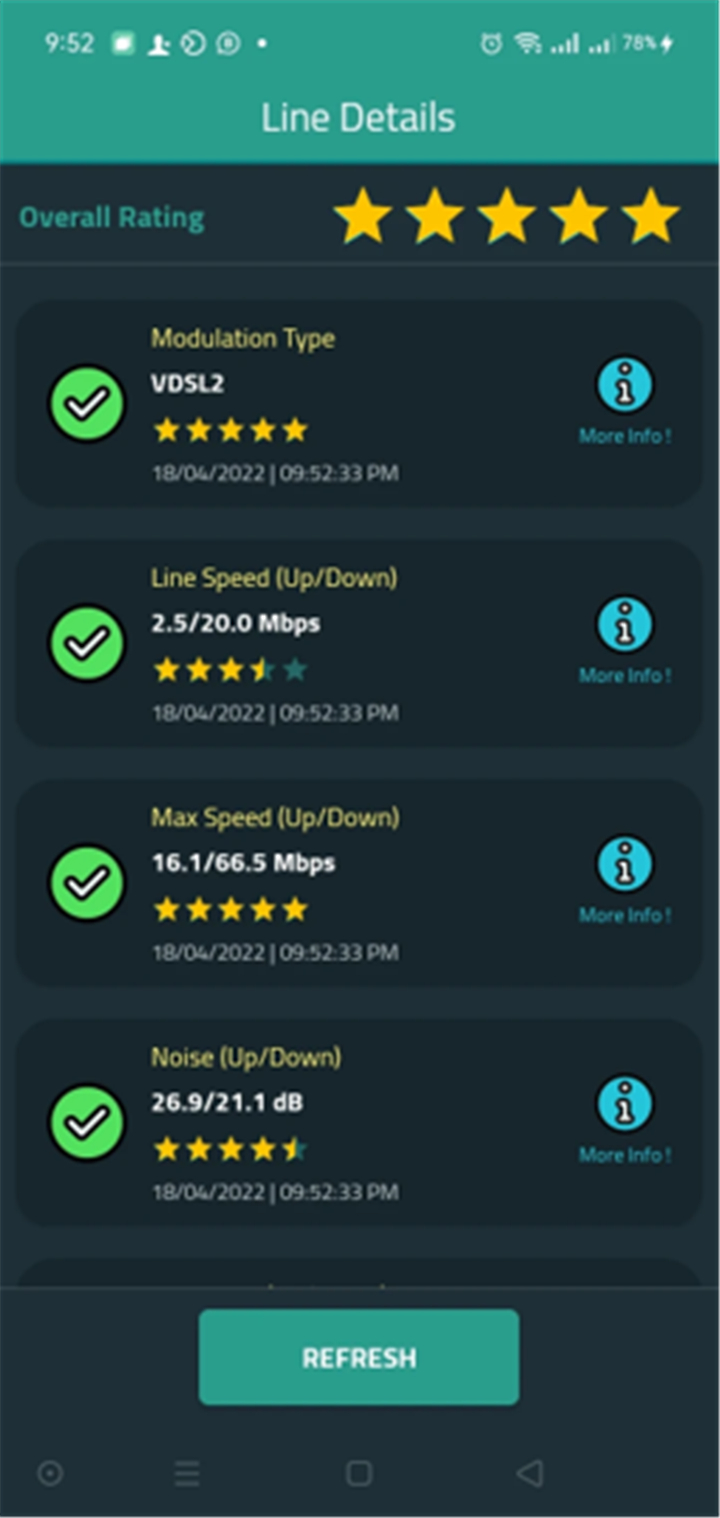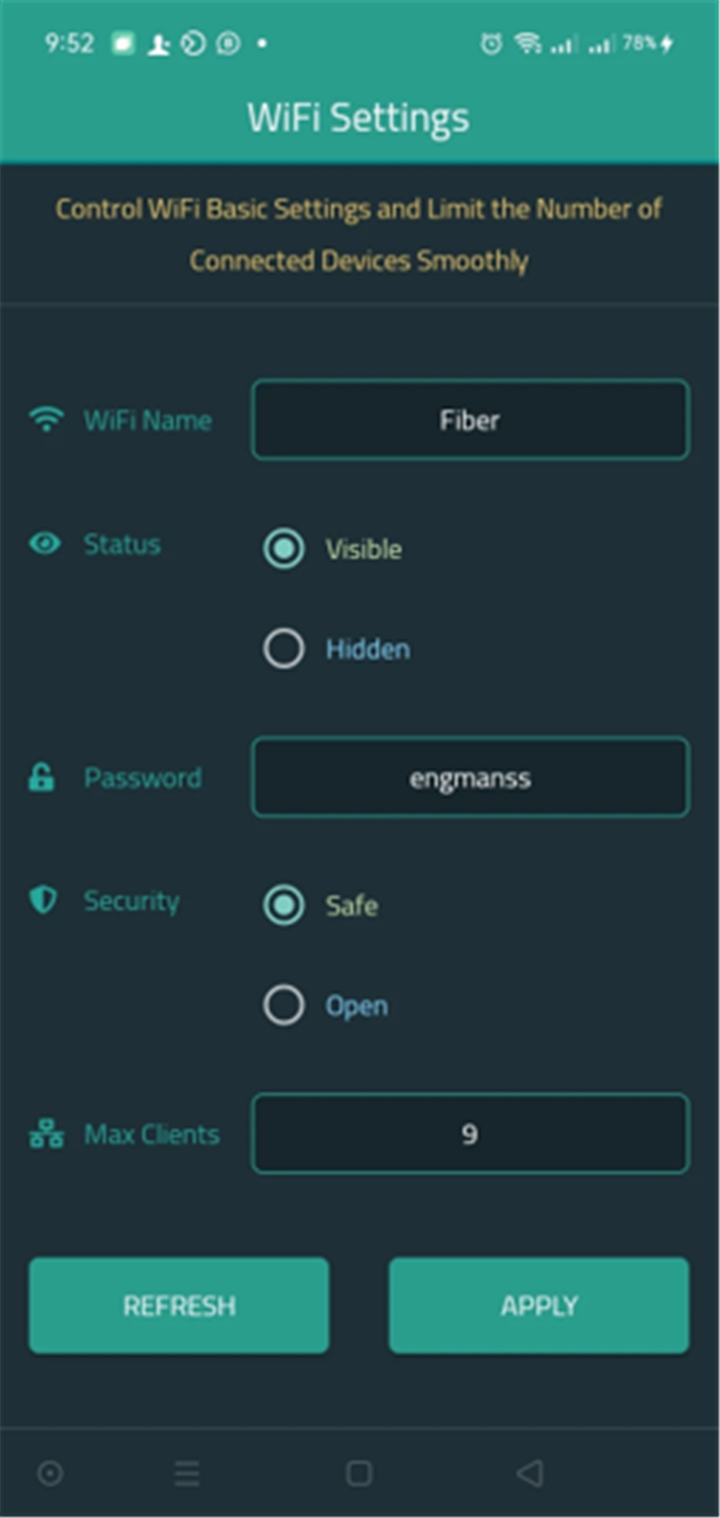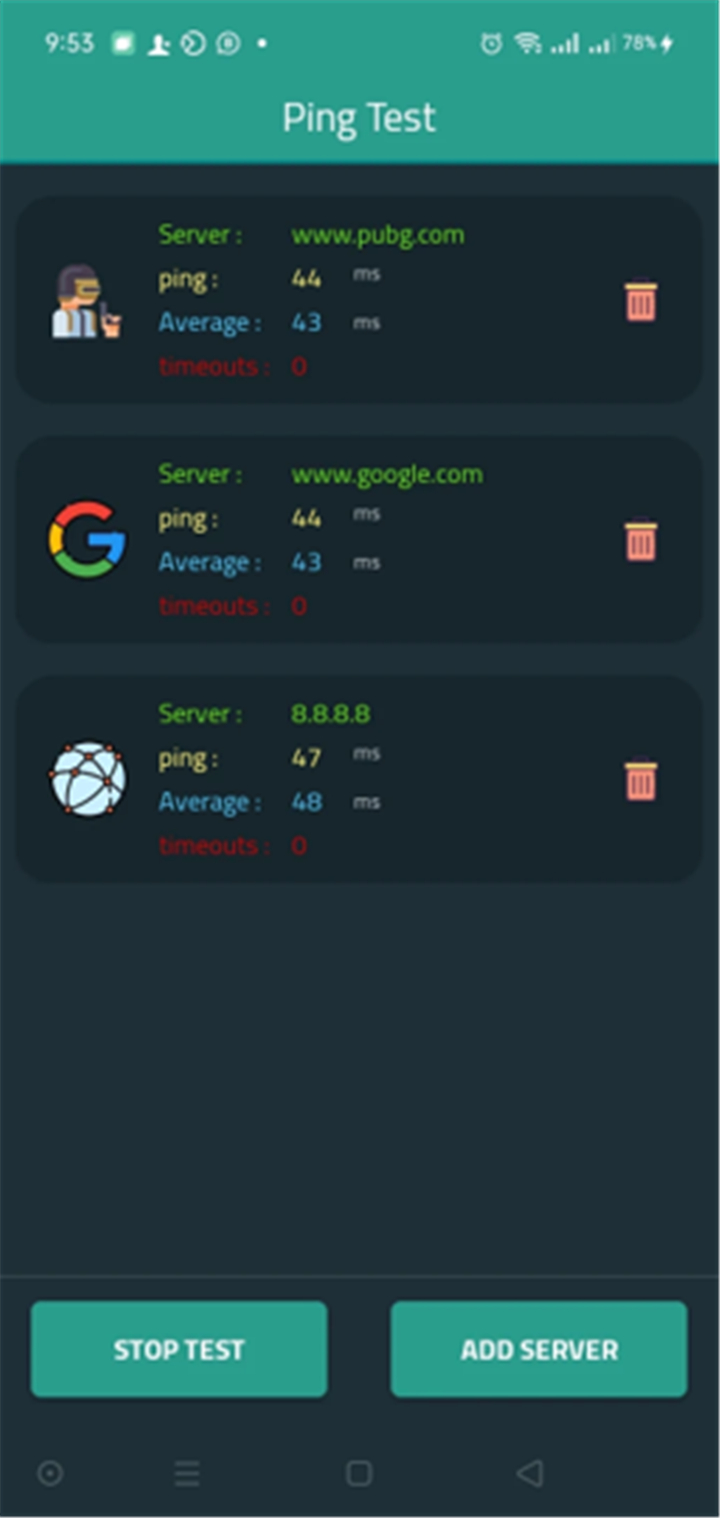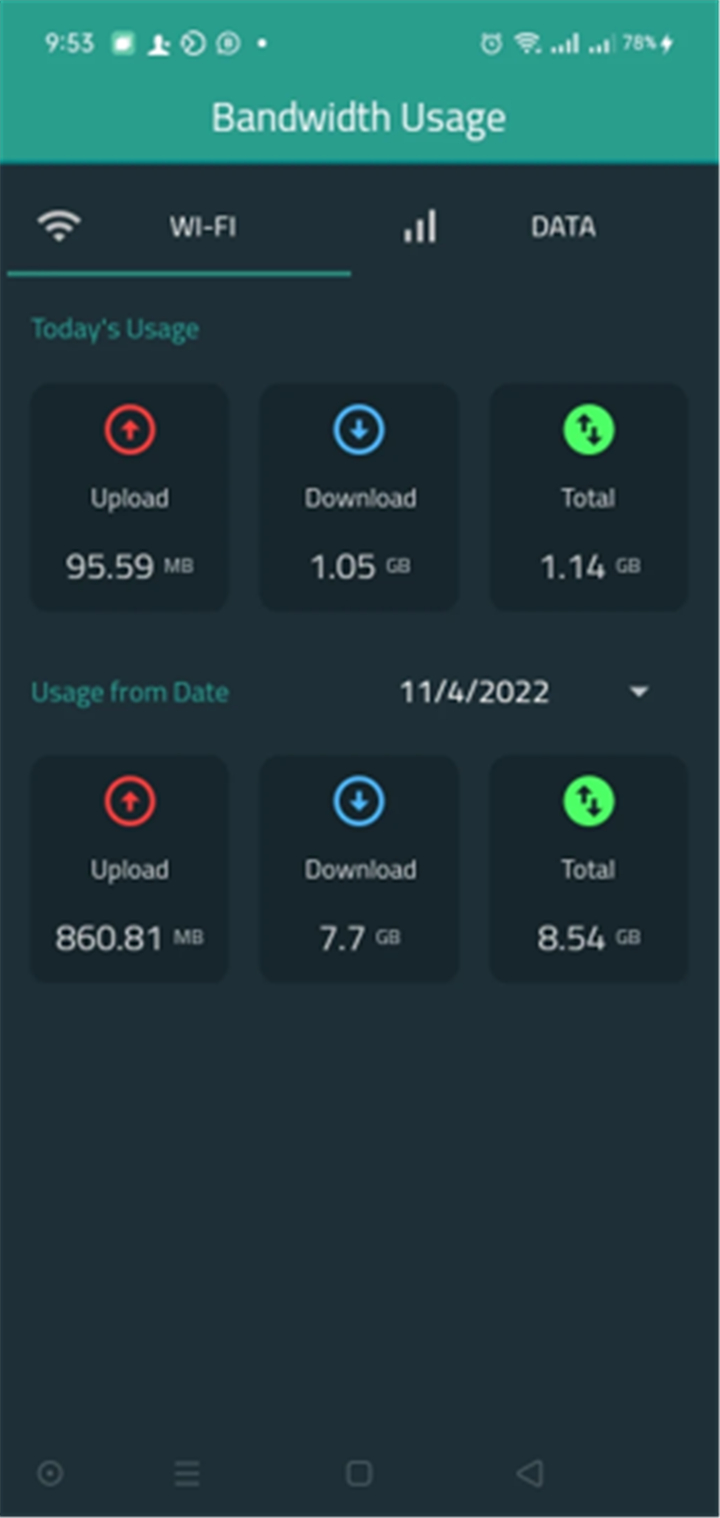-------✦ INTRODUCTION ✦------
Router Chef is a powerful and user-friendly mobile app designed to simplify your home router configuration.
Say goodbye to complex router setup pages—Router Chef replaces the confusing wizards with a clean interface that lets you manage your Wi-Fi with ease.
--------✦ KEY FEATURES ✦------
Wi-Fi Settings Overview:
Easily access and view your current Wi-Fi settings, including SSID, password, and status.
Change SSID or Password:
Quickly rename your Wi-Fi network or update your password directly from the app.
Device Connection Control:
Set a maximum limit on the number of devices connected to your Wi-Fi to manage bandwidth efficiently.
Speed Limiting:
Limit Wi-Fi speed to 6 Mbps to prevent excessive usage or reserve bandwidth.
Signal Strength Adjustment:
Control your router’s signal strength to reduce interference or manage range.
Connected Devices List:
Monitor all currently connected devices for security and usage control.
DSL Line Info Display:
View detailed information about your DSL line, including connection speed and status.
Router Configuration Post-Reset:
Easily reconfigure your router with your ISP account after performing a factory reset.
Reboot and Reset Options:
Reboot your router or reset it to factory settings directly through the app.
DNS Customization:
Change your DNS settings with options that include anti-porn filters for family-friendly use.
Internet Usage Reports:
Track your internet usage daily or from any specific date to stay informed.
Direct Access to Router Config Page:
Access the full router configuration page without navigating through complex menus.
--------✦ COUNTRY OF ORIGIN AND LANGUAGE ✦------
Country: Global
Original Language: English
--------✦ RECOMMENDED AUDIENCES ✦------
Router Chef is perfect for home internet users who want an easy way to control and customize their router settings.
Ideal for families, students, and remote workers who need to optimize their Wi-Fi without dealing with technical complexity.
Frequently Asked Questions (FAQ) :
Q: Can I use Router Chef with any router?
A: No, Router Chef supports a list of specific routers such as Huawei, ZTE, TP-Link, and TotoLink models. Please check the supported list.
Q: Can I limit the internet speed using this app?
A: Yes, the app allows you to limit Wi-Fi speed to help manage usage.
Q: Is Router Chef safe to use for changing DNS settings?
A: Yes, it includes secure DNS options, including anti-porn filters.
Q: Does Router Chef show internet usage history?
A: Yes, you can track daily internet usage or specify a date range.
Q: Can I reboot or reset my router from this app?
A: Yes, the app includes options to reboot or perform a factory reset on your router.
------------------------------------------
Contact us at the following sites if you encounter any issues:
Official website: here
Email: moh.proff@gmail.com
------------------------------------------
Version History
V2.2.2--------- 6 May 2025
Bug fixes and improvements.
- AppSize13.19M
- System Requirements5.0 and up
- Is there a feeFree(In game purchase items)
- AppLanguage English
- Package Namecom.raouf.routerchef
- MD54c565d1abf0e19e509a8d363557476f8
- PublisherMohRaouf
- Content RatingTeenDiverse Content Discretion Advised
- Privilege19
-
Router Chef 2.1.6Install
13.19M2026-02-01Updated
8.3
5311 Human Evaluation
- 5 Star
- 4 Star
- 3 Star
- 2 Star
- 1 Star