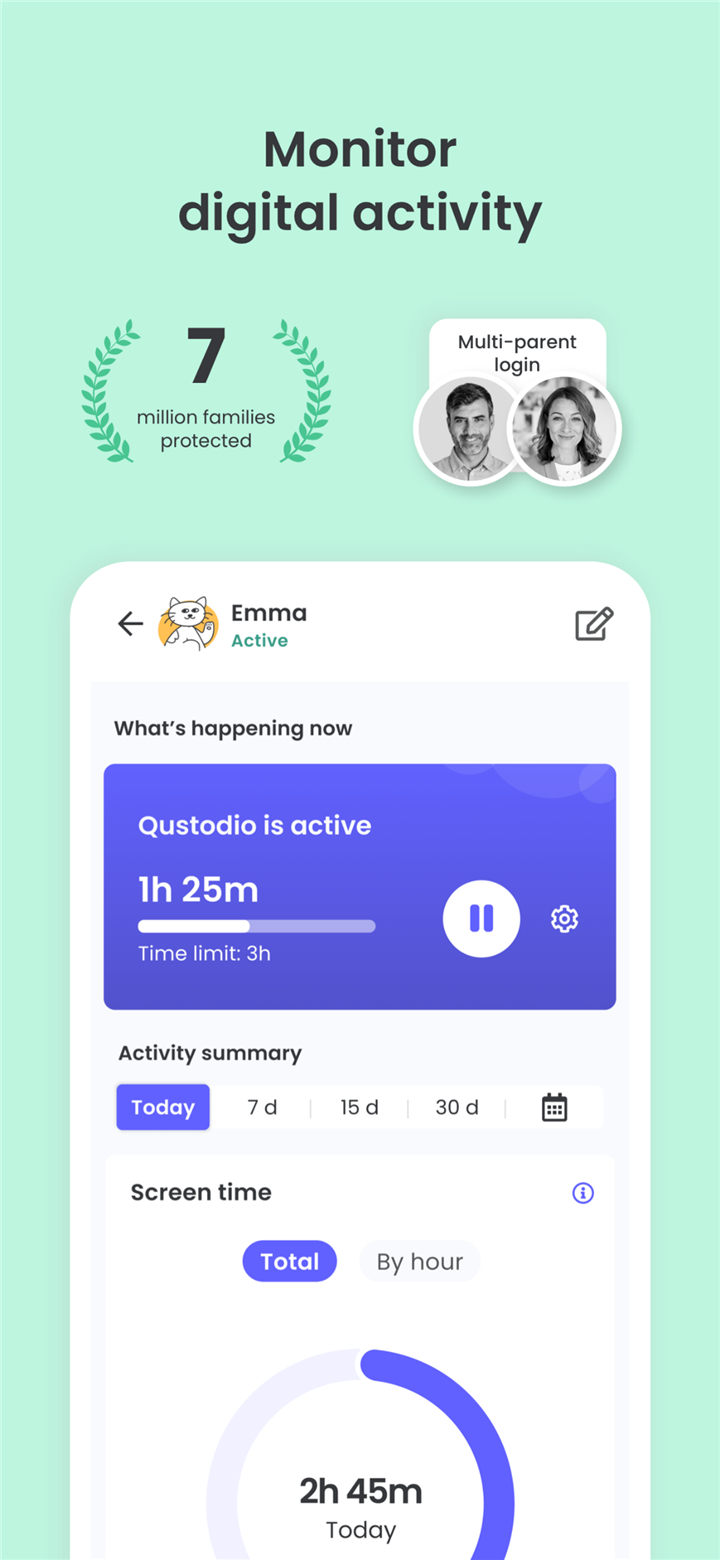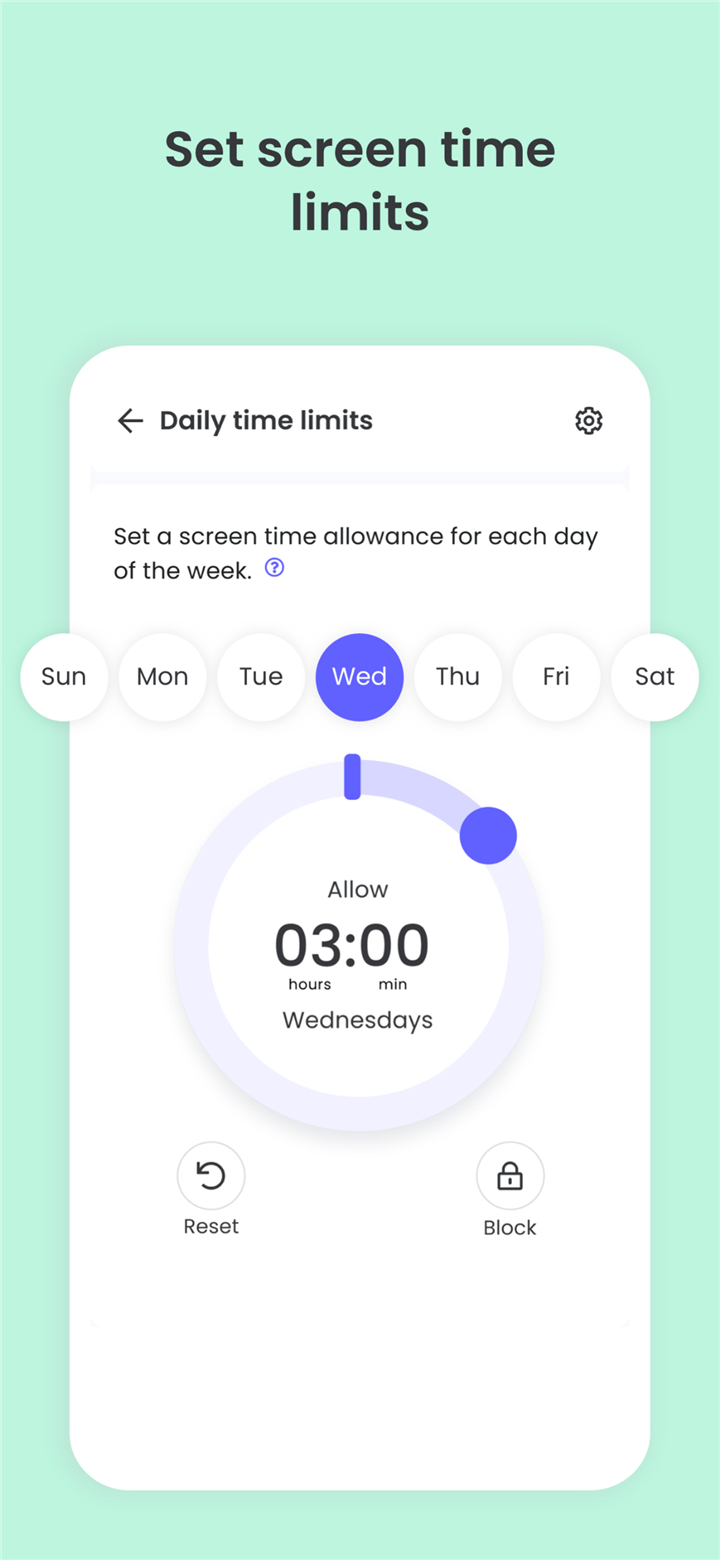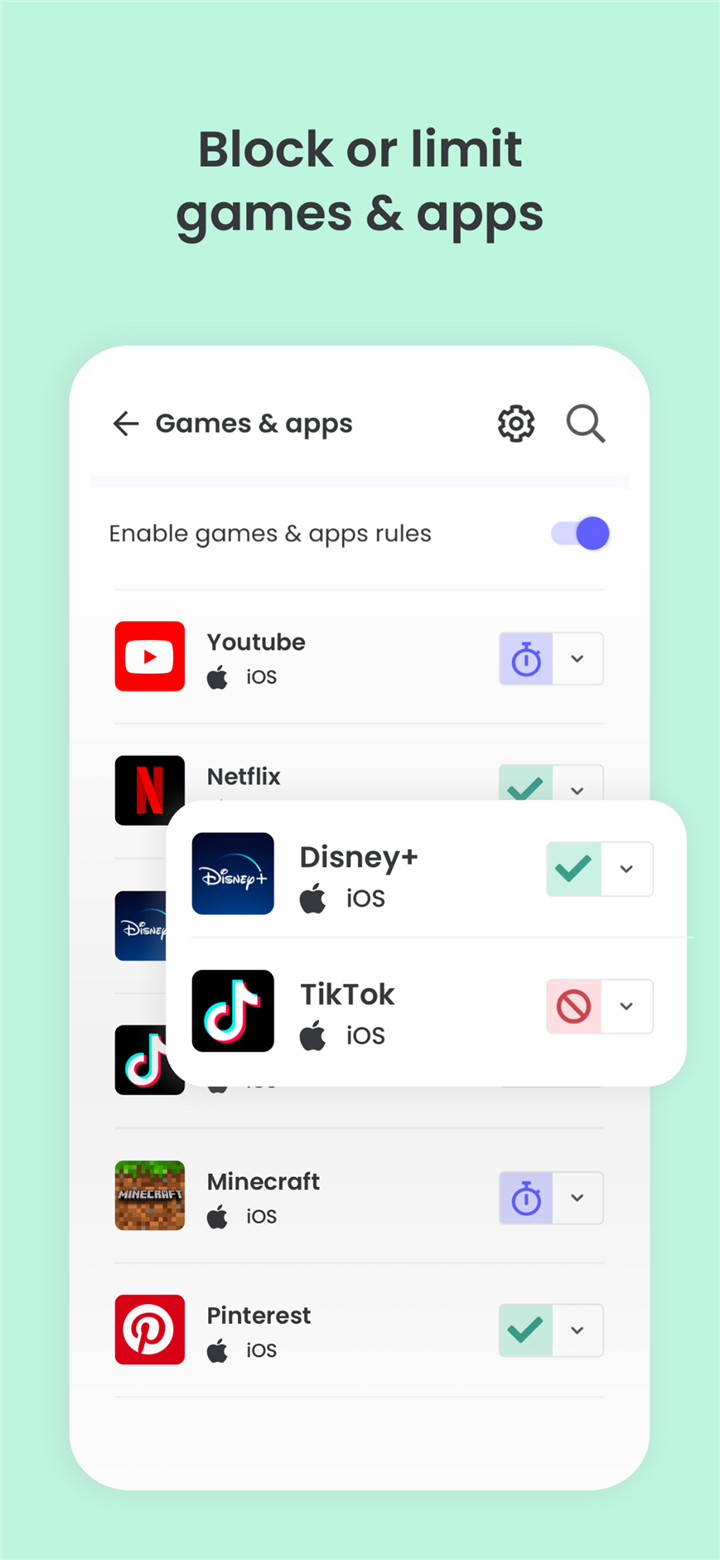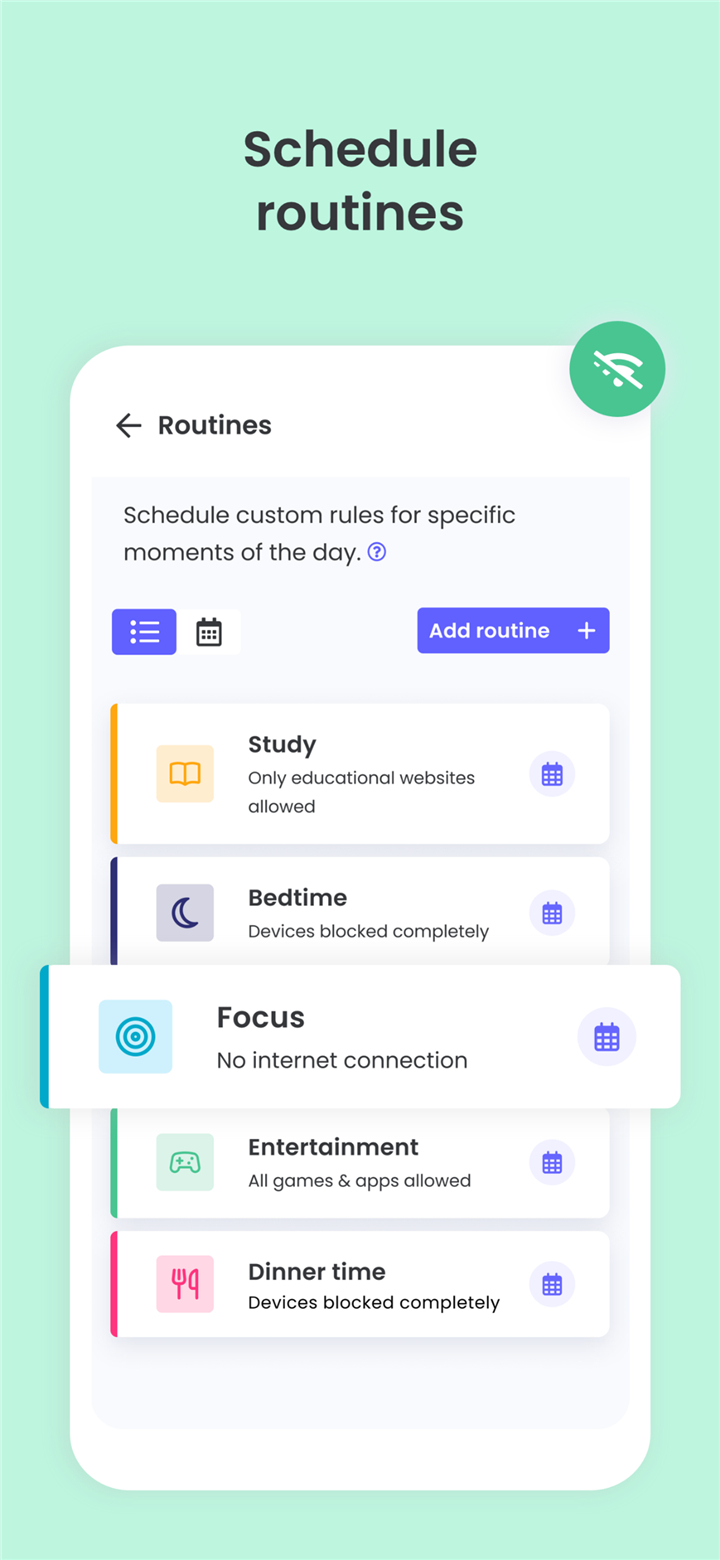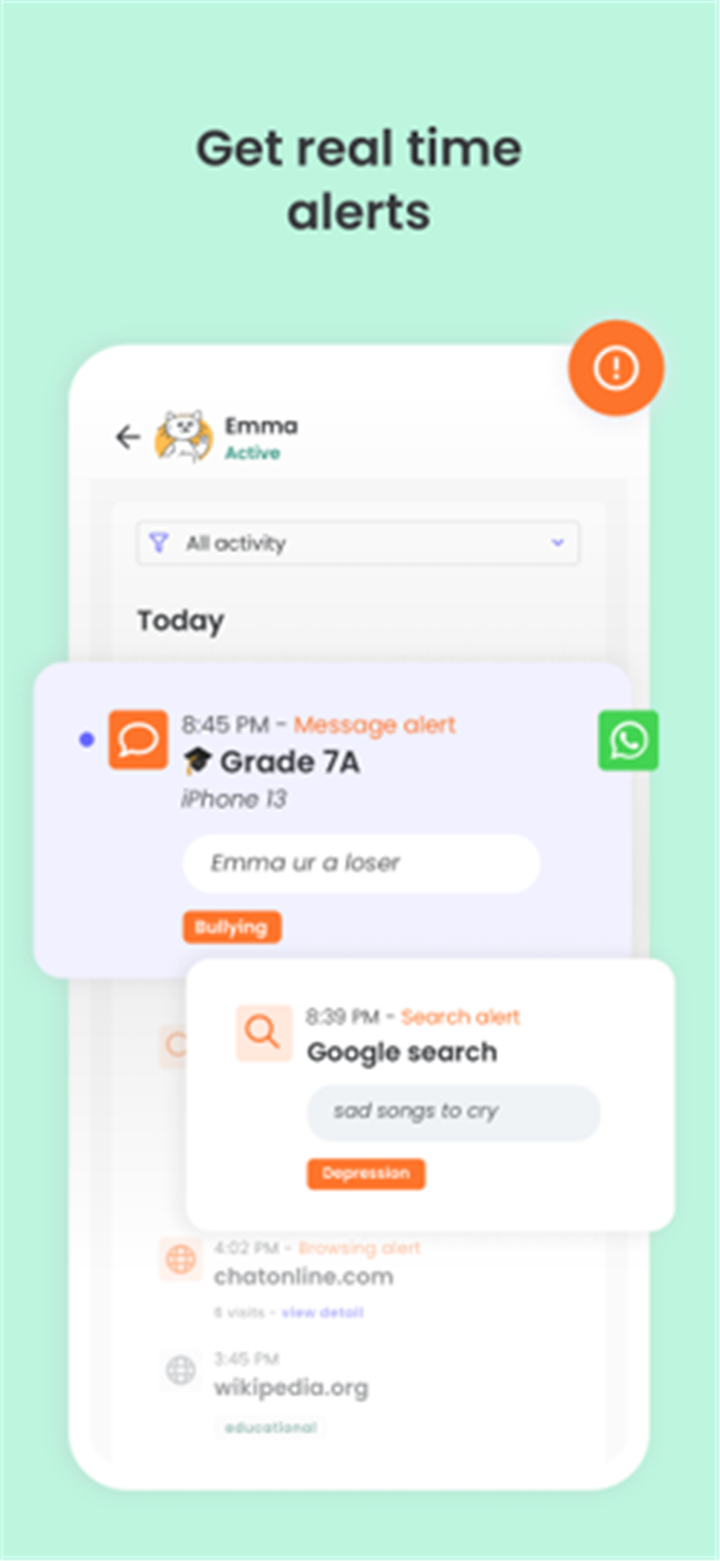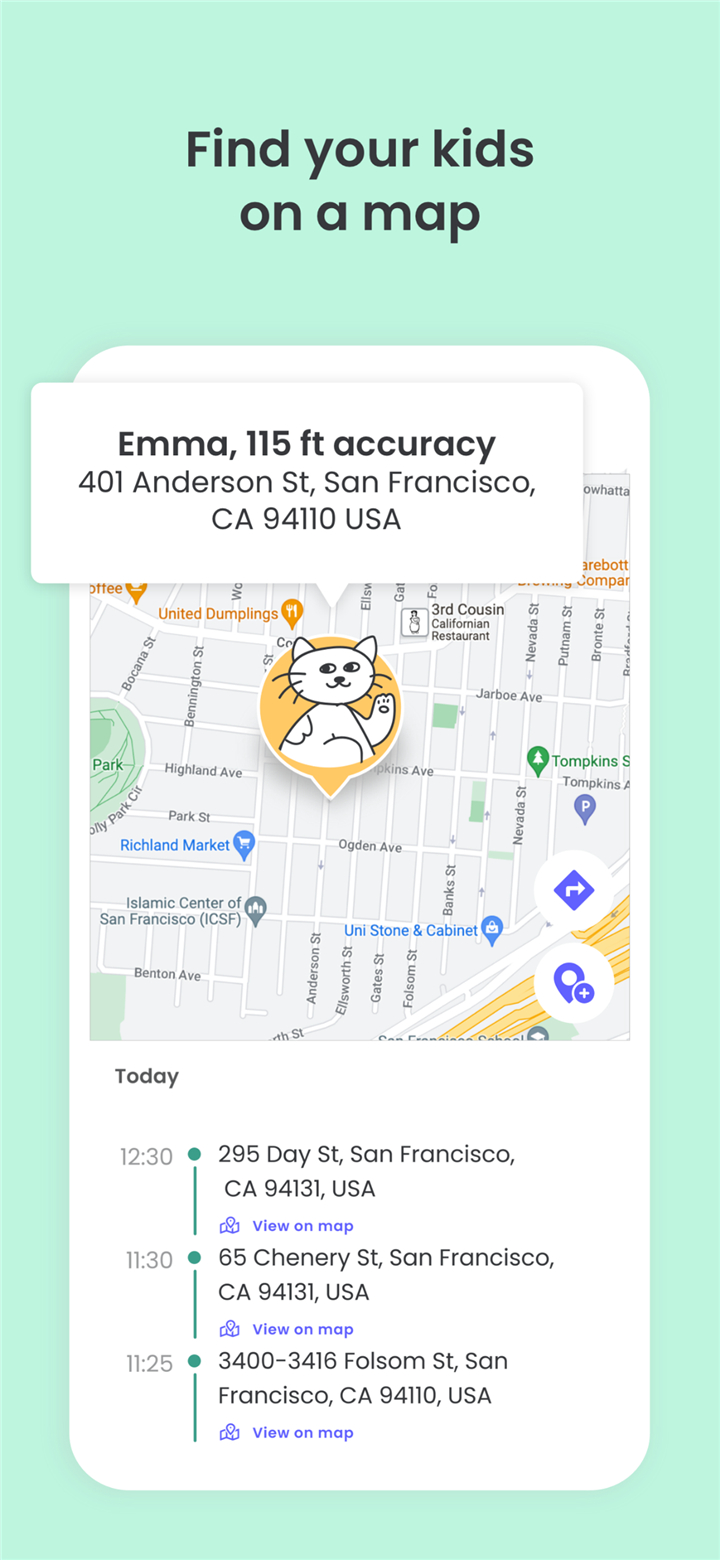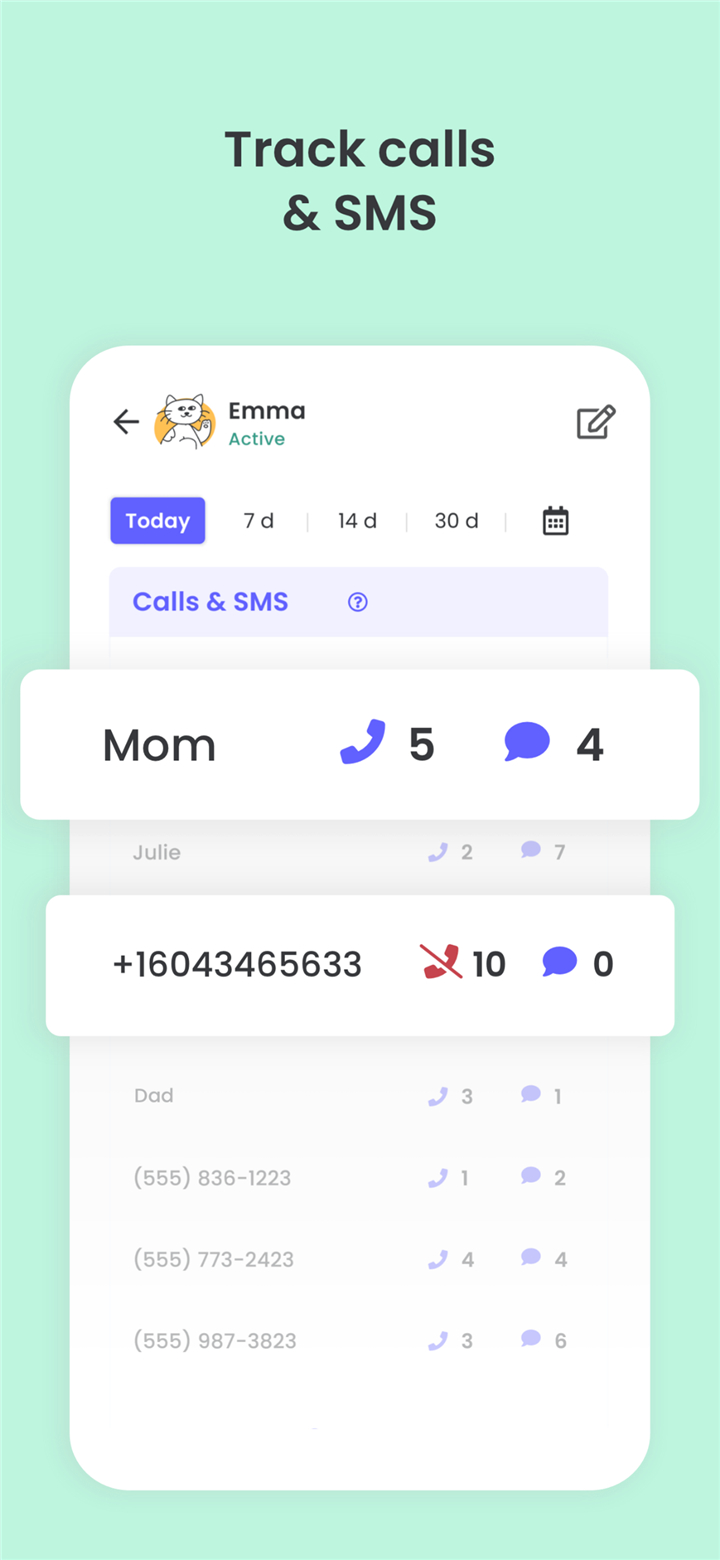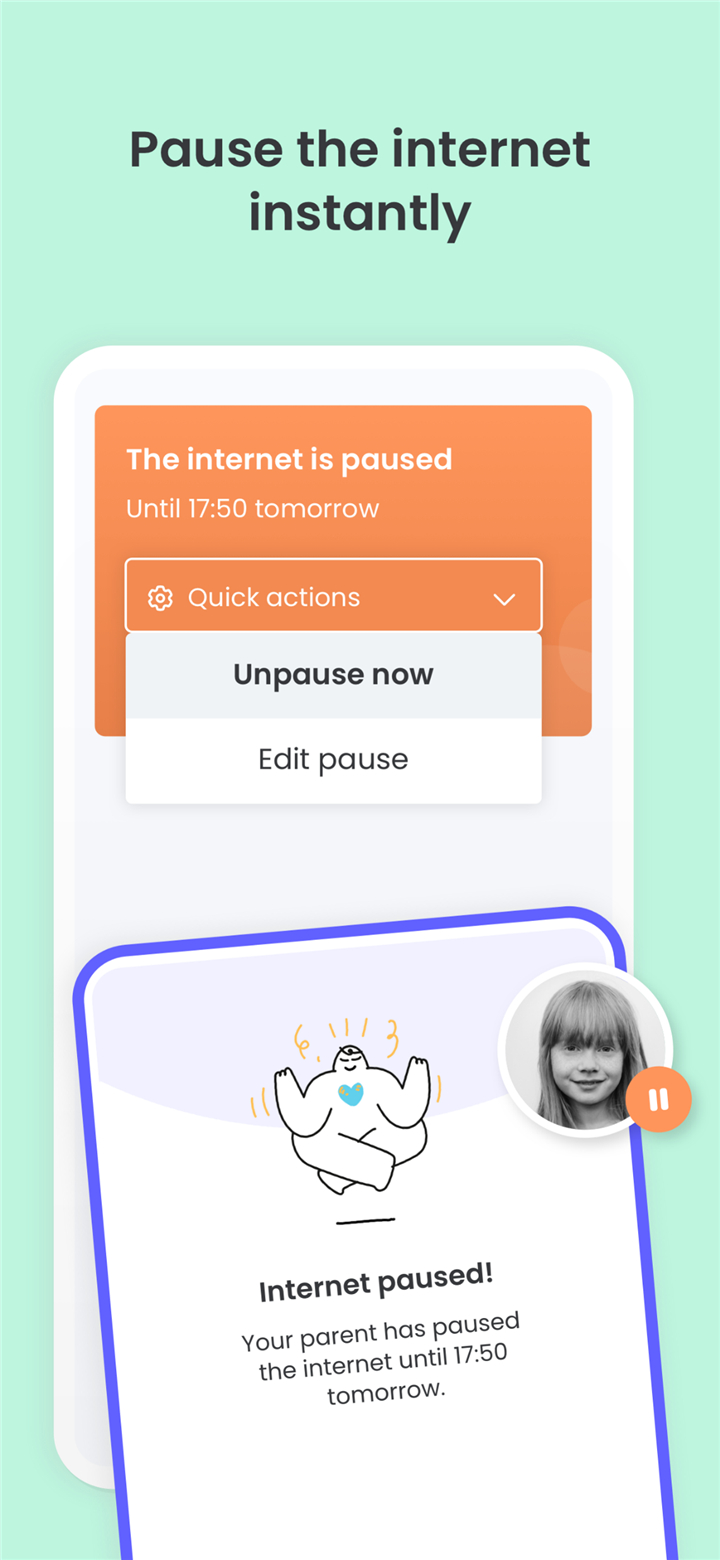--------✦ INTRODUCTION ✦--------
Qustodio Parental Control App is a trusted tool designed to help parents manage and protect their children’s digital lives across devices.
Awarded PC Mag’s Editors’ Choice, Qustodio offers an all-in-one solution for screen time management, content filtering, location tracking, and real-time activity monitoring.
--------✦ KEY FEATURES ✦--------
Screen Time Control
Set daily time limits for device use and enforce healthy habits. Once time runs out, the app will automatically block the device, helping kids unplug and balance screen use.
App & Game Blocking
Block distracting or inappropriate apps and games on your child’s device. You can set limits by category or choose specific apps to restrict.
Web Content Filtering
Filter and block harmful or adult content including porn, gambling, and violent websites. Enable safe search and receive instant alerts when your child attempts to access blocked content.
Location Tracking & GPS Family Locator
Track your child’s phone in real-time and view their location history. Set favorite places, find lost phones, and receive alerts when your child enters or leaves specific areas.
AI-Powered Alerts
Stay informed with smart alerts triggered by risky searches, harmful websites, suspicious text messages, or dangerous content on apps like WhatsApp, Instagram, and Line.
YouTube Monitoring
Monitor your child's YouTube activity, including viewed videos and search terms, to ensure safe browsing on the platform.
SMS and Call Tracking
View call and SMS logs, block unwanted contacts, and get alerts about inappropriate communication to protect your child from potential dangers.
Internet Pause Button
Pause internet access instantly with one tap ideal for family time, homework, or bedtime.
Cross-Platform Support
Use Qustodio on Android, iOS, Windows, Mac, and Kindle devices. Supervise from any device and switch between them as needed.
Co-Parent Mode
Invite another guardian to co-manage the rules and monitor your child’s activity. Ideal for shared custody or collaborative parenting.
Panic Button (Child’s Device)
Add a panic button to your child’s device to allow them to alert you instantly if they feel unsafe.
--------✦ COUNTRY OF ORIGIN AND LANGUAGE ✦--------
Country: Spain
Original Language: English
--------✦ RECOMMENDED AUDIENCES ✦--------
Qustodio is ideal for parents and guardians who want to take an active role in their child’s digital life.
It is especially valuable for families with kids or teens who use smartphones, tablets, or computers regularly.
Frequently Asked Questions (FAQ) :
Q: Is Qustodio available in languages other than English?
A: Yes, Qustodio supports Spanish, French, Italian, Portuguese, Dutch, German, Japanese, and Chinese.
Q: What’s the difference between the basic and premium plans?
A: The basic plan offers essential features like time limits and web filtering. Premium unlocks all features, including location tracking, SMS/call monitoring, and detailed reports.
Q: How do I get started?
A: Download Qustodio on your device and install the Kids App Qustodio on your child’s device. Follow the simple setup to begin monitoring and managing their online activity.
------------------------------------------
Contact us at the following sites if you encounter any issues:
Official website: here
Email: info@qustodio.com
------------------------------------------
Version History
V182.28.1-------- 27 May 2025
Bug fixes and improvements.
- AppSize43.05M
- System Requirements5.0 and up
- Is there a feeFree(In game purchase items)
- AppLanguage English
- Package Namecom.qustodio.family.parental.control.app.screentime
- MD5a135d1fdbb62a42fc0dc85f6a4c7bca6
- PublisherQustodio LLC
- Content RatingTeenDiverse Content Discretion Advised
- Privilege19
-
Qustodio Parental Control App 182.28.1Install
43.05M2026-02-01Updated
9.2
5013 Human Evaluation
- 5 Star
- 4 Star
- 3 Star
- 2 Star
- 1 Star