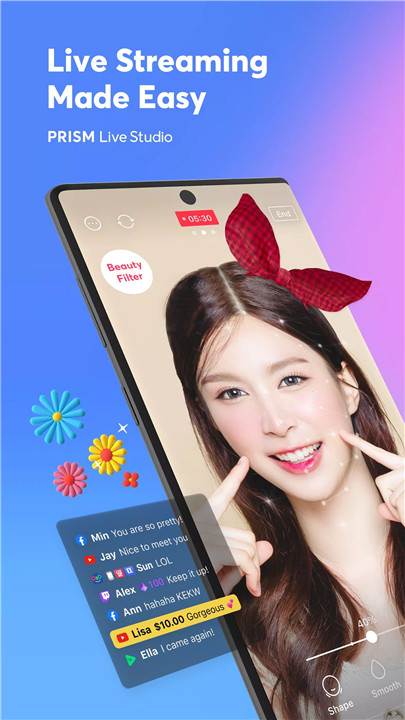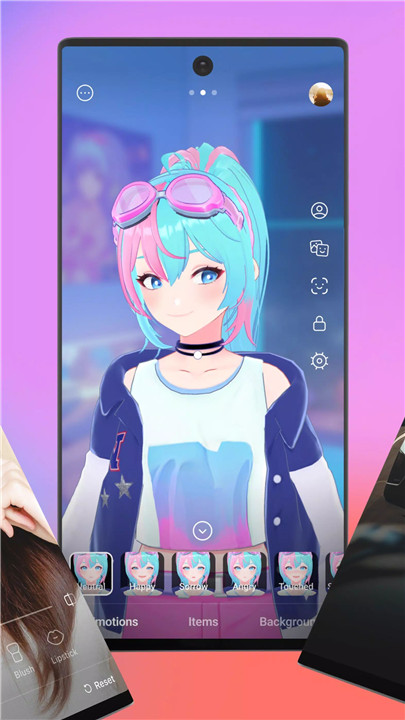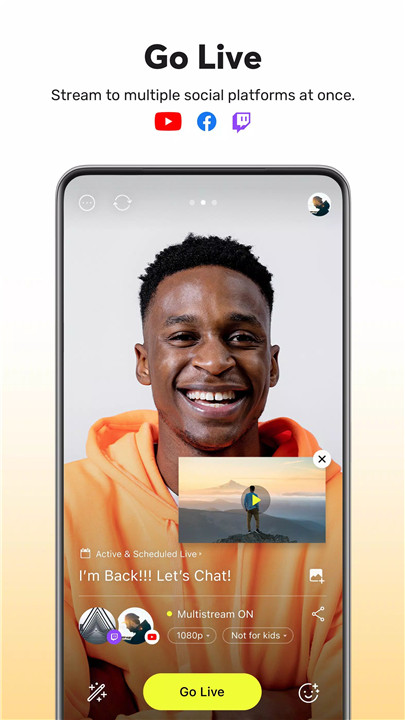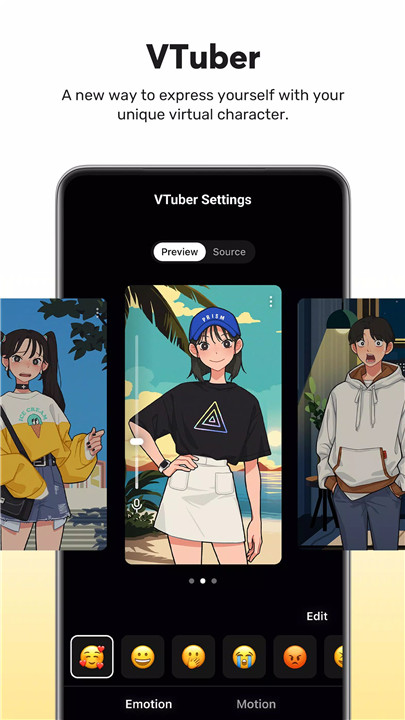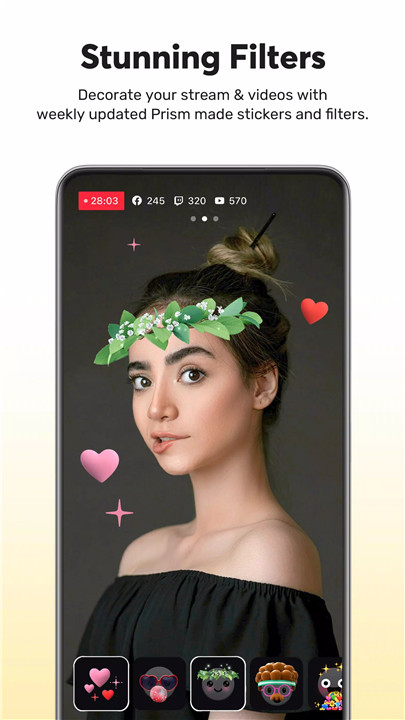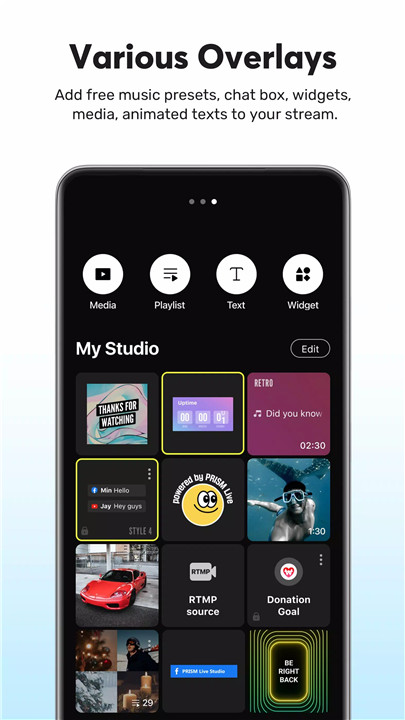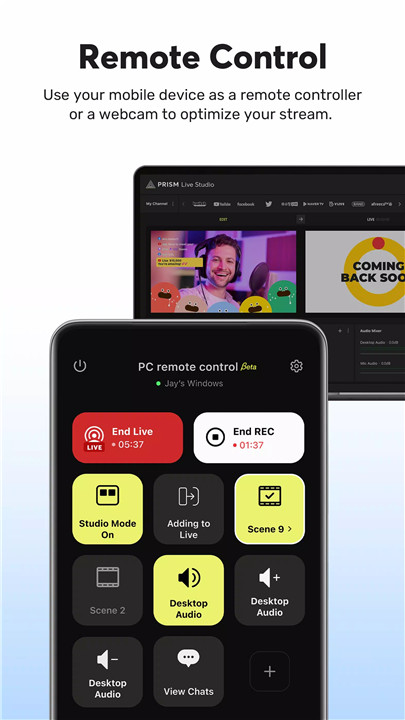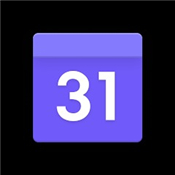PRISM Live Studio is a versatile live streaming app designed for content creators who want to deliver high-quality broadcasts with ease. Packed with features like real-time chat interaction, customizable overlays, and high-resolution streaming, it empowers you to connect with your audience and enhance your broadcasts like never before.
Choose Your Live Mode
Start your stream in the way that suits you best. Use the Camera mode for direct video streaming, Screen mode to share mobile gameplay or app activity, or VTuber mode to broadcast with custom 2D or 3D avatars.
Screencast Broadcasts
Easily share your mobile screen or gameplay live. The app offers tailored settings to optimize your screencasting experience and deliver smooth real-time streams to your viewers.
VTuber Broadcasts
Dive into the growing VTuber community by broadcasting with your smartphone using custom avatars or the provided VRM avatars. This feature makes VTubing accessible without complex setups.
Login-Based Account Integration
Connect your YouTube, Facebook, Twitch, and BAND accounts with a simple login. This seamless integration lets you stream directly to your favorite platforms without hassle.
Real-Time Interaction with Viewers
Use the PRISM chat widget to see viewer messages live and highlight important chats on screen. Engage with your audience instantly to build a loyal community.
Media Overlay & Web Widgets
Enhance your streams by adding photos, videos, music, and playlists using My Studio. You can also overlay web pages by entering URLs, perfect for support widgets or live polls.
Beauty and Camera Effects
Automatically enhance your appearance with advanced beauty filters. Add masks, background filters, touch reactions, and emotion filters for a fun, personalized broadcast.
Animated Text and Background Music
Use dynamic text themes like titles and captions to make your streams visually exciting. Choose from five unique music themes to set the perfect mood during your broadcast.
High-Quality Streaming
Broadcast in stunning 1080p at 60fps (device-dependent), ensuring your viewers enjoy crisp, smooth video quality.
Multi-Channel Simulcasting
Stream simultaneously to multiple platforms without increasing your network load, reaching a wider audience effortlessly.
CONNECT Mode & Camera Pro Features
Integrate your mobile device as a video and audio source for the PRISM PC app via QR code. Fine-tune camera settings like focus, ISO, and shutter speed for professional results.
Chroma Key & AI Scripts
Use the exclusive chroma key feature to create dynamic backgrounds. Extract live broadcast scripts on-device using AI for improved content management.
Background Streaming & Real-Time Info Editing
Keep your stream live even during calls or messages. Update your live titles and share broadcast links instantly while streaming.
My Page
Review past broadcasts and share video links directly within the app, making content management simple.
FAQs
1. What live modes does PRISM Live Studio support?
PRISM Live Studio offers Camera, Screen, and VTuber modes to stream yourself, your mobile screen, or with avatars.
2. Can I stream to multiple platforms at once?
Yes, the app supports multi-channel simulcasting, allowing you to broadcast on several platforms simultaneously.
3. Is there a way to interact with viewers during the stream?
Absolutely! Use the chat widget to view and highlight messages from your audience in real-time.
4. Does PRISM Live Studio support high-quality streaming?
Yes, you can stream in up to 1080p at 60fps, depending on your device and network.
5. Can I use custom avatars for VTubing?
Yes, the app lets you use custom 2D or 3D VRM avatars or avatars provided by PRISM to start your VTubing journey easily.
Version History
v4.3.5—13 Jul, 2024
The latest update of PRISM Live Studio includes,
• Added the ISO, White-Balance and Shutter-Speed option to the Camera Pro.
• Expanded range of built-in camera support for Samsung Galaxy devices.
• Added the social animated text for KICK.
• Other performance and stability improvements.
v4.3.2—5 Jul, 2024
The latest update of PRISM Live Studio includes,
• Added the ISO, White-Balance and Shutter-Speed option to the Camera Pro.
• Expanded range of built-in camera support for Samsung Galaxy devices.
• Added the social animated text for KICK.
• Other performance and stability improvements.
v4.3.1—4 Jul, 2024
The latest update of PRISM Live Studio includes,
• Added the ISO, White-Balance and Shutter-Speed option to the Camera Pro.
• Expanded range of built-in camera support for Samsung Galaxy devices.
• Added the social animated text for KICK.
• Other performance and stability improvements.
- AppSize133.00M
- System Requirements5.0 and up
- Is there a feeFree(In game purchase items)
- AppLanguage English
- Package Namecom.prism.live
- MD5
- PublisherNAVER Corp.
- Content RatingTeenDiverse Content Discretion Advised
- Privilege19
-
PRISM Live Studio: Games & IRL 4.3.5Install
133.00M2026-01-28Updated
8.1
415 Human Evaluation
- 5 Star
- 4 Star
- 3 Star
- 2 Star
- 1 Star