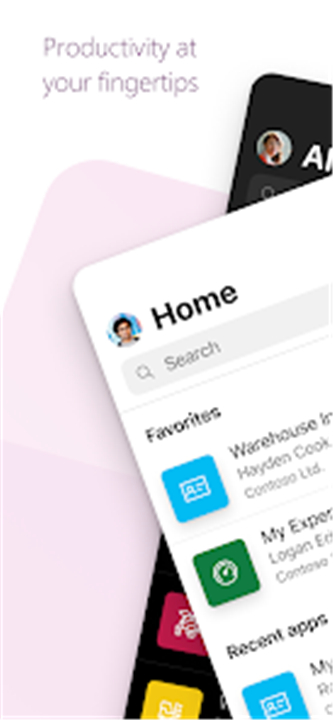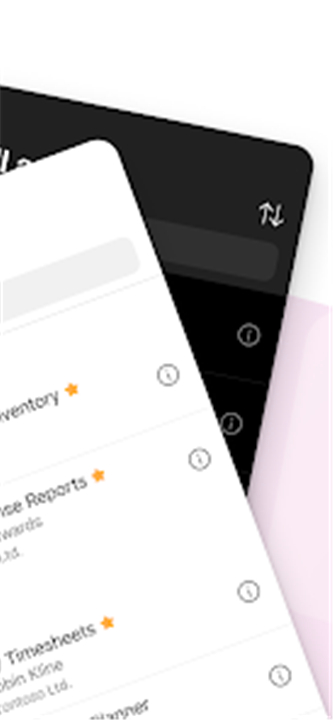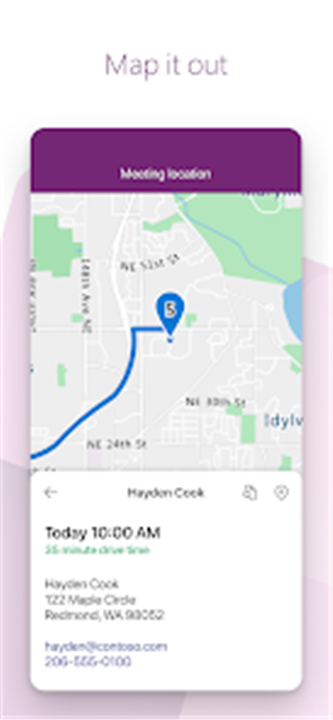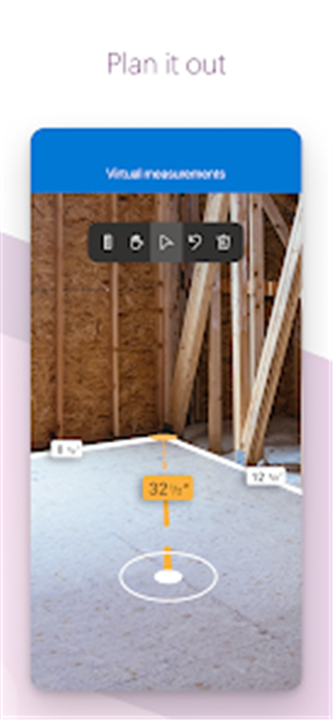-------✦ INTRODUCTION ✦------
Power Apps is a versatile application designed to empower users to access their work or school apps seamlessly, no matter their location—be it at home, on the road, in the field, off-campus, at the airport, or even at the beach.
This app serves as a gateway to a multitude of tools tailored to enhance productivity and collaboration, providing a cohesive experience that adapts to your needs.
-------✦ KEY FEATURES ✦------
Centralized Access
Power Apps acts as the front door to all the applications available at your workplace or school. Depending on the tools created for you, you will have access to a variety of applications that cater to different needs and functions.
Endless Possibilities
The app allows users to build and share low-code applications tailored to their specific work or school requirements. This flexibility fosters innovation and efficiency, empowering users to create solutions that truly fit their needs.
User-Friendly Tips
Enhance your experience with simple tips, such as swiping right to favorite an app or swiping left to add it as a shortcut on your home screen. Admins can also pin featured apps to ensure easy access for all users.
Offline Functionality
Some applications within Power Apps can function without an internet connection. The app will automatically sync your data as soon as you reconnect, ensuring that you never lose valuable information.
------✦ COUNTRY OF ORIGIN AND LANGUAGE ✦------
Country: United States
Original Language: English
------✦ RECOMMENDED AUDIENCES ✦----
Power Apps is ideal for professionals and students who seek to enhance their productivity and streamline their workflows.
Whether you’re a business owner looking to optimize operations, an administrator managing events, or a student navigating campus resources, this app caters to a wide range of users.
Frequently Asked Questions (FAQ) :
Q: Is there any coding required to create apps?
A: No, Power Apps is designed as a low-code platform, allowing users to create applications without extensive coding knowledge.
Q: How can I favorite an app?
A: Simply swipe right on the app to make it a favorite. This helps you access frequently used apps more easily.
Q: Who can access the apps created in Power Apps?
A: Access to apps depends on the permissions set by your organization or school. Apps can be shared with specific users or made available to everyone within your organization.
---------------------------------------
Contact us at the following sites if you encounter any issues:
Official Website: Here
Email: pamobsup@microsoft.com / Appservices@microsoft.com (Developer)
Phone number: +1 800-642-7676
---------------------------------------
Version History
v3.25062.6 ---- 17 Jun 2025
For information about what’s new in this release, please see this topic:
https://aka.ms/powerapps-releasenotes
- AppSize81.69M
- System Requirements5.0 and up
- Is there a feeFree(In game purchase items)
- AppLanguage English
- Package Namecom.microsoft.msapps
- MD54f45153d9ee7e2d5d7253d78aef8bbab
- PublisherMicrosoft Corporation
- Content RatingTeenDiverse Content Discretion Advised
- Privilege19
-
Power Apps 3.25061.3Install
81.69M2026-01-28Updated
9.4
8333 Human Evaluation
- 5 Star
- 4 Star
- 3 Star
- 2 Star
- 1 Star