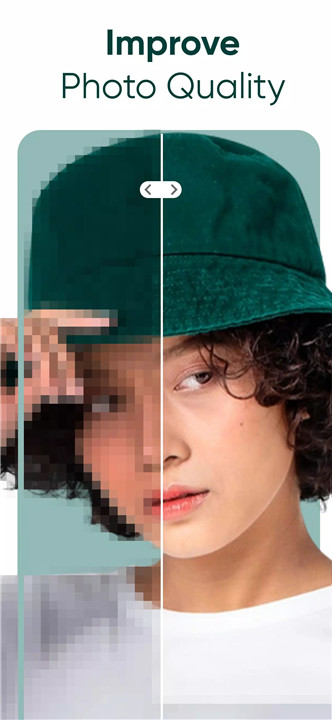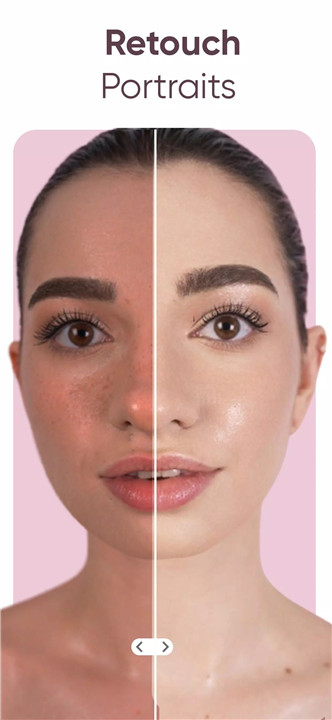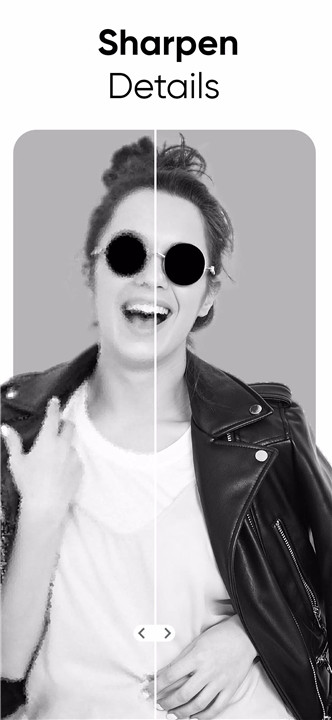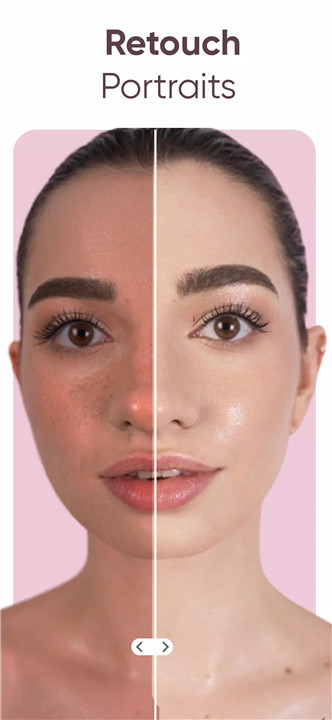Bring your memories back to life with PhotoTune, the all-in-one AI photo enhancer designed to transform low-quality, pixelated, or blurry images into crystal-clear, high-definition masterpieces.
Enhance Photo Quality Instantly
Say goodbye to dull or unclear photos. With PhotoTune’s AI-powered image enhancement, you can drastically improve image quality in seconds. Our deep learning algorithms sharpen details, enhance colors, and remove noise—giving your photos a professional touch effortlessly.
Restore Old Photos
Turn your cherished old photographs into high-resolution keepsakes. Simply upload or scan an old image, and let AI make it brand new—preserving precious memories for generations to come.
Beautify Portraits
Bring out your best features with AI portrait enhancement. With just one tap, PhotoTune smooths skin, refines details, and adds natural brightness—without over-editing. It’s your beauty, simply perfected. Ideal for selfies, professional headshots, or group photos.
Improve Photo Resolution
Need to upscale your image without losing quality? The AI resolution enhancement feature boosts resolution while maintaining natural detail. Unblur and sharpen your photos to reveal textures and elements that were previously hidden. Turn any photo into a sharp, high-definition masterpiece ready for printing or posting.
HDR Enhancement
Add depth and contrast to your photos with PhotoTune’s HDR feature. It removes haze, balances lighting, and enriches colors—producing crisp, vivid images that pop. Transform ordinary pictures into stunning visuals that look straight out of a professional studio.
Sharpen & Unblur
Blurry photos are no longer a problem. PhotoTune’s AI unblur technology intelligently detects motion blur or focus issues and restores sharpness while preserving natural edges. Every click becomes a clear, detailed, and visually striking image.
FAQs
1. What is PhotoTune?
PhotoTune is an AI-powered photo enhancer that improves image quality, restores old photos, removes blur, and boosts resolution automatically.
2. How does PhotoTune enhance photos?
PhotoTune uses advanced AI algorithms to analyze every pixel, unblur details, restore color balance, and upscale resolution for professional-quality results.
3. Can I restore old or damaged photos?
Yes! Simply upload an old, faded, or damaged photo. PhotoTune’s AI restoration tool will repair cracks, enhance colors, and make it look brand new in HD quality.
4. Is PhotoTune suitable for portraits and selfies?
Absolutely. The portrait enhancement feature smooths skin, brightens eyes, and enhances facial details naturally, ensuring your selfies look stunning without heavy editing.
5. Do I need editing experience to use PhotoTune?
Not at all! PhotoTune is beginner-friendly—just upload your image and tap once. The AI automatically enhances your photo without requiring manual adjustments.
Version History
v5.3.2—19 Jul, 2024
v5.3.1—11 Jul, 2024
v5.3.0—10 Jul, 2024
- AppSize28.70M
- System Requirements5.0 and up
- Is there a feeFree(In game purchase items)
- AppLanguage English
- Package Namecom.vyroai.photoenhancer
- MD5
- PublisherVyro AI
- Content RatingTeenDiverse Content Discretion Advised
- Privilege19
-
PhotoTune - AI Photo Enhancer 5.3.2Install
28.70M2026-01-30Updated
9.7
9199 Human Evaluation
- 5 Star
- 4 Star
- 3 Star
- 2 Star
- 1 Star