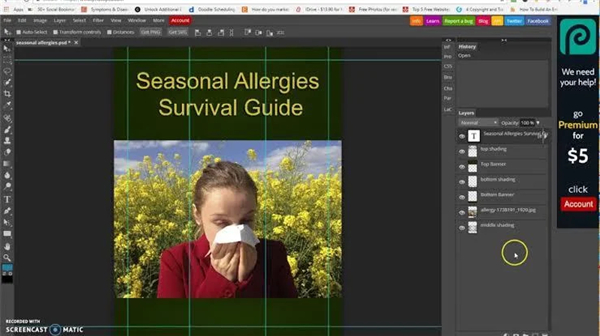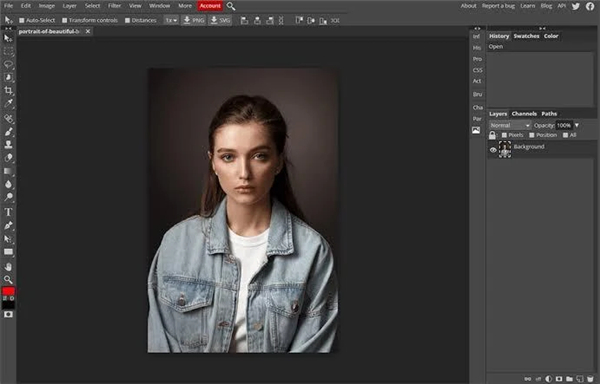-------✦ INTRODUCTION ✦------
Photopea: Free Photo Editor is a powerful, versatile, and completely free photo editing tool designed for anyone who wants professional-quality results without expensive software.
With its wide range of editing options, Photopea allows users to crop, resize, apply filters, add text, and make detailed adjustments directly on their mobile device.
One of its strongest advantages is its compatibility with multiple professional formats, including PSD, XCF, CDR, XD, and Sketch, making it an excellent option for designers, photographers, and creative enthusiasts who want flexibility and control over their projects.
--------✦ KEY FEATURES ✦------
Advanced Photo Editing Tools:
Crop, resize, and adjust images with precision. Enhance your photos with effects, filters, and overlays to achieve a polished final result.
Text and Graphic Integration:
Add customized text or graphic elements to your photos, ideal for creating posters, banners, social media posts, and professional designs.
Support for Professional Formats:
Open and edit files in PSD, XCF, CDR, XD, and Sketch formats, making it highly compatible with professional workflows used in design and photography.
Multiple Export Options:
Save your edited images in widely used formats such as PNG, JPG, or SVG, ensuring your work is ready for web, print, or sharing across platforms.
Free and Accessible Editing:
Enjoy a powerful editing experience without the need for costly subscriptions. All features are available for free, making it accessible to beginners and professionals alike.
Non-Destructive Editing:
Work confidently with tools that allow you to make changes without permanently affecting your original file, giving you creative freedom and flexibility.
Online and Mobile Friendly:
Edit your photos directly from your mobile device or online without the need for additional software downloads.
Creative Effects and Filters:
Experiment with a variety of filters, styles, and color adjustments to make your photos unique and eye-catching.
--------✦ COUNTRY OF ORIGIN AND LANGUAGE ✦------
Country: Czech Republic
Original Language: English
--------✦ RECOMMENDED AUDIENCES ✦------
Photopea: Free Photo Editor is ideal for photographers, graphic designers, social media creators, and casual users who want access to professional-grade editing tools without investing in expensive software.
Frequently Asked Questions (FAQ) :
Q: Is Photopea: Free Photo Editor really free?
A: Yes, all features in the app are available for free with no subscription costs.
Q: Can I use Photopea for professional design work?
A: Absolutely. Photopea supports professional file formats like PSD, XCF, CDR, XD, and Sketch, making it suitable for advanced projects.
Q: What file formats can I export my work to?
A: You can save your edits in PNG, JPG, and SVG formats for easy use across different platforms.
Q: Does the app work only online?
A: Photopea can be used online and on your mobile device, giving you flexibility to edit anywhere.
Q: Can I add text and graphics to my photos?
A: Yes, Photopea allows you to insert text, shapes, and graphic elements, making it perfect for creative and professional designs.
------------------------------------------
Version History
V1.0.35------------- 18 Aug 2025
Bug fixes and improvements.
- AppSize0.04M
- System Requirements5.0 and up
- Is there a feeFree(In game purchase items)
- AppLanguage English
- Package Namecom.photopea.lite
- MD5f1cb71f20c48106e08fa0ca930f61a04
- PublisherThe Last Tech
- Content RatingTeenDiverse Content Discretion Advised
- Privilege19
-
Photopea:free photo editor v0.1Install
0.04M2026-02-06Updated
8.4
366 Human Evaluation
- 5 Star
- 4 Star
- 3 Star
- 2 Star
- 1 Star