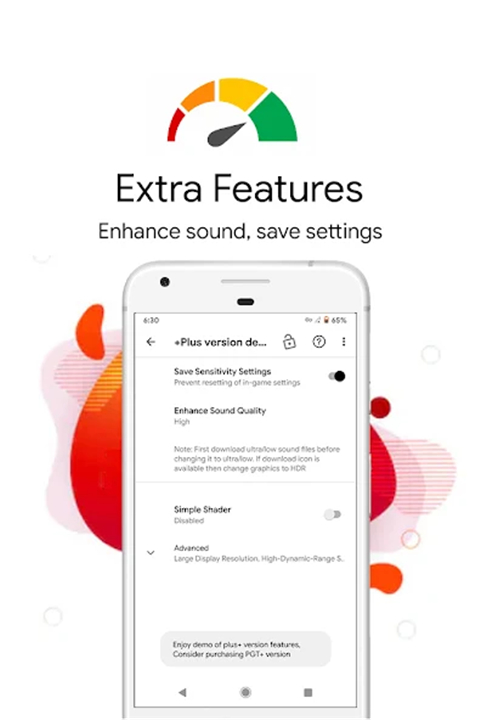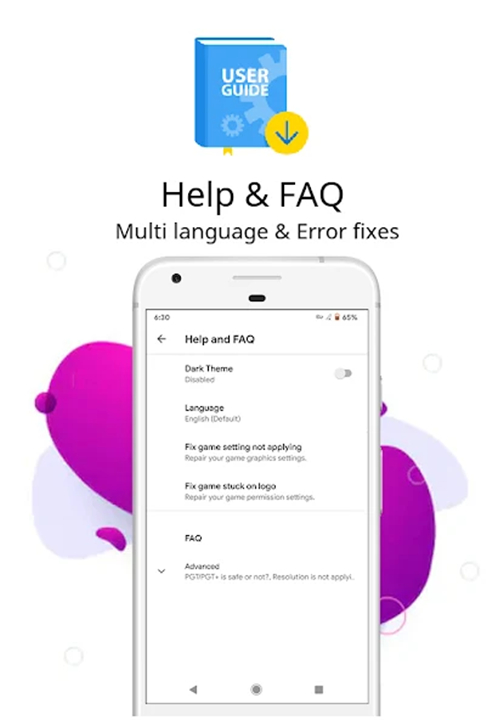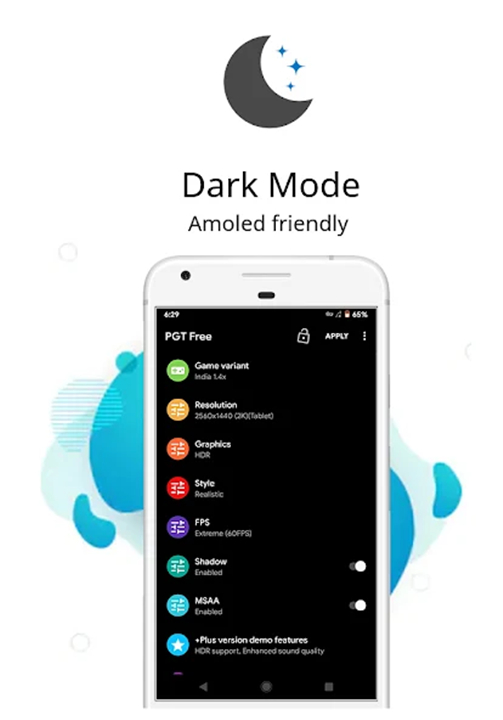-------✦ INTRODUCTION ✦------
Developed in India and originally released in English, the PGT (Pro Graphics Toolkit) App is an advanced launcher utility built to unlock the full graphical potential of supported games on Android devices.
Designed for mobile gamers seeking both performance and visual finesse, PGT allows deep customization of game rendering settings—enabling high frame rates, reduced lag, and rich visual upgrades across a broad range of devices.
-------✦ KEY FEATURES ✦------
Full Android Version Support (4.3 to 13+)
PGT is engineered to support a wide spectrum of Android OS versions, ensuring compatibility across older and newer devices alike. Whether you're running an entry-level phone or a flagship device, the app adapts to deliver consistent performance enhancements.
Resolution and FPS Customization
Adjust in-game resolution to suit your device’s performance capabilities. Unlock and stabilize frame rates—including up to 90 FPS—for smoother animations and highly responsive gameplay that maximizes competitive advantage.
HDR, UHD & Potato Graphics Modes
Elevate visuals with HDR and UHD rendering, even on lower-end hardware. Alternatively, use Potato Graphics or Simple Shader mode to minimize resource usage while maintaining a playable and stable visual presentation.
Advanced Shadow, Texture, and Shader Controls
Modify specific graphic elements like shadow rendering, anti-aliasing levels, and texture detail. These advanced options enable users to find the perfect balance between battery consumption, performance, and visual quality.
Ultra Audio Enhancer
Beyond graphics, PGT also boosts in-game audio fidelity. Toggle Ultra Audio to activate enhanced sound detail, enriching immersion in competitive or narrative-driven titles.
-------✦ COUNTRY OF ORIGIN AND LANGUAGE ✦------
Country: India
Original Language: English
-------✦ RECOMMENDED AUDIENCES ✦------
The PGT App is ideal for competitive mobile gamers, performance tweakers, modding enthusiasts, and players using mid- to low-end Android devices who want smoother graphics and higher FPS in their games.
It’s also valuable for users who play multiple regional game versions and need granular control over graphics, shadows, and performance profiles.
Frequently Asked Questions (FAQ):
Q: Does PGT require root access?
A: No, PGT is fully functional on non-rooted devices.
Q: Can I use it with different versions of the same game?
A: Yes, the app supports Global, CN, Lite, KR, VN, TW, and Beta versions.
Q: What is Potato Graphics mode?
A: It’s a low-resource setting that reduces visual fidelity to prioritize smoother gameplay on low-spec devices.
Q: Is the app safe and regularly updated?
A: Yes, PGT is featured on XDA Portal and trusted by a large user base, with regular updates and active support.
---------------------------------------
Contact us at the following sites if you encounter any issues:
Official Website: Here
Email: apps.trilokia.inc@gmail.com
---------------------------------------
Version History
v0.20.6 — 16 Jun 2025
• Updated Support: Fully compatible with the latest 3.8.x version
• Compatibility Extended: Now supports Android OS 7 to 15+. Apply settings without Shizuku on Android 13/14
• Added Shizuku Mode: For Advance users (Req. for Android 15)
• Improved Help & FAQ: Added Fix Storage(SAF) Permission issue at Troubleshoot section (Useful for fixing folder issue).
- AppSize5.24M
- System Requirements5.0 and up
- Is there a feeFree(In game purchase items)
- AppLanguage English
- Package Nameinc.trilokia.pubgfxtool.free
- MD558490ce55524bf764524a06308c6eb79
- PublisherTrilokia Inc.
- Content RatingTeenDiverse Content Discretion Advised
- Privilege19
-
PGT: GFX, Launcher & Optimizer 0.20.6Install
5.24M2026-01-30Updated
9.3
5216 Human Evaluation
- 5 Star
- 4 Star
- 3 Star
- 2 Star
- 1 Star