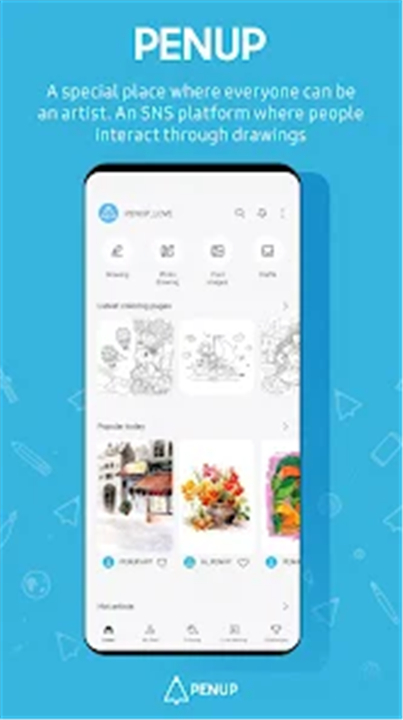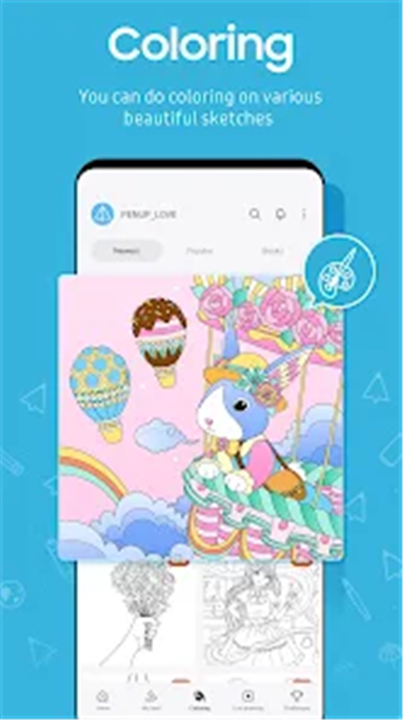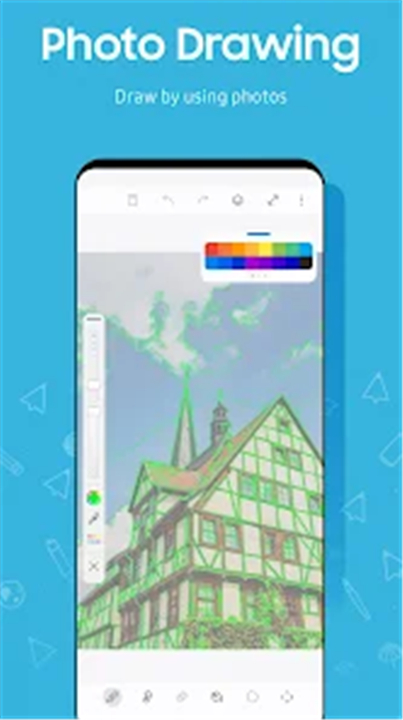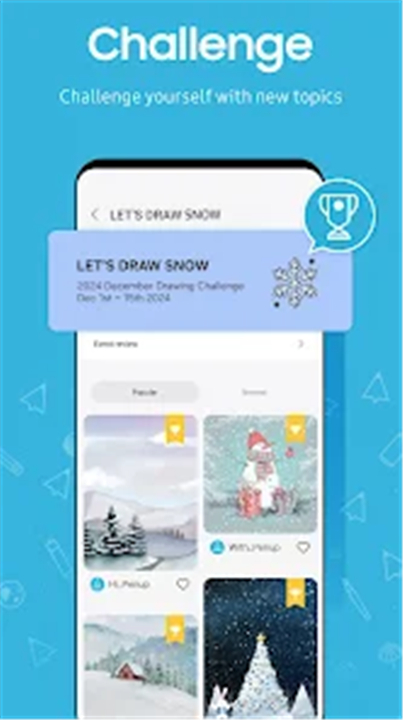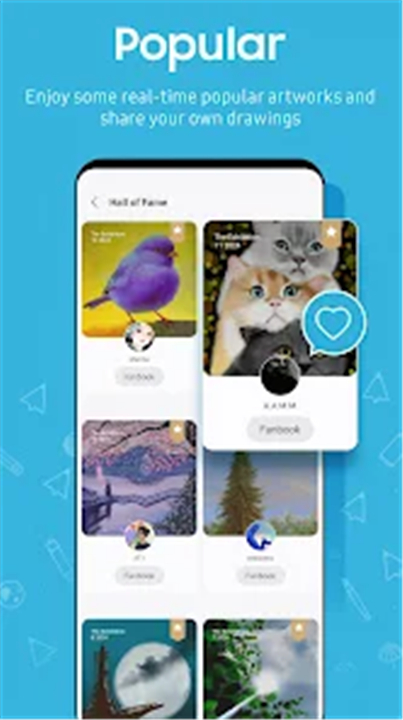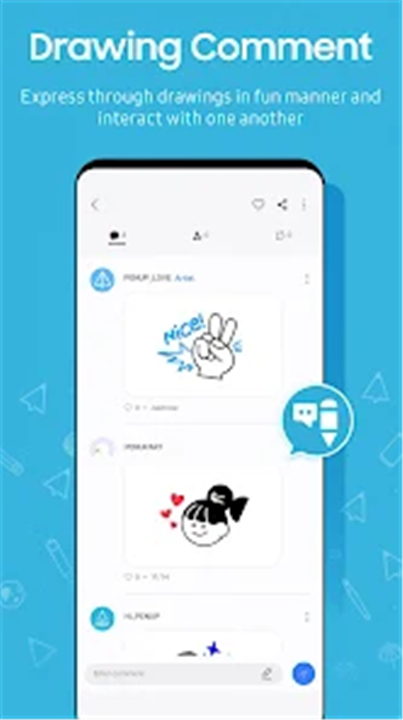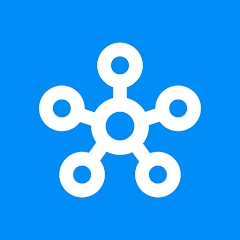-------✦ INTRODUCTION ✦------
PENUP, originally developed in Korean for the artistic community in South Korea, is a vibrant platform where users can enjoy a variety of pen-drawn content.
This user-friendly app allows you to express your thoughts and experiences through drawings while connecting with friends and fellow artists globally.
-------✦ KEY FEATURES ✦------
Variety of Drawing Tools
PENUP offers an extensive range of drawing features that cater to artists of all skill levels. Whether you are a beginner exploring your creativity or an experienced artist seeking advanced techniques, the app provides a user-friendly interface that simplifies the drawing process.
Coloring Book Pages
Explore a diverse selection of coloring book pages designed to inspire and engage users. The templates range from intricate designs to simple outlines, providing something for everyone. This feature serves as a great way to relax but also enhances your color selection skills.
Live and Photo Drawing
Unlock your potential with the Live Drawing feature, which provides video follow-alongs to help you enhance your drawing techniques in real time. Additionally, the Photo Drawing tool allows users to create artworks by drawing over photos, making it easier to practice and learn.
Drawing Challenges
Engage in various drawing challenges that not only test your creativity but also motivate you to push your skills to new heights. These challenges create a sense of community as users can participate together, share their works, and gain inspiration from one another.
Social Sharing
Users can share their drawings on the platform and appreciate the creativity of others by browsing through Trending Works. The commenting feature fosters communication and interaction, allowing artists to connect and engage with one another, thereby building a supportive artistic community.
------✦ COUNTRY OF ORIGIN AND LANGUAGE ✦------
Country: South Korea
Original Language: Korean
------✦ RECOMMENDED AUDIENCES ✦----
PENUP is perfect for art enthusiasts eager to express their creativity and explore new forms of artistic expression.
Beginners will find a welcoming environment to hone their skills with ample resources, while seasoned artists can leverage advanced tools to create their next masterpiece
Frequently Asked Questions (FAQ) :
Q: Do I need an internet connection to use the app?
A: While PENUP offers many features offline, an internet connection is required to access social sharing and community features.
Q: Can I collaborate with friends through PENUP?
A: Yes! You can share your artwork, provide feedback, and engage with your friends' creations, encouraging a collaborative artistic environment.
Q: How do I participate in drawing challenges?
A: Simply navigate to the challenges section within the app, choose a challenge that interests you, and submit your artwork for others to see!
---------------------------------------
Contact us at the following sites if you encounter any issues:
Official Website: Here
Email: noreply.sec@samsung.com / mobile.biz@samsung.com (Developer)
Phone number: +82 1588-3366
---------------------------------------
Version History
v3.9.19.33 ---- 16 Jun 2025
• Fixed bugs
- AppSize119.03M
- System Requirements5.0 and up
- Is there a feeFree(In game purchase items)
- AppLanguage English
- Package Namecom.sec.penup
- MD526bdf57aacb4d6cca49314633332f9d0
- PublisherSamsung Electronics Co., Ltd.
- Content RatingTeenDiverse Content Discretion Advised
- Privilege19
-
PENUP – Drawing-sharing SNS 3.9.19.33Install
119.03M2026-01-30Updated
-
PENUP 3.9.14.85Install
96.13M2026-01-30Updated
7.8
917 Human Evaluation
- 5 Star
- 4 Star
- 3 Star
- 2 Star
- 1 Star