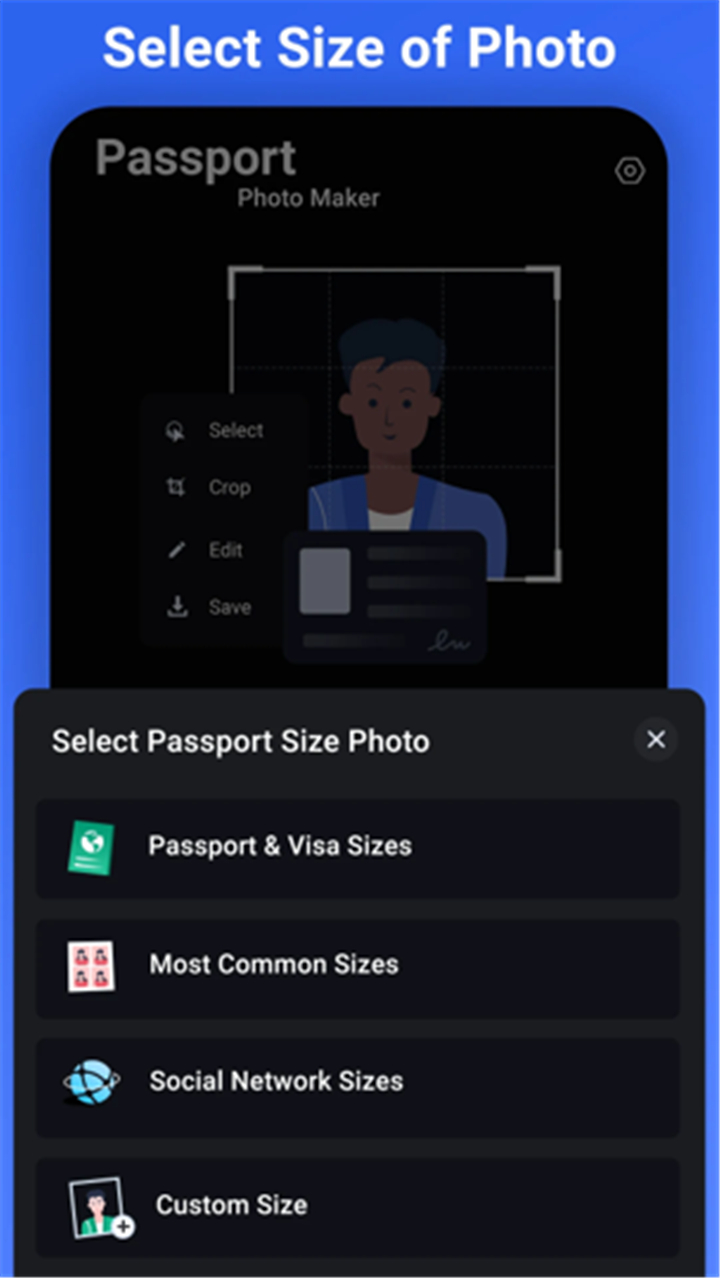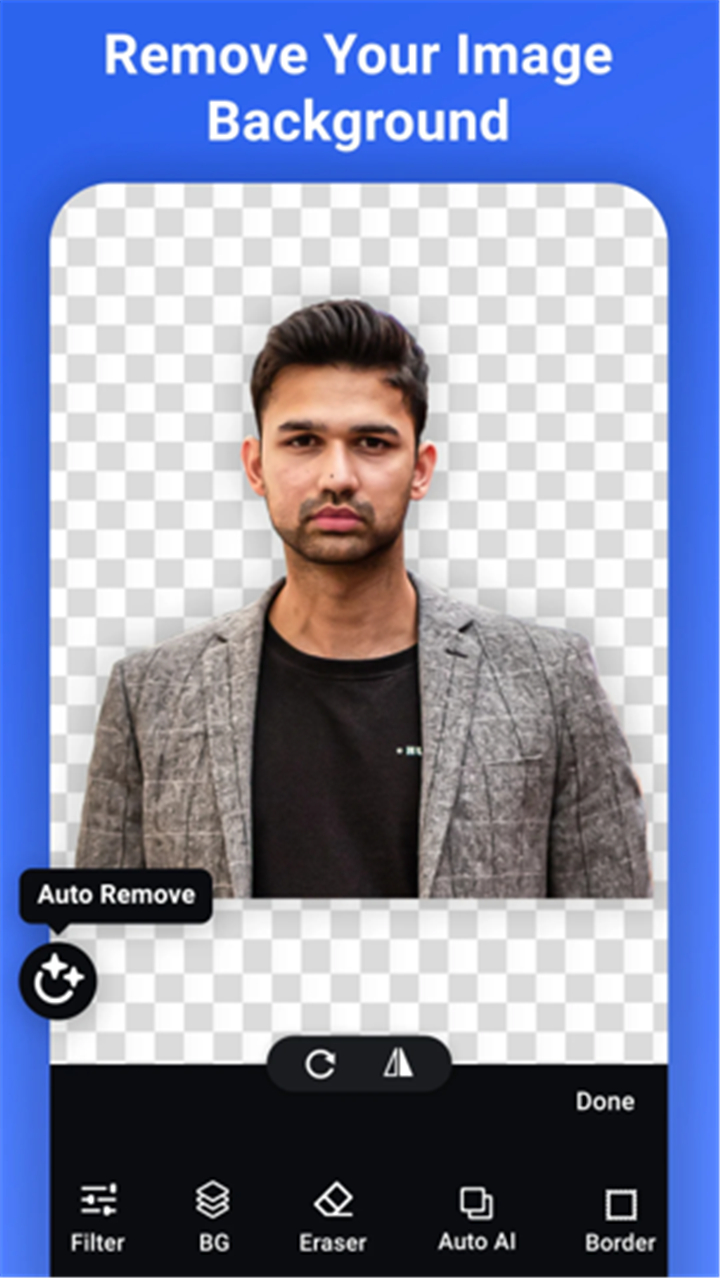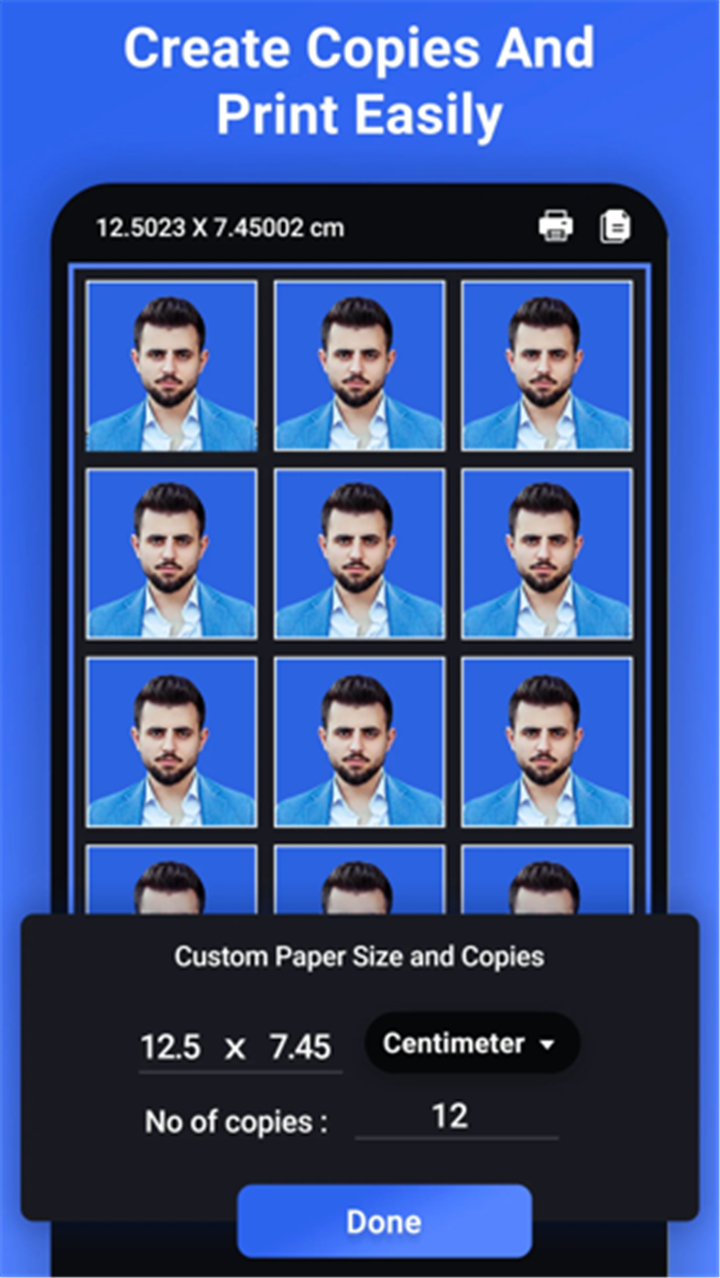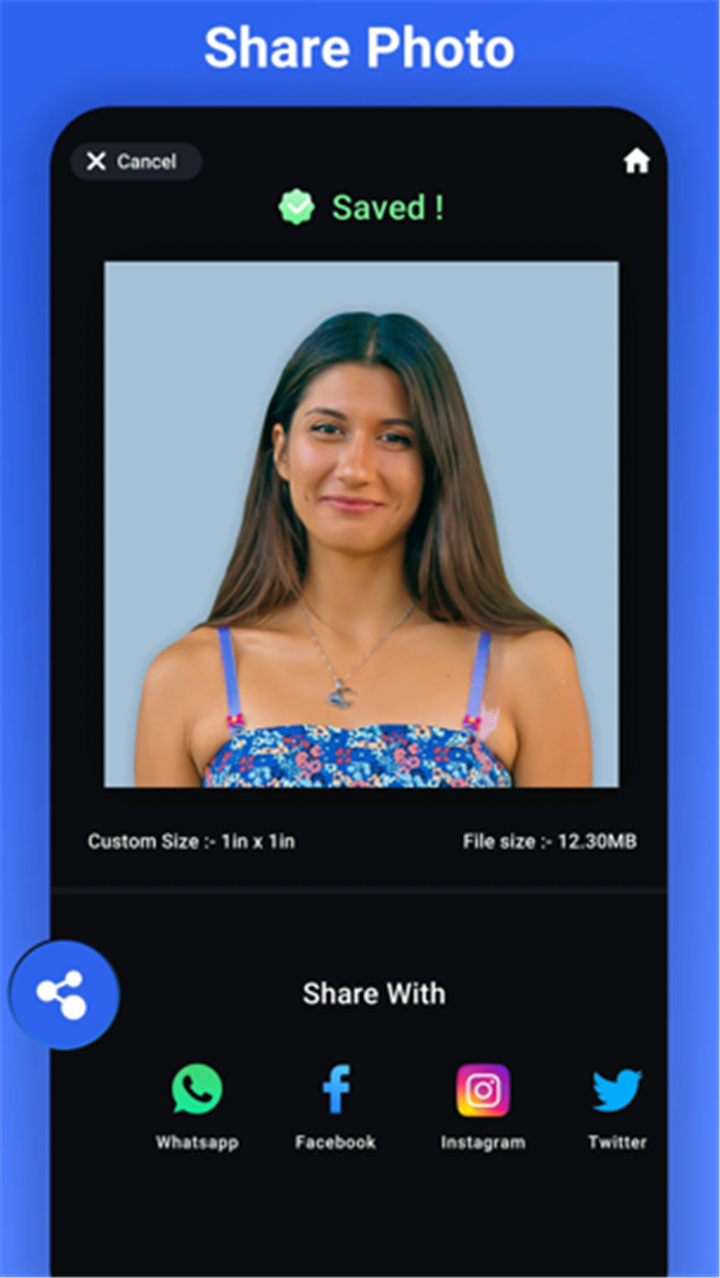-------✦ INTRODUCTION ✦------
Passport Photo Maker, Photo ID is your all-in-one solution for creating compliant ID photos right from your mobile device.
Equipped with powerful editing tools, automatic background removal, and support for over 100 official photo formats globally, this app helps you save time and money by letting you create and print passport photos directly from your Android device.
--------✦ KEY FEATURES ✦------
Official Photo Templates for 100+ Countries:
Access ready-made templates that meet the photo size requirements for passports, visas, and IDs from around the world.
AI-Powered Background Removal:
Use intelligent CutOut technology to automatically remove complex backgrounds, saving time and effort during the editing process.
Manual and Automatic Resize Options:
Choose between guided manual adjustments or one-click automatic resizing to ensure your photo meets official dimensions.
Multiple Paper Format Support:
Print your passport and ID photos in standard formats like 3x4, 4x6, 5x7, A3, A4, A5, and A6 all from within the app.
Photo Import and Editing:
Upload photos from your gallery or use your camera to take new ones. Crop, adjust lighting, and edit to meet compliance requirements.
Easy Background Color Change:
Change the background color of your ID photo instantly to match requirements for different countries or document types.
Print-Ready Output:
Generate high-resolution print-ready passport-size images that you can print at home or send to a professional print shop.
Supports All Document Types:
Create photos for passports, visas, driver’s licenses, student cards, profile images, and professional certifications.
High-Resolution Image Saving:
Save your final ID photo in high resolution for printing, emailing, or uploading to official portals.
Share and Store Easily:
All created photos are stored on your device under a dedicated “passport photo” folder, ready to be shared or printed anytime.
Beginner-Friendly Interface:
Designed for users of all ages, the app makes photo creation and editing simple, fast, and effective.
--------✦ COUNTRY OF ORIGIN AND LANGUAGE ✦------
Country: Global
Original Language: English
--------✦ RECOMMENDED AUDIENCES ✦------
This app is perfect for travelers, job applicants, students, professionals, and anyone needing to generate passport, visa, or ID photos at home.
It’s especially useful for users looking to avoid the cost and hassle of visiting a photo studio.
Frequently Asked Questions (FAQ) :
Q: Can I use this app to make passport photos for different countries?
A: Yes, the app supports official photo sizes and formats for over 100 countries.
Q: How does the background removal work?
A: The app uses AI-based CutOut technology to automatically erase and replace complex backgrounds with clean, compliant ones.
Q: Can I print the photos directly from the app?
A: Yes, the app generates print-ready images in various paper sizes like 4x6, A4, and more.
Q: What kind of documents can I make photos for?
A: You can create images for passports, visas, licenses, student IDs, certificates, and more.
Q: Is it beginner-friendly?
A: Absolutely. The app is designed for all ages and provides a simple, guided photo editing process.
------------------------------------------
Contact us at the following sites if you encounter any issues:
Official website: here
Email: jakie.techno@gmail.com
------------------------------------------
Version History
V3.1.3--------- 25 May 2025
Bug fixes and improvements.
- AppSize22.73M
- System Requirements5.0 and up
- Is there a feeFree(In game purchase items)
- AppLanguage English
- Package Nameapp.jt.passportphotomaker
- MD525237c24e13a394e3c85a3452db6aed8
- PublisherJakie Techno
- Content RatingTeenDiverse Content Discretion Advised
- Privilege19
-
Passport Photo Maker, Photo ID 3.0.3Install
22.73M2026-02-01Updated
9.0
8928 Human Evaluation
- 5 Star
- 4 Star
- 3 Star
- 2 Star
- 1 Star