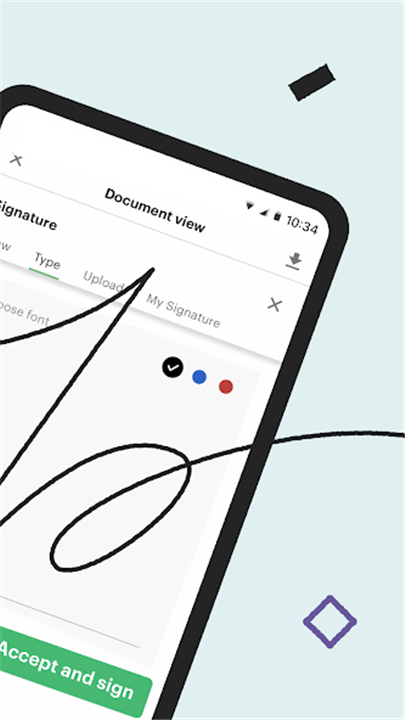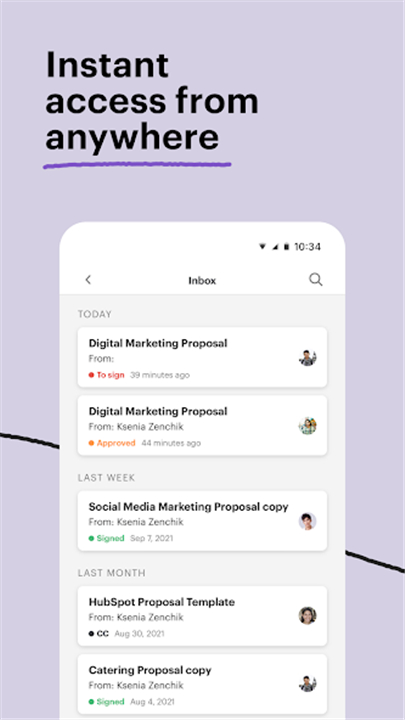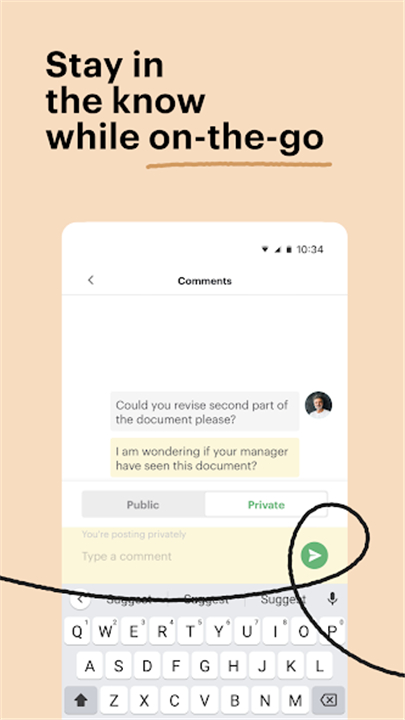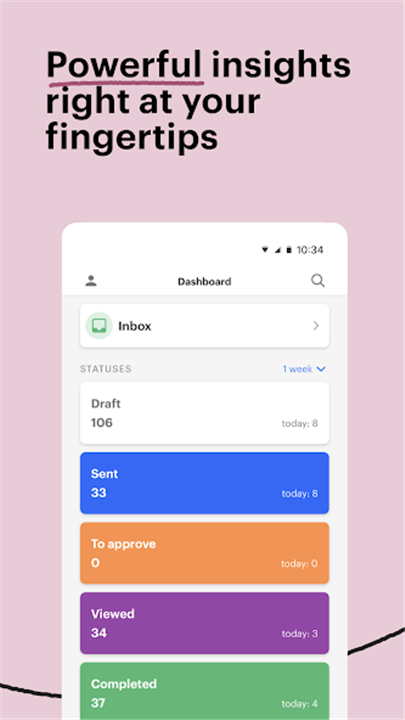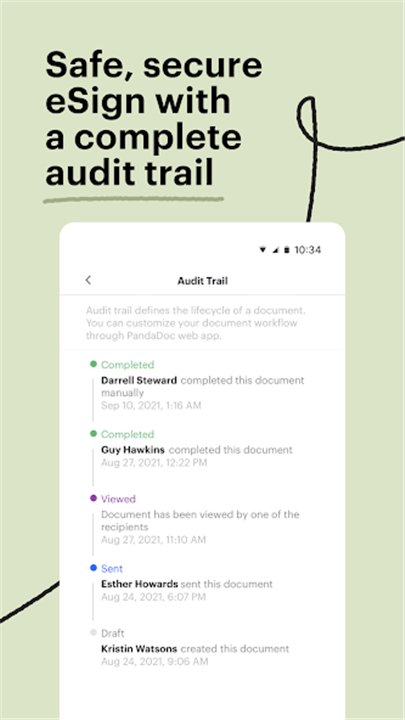-------✦ INTRODUCTION ✦------
Developed in the United States and originally released in English, the PandaDoc App is a mobile-first document automation platform that empowers professionals to create, send, edit, and eSign documents from virtually anywhere.
Built for sales teams, consultants, legal experts, and operations professionals, PandaDoc is designed to reduce turnaround time and streamline contract workflows.
-------✦ KEY FEATURES ✦------
Complete & eSign Documents On the Go
Effortlessly sign and complete contracts or proposals from your mobile device. PandaDoc offers free, legally binding eSignature capabilities—ideal for modern professionals who close deals on the move.
Scan & Upload PDFs with Your Camera
Use your smartphone’s camera to scan documents, contracts, or handwritten notes. Upload them instantly into the app, ready for signing or editing.
Document Creation, Editing & Sending
Start, modify, and send custom documents directly from the app. Whether building a new proposal or tweaking a quote, everything can be managed from a single intuitive interface.
Real-Time Status & Notifications
Stay in the loop with live alerts for every document activity—know exactly when recipients open, view, or complete your contracts or forms.
In-Person Signature Capture
Collect digital signatures face-to-face using your device. (Available in Business and Essentials plans) Perfect for field teams and trade shows.
Secure Cloud Document Storage
Access and manage all your documents across devices with robust encryption. PandaDoc ensures your signed agreements are stored safely in the cloud.
-------✦ COUNTRY OF ORIGIN AND LANGUAGE ✦------
Country: United States
Original Language: English
-------✦ RECOMMENDED AUDIENCES ✦------
The PandaDoc App is ideal for sales representatives, account managers, consultants, operations leaders, and legal teams who regularly manage proposals, contracts, and business agreements on the go.
Whether you're part of a remote startup or a large-scale enterprise, PandaDoc keeps deal velocity high and administrative friction low. Its intuitive design ensures that teams across all industries can streamline paperwork workflows and focus on revenue-driving tasks.
Frequently Asked Questions (FAQ):
Q: Can I sign documents for free with the PandaDoc App?
A: Yes, the app supports free document completion and electronic signatures with legally binding compliance.
Q: Is it possible to scan paper documents into PandaDoc?
A: Absolutely. You can scan physical documents using your phone’s camera and convert them into PDFs for immediate editing or signing.
Q: How does PandaDoc ensure eSignature legality?
A: Every signed document includes an electronic certificate and complies with ESIGN, UETA, HIPAA, and other international data and privacy laws.
Q: Can I track if someone opened or signed my document?
A: Yes, PandaDoc provides real-time notifications when recipients open, view, and sign documents.
---------------------------------------
Contact us at the following sites if you encounter any issues:
Official Website: Here
Email: info@pandadoc.com / support@pandadoc.com (Developer)
Phone number: +1 415-842-4112
---------------------------------------
Version History
v2.150.0 — 24 Jun 2025
Minor bug fixes and improvements. Install or update to the newest version to check it out!
- AppSize62.83M
- System Requirements5.0 and up
- Is there a feeFree(In game purchase items)
- AppLanguage English
- Package Namecom.pandadoc.mobile
- MD56d35a9b9f6b658dc03ce50c5dc377fbe
- PublisherPandaDoc
- Content RatingTeenDiverse Content Discretion Advised
- Privilege19
-
PandaDoc: eSign & Track Docs 2.131.0Install
62.83M2026-01-30Updated
8.2
9990 Human Evaluation
- 5 Star
- 4 Star
- 3 Star
- 2 Star
- 1 Star