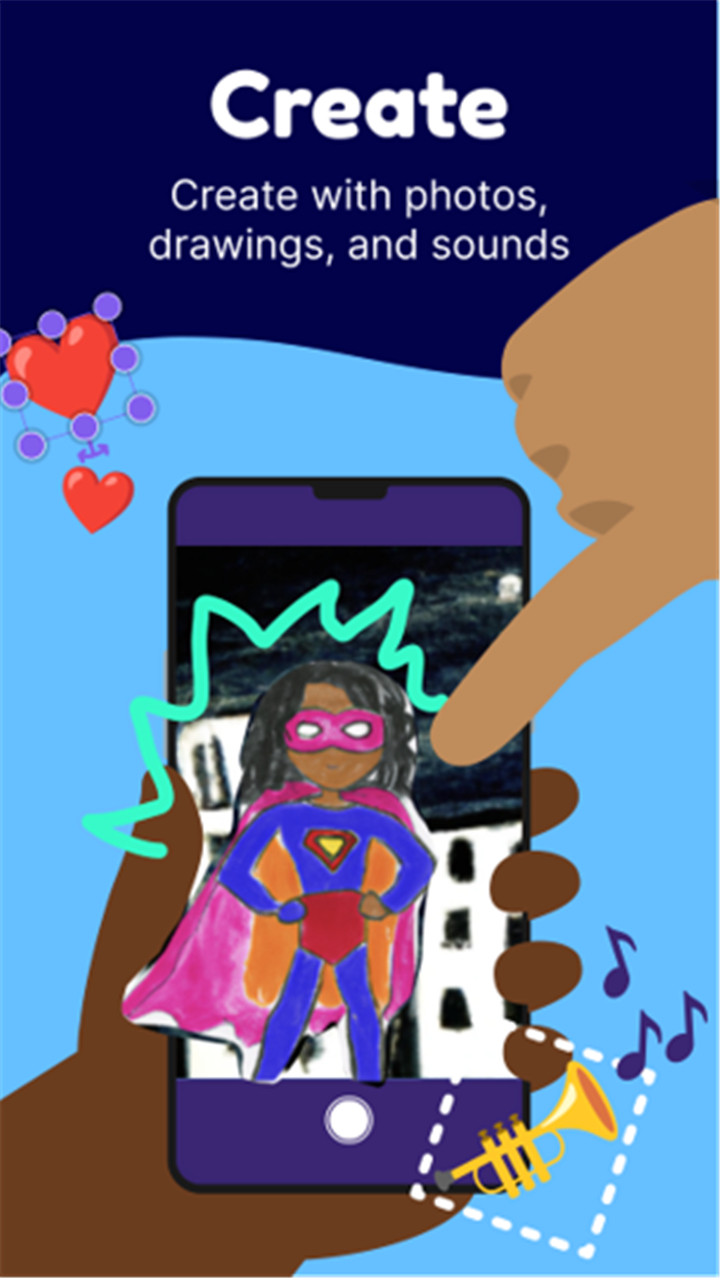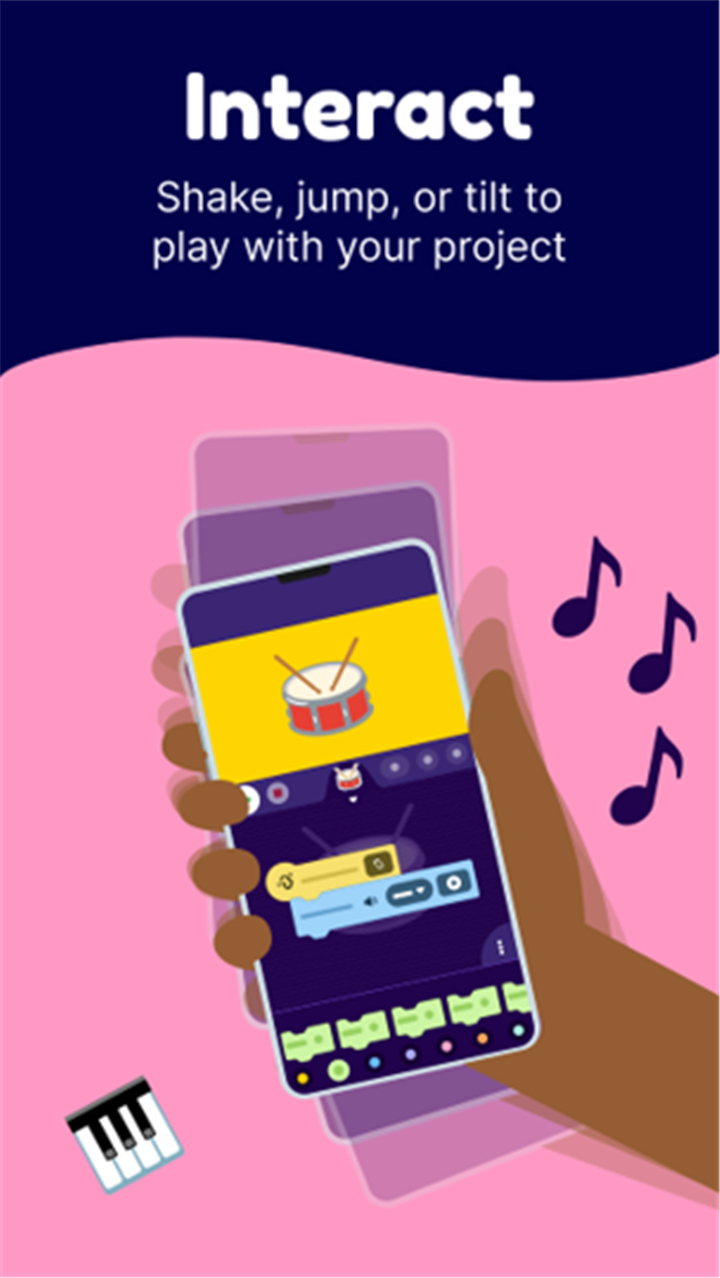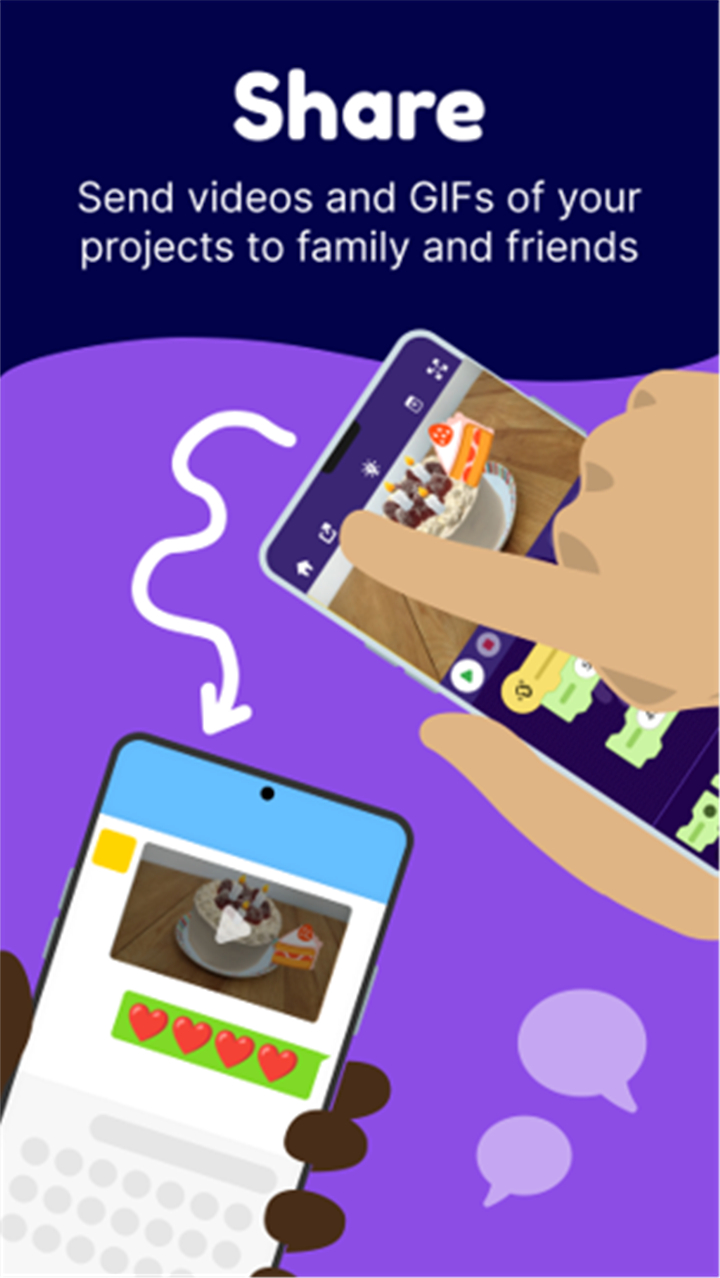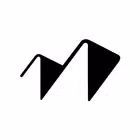-------✦ INTRODUCTION ✦------
OctoStudio is a creative mobile coding platform that allows you to build animations, games, and interactive stories directly from your phone or tablet.
With a simple block-based system, users can combine photos, drawings, sounds, and motion to bring their ideas to life.
Created by the team behind Scratch at MIT Media Lab, this app offers a fun and intuitive way to learn coding through play.
--------✦ KEY FEATURES ✦------
Create with coding blocks:
This feature allows users to bring ideas to life by using visual coding blocks, enabling creativity without needing complex syntax.
Build animations and games:
The app allows you to design fully animated stories, musical interactions, or original games using photos, sound, and movement.
Use real-world interactions:
Code your project to respond to shaking, tilting, or even a magnet making projects feel alive and responsive to the world around them.
Make your phone part of the action:
This key feature allows your project to vibrate, flash the flashlight, or speak aloud turning your phone into an active character in your creation.
Beam block collaboration:
Share your work from one device to another using the beam block, allowing for collaborative creativity without needing internet.
Export and share:
Record your finished project as a video or GIF, or export the project file to share with others so they can play or remix it.
Learn while creating:
The app helps users develop coding, creative thinking, and problem-solving skills through fun projects, samples, and idea videos.
Completely free and offline:
OctoStudio is fully free, with no ads, no purchases, and no data tracking. All features are available offline.
--------✦ COUNTRY OF ORIGIN AND LANGUAGE ✦------
Country: United States
Original Language: English
--------✦ RECOMMENDED AUDIENCES ✦------
OctoStudio is perfect for kids, teens, educators, and creative minds who want to explore the world of coding and animation through play.
It’s especially useful for classrooms, after-school programs, and at-home learning.
Frequently Asked Questions (FAQ) :
Q: Is OctoStudio really free?
A: Yes. It is completely free with no ads, no in-app purchases, and no personal data collected.
Q: Can I use my own photos and sounds?
A: Yes. You can take pictures, record sounds, and use your own artwork in your projects.
Q: What age is OctoStudio suitable for?
A: It’s great for kids and teens, but easy enough for anyone curious about coding and storytelling.
Q: How do I share my projects?
A: You can record them as videos or GIFs, or export project files to send to friends and family.
Q: What makes OctoStudio unique?
A: The app turns your phone into a creative tool with features like phone tilting, vibration, flashlight control, and real-time collaboration.
------------------------------------------
Contact us at the following sites if you encounter any issues:
Official website: here
Email: feedback@octostudio.org
------------------------------------------
Version History
V1.0.34--------- 4 Jun 2025
Bug fixes and improvements.
- AppSize18.51M
- System Requirements5.0 and up
- Is there a feeFree(In game purchase items)
- AppLanguage English
- Package Nameedu.mit.octostudio
- MD54ee2b7fe0eba90503c52f2f26b5787c8
- PublisherMIT
- Content RatingTeenDiverse Content Discretion Advised
- Privilege19
-
OctoStudi 1.0.17Install
18.51M2026-02-07Updated
9.3
2510 Human Evaluation
- 5 Star
- 4 Star
- 3 Star
- 2 Star
- 1 Star