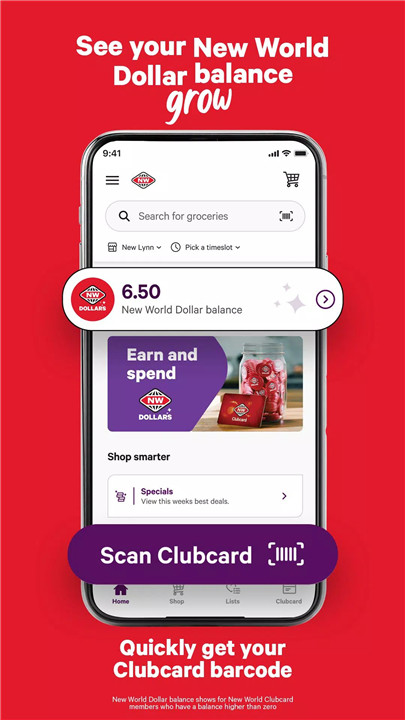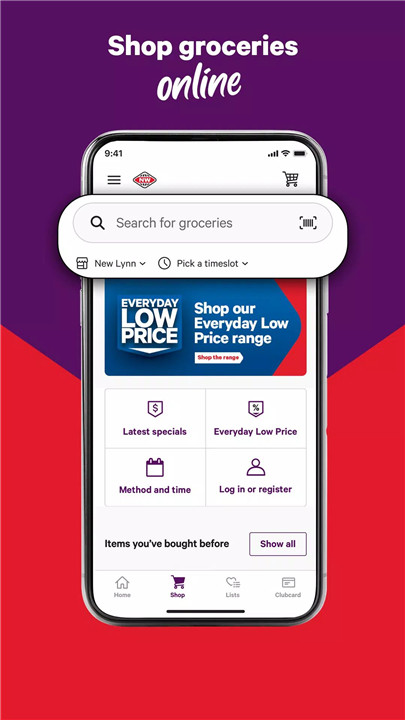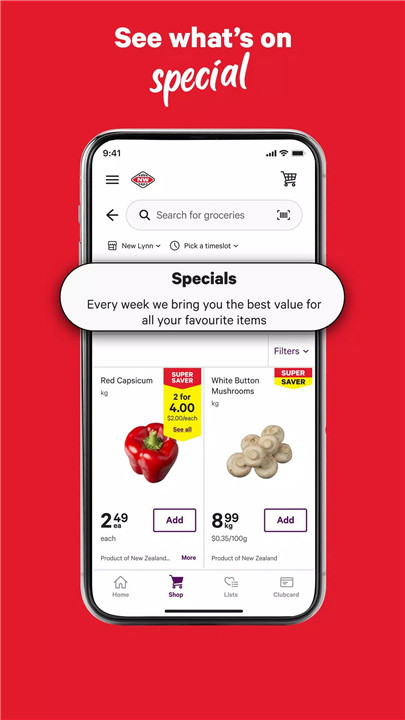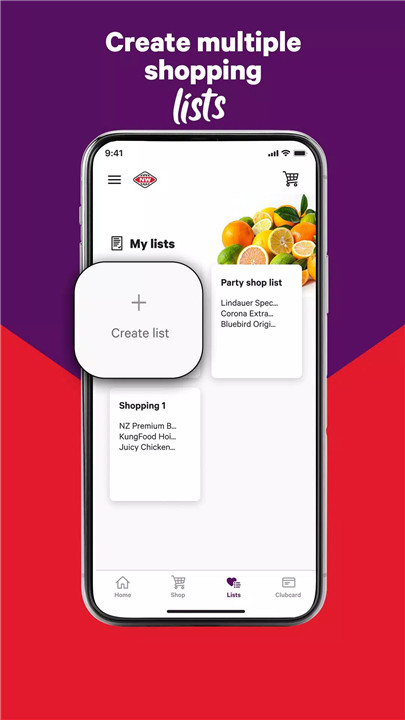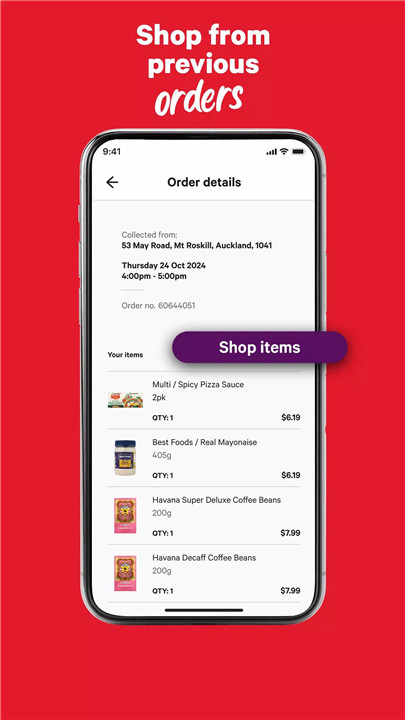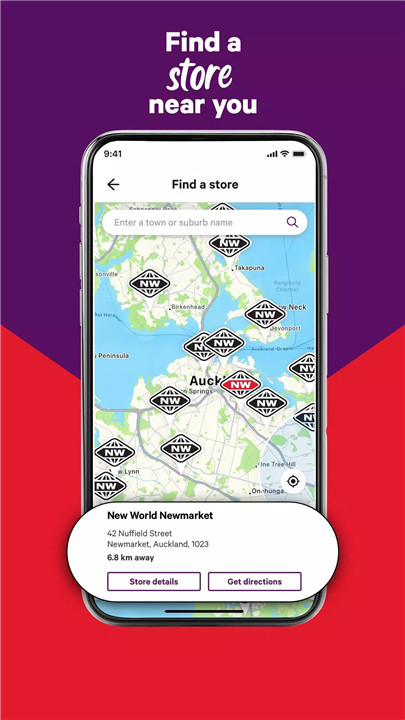Make your shopping experience faster, easier, and more rewarding with the New World app. Designed to bring the convenience of online shopping and meal inspiration right to your fingertips, the app also keeps your New World Clubcard handy wherever you go.
Shop Online with Ease
Register for online shopping and start adding items to your trolley from anywhere. You can scan product barcodes to quickly add them to your shopping list or cart. The app lets you customize your order by allowing substitutions and adding notes for your personal shopper to ensure you get exactly what you want.
Always Have Your Clubcard Ready
Never forget your Clubcard again! The app stores your barcode so you can scan it easily at checkout to save money, earn New World Dollars, and access exclusive Club Deal discounts. If you earn Airpoints Dollars™, you can see your balance updated in near real-time on the home screen.
Track Past Orders and Manage Lists
Clubcard members can revisit and shop from previous online and in-store orders, making repeat shopping effortless. You can create, save, and share multiple shopping lists for different occasions—whether it’s your weekly groceries or a special event.
Discover Meal Inspiration and Specials
Browse a rich collection of recipes for fresh ideas and quick meal planning. Plus, shop the latest specials and Everyday Low Price ranges to make your budget stretch further.
Stay Connected and In Control
Get directions to any of New World’s 140+ stores across the country. Manage your personal details, delivery addresses, Clubcard PIN, and communication preferences all within the app. Track your New World Dollar transactions and stay up-to-date with your rewards.
Exclusive Clubcard Activities
Enjoy personalized promotions and exclusive games designed just for Clubcard members, enhancing your shopping experience with fun rewards and surprises.
FAQs
1. I’m not a Clubcard member or an online shopper. How do I get started?
Simply tap ‘Register’ on the New World app’s landing screen and follow the prompts. Make sure to join Clubcard during registration to unlock full benefits.
2. What if I forget my Clubcard password?
Visit clubcard.co.nz, click ‘Login’, enter your email or Clubcard number, then select ‘Forgot your password?’ Follow the steps to reset it. After resetting, log in to the New World app with your new credentials.
3. I haven’t set a password for my Clubcard account yet. How can I do that?
Go to clubcard.co.nz, click ‘Login’, enter your email or Clubcard number, and follow the prompts to set a password. Then log in to the New World app with your new password.
4. Can I shop online with New World without being a Clubcard member?
Yes! Log in to the app using your online shopping email and password, then click ‘Join Clubcard now!’ on the home screen and follow the steps to join.
5. How do I keep my details and preferences updated in the app?
Within the app, you can easily update your personal info, delivery addresses, cards, Clubcard PIN, and communication preferences to keep everything current.
Version History
v4.17.1—16 Feb, 2024
Thanks for using the New World app. We've been working on some ways to help improve the Clubcard registration as well as fixing bugs to keep the app running smoothly.
v4.16.0—17 Jan, 2024
Happy 2024! We’ve been working on refreshing the shopper account and Clubcard registrations to improve the sign up journey.
v4.15.0—29 Nov, 2023
Thanks to your feedback we’ve fixed some user reported issues and made some performance improvements.
- AppSize109.00M
- System Requirements5.0 and up
- Is there a feeFree(In game purchase items)
- AppLanguage English
- Package Namenz.co.newworld.clubcard
- MD5
- PublisherFOODSTUFFS (N.Z.) LIMITED
- Content RatingTeenDiverse Content Discretion Advised
- Privilege19
-
New World 4.17.1Install
109.00M2026-01-29Updated
8.6
7304 Human Evaluation
- 5 Star
- 4 Star
- 3 Star
- 2 Star
- 1 Star