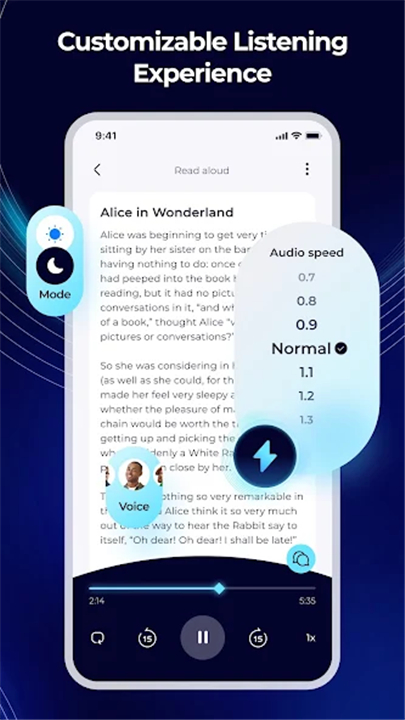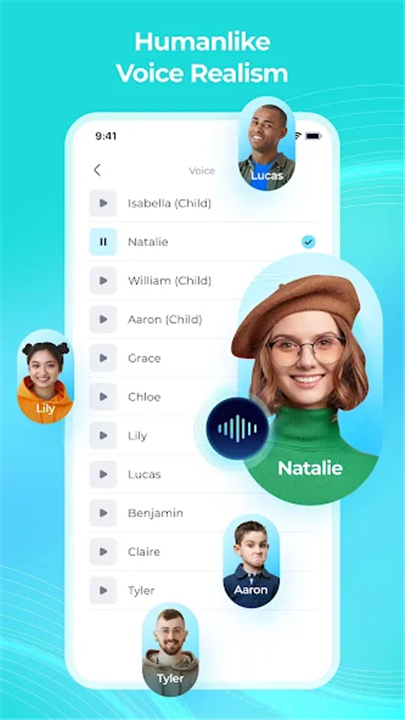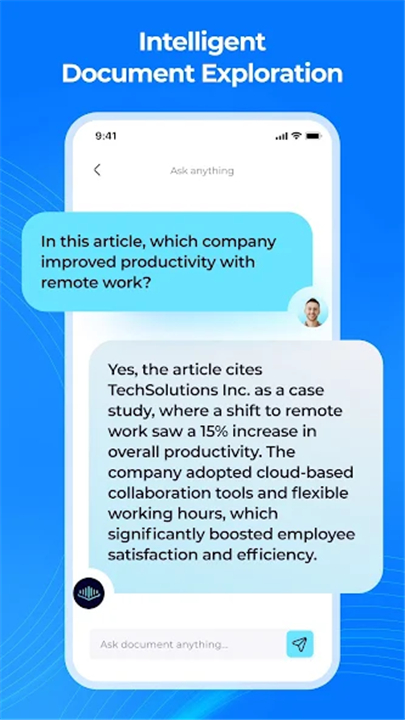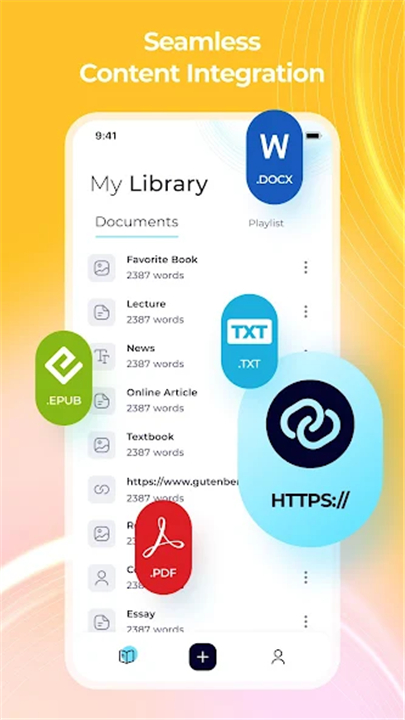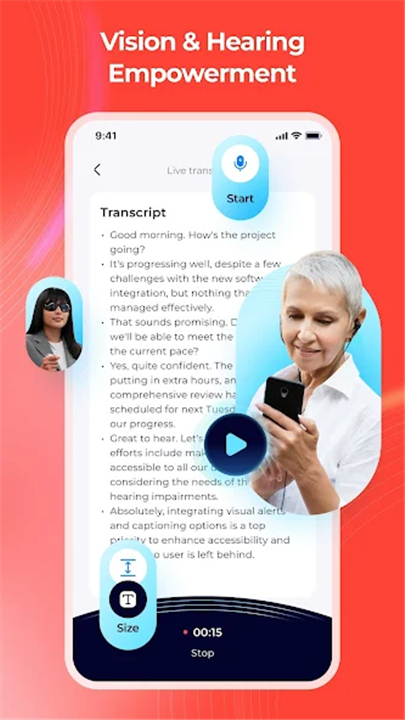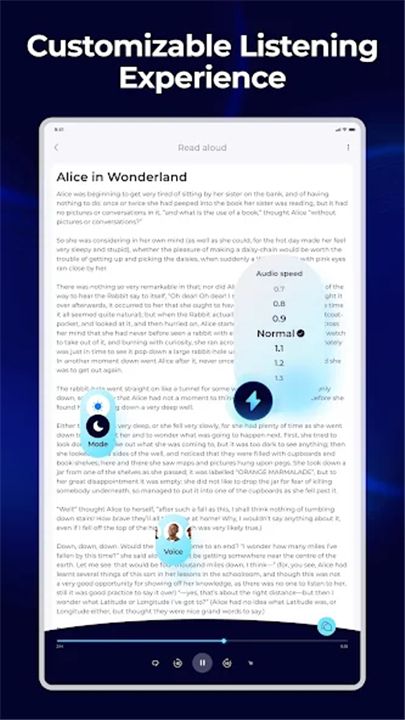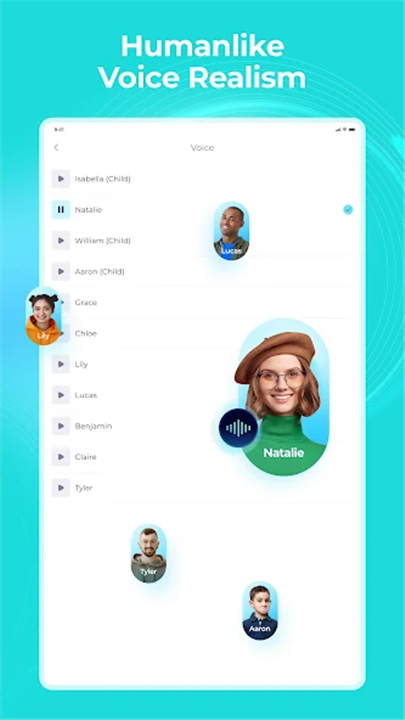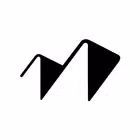-------✦ INTRODUCTION ✦------
Neural Reader is an advanced application designed to convert any text into natural-sounding audio, making it perfect for users who want to absorb information effortlessly.
Whether you have a PDF, Word document, web page, or even a photo of text, Neural Reader allows you to listen to your content on the go.
--------✦ KEY FEATURES ✦------
One-Tap Sharing
Neural Reader allows you to share text from any app with just one tap, making it incredibly easy to start listening or asking questions about the document immediately. This feature removes the hassle of copying and pasting text, streamlining the process.
Lifelike Voices
This means you can enjoy a pleasant listening experience without the robotic tones often associated with traditional text-to-speech applications, making it easier to engage with your content.
Speed Control
Neural Reader provides precise speed control, allowing you to adjust the reading pace to match your personal preferences or needs. Whether you want to study slowly to absorb every detail or speed through content for a quick overview, this flexibility ensures you can tailor the experience to your learning style.
Ask Document Anything
This innovative feature lets you ask questions about the document you are listening to, and it provides immediate, cited answers. This capability is particularly useful for students or professionals who need quick insights or summaries, allowing you to grasp key points without having to sift through entire texts.
Live Transcribe
Capture meetings or important conversations in real-time with the Live Transcribe feature, which converts spoken words into text on the spot. This functionality is invaluable for those who wish to keep accurate records of discussions, making it easy to revisit important points later.
------✦ COUNTRY OF ORIGIN AND LANGUAGE ✦------
Country: Canada
Original Language: English
--------✦ RECOMMENDED AUDIENCES ✦----
Neural Reader is perfect for a diverse range of users including students who need to study efficiently for exams, professionals who want to consume large amounts of information quickly while multitasking, and casual readers who prefer listening to books or articles while performing other activities.
Frequently Asked Questions (FAQ) :
Q: Can I export audio files from the app for offline use?
A: Yes, you can export narrated content as MP3 files, making it easy to listen while offline or to use in other content creation projects.
Q: How does the "Ask Document Anything" feature work?
A: This feature allows users to ask specific questions about the document they are listening to, and the app will provide instant, cited responses to enhance understanding.
Q: What languages does Neural Reader support?
A: The app supports multiple languages and accents, ensuring a natural and comfortable listening experience for users worldwide
------------------------------------------
Contact us at the following sites if you encounter any issues:
Email: support@neuralreader.com / support@promptfunctions.com (Developer)
-----------------------------------------
Version History
v2.4.15 ---- 12 May 2025
• Scan & Read: built‑in book page scanner
• Enhanced dyslexic‑friendly text style
• 20+ new natural voices
• Refreshed UI & under‑the‑hood bug fixes
- AppSize72.11M
- System Requirements5.0 and up
- Is there a feeFree(In game purchase items)
- AppLanguage English
- Package Namecom.neuralreader.neural_reader
- MD5aa146fae0e30aee8abe71ad3c5c9d3f0
- PublisherPrompt Functions Inc.
- Content RatingTeenDiverse Content Discretion Advised
- Privilege19
-
Neural Reader: Smarter Reading 2.4.4Install
72.11M2026-02-08Updated
9.3
5768 Human Evaluation
- 5 Star
- 4 Star
- 3 Star
- 2 Star
- 1 Star