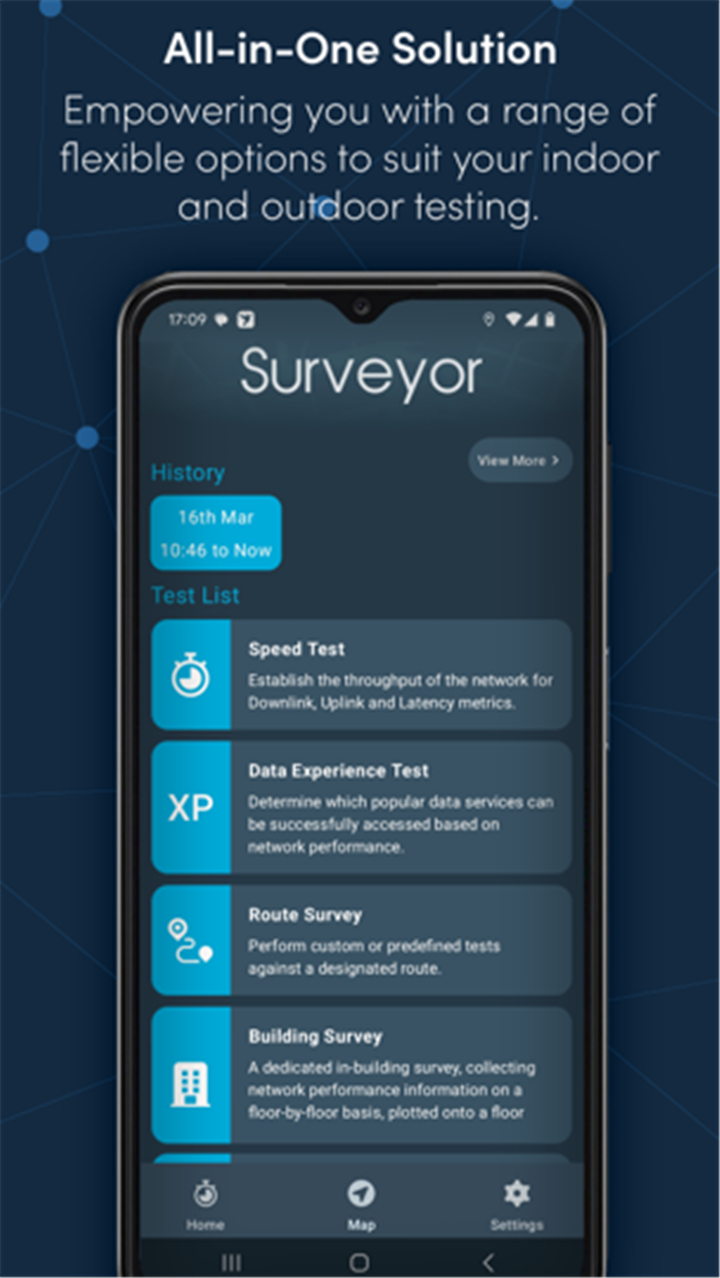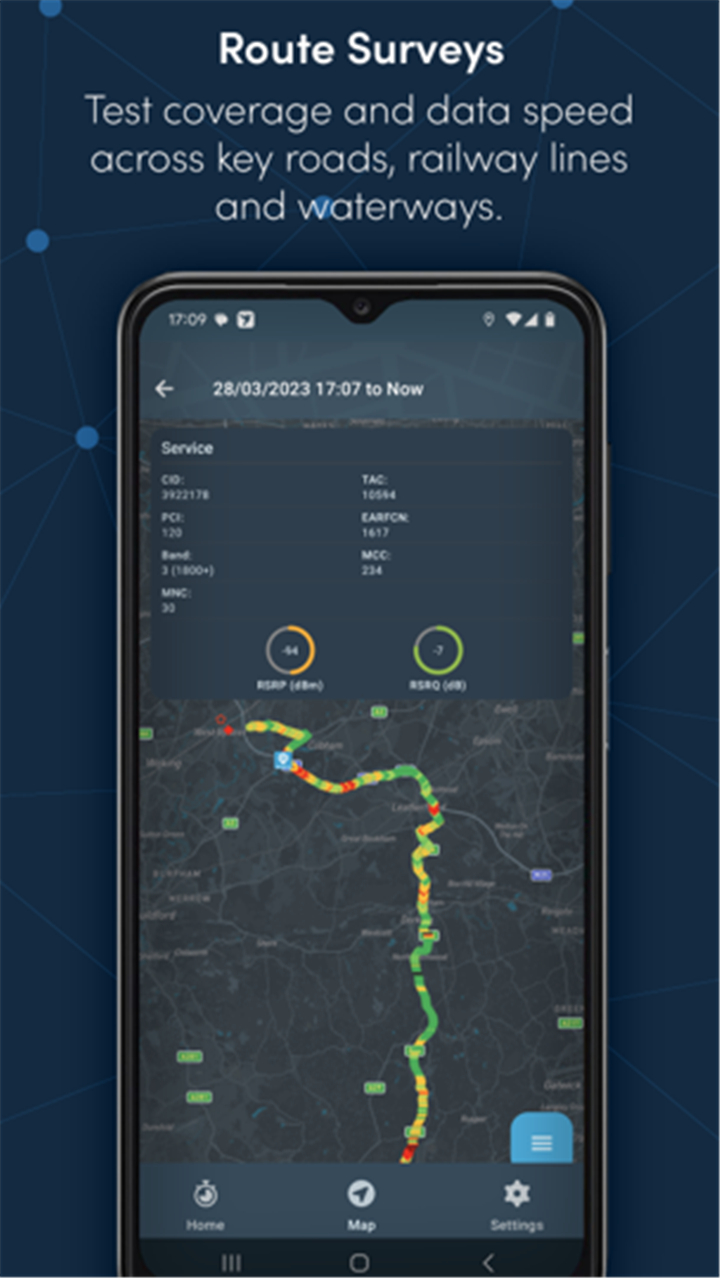-------✦ INTRODUCTION ✦------
Network Surveyor is a mobile app designed to help users measure, analyze, and understand the performance of their internet, Wi-Fi, and mobile network connection.
This app provides comprehensive tools that allow users to perform speed tests, evaluate mobile signal strength, and map coverage areas across homes, offices, and transit routes.
--------✦ KEY FEATURES ✦------
Advanced Speed Testing:
This feature allows users to measure download and upload speeds, latency, and jitter, giving an accurate reflection of how fast the internet is working in different environments.
Wi-Fi Network Details:
Users can view real-time data on Wi-Fi signal strength, frequency band, SSID, BSSID, and channel information, helping to detect weak spots or interference within the wireless network.
Mobile Signal Analyzer:
This key feature allows scanning of mobile signal quality across all generations 2G, 3G, 4G, and 5G. Users can track signal strength indicators like RSRP, RSRQ, and SINR to assess network reliability.
Connectivity Support Check:
Test your connection’s ability to support real-time applications such as video calls, social media browsing, video streaming, and mobile gaming. This feature helps users understand the performance in daily use.
Indoor Floor Mapping:
This function allows users to draw floor plans and tag waypoints to conduct room-by-room signal assessments, ideal for large homes or commercial buildings.
Route Survey Mapping:
Allows users to evaluate connectivity while traveling along specific paths, such as driving routes, train lines, or pedestrian walkways. Measures and records network performance in real-time.
Live Signal Sampling on Maps:
Visualize ongoing connectivity and signal quality on an interactive map. This feature allows users to pinpoint exact areas of weak coverage instantly.
Test Result History:
This feature allows users to track past test results to analyze network performance trends and diagnose recurring connection issues across time.
Offline Capability:
Surveyor offers the ability to collect and view connectivity data even when offline, storing results until the device reconnects for syncing.
Ad-Free Interface:
The app offers a smooth experience with zero advertising, helping users focus on accurate testing without distractions.
--------✦ COUNTRY OF ORIGIN AND LANGUAGE ✦------
Country: United Kingdom
Original Language: English
--------✦ RECOMMENDED AUDIENCES ✦------
Network Surveyor is recommended for professionals who need accurate data about their network connectivity, individuals working from home, IT administrators managing office internet, and anyone who wants to understand and improve their mobile or Wi-Fi signal quality.
Frequently Asked Questions (FAQ) :
Q: Can I use Network Surveyor without internet?
A: Yes, the app supports offline data collection and stores results until the device reconnects to sync the data.
Q: Does Network Surveyor show real-time signal quality?
A: Yes, it samples live signal data and displays it on a map for immediate analysis.
Q: Can I run indoor surveys using this app?
A: Yes, users can create custom floorplans and conduct detailed room-by-room connectivity tests.
------------------------------------------
Contact us at the following sites if you encounter any issues:
Official website: here
Email: surveyorfeedback@metricell.com
------------------------------------------
Version History
V1.11.0-------- 3 Jul 2025
Bug fixes and improvements.
- AppSize48.16M
- System Requirements5.0 and up
- Is there a feeFree(In game purchase items)
- AppLanguage English
- Package Namecom.metricell.surveyor.network.internet.speedtest
- MD52537ea3190a8ce07f191f117549122a2
- PublisherMetricell
- Content RatingTeenDiverse Content Discretion Advised
- Privilege19
-
Network Surveyor 1.4.6Install
48.16M2026-01-28Updated
8.9
2161 Human Evaluation
- 5 Star
- 4 Star
- 3 Star
- 2 Star
- 1 Star