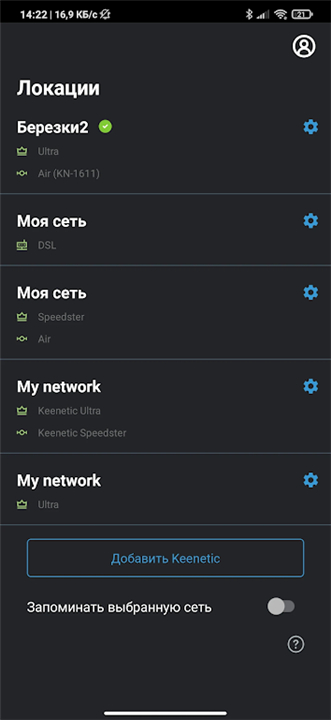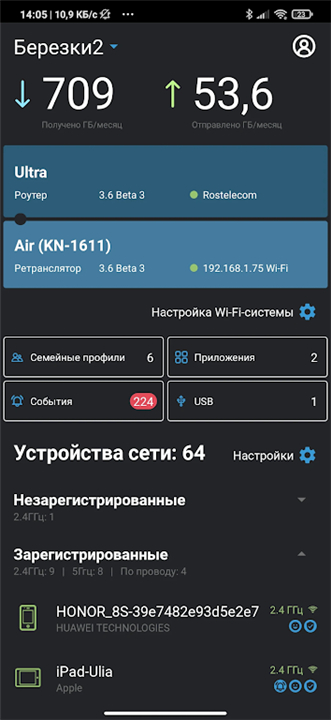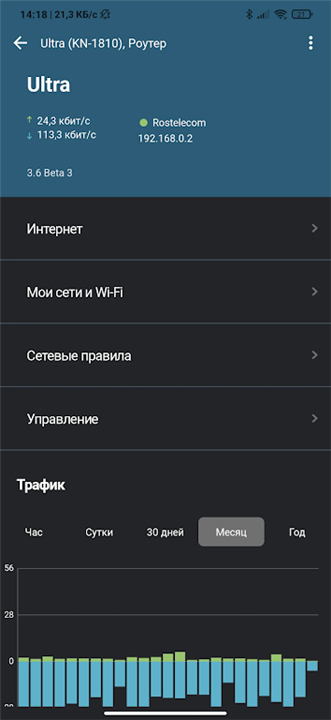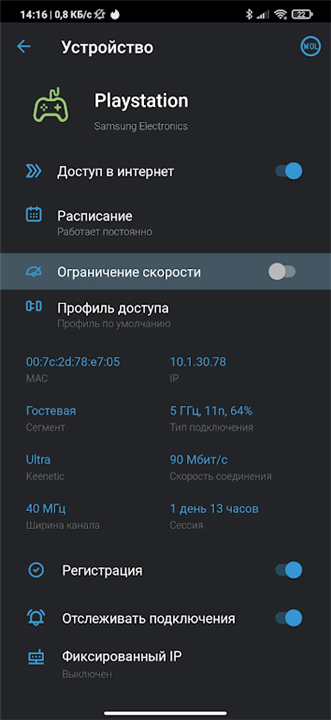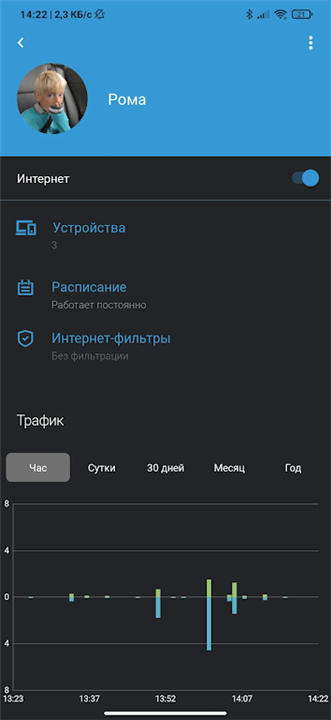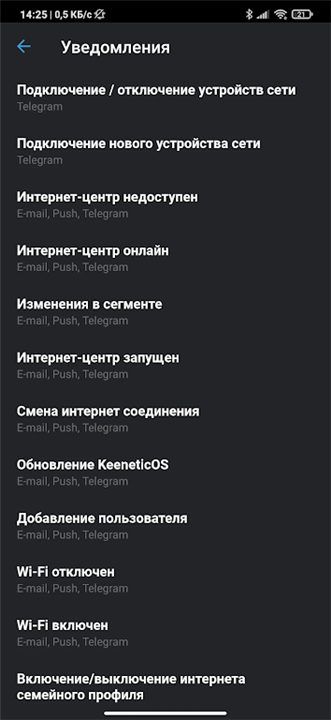-------✦ INTRODUCTION ✦------
The Netcraze app is your ultimate tool for managing and configuring your Netcraze Wi-Fi system. Designed with convenience in mind, the app leverages the latest cloud technologies to provide quick and easy access to your home network from anywhere in the world.
It empowers users to handle everything from setting up an internet connection to monitoring connected devices, managing speeds, and blocking unwanted websites.
--------✦ KEY FEATURES ✦------
Remote Network Management
The Netcraze app allows you to manage your Wi-Fi system remotely using advanced cloud technology. Whether you're at home or on the other side of the world, you can configure your network settings, view connection statuses, and ensure your Wi-Fi system is running smoothly.
NDMS Software Updates
Keep your Netcraze system up-to-date by seamlessly updating the NDMS software to the latest version. The app notifies you when updates are available and makes it easy to install them, ensuring your network runs optimally and stays compatible with the latest features and security protocols.
Wi-Fi and Network Configuration
Setting up your internet connection is quick and easy with the Netcraze app. It allows you to configure Wi-Fi settings, manage network names, and set passwords directly from your phone. You can also tweak additional settings to customize your network’s performance and accessibility based on your needs.
Connection and Speed Monitoring
View real-time connection statuses and monitor your current internet speed to ensure your network is functioning as expected. The app also lets you check which devices are connected to your network, providing a clear overview of your home Wi-Fi usage at any given moment.
--------✦ PHONE REQUIREMENTS ✦------
Operating System: Android 6.0 or later, iOS 12.0 or laterInternet Connectivity: Required for remote features and cloud-based notifications
Device Compatibility: Works with Netcraze devices running NDMS version 3.1 or higher
--------✦ RECOMMENDED AUDIENCES ✦----
The Netcraze app is perfect for anyone looking to maintain full control over their home Wi-Fi system.Tech-savvy users will appreciate its advanced features, such as traffic monitoring, device management, and access controls, while families can benefit from tools like website blocking and scheduling.
FAQ :
Q: Can I update my Netcraze device software using the app?
A: Yes, the Netcraze app allows you to seamlessly update your device to the latest NDMS version, ensuring optimal performance and compatibility.
Q: How can I monitor devices connected to my network?
A: The app provides a real-time list of devices connected to your network, along with options to manage their internet access and set speed limits.
Q: Can I use the app to block specific websites?
A: Absolutely. The Netcraze app includes a feature to block unwanted or harmful websites, giving you control over the content accessible through your network.
Q: Is an internet connection required to use the app?
A: Yes, an internet connection is required for remote network management and cloud-based features. However, basic local network settings can be accessed without an internet connection.
------------------------------------------
Contact us at the following sites if you encounter any issues:
Official Website: Here
Email: help@netcraze.ru
------------------------------------------
What's New in the Latest Version 58
Last updated on Feb 11, 2025
Improved UI and fixed bugs
- AppSize39.00M
- System Requirements5.0 and up
- Is there a feeFree(In game purchase items)
- AppLanguage English
- Package Nameru.netcraze.app
- MD5
- PublisherNetcraze LLC
- Content RatingTeenDiverse Content Discretion Advised
- Privilege19
-
Netcraze 58Install
39.00M2026-02-01Updated
7.1
2110 Human Evaluation
- 5 Star
- 4 Star
- 3 Star
- 2 Star
- 1 Star