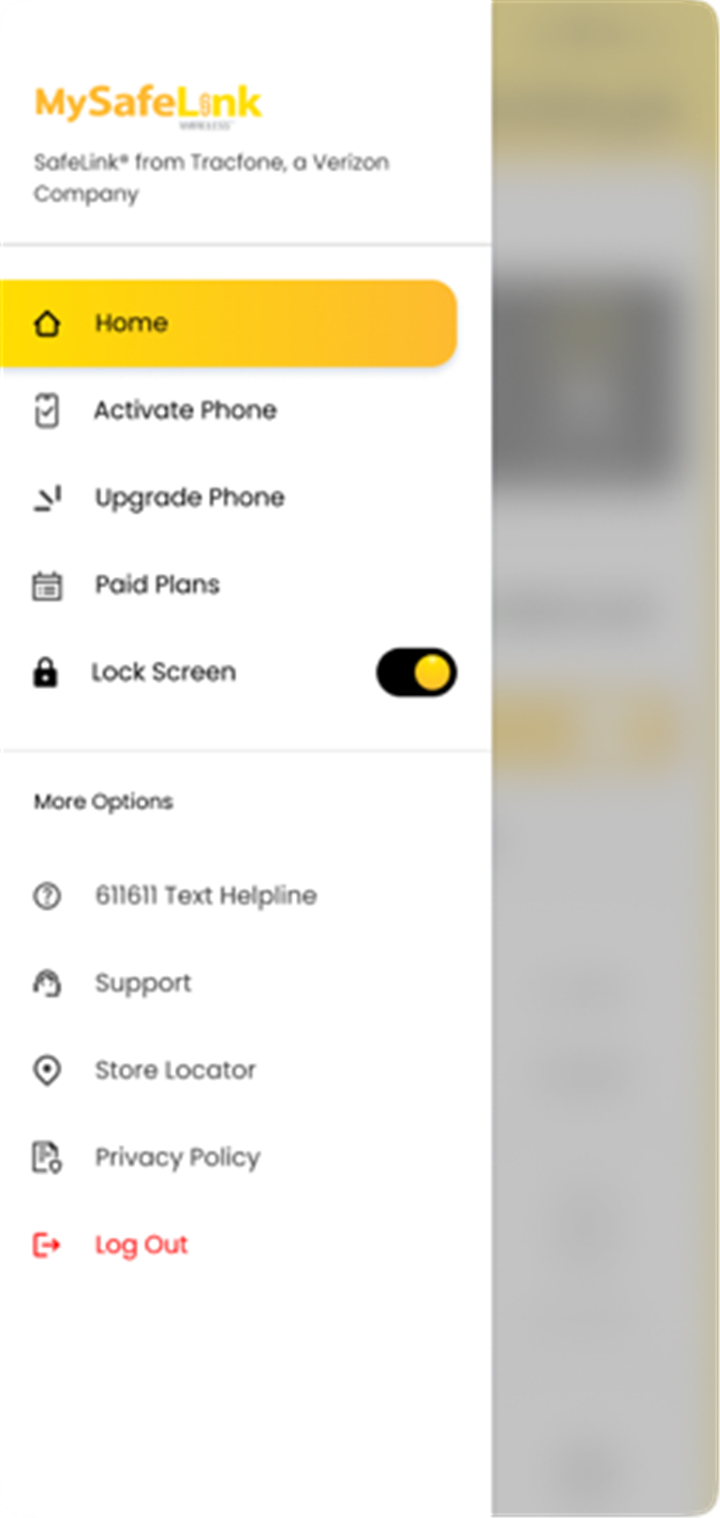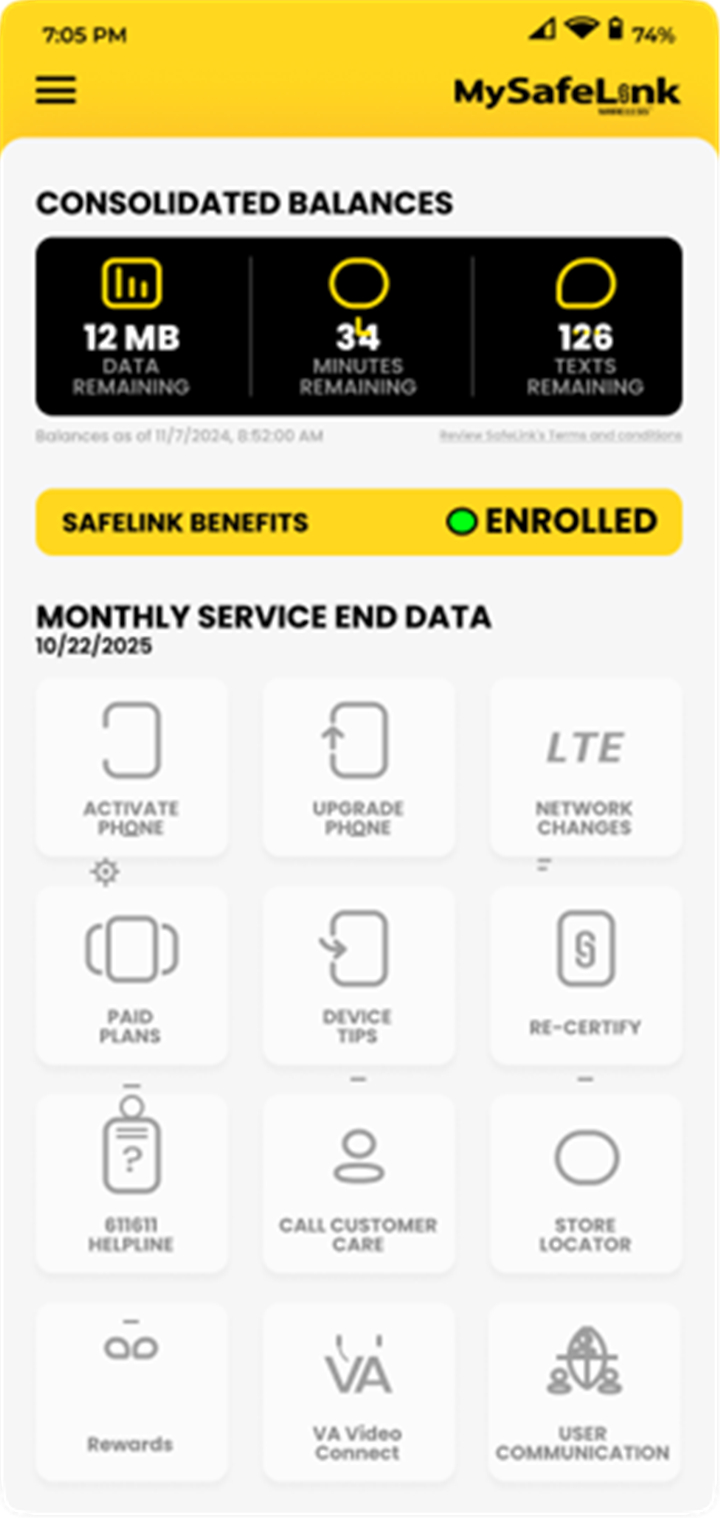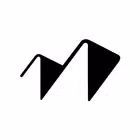-------✦ INTRODUCTION ✦------
My SafeLink is the official mobile app designed to provide secure and instant access to your SafeLink Wireless account right from your phone’s lock screen.
Easily manage your Lifeline service, check your balance, upgrade your device, and stay in control of your wireless benefits with a simple, streamlined experience.
With this app, everything you need is available at your fingertips without the hassle of logging in repeatedly.
--------✦ KEY FEATURES ✦------
Lock Screen Access:
This feature allows you to view your SafeLink account and service information directly from your phone’s lock screen, providing instant convenience without opening the full app.
Easy Device Activation and Upgrade:
This feature enables quick setup and activation of new phones or service upgrades, helping you stay connected without complicated processes.
Manage Lifeline Service:
This feature lets you recertify your service directly within the app, ensuring continued access to your Lifeline benefits without needing external forms or websites.
Purchase Paid Plans:
This feature allows you to browse and buy additional plans as needed, giving you flexibility to increase data, minutes, or other services right from your mobile.
Check Your Balance Instantly:
This feature gives you real-time access to your remaining minutes, texts, and data, so you always know where you stand.
Customer Care Access:
This feature offers direct contact with SafeLink support, making it easy to resolve issues or get help with your account.
Retail Location Finder:
This feature helps you locate nearby stores for in-person assistance, device purchases, or plan upgrades.
Simple Login & Secure Verification:
This feature allows login via SafeLink number and a secure text verification code, keeping your information protected while making access quick and easy.
Optimized for Daily Use:
This feature ensures a smooth user experience through a simplified interface designed for routine account checks and service management.
--------✦ COUNTRY OF ORIGIN AND LANGUAGE ✦------
Country: United States
Original Language: English
--------✦ RECOMMENDED AUDIENCES ✦------
This app is ideal for current and prospective SafeLink Wireless customers who want to easily manage their Lifeline benefits.
It is especially recommended for users who prefer quick access to their mobile account without navigating complex menus.
Frequently Asked Questions (FAQ) :
Q: How do I log in to My SafeLink app?
A: Just enter your SafeLink number, and you'll receive a text verification code to confirm your identity.
Q: Can I activate a new device using this app?
A: Yes, you can upgrade or activate a new device directly through the app without visiting a retail store.
Q: Does this app show real-time balance?
A: While it displays your balance, there may be a delay in information updates. For accurate results, refresh the app regularly.
------------------------------------------
Contact us at the following sites if you encounter any issues:
Official website: here
Email: gethelp@textplus.com
------------------------------------------
Version History
V1.1.3------------ 22 May 2025
Bug fixes and improvements.
- AppSize27.51M
- System Requirements5.0 and up
- Is there a feeFree(In game purchase items)
- AppLanguage English
- Package Namecom.safelinkwireless.app
- MD54b8a1e2327a88775f13e4683e64c5b90
- PublisherFMGames LLC
- Content RatingTeenDiverse Content Discretion Advised
- Privilege19
-
My SafeLink 1.0.4Install
27.51M2026-02-07Updated
7.5
8711 Human Evaluation
- 5 Star
- 4 Star
- 3 Star
- 2 Star
- 1 Star