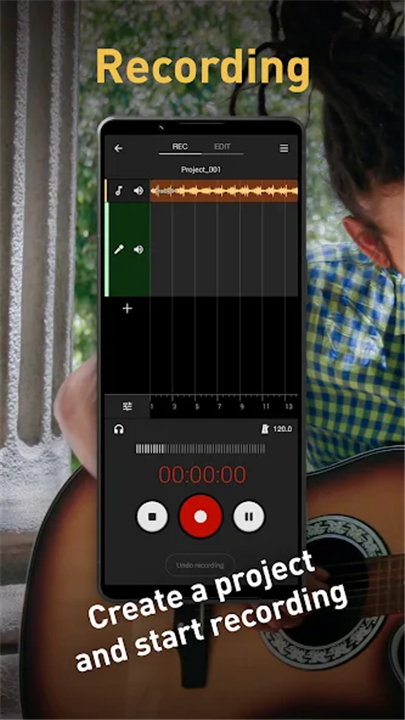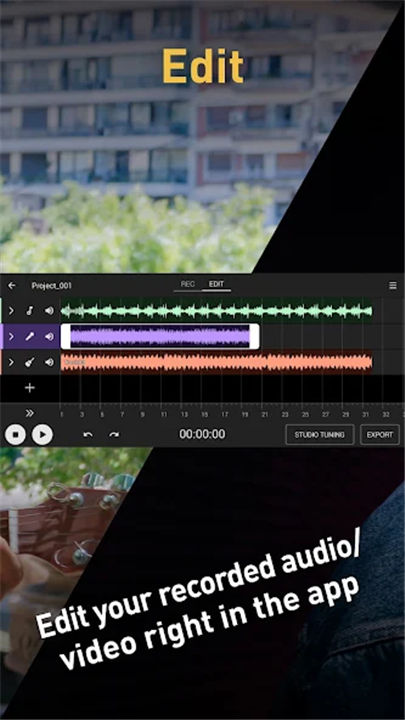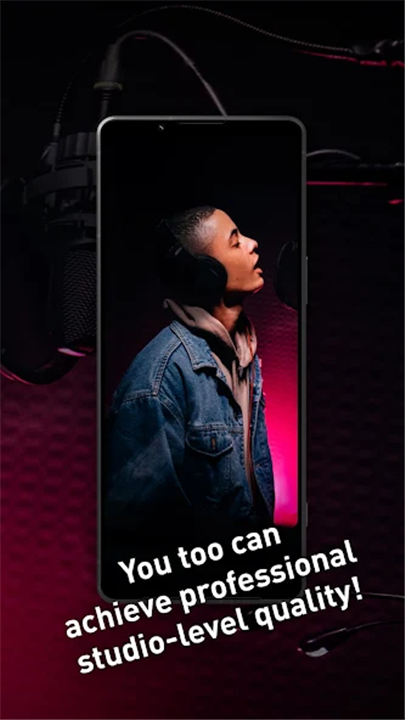-------✦ INTRODUCTION ✦------
Music Pro is a cutting-edge mobile application designed for music enthusiasts and audio creators. With its origins in Japan, this app provides users with the tools to produce high-quality musical compositions and audio content.
Whether you're recording vocals, editing tracks, or enhancing your audio to professional standards, Music Pro offers a comprehensive suite of features to help you achieve your creative vision.
-------✦ KEY FEATURES ✦------
Recording Functions
Music Pro allows you to import audio files while recording, which is particularly useful for those looking to layer their tracks. With the ability to monitor your voice through wired headphones, you can enjoy low-latency playback, ensuring that you hear your voice in real-time.
Editing Functions
The editing capabilities of Music Pro enable you to layer multiple takes, allowing you to compare and select the best segments from each recording. This function is crucial for achieving a polished final product, as it gives you the flexibility to create your ideal track.
Studio Tuning Functions
One of the standout features of Music Pro is its studio tuning capabilities. This function utilizes cloud processing to enhance the quality of your recordings, elevating them to professional standards reminiscent of Sony Music's pro studio.
User-Friendly Interface
The app is designed with a sleek and intuitive interface, making it accessible for users of all skill levels. Navigating through the app is straightforward, allowing you to focus on your creative process without getting bogged down by complicated menus.
Supports Multiple Audio Formats
Music Pro is compatible with various audio file formats, including MP3, FLAC, WAV, and AAC. This compatibility allows you to play any music file without worry, ensuring that you can work with the audio files you have on hand.
------✦ COUNTRY OF ORIGIN AND LANGUAGE ✦------
Country: Japan
Original Language: Japanese
------✦ RECOMMENDED AUDIENCES ✦----
Music Pro is perfect for a diverse range of users, including musicians, vocalists, podcasters, and anyone interested in audio production.
Whether you are an aspiring artist looking to experiment with music creation or a seasoned professional in need of a portable solution for recording and editing, this app caters to all skill levels.
Frequently Asked Questions (FAQ) :
Q: What are the studio tuning functions?
A: Studio tuning functions enhance your recordings to professional quality using cloud processing, available through an in-app purchase.
Q: Is this app suitable for beginners?
A: Absolutely! Music Pro is designed with a user-friendly interface that makes it accessible for both beginners and experienced users.
Q: What audio formats does Music Pro support?
A: Music Pro supports various audio formats, including MP3, FLAC, WAV, and AAC, allowing for a versatile audio experience.
---------------------------------------
Contact us at the following sites if you encounter any issues:
Email: aMusicPro@sony.com / info_apps_e@sony.com (Developer)
Phone number: +1 213-314-7867 (Developer)
---------------------------------------
Version History
v1.1.1.A.0.10 ---- 19 May 2025
Minor bug fixes and improvements. Install or update to the newest version to check it out!
- AppSize79.40M
- System Requirements5.0 and up
- Is there a feeFree(In game purchase items)
- AppLanguage English
- Package Namejp.co.sony.mc.musicpro
- MD56ae84671daaed03befeaf2e0dd4ae69b
- PublisherSony Corporation
- Content RatingTeenDiverse Content Discretion Advised
- Privilege19
-
Music Pro 1.1.1.A.0.10Install
79.40M2026-01-31Updated
8.1
9581 Human Evaluation
- 5 Star
- 4 Star
- 3 Star
- 2 Star
- 1 Star