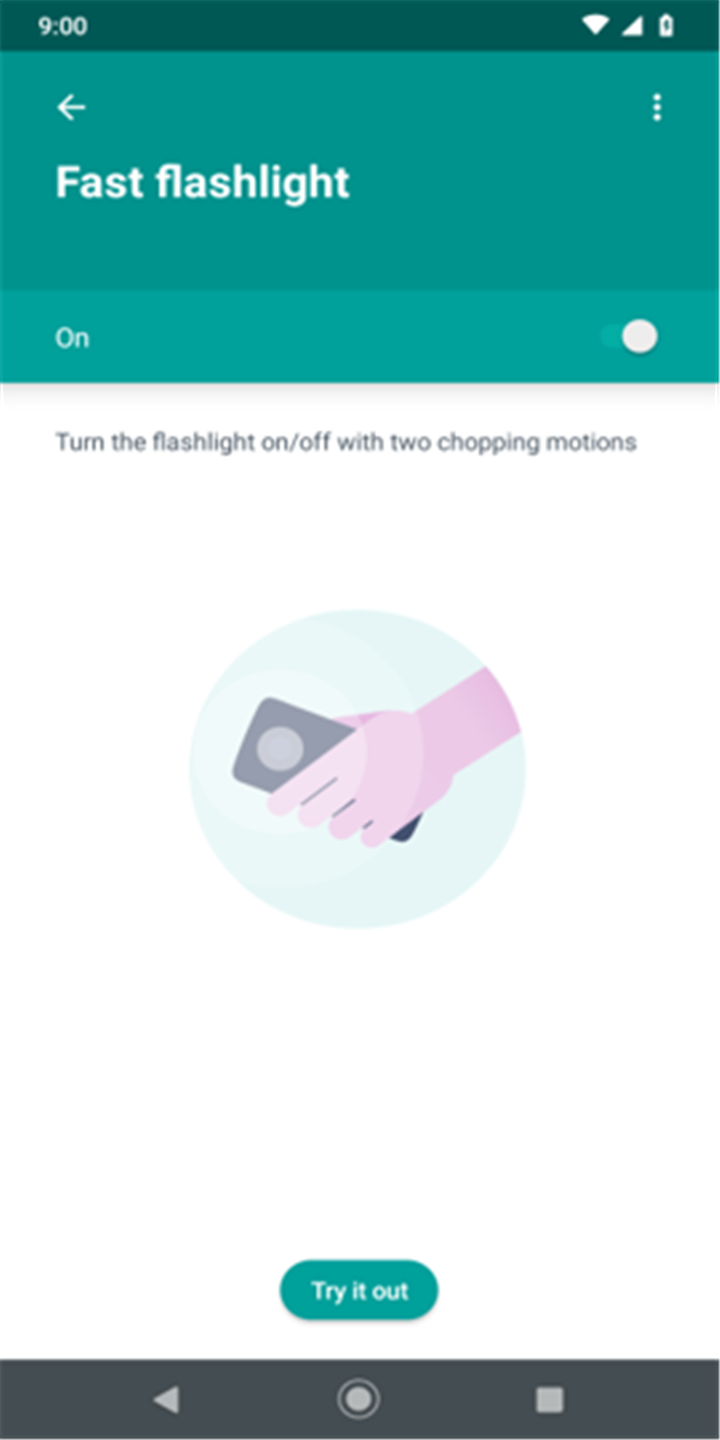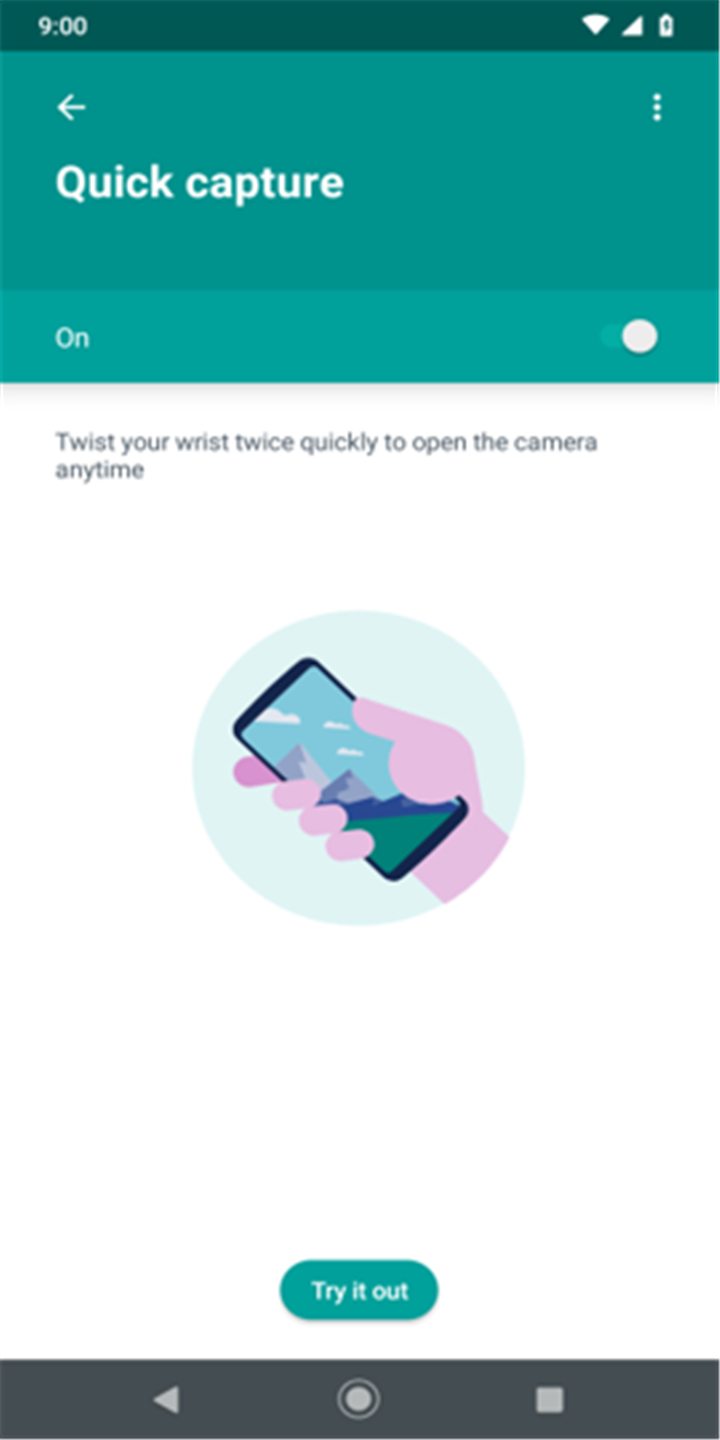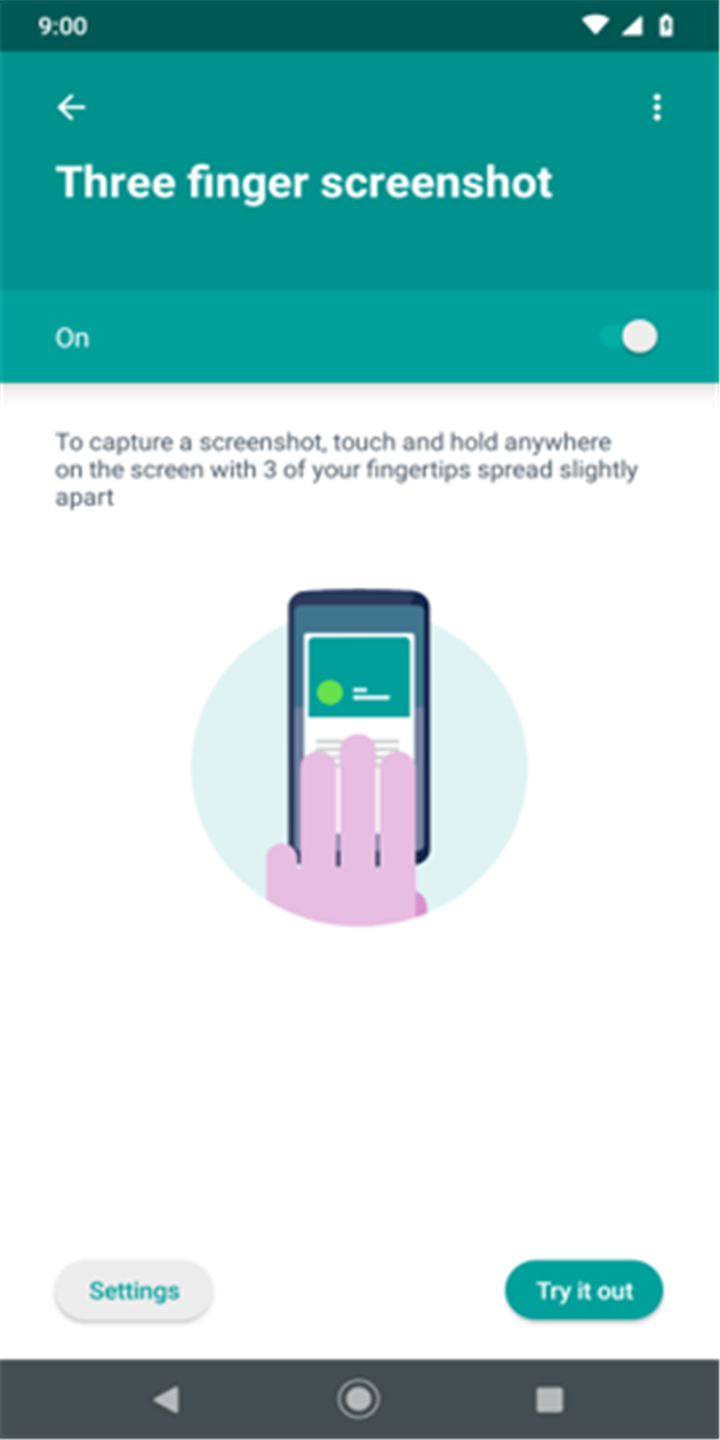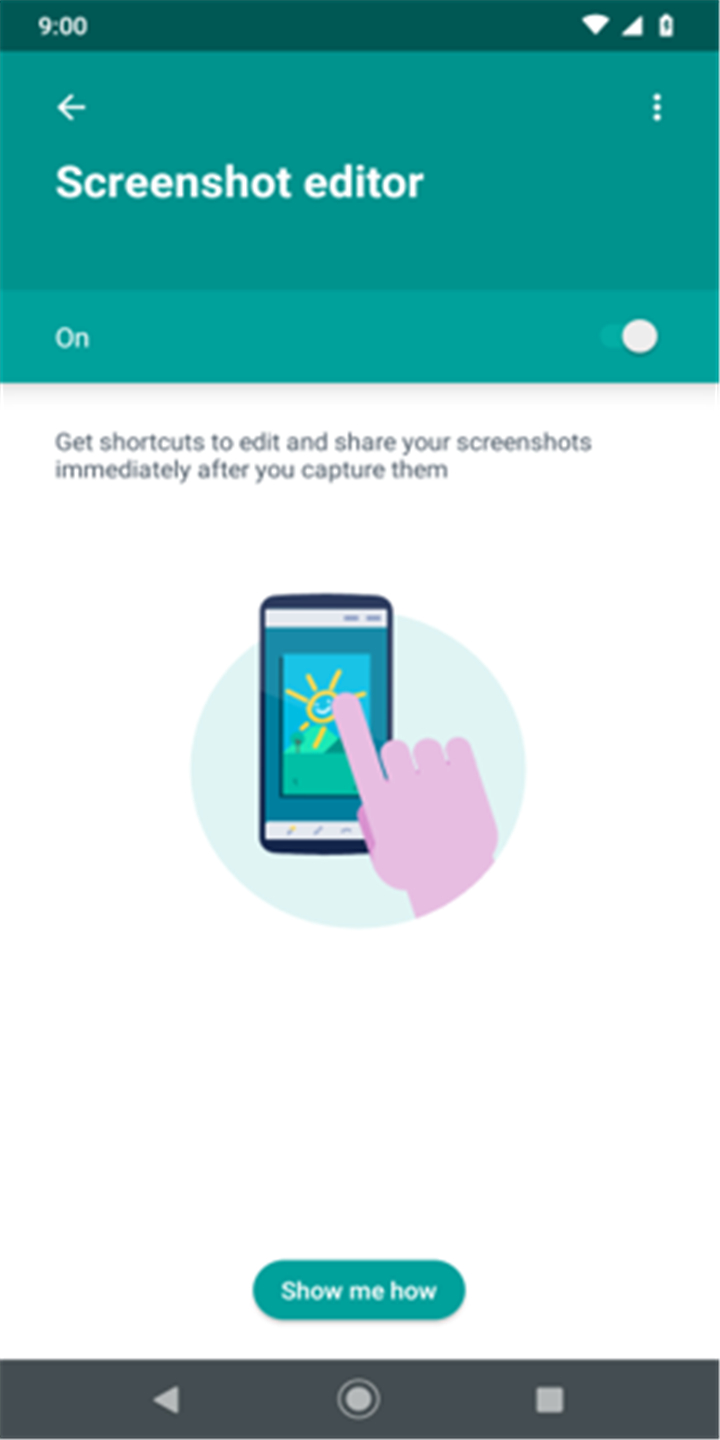-------✦ INTRODUCTION ✦------
Moto Actions is a smart utility app designed to enhance how you interact with your Motorola phone.
Through a set of intuitive gestures, it lets you perform everyday tasks faster and with less effort.
This app turns your physical movements into convenient shortcuts giving you control over your device in a natural, seamless way.
--------✦ KEY FEATURES ✦------
Quick Flashlight Activation:
This feature allows you to turn the flashlight on or off instantly by performing two quick chopping motions with your phone.
Instant Camera Launch:
With just a double twist of your wrist, this feature enables fast access to your camera, so you never miss a moment.
Lift to Vibrate:
This feature automatically switches an incoming call to vibrate when you lift your phone, letting you answer quietly without touching any buttons.
Flip for Do Not Disturb:
Placing your phone face down triggers this feature to silence calls and notifications instantly, helping you focus or rest without interruptions.
Approach to Wake Display:
This feature lets your screen light up when you move your hand near the phone, offering a quick glance at notifications or the time without pressing anything.
Moto AI Triggering:
Approaching your phone can also trigger Moto AI features, enhancing automation and contextual awareness on supported devices.
Swipe to Split:
This feature allows you to split your screen by swiping, making multitasking between apps easier and more efficient. Requires accessibility services for gesture recognition.
--------✦ COUNTRY OF ORIGIN AND LANGUAGE ✦------
Country: United States
Original Language: English
--------✦ RECOMMENDED AUDIENCES ✦------
This app is ideal for Motorola phone users who want to streamline daily phone interactions.
It suits users who appreciate gesture-based controls, multitask frequently, or prefer hands-free actions for common tasks like taking photos or toggling the flashlight.
Frequently Asked Questions (FAQ) :
Q: How do I open the camera quickly using Moto Actions?
A: Just twist your wrist twice quickly to launch the camera from any screen.
Q: Can I use gestures to turn on the flashlight?
A: Yes, perform two quick chopping motions to toggle the flashlight on or off.
Q: What does “Approach to Wake” do?
A: It wakes your display when you move your hand near your phone, making it easy to check notifications.
Q: Does every Motorola phone support all features?
A: Some features may vary depending on the device model and software version.
------------------------------------------
Contact us at the following sites if you encounter any issues:
Official website: here
Email: playstor@motorola.com
------------------------------------------
Version History
V07.80.28--------- 6 Jul 2025
Bug fixes and improvements.
- AppSize37.04M
- System Requirements5.0 and up
- Is there a feeFree(In game purchase items)
- AppLanguage English
- Package Namecom.motorola.actions
- MD5d9be8292e16cd659854d4762bbc3f25f
- PublisherMotorola Mobility LLC.
- Content RatingTeenDiverse Content Discretion Advised
- Privilege19
-
Moto Actions 07.80.28Install
37.04M2026-02-01Updated
9.0
2076 Human Evaluation
- 5 Star
- 4 Star
- 3 Star
- 2 Star
- 1 Star