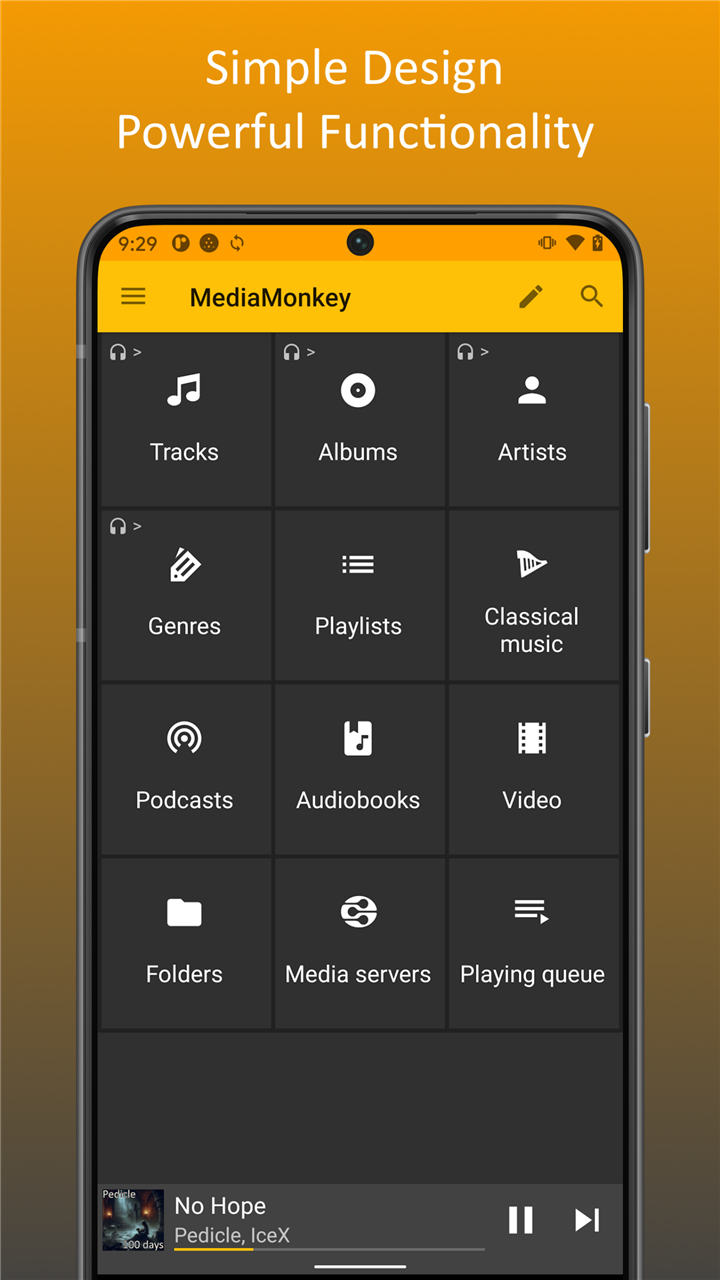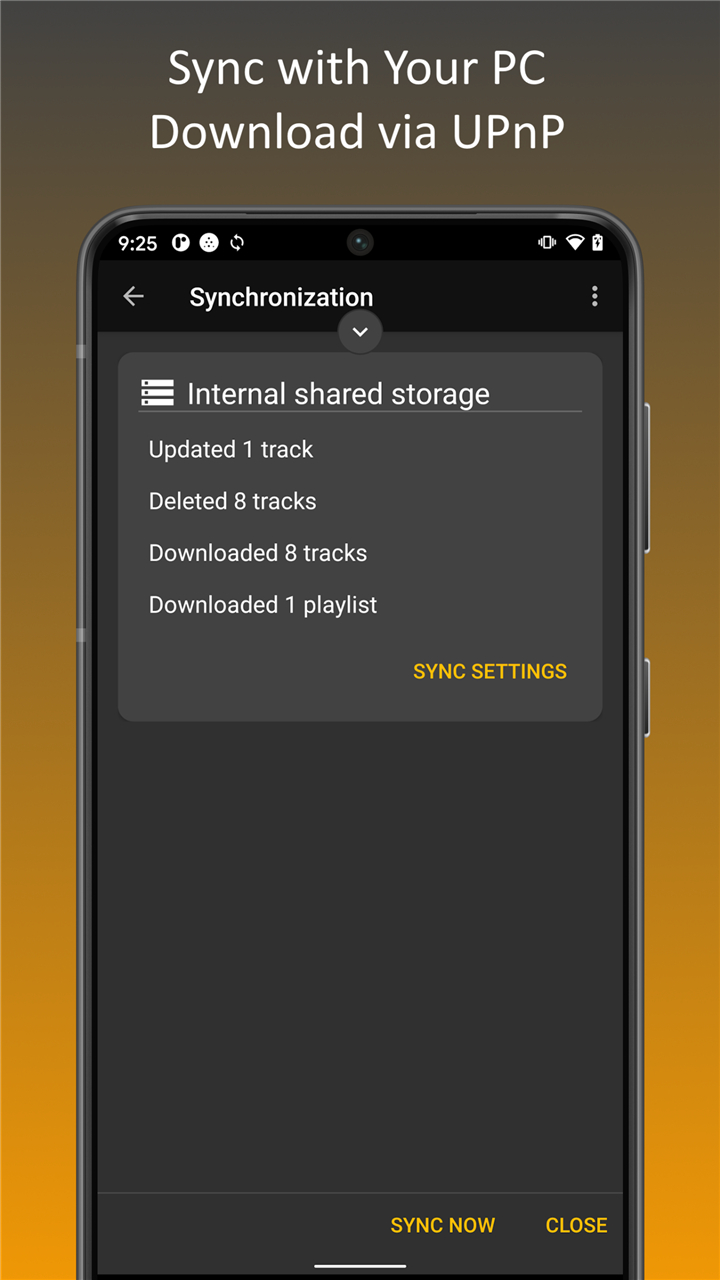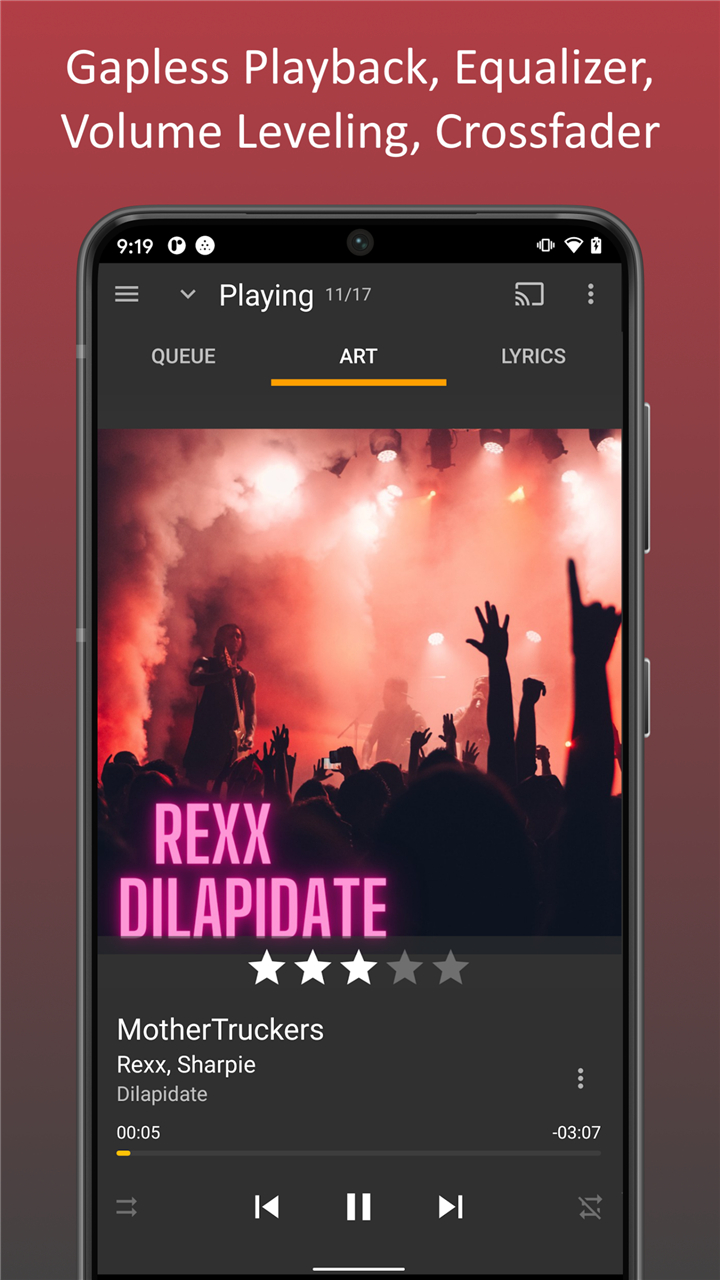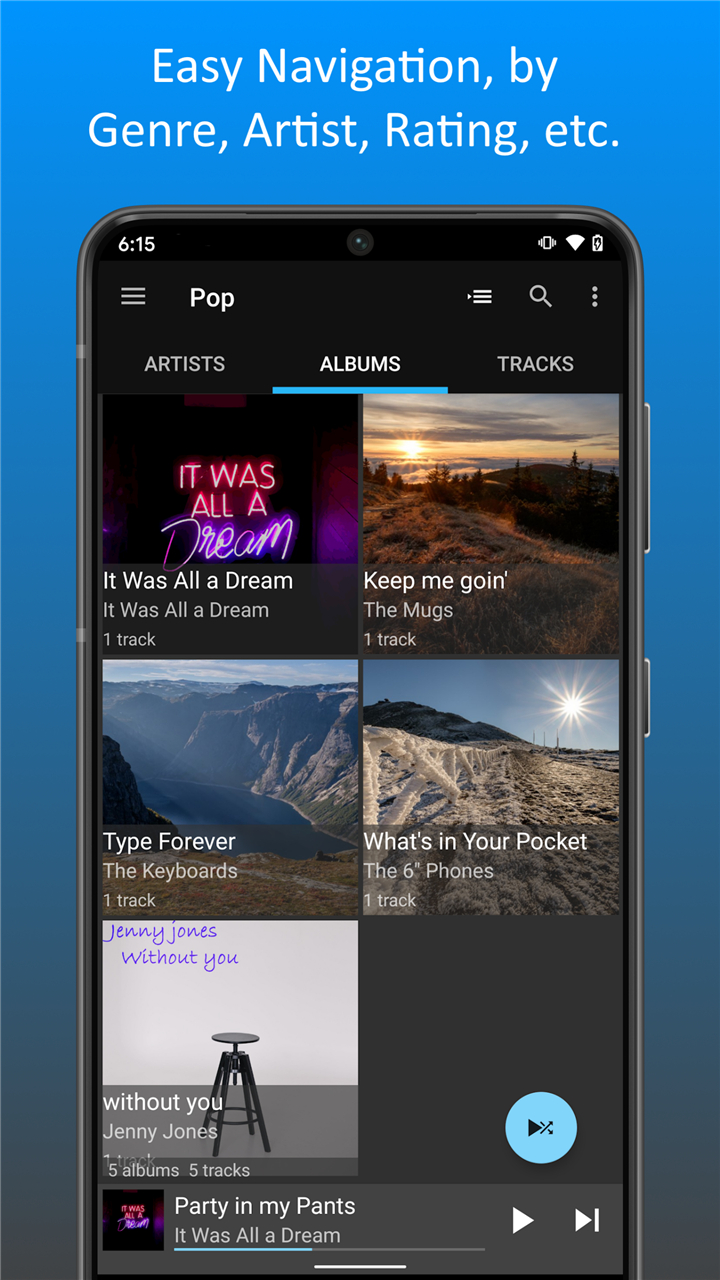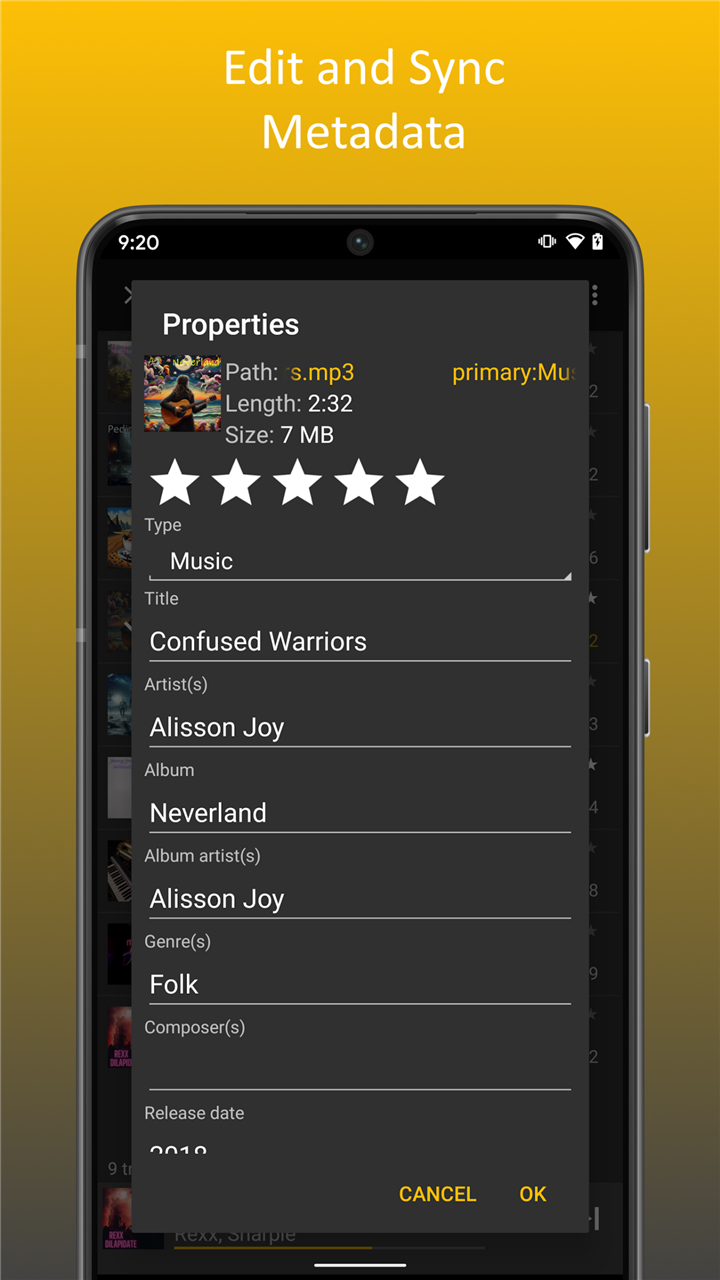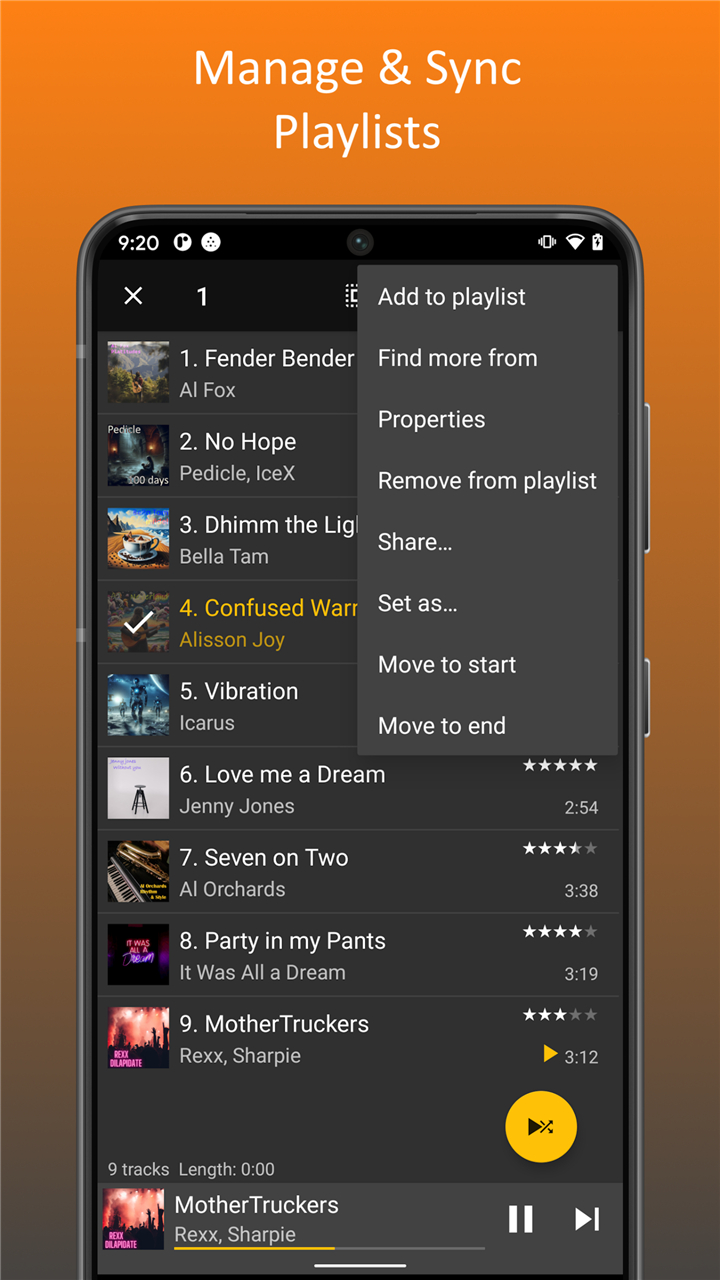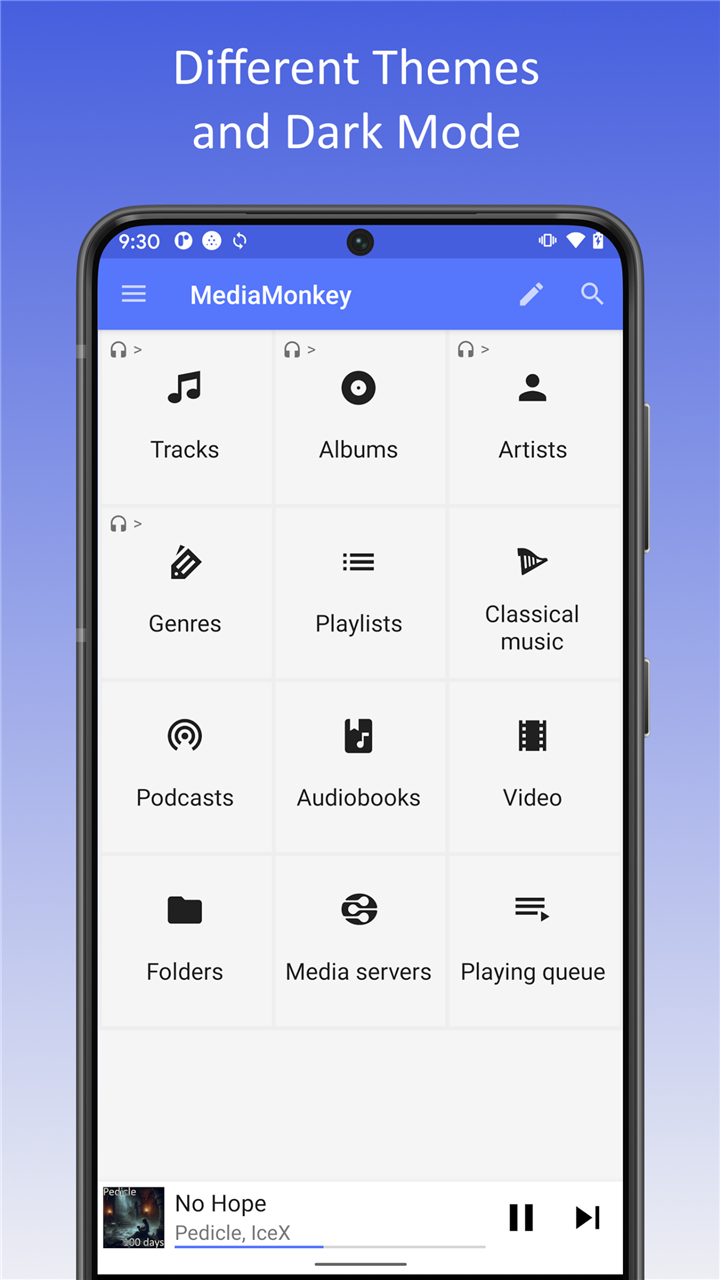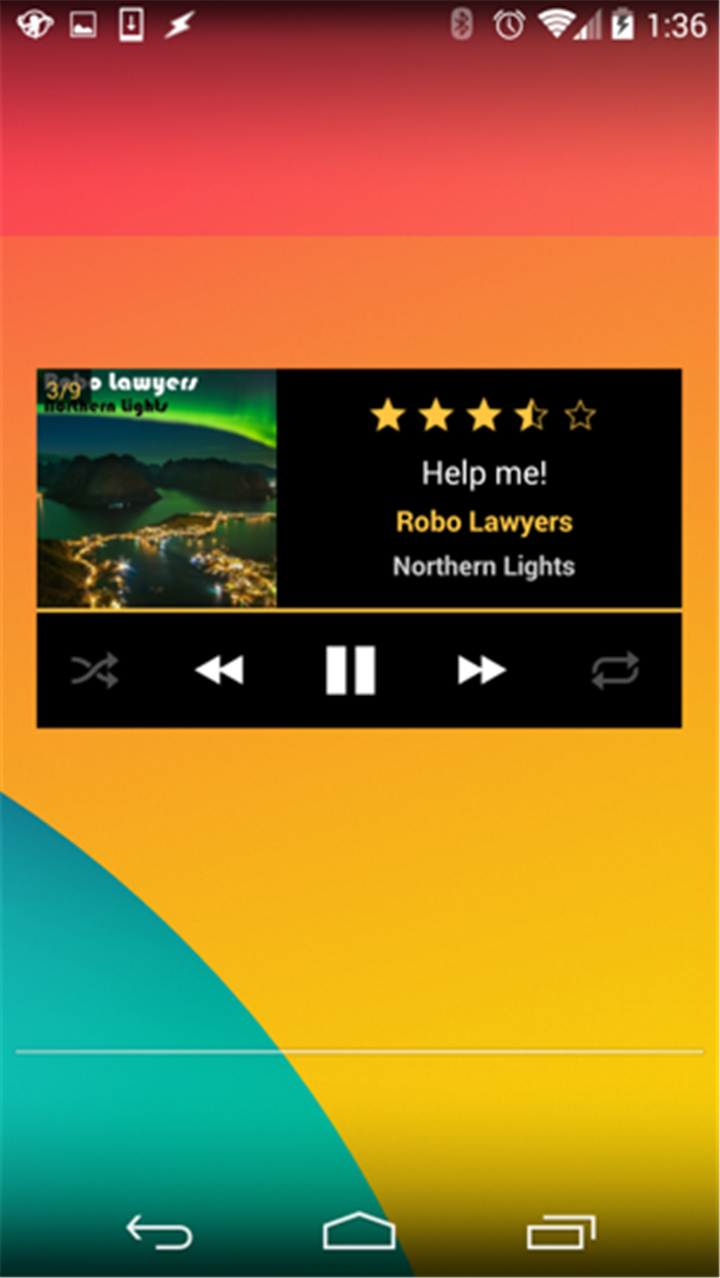-------✦ INTRODUCTION ✦------
MediaMonkey is a feature-rich media player built for serious collectors who need powerful tools to manage large libraries of music, audiobooks, podcasts, and video files.
Designed to sync wirelessly with its Windows counterpart, MediaMonkey ensures that your playlists, file info, and playback history stay consistent across devices.
--------✦ KEY FEATURES ✦------
Wireless Sync with PC:
This feature allows syncing playlists, track metadata, videos, ratings, play counts, and lyrics between your mobile device and MediaMonkey for Windows.
Multi-format Media Support:
The app supports music, classical tracks, audiobooks, podcasts, and videos all accessible from a simple UI that organizes by artist, album, genre, and more.
Advanced Metadata Editing:
Users can edit tags like artist, album, composer, and ratings. Lookup for album art and lyrics is also supported, with bulk edit options for multiple files.
Custom Playlists Management:
Set up and manage hierarchical playlists, reorder tracks, and sync them easily with your Windows library.
Smart Playback Features:
Includes a 5-band equalizer, sleep timer, volume normalization via replay gain, and scrobbling support for Simple Last.fm and Last.fm services.
DLNA/UPnP & Casting Support:
Allows casting media to Google Chromecast and other DLNA/UPnP devices with encrypted streaming.
Bookmarking for Long Tracks:
Perfect for audiobooks and long video files, the app bookmarks your last position so you can resume easily.
Android Auto Compatibility:
Fully compatible with Android Auto, enabling hands-free control of your music and playlists while driving.
Access Media from Network Servers:
Stream or download media directly from DLNA/UPnP servers within your network.
Widget and Ringtone Features:
Includes home/lock screen widgets, ringtone assignment, and track sharing options.
Themes and Custom Shortcuts:
Customize the appearance and create playlist shortcuts for quick access directly from your home screen.
--------✦ COUNTRY OF ORIGIN AND LANGUAGE ✦------
Country: United States
Original Language: English
--------✦ RECOMMENDED AUDIENCES ✦------
MediaMonkey is ideal for music lovers, media collectors, and audiophiles who manage extensive libraries across devices.
It's especially valuable for users who want detailed metadata editing, wireless syncing with a desktop library, or smart playback tools for podcasts and audiobooks.
Frequently Asked Questions (FAQ) :
Q: Does the app support podcasts and audiobooks?
A: Yes, MediaMonkey supports a wide range of formats including music, audiobooks, and podcasts, all with full playback and bookmarking capabilities.
Q: What devices can I cast to?
A: You can cast to any device that supports Chromecast or UPnP/DLNA. Streaming is encrypted and handled securely.
Q: Is MediaMonkey free?
A: The app is free with limited trial features. Unlock full capabilities with MediaMonkey Pro.
Q: Can I edit track metadata directly in the app?
A: Yes, you can edit tags like album, artist, composer, genre, and more individually or in bulk.
Q: Does MediaMonkey work with Android Auto?
A: Yes, MediaMonkey is fully compatible with Android Auto for seamless media control while driving.
------------------------------------------
Contact us at the following sites if you encounter any issues:
Official website: here
Email: support@mediamonkey.com
------------------------------------------
Version History
V2.0.5.1248--------- 25 May 2025
Bug fixes and improvements.
- AppSize47.25M
- System Requirements5.0 and up
- Is there a feeFree(In game purchase items)
- AppLanguage English
- Package Namecom.ventismedia.android.mediamonkey
- MD5afc711841726bba0cb7671c127463be5
- PublisherVentis Media, Inc.
- Content RatingTeenDiverse Content Discretion Advised
- Privilege19
-
MediaMonkey 2.0.0.1173Install
47.25M2026-01-28Updated
7.3
5866 Human Evaluation
- 5 Star
- 4 Star
- 3 Star
- 2 Star
- 1 Star