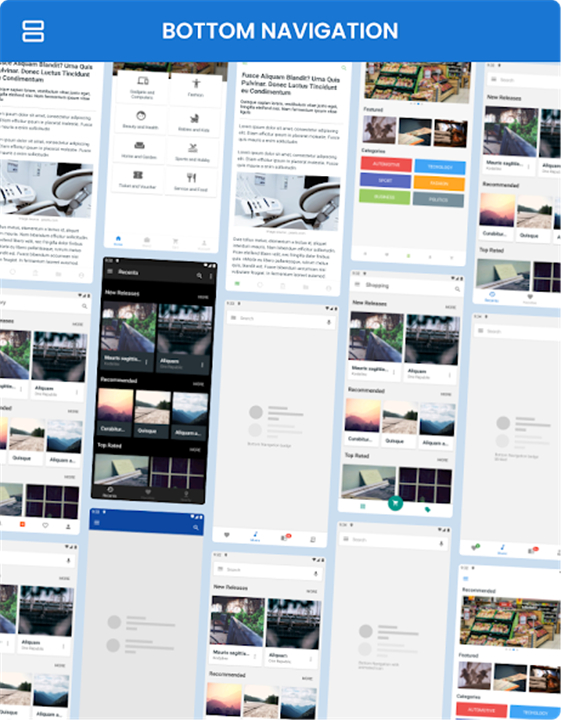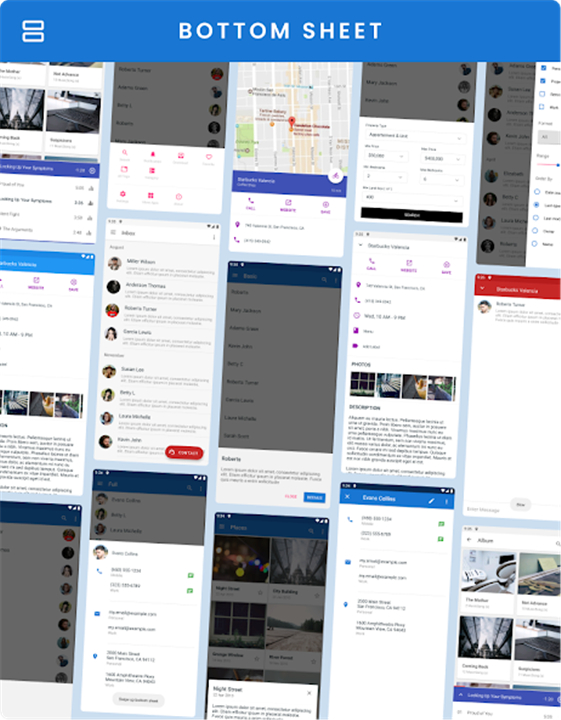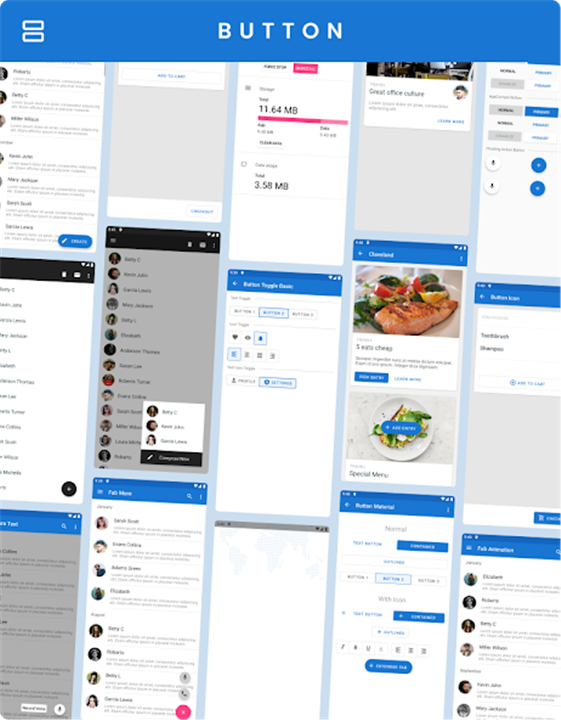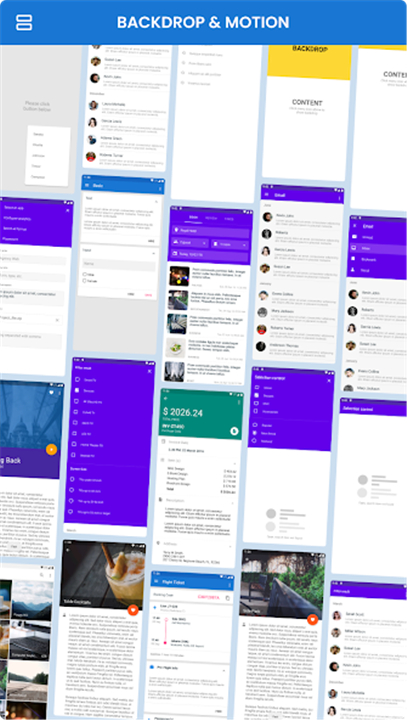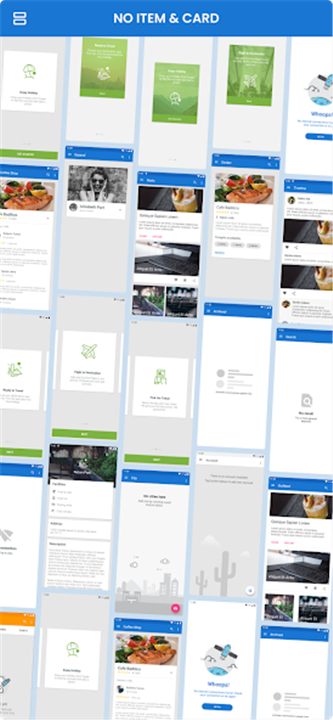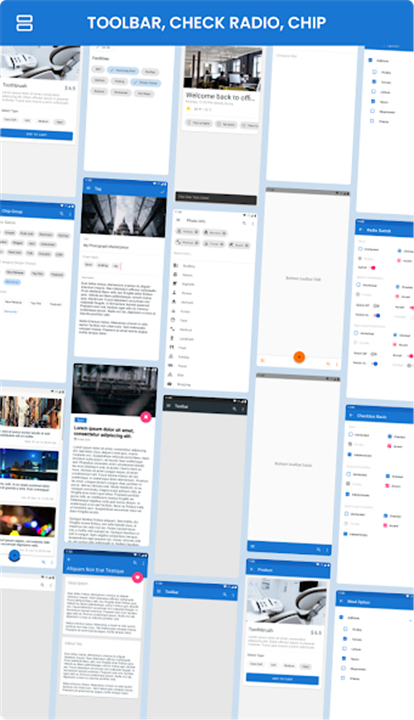-------✦ INTRODUCTION ✦------
Developed in Indonesia and originally released in English, the MaterialX App is a comprehensive UI reference tool designed to help Android developers implement Material Design as defined by Google's official guidelines.
With real-world-ready code components, organized assets, and consistent naming conventions, MaterialX makes it easier for developers to turn design concepts into clean, reusable native code. It bridges the gap between design and development, offering a reliable starting point for scalable apps.
-------✦ KEY FEATURES ✦------
Material Design Compliance (Based on Google Guidelines)
All templates are crafted to align closely with Google’s Material Design recommendations. From bottom navigation to cards, toolbars, and app bars, every component reflects authentic design principles.
Reusable Code Snippets & Templates
Developers can freely integrate modular UI elements into their existing projects. File structures, class names, and functions are logically named and neatly organized, making adaptation quick and painless.
Interactive UI Demos & Layout Patterns
Explore dozens of layouts and behavior patterns—such as bottom sheets, lists, grids, and profile pages—that are ready to compile and run. This functionality speeds up prototyping and reduces UI ambiguity during development.
Offline Use with Full Project Access
MaterialX comes as a complete Android Studio project. All assets, dependencies, and source code are downloadable, allowing you to build, customize, or extract sections offline without restriction.
Enhanced Developer Efficiency
Save hours of work with prebuilt examples that let you bypass repetitive coding tasks. Whether you're learning UI/UX or refining professional projects, this kit fast-tracks your workflow.
-------✦ COUNTRY OF ORIGIN AND LANGUAGE ✦------
Country: Indonesia
Original Language: English
-------✦ RECOMMENDED AUDIENCES ✦------
MaterialX is tailored for Android developers—from beginners exploring Material Design to experienced programmers seeking reliable templates for client apps or prototypes.
It also benefits UI/UX designers who want to preview their layouts in functioning environments or teams working with tight deadlines that demand rapid UI integration. Anyone developing native Android applications will find this UI framework saves time, improves consistency, and enhances final product quality.
Frequently Asked Questions (FAQ):
Q: Is this a functioning app or a code library?
A: MaterialX is a UI template project, not a standalone app. It's meant to serve as a base or reference for creating Android apps using Material Design.
Q: What language is the source code written in?
A: The project primarily uses Java and XML and is compatible with Android Studio IDE.
Q: Can I use only part of the template?
A: Yes, each component is modular—feel free to extract only the layouts or UI elements you need for your project.
Q: Are the templates compatible with modern Android versions?
A: Absolutely. MaterialX is designed with up-to-date support libraries and follows current SDK guidelines for seamless compatibility.
---------------------------------------
Contact us at the following sites if you encounter any issues:
Official Website: Here
Email: dev.dream.space@gmail.com
Phone number: +6285171505082
---------------------------------------
Version History
v3.3 — 16 Jun 2025
VERSION 3.3 :
- Update latest library
- Add Toolbar M3
- Add Checkbox, Radio Switch M3
- Add Dialog M3
- Add Grid M3
- Add List M3
- Add Menu Overflow M3
- AppSize36.14M
- System Requirements5.0 and up
- Is there a feeFree(In game purchase items)
- AppLanguage English
- Package Namecom.material.components
- MD54e342f3fe927aaddef41dcf4d30ed5e7
- PublisherDream Space
- Content RatingTeenDiverse Content Discretion Advised
- Privilege19
-
MaterialX - Material Design UI 3.3Install
36.14M2026-01-30Updated
8.3
4512 Human Evaluation
- 5 Star
- 4 Star
- 3 Star
- 2 Star
- 1 Star