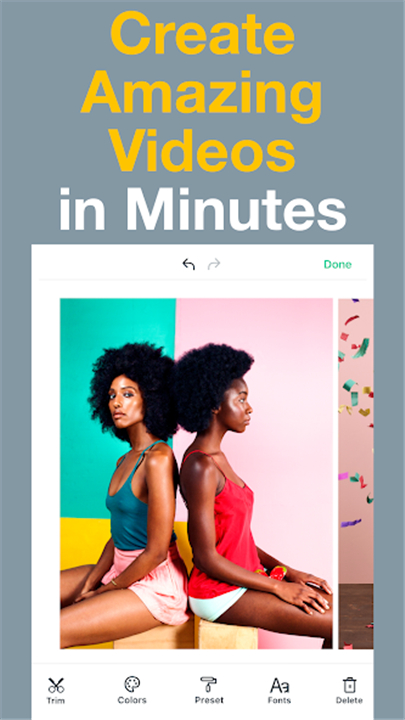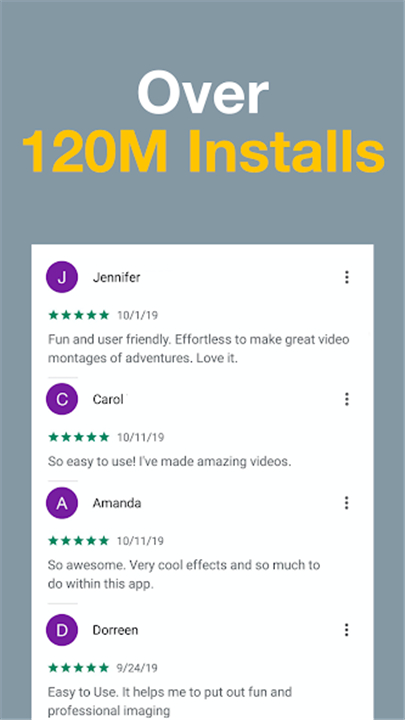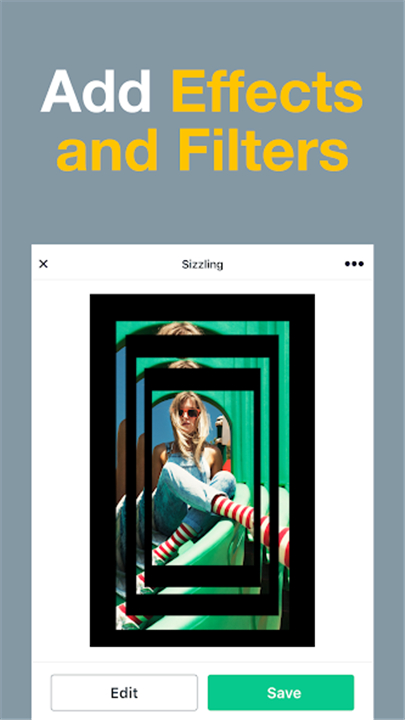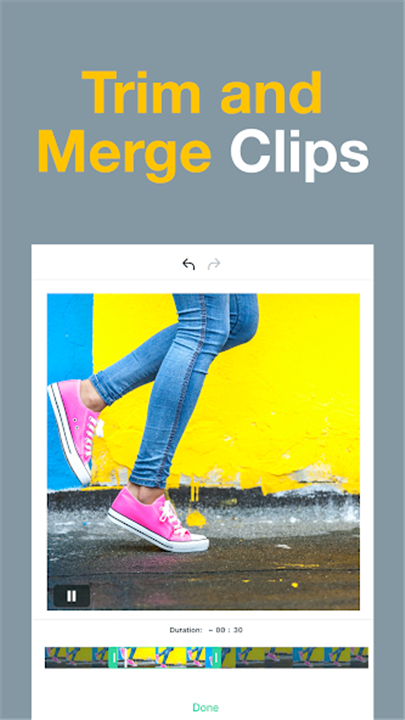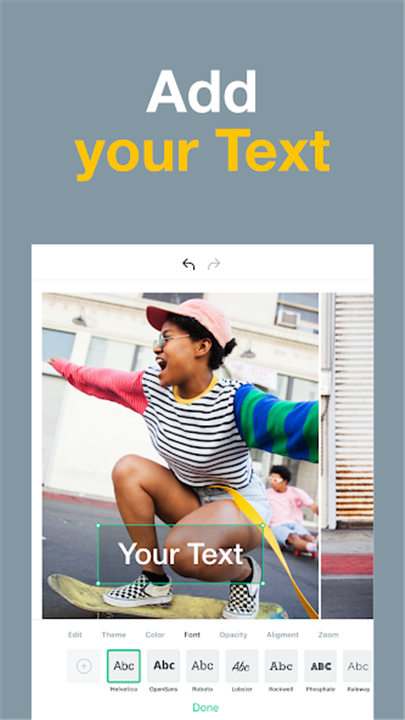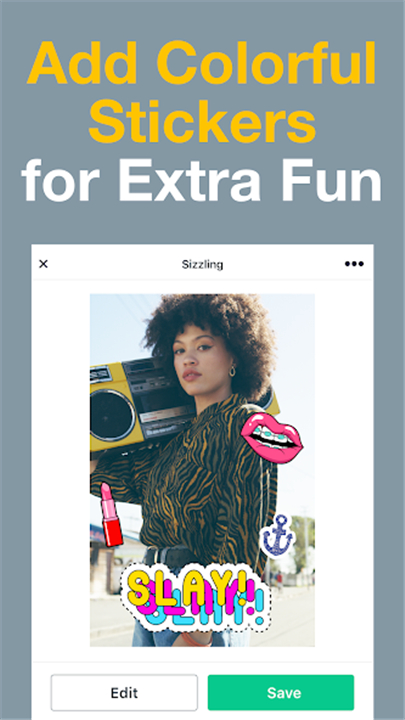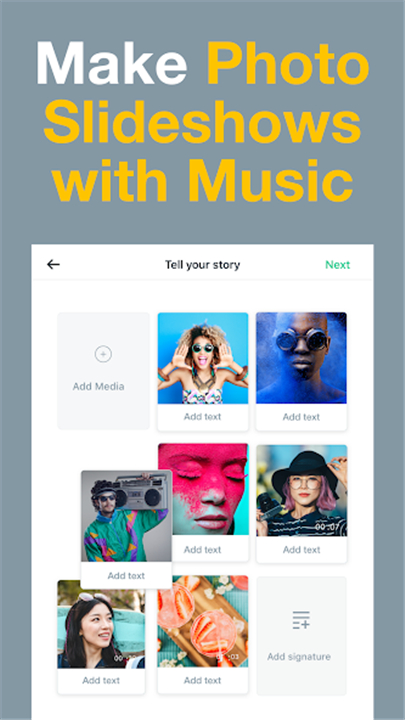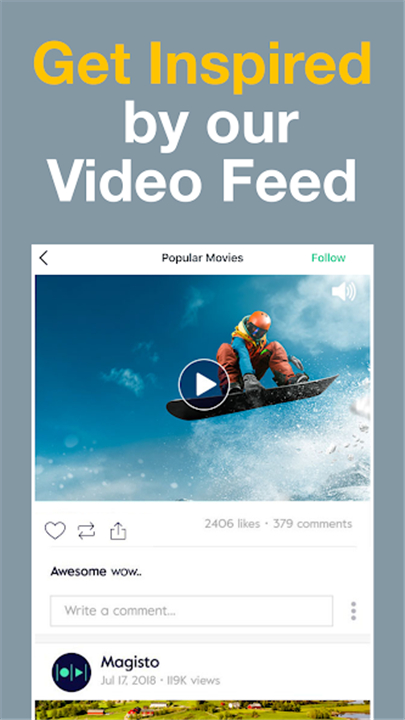-------✦ INTRODUCTION ✦------
Create stunning videos in minutes with the Magisto App! Join over 120 million users in turning photos and clips into share-worthy masterpieces.
Download now!
--------✦ KEY FEATURES ✦------
AI-Driven Video Editing
Magisto utilizes advanced artificial intelligence technology to analyze your footage and select the best parts for editing. The smart editor automatically applies video techniques such as stabilization, filters, and effects, resulting in a polished final product that tells your story effectively.
Create Stunning Videos in Three Steps
Making amazing videos has never been easier. Simply select your photos and video clips, choose a theme that fits your desired vibe, and pick a song from our extensive library of commercially licensed music. Magisto simplifies the video creation process so you can focus on what matters—sharing your memories.
Diverse Themes and Styles
Choose from a variety of themes, such as Celebrate, Love, Memories, and Travel, to give your videos a unique touch. The app offers a diverse selection of styles that cater to different occasions and moods, ensuring your videos stand out.
Edit and Customize
Magisto allows you to edit your clips by cutting, trimming, merging, and reordering them as you see fit. You can also customize your videos by adding text, selecting fonts, changing orientation, and using different color palettes to match your style.
Fun Stickers and Effects
Add a playful touch to your videos with a wide array of colorful stickers. Enhance your creations further with graphics, effects, and filters that bring your vision to life.
------✦ COUNTRY OF ORIGIN AND LANGUAGE ✦------
Country: United States
Original Language: English
--------✦ RECOMMENDED AUDIENCES ✦----
The Magisto App is perfect for social media enthusiasts, content creators, and anyone looking to make engaging videos without the hassle of complex editing software.
It caters to users of all skill levels, from beginners who want to create quick memories to professionals seeking advanced features for their video projects.
Frequently Asked Questions (FAQ) :
Q: What can I create with the Magisto App?
A: You can create music slideshows, video collages, and movies using your photos and clips.
Q: How does Magisto use AI in video editing?
A: Magisto’s AI analyzes your footage to find the best parts, applying stabilization, filters, and effects to create a polished final video.
Q: Can I share my videos directly from the app?
A: Yes, you can easily share your videos on social media platforms, messaging apps, and via email directly from the Magisto app.
------------------------------------------
Contact us at the following sites if you encounter any issues:
Official Website: Here
Email: support@magisto.com / support@vimeo.com (Developer)
Phone Number: +1 845-653-3746 (Developer)
-----------------------------------------
Version History
v6.27.1.21200 ---- 2 May 2025
* NEW! Ready-to-use templates for any occasion: birthday celebrations, event invitations, anniversary announcements, etc.
* NEW! Hundreds of colorful stickers at your disposal to make your videos more interesting
* We added 5 new styles to help you make your videos even more beautiful.
* We added 21 new templates to help you create videos faster.
* Thanks for using Magisto. For any questions or feedback, please visit www.magisto.com/support.
- AppSize114.51M
- System Requirements5.0 and up
- Is there a feeFree(In game purchase items)
- AppLanguage English
- Package Namecom.magisto
- MD5e7c1afb6d75abf3c604ea52fc31f76b7
- PublisherMagisto by Vimeo
- Content RatingTeenDiverse Content Discretion Advised
- Privilege19
-
Magisto Video Editor & Maker 6.24.4.20960Install
114.51M2026-01-30Updated
9.1
9105 Human Evaluation
- 5 Star
- 4 Star
- 3 Star
- 2 Star
- 1 Star