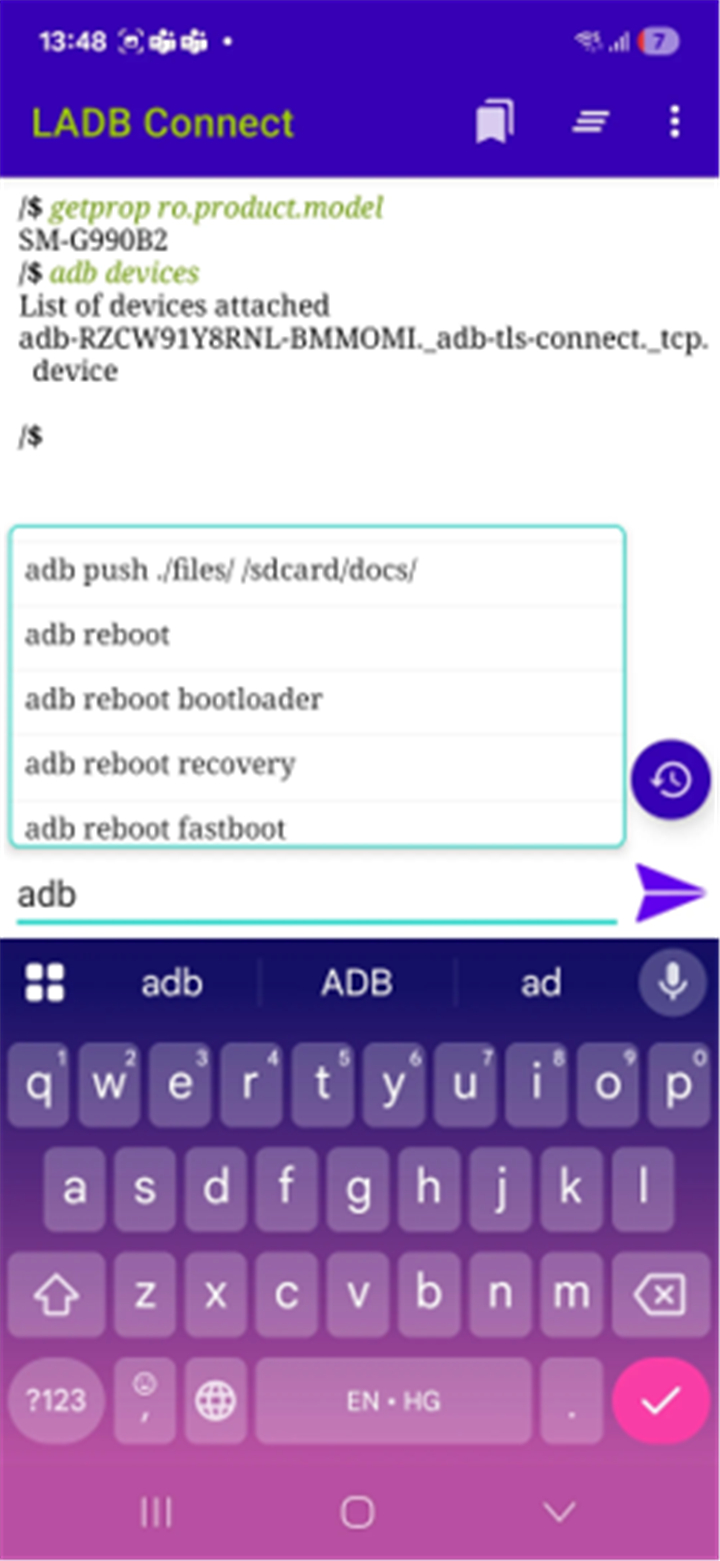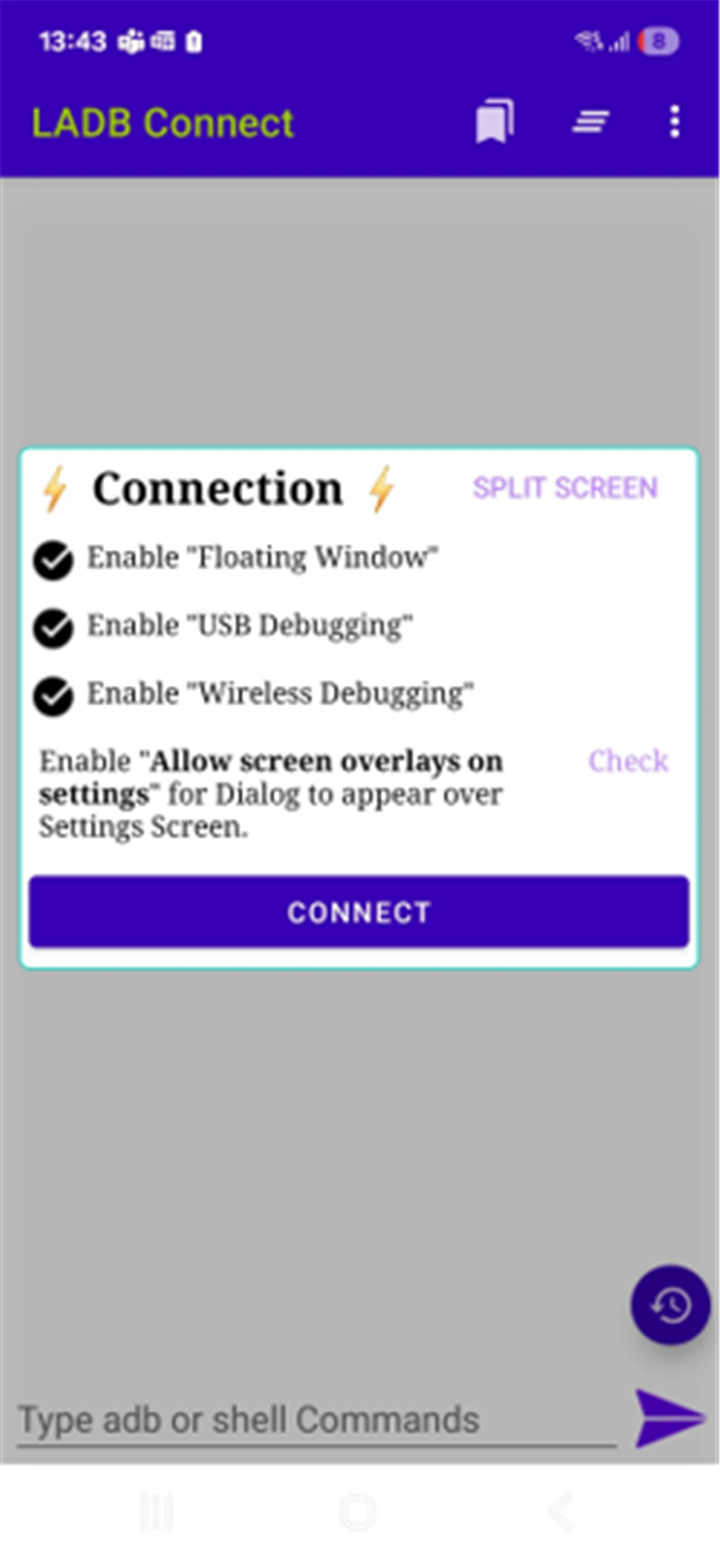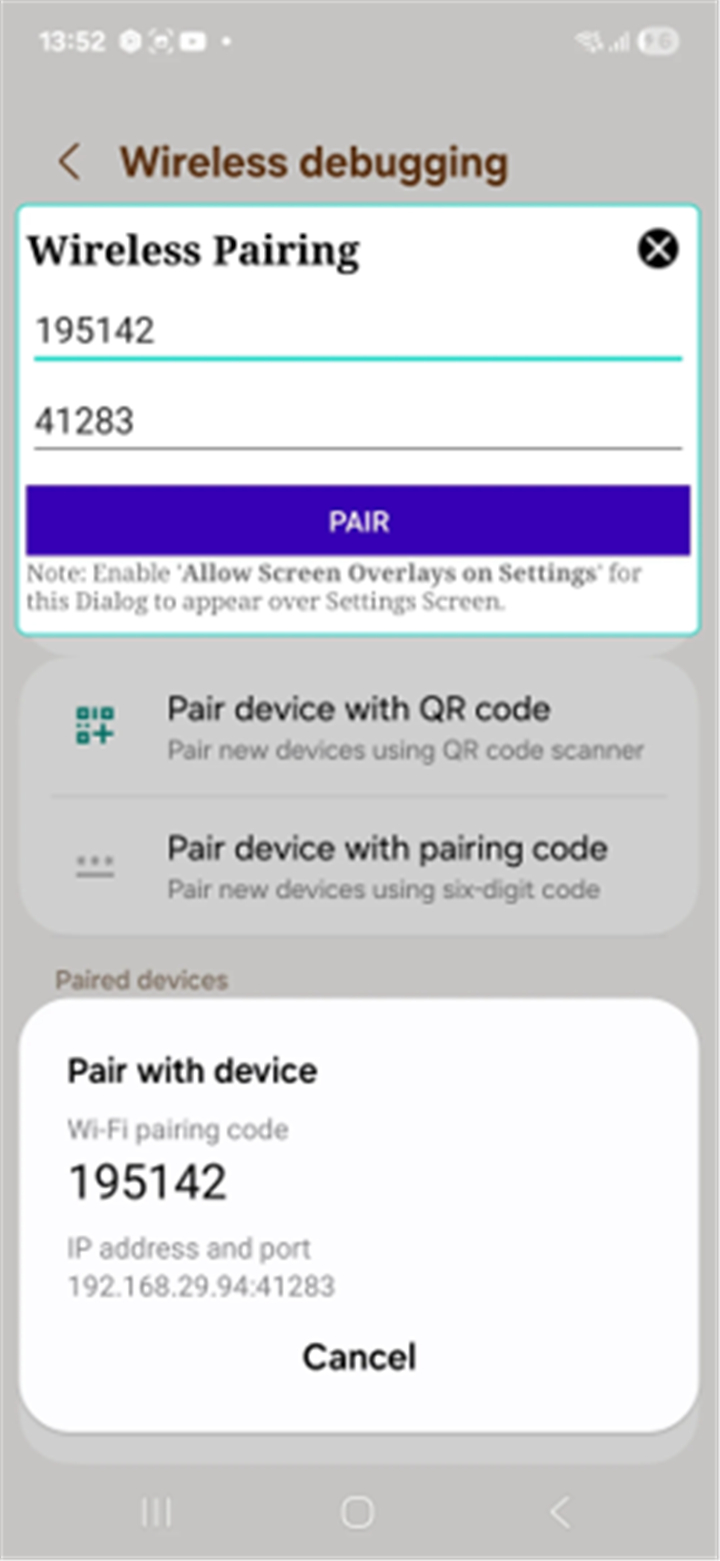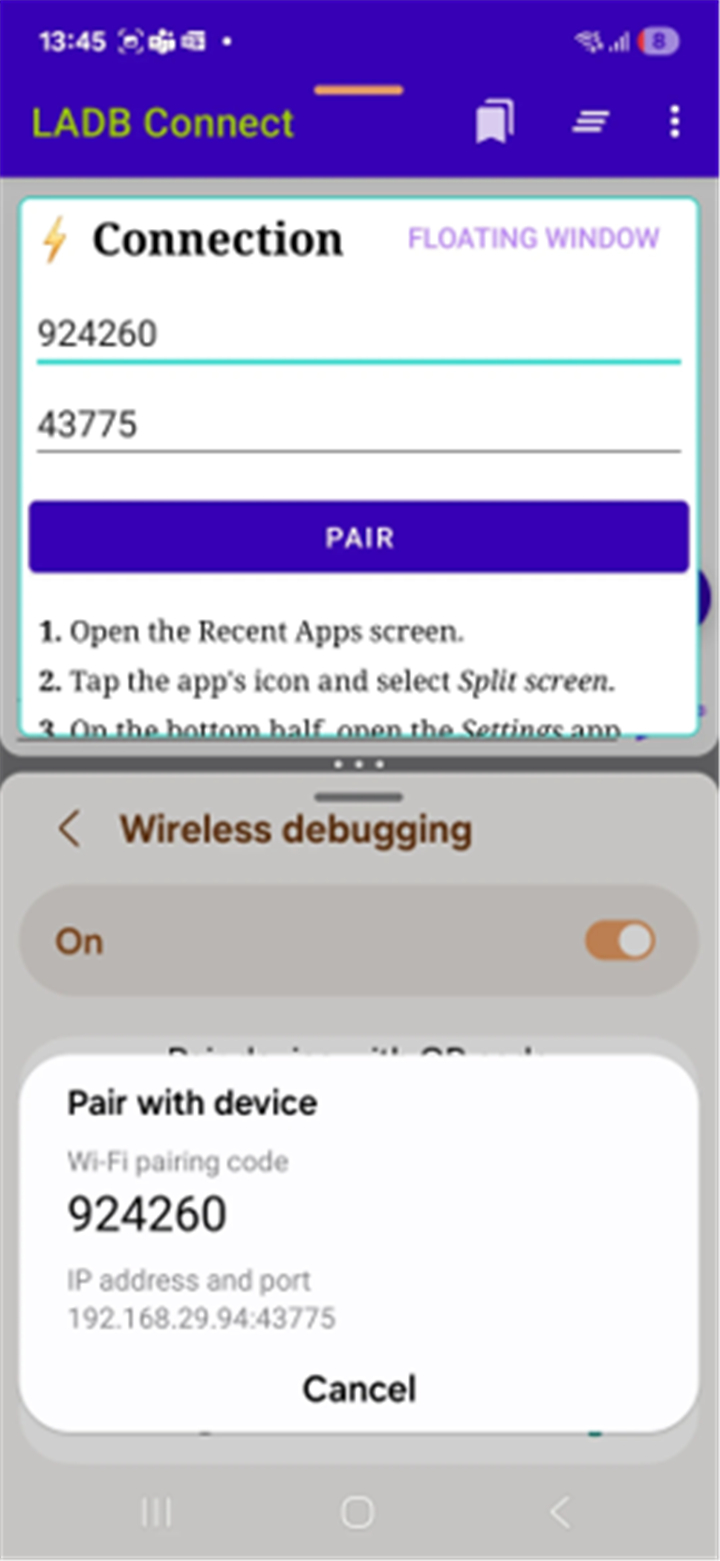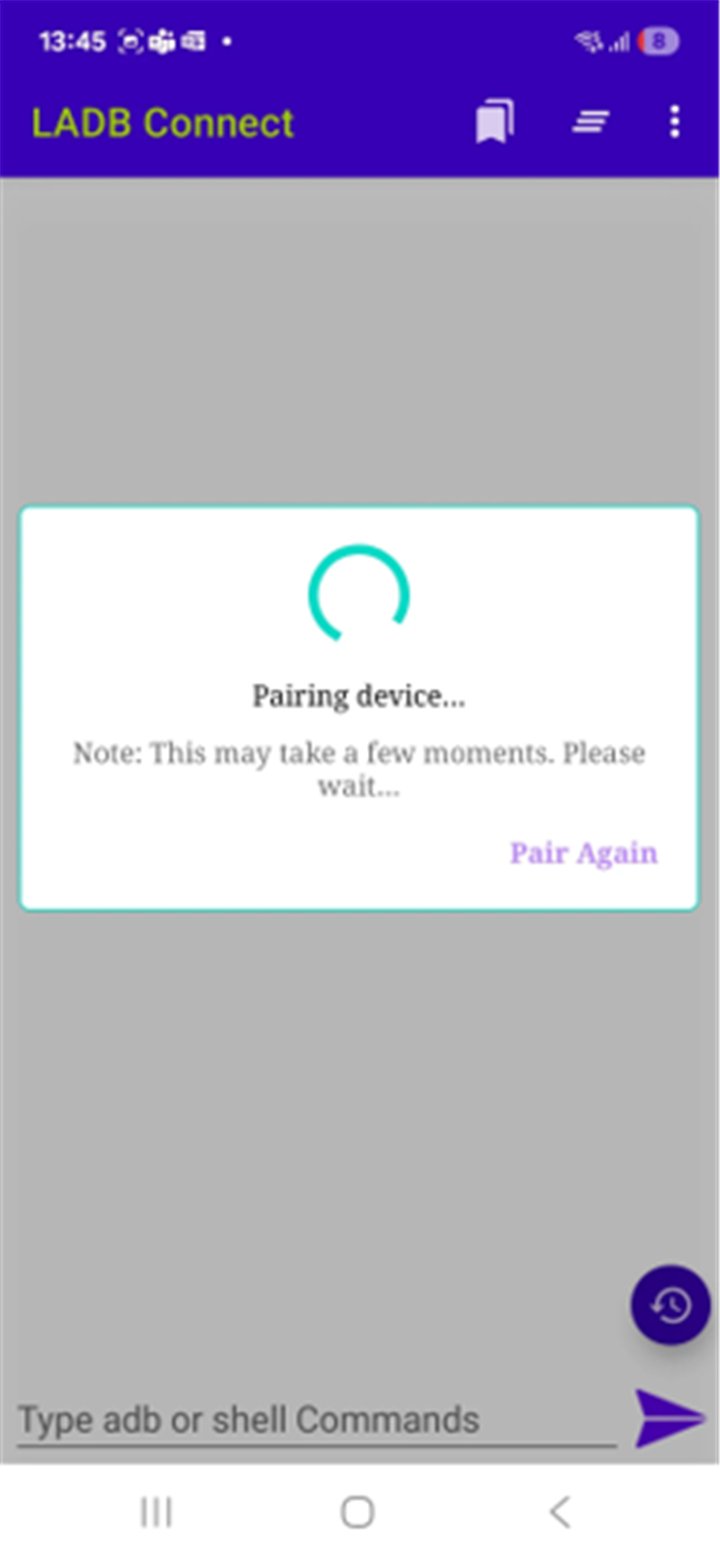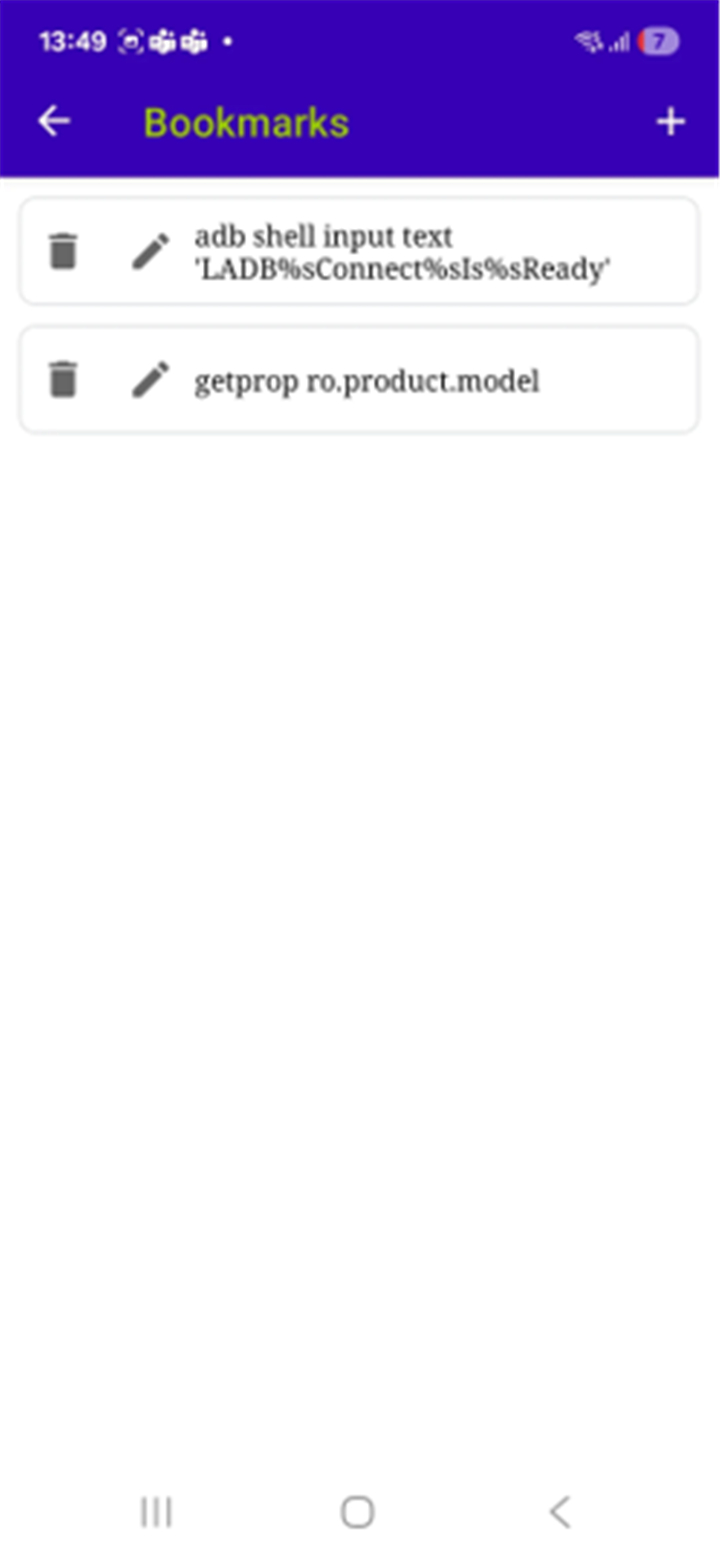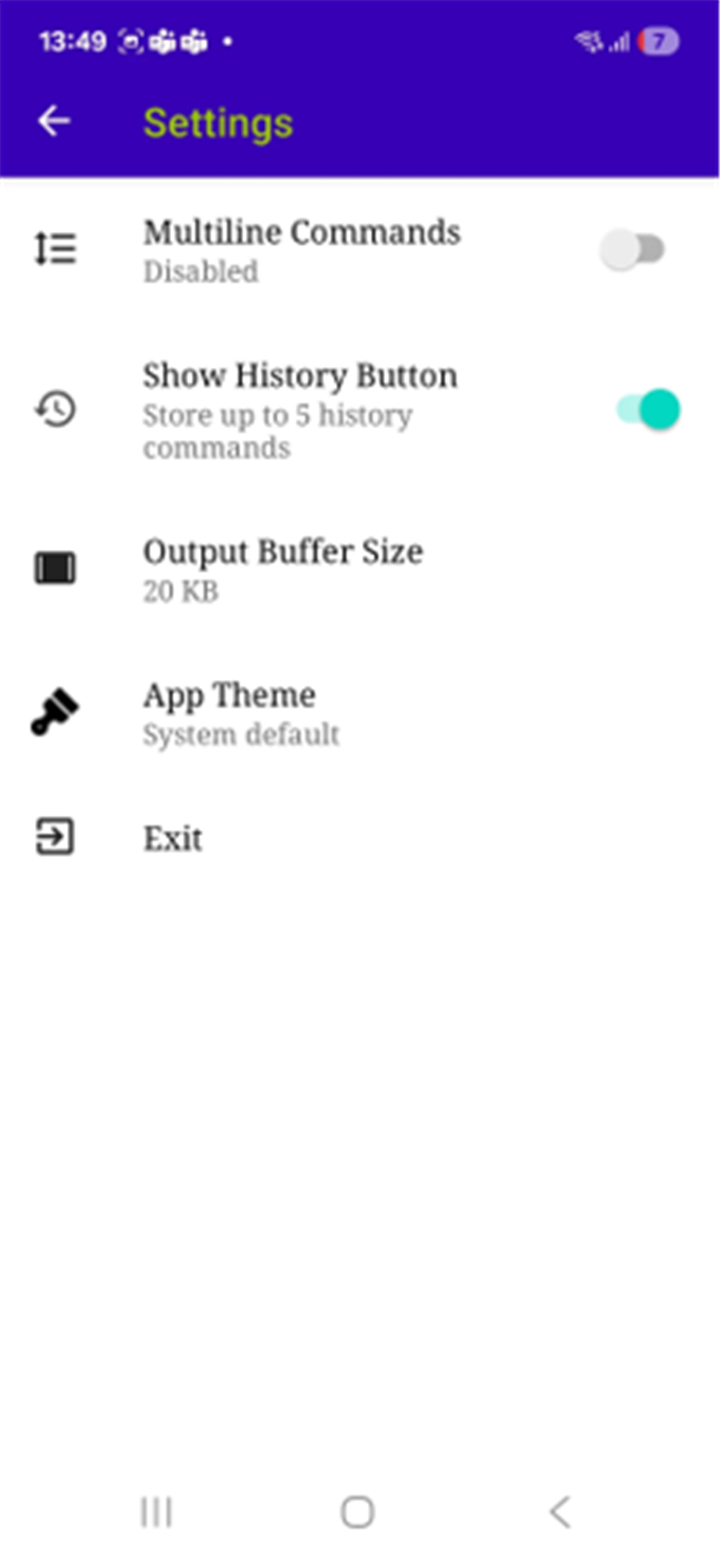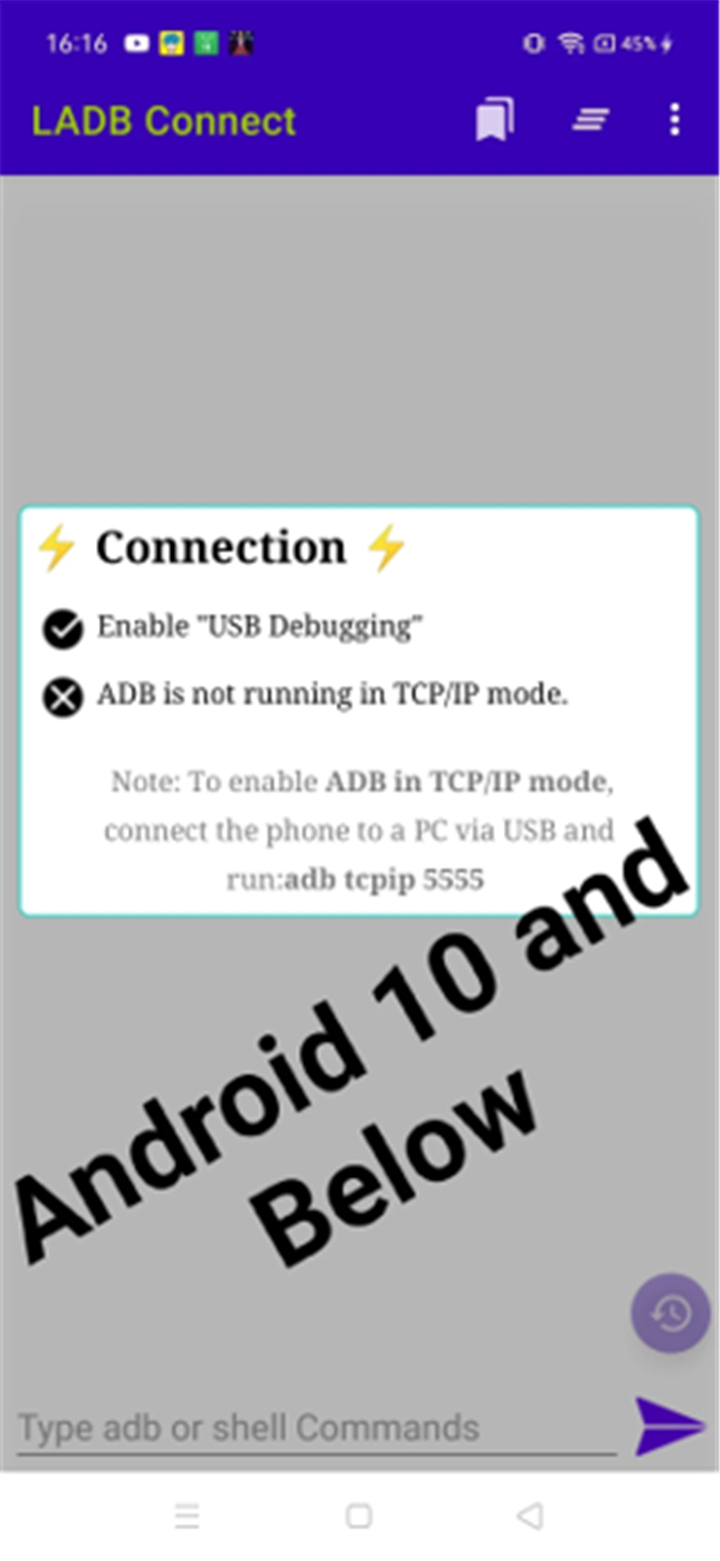-------✦ INTRODUCTION ✦------
LADB Connect is a lightweight, powerful tool that lets you access Android’s local ADB (Android Debug Bridge) directly from your mobile device no root, no PC required.
Designed for developers, power users, and tinkerers, this app simplifies executing ADB shell commands on your device through a wireless connection, especially useful for automation, debugging, and system-level tweaks.
--------✦ KEY FEATURES ✦------
Local ADB Shell Access:
This feature allows users to run ADB commands directly from the device without connecting to a computer, streamlining tasks like uninstalling system apps or modifying settings.
Wireless Debugging Compatibility:
LADB Connect supports Android 11 and above through Wireless Debugging, letting you pair your device effortlessly using a pairing code and port—no USB cable needed after setup.
Simple Pairing Process:
This app provides clear in-app guidance for setting up ADB pairing. Just follow the on-screen instructions, enter the pairing code and port, and start executing ADB commands instantly.
Supports Older Android Versions:
For devices running Android 10 and lower, the app includes a traditional ADB setup method, ensuring backward compatibility for a wide range of users.
Floating Window Integration:
LADB Connect uses a floating window for input during setup, ensuring you don’t need to leave the settings screen. It guides you through the pairing process smoothly.
Developer-Friendly Interface:
Built with simplicity in mind, the interface avoids clutter and focuses on what matters most reliable ADB command execution with minimal user friction.
Safe and Isolated Environment:
Run your commands in a secure, device-contained environment without exposing your machine or requiring external access points.
Complete Setup Guide:
The app includes step-by-step instructions tailored to both Android 11+ and Android 10 and lower, helping beginners get started without technical confusion.
--------✦ COUNTRY OF ORIGIN AND LANGUAGE ✦------
Country: Global
Original Language: English
--------✦ RECOMMENDED AUDIENCES ✦------
LADB Connect is ideal for Android developers, testers, modders, and enthusiasts who need local access to ADB functionality without a PC.
It's also useful for IT professionals and advanced users looking to customize, debug, or optimize Android systems directly from their device.
Frequently Asked Questions (FAQ) :
Q: Can I use this app without a computer?
A: Yes, once set up, you can run ADB commands locally on your phone without a PC.
Q: Does this app require root access?
A: No, LADB Connect does not require root. It works using Android's wireless debugging feature.
Q: Is this app compatible with Android 11 and above?
A: Yes, it fully supports Android 11+ via Wireless Debugging and uses a pairing code system.
Q: What if I'm using Android 10 or below?
A: The app includes instructions for legacy support using USB and standard Wireless ADB.
------------------------------------------
Contact us at the following sites if you encounter any issues:
Official website: here
Email: gamingtechventures@gmail.com
------------------------------------------
Version History
V1.6.1---------- 24 Jul 2025
Bug fixes and improvements.
- AppSize18.50M
- System Requirements5.0 and up
- Is there a feeFree(In game purchase items)
- AppLanguage English
- Package Nameapp.ladb.connect
- MD5a88635b26ebb71d850f1118b53dd3629
- PublisherGaming Tech Ventures
- Content RatingTeenDiverse Content Discretion Advised
- Privilege19
-
LADB Connect 1.3.0Install
18.50M2026-01-28Updated
9.1
2890 Human Evaluation
- 5 Star
- 4 Star
- 3 Star
- 2 Star
- 1 Star