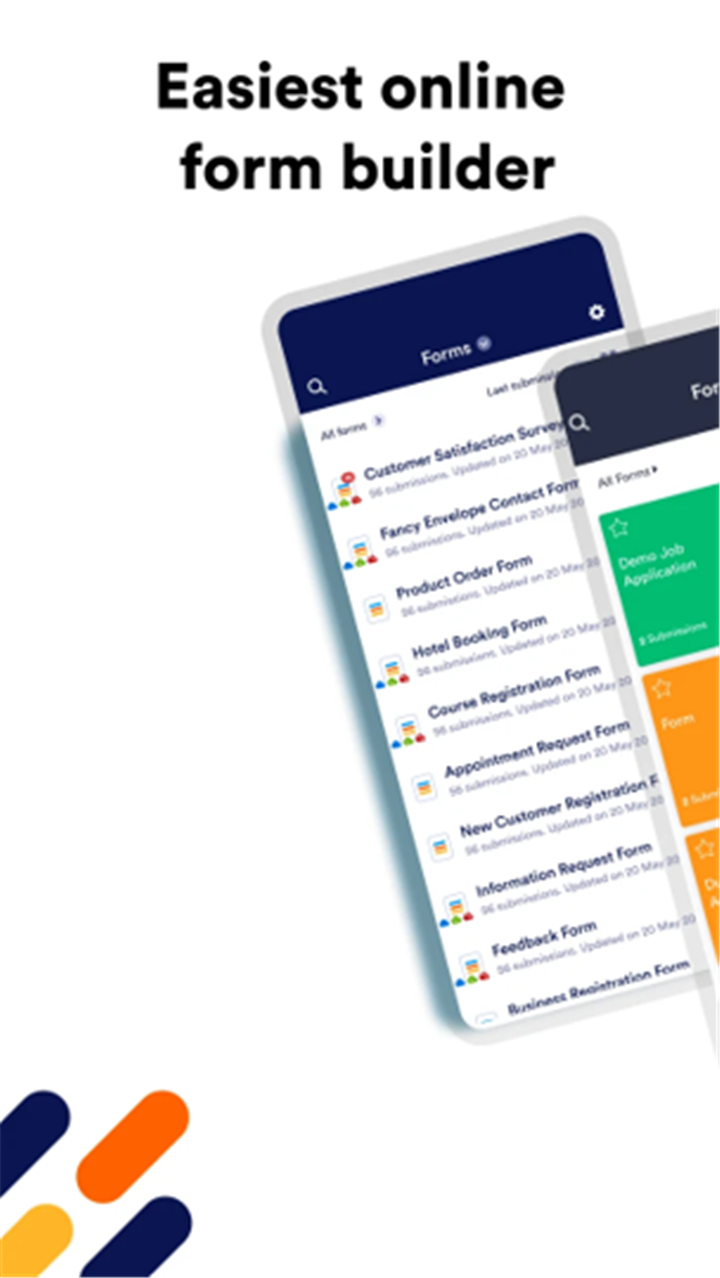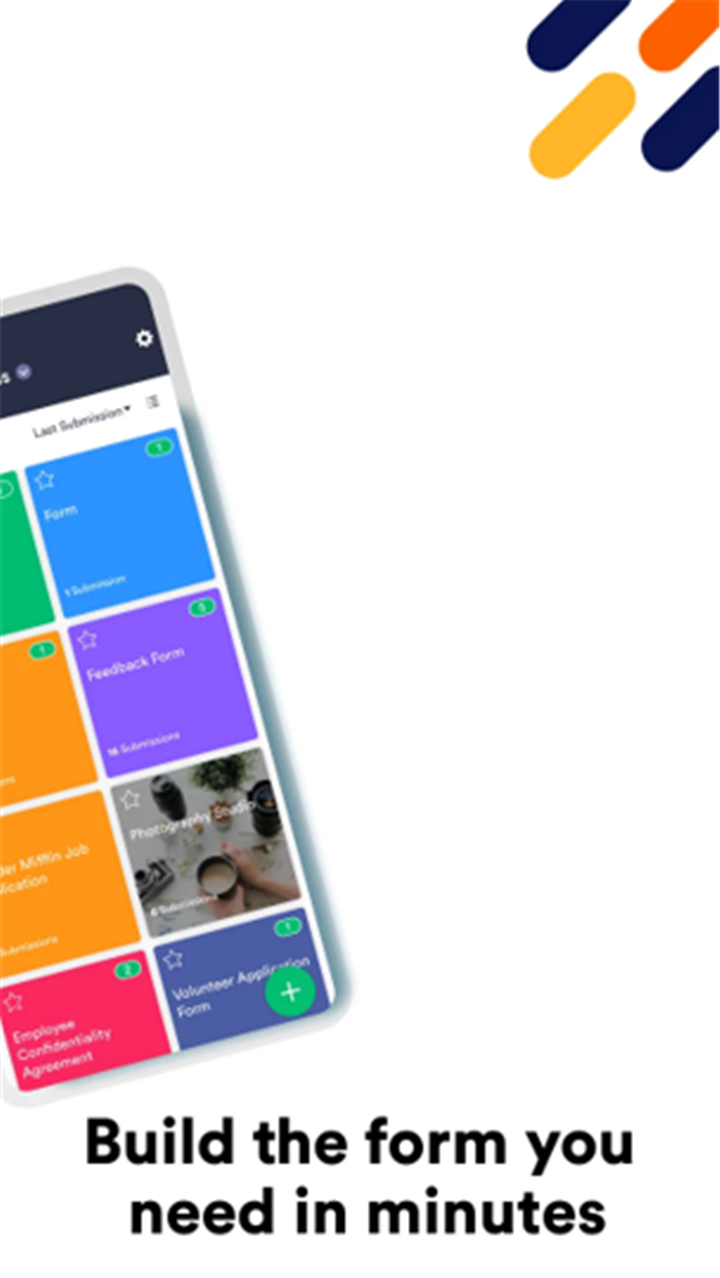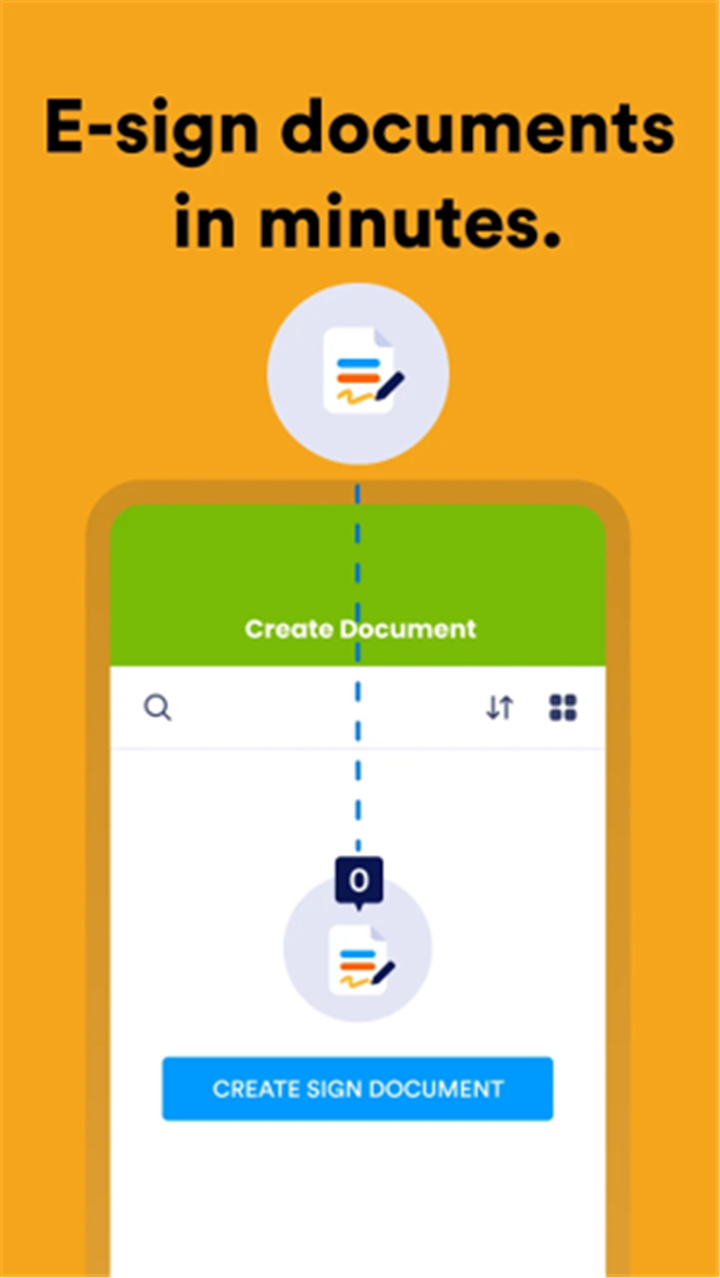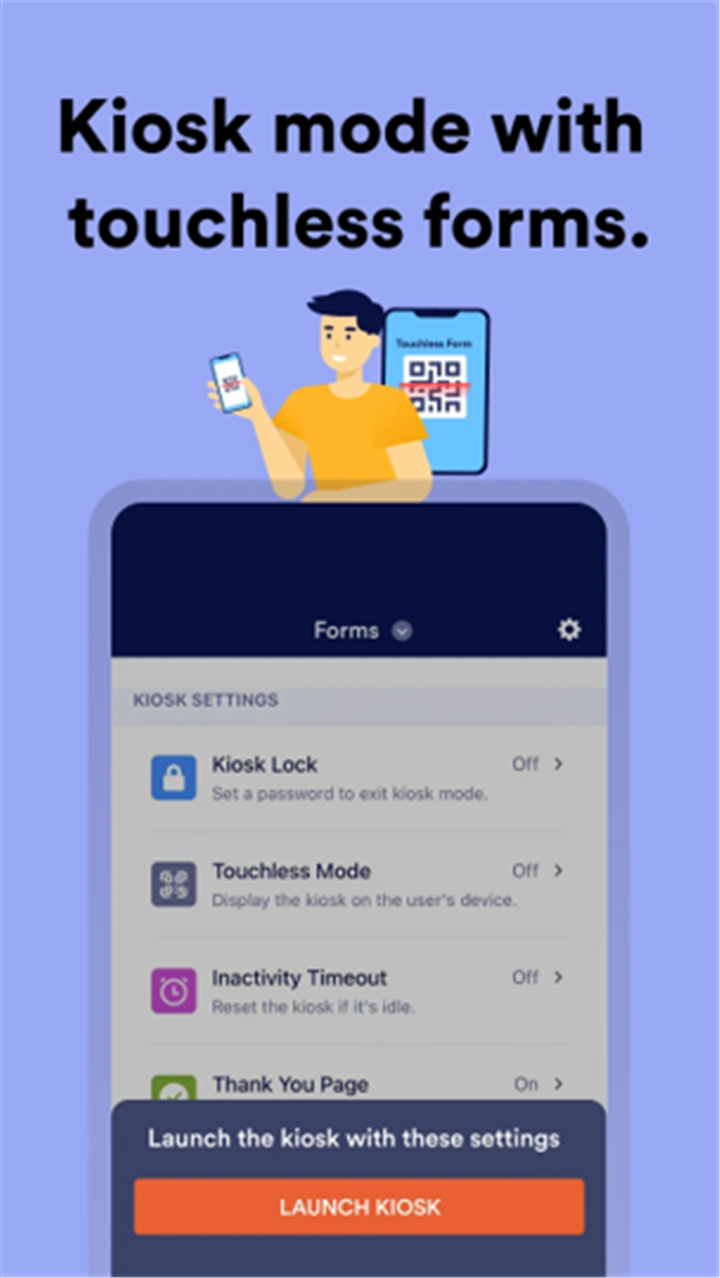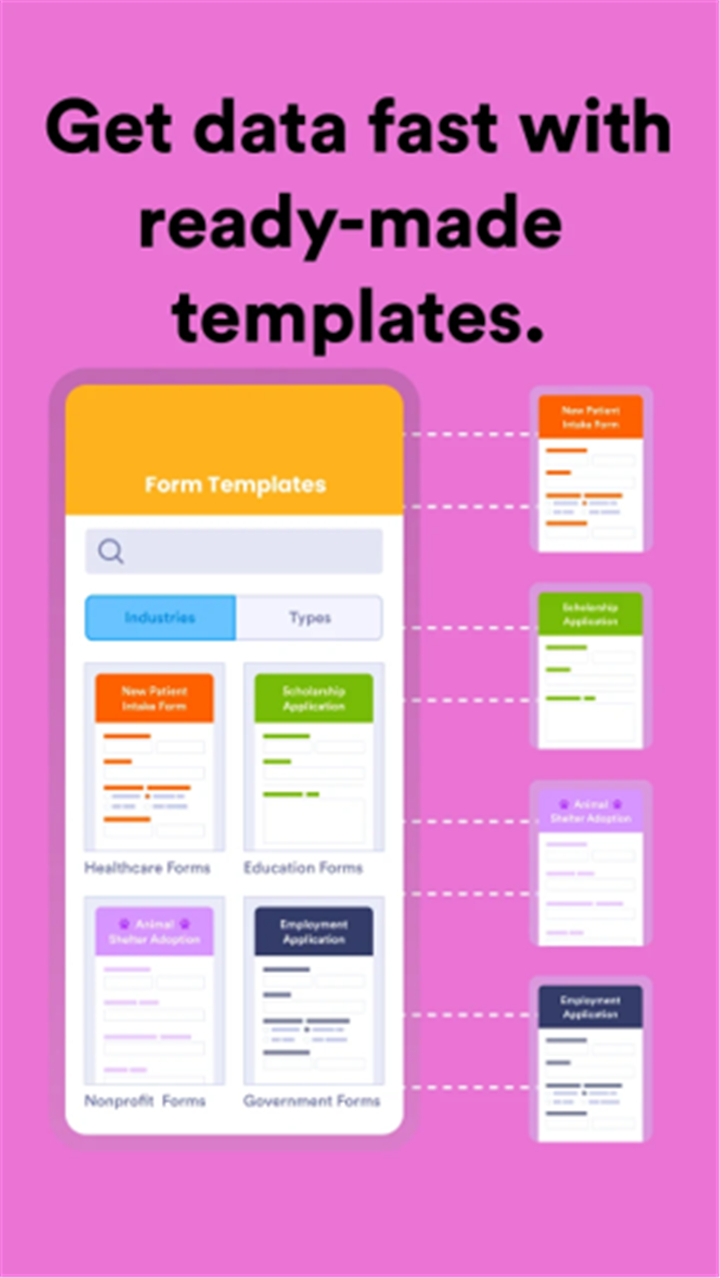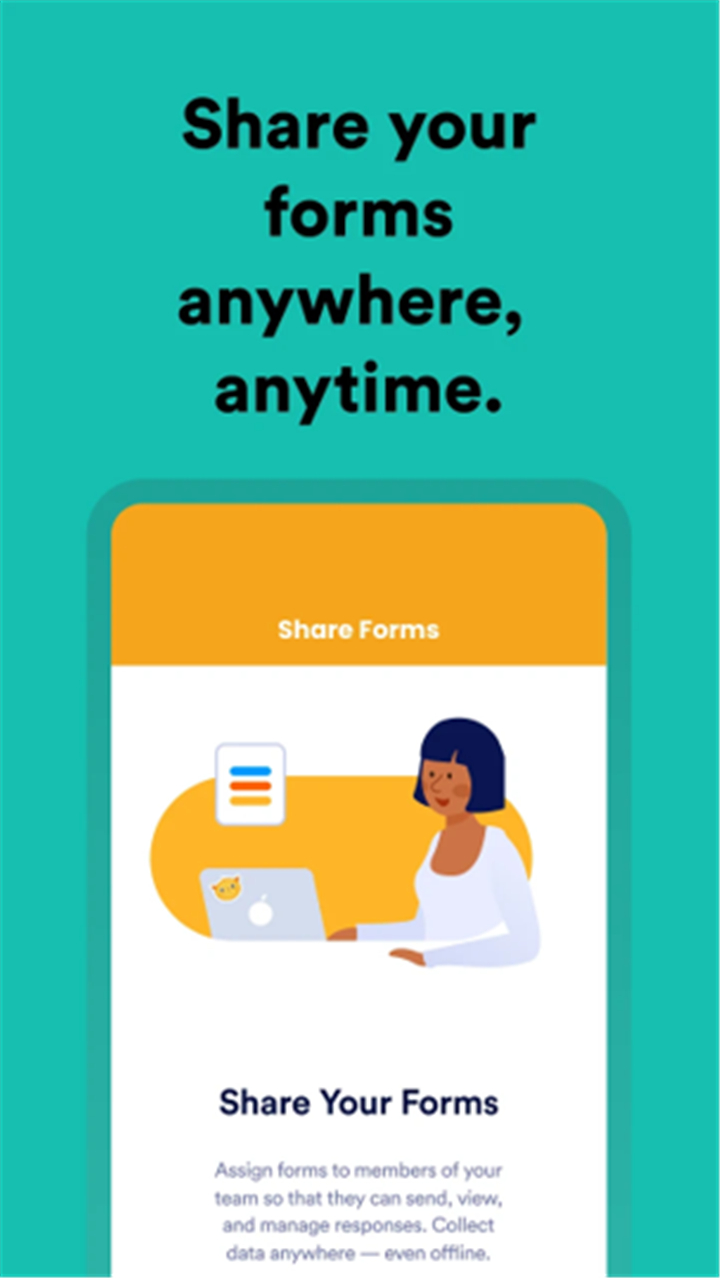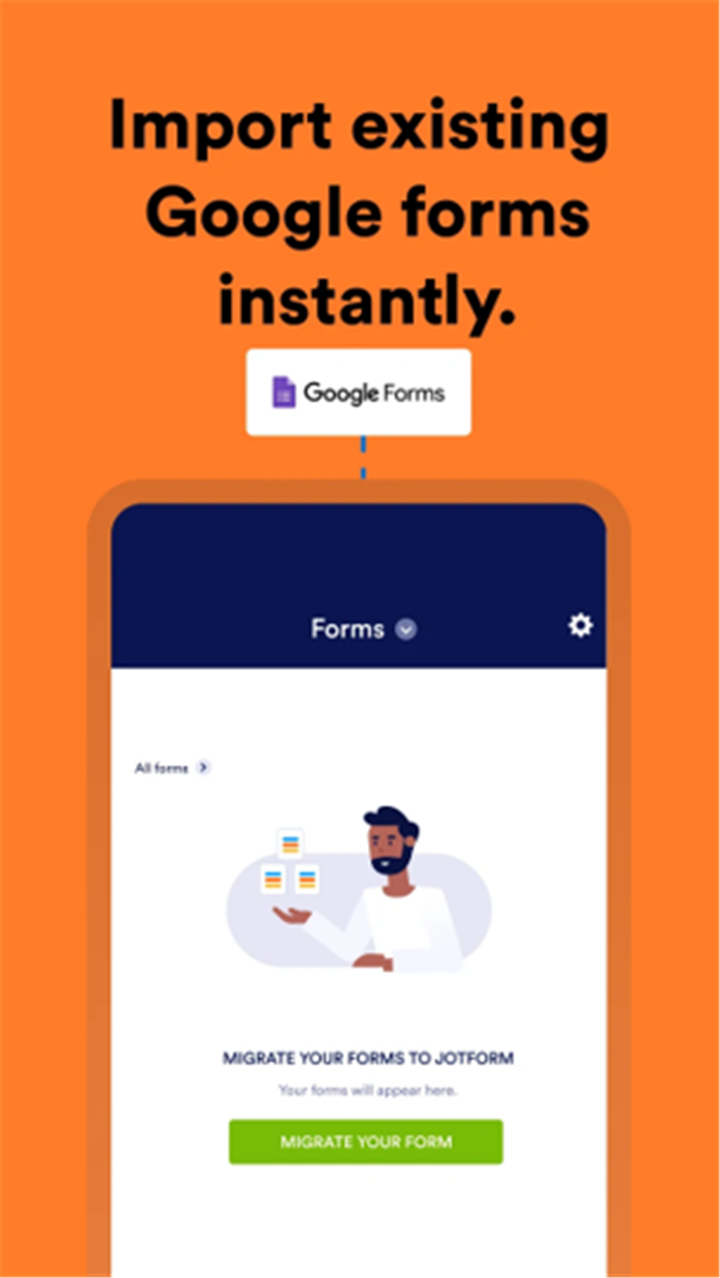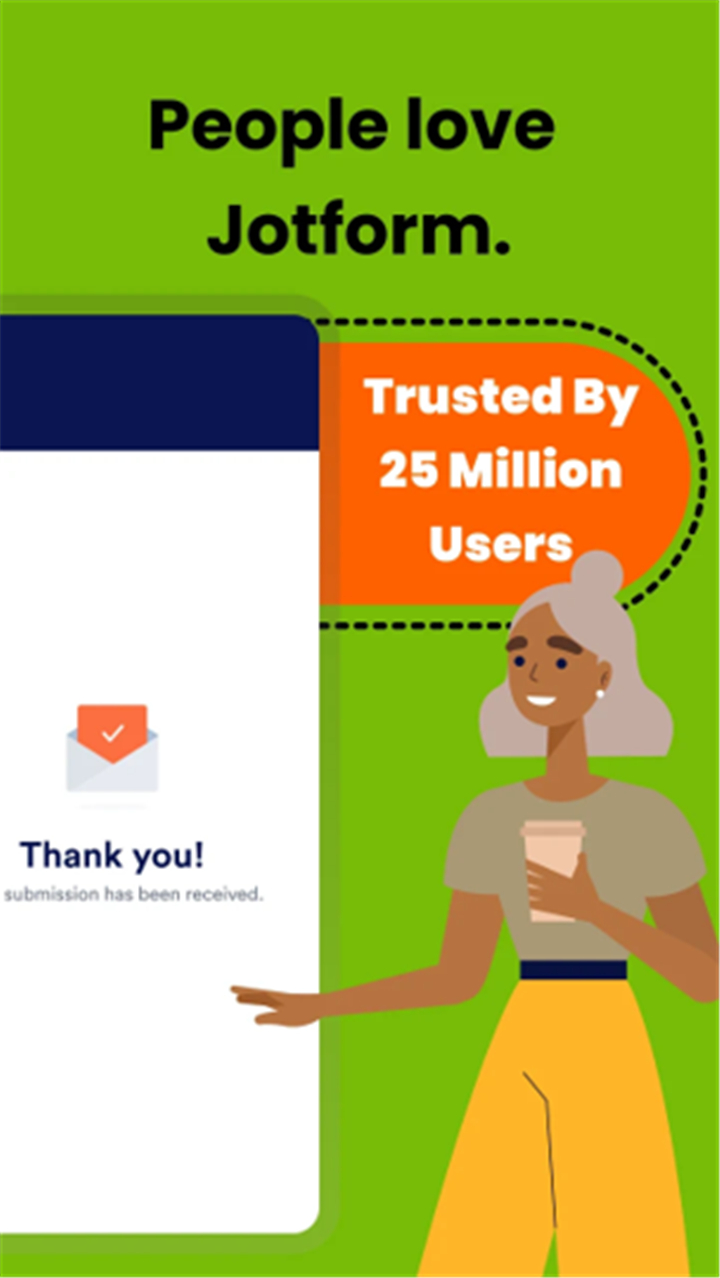-------✦ INTRODUCTION ✦------
Jotform - Form, Sign & Survey is a powerful mobile solution for creating, sharing, and managing forms, surveys, and e-signatures directly from your smartphone or tablet.
Designed for professionals, event organizers, educators, and businesses, this app enables you to collect data online or offline, run forms in kiosk mode, and automate workflows with ease.
With over 10,000 free customizable templates, Jotform allows you to build professional forms in minutes without coding.
It also integrates with payment processors, CRMs, and cloud storage services, making it an all-in-one tool for data collection, collaboration, and document signing.
--------✦ KEY FEATURES ✦------
Create & Customize Forms:
Build any type of form in seconds using the drag-and-drop editor, with over 10,000 templates for registrations, orders, events, payments, surveys, and more.
Offline Data Collection:
Access and submit forms without an internet connection, then sync your data automatically once online.
E-Signatures & Document Signing:
Use Jotform Sign to create and send documents for e-signature on any device, perfect for legal and business purposes.
Kiosk Mode:
Turn your device into a secure survey station for public or private use, ideal for trade shows, conferences, and fundraisers.
Advanced Form Fields:
Capture GPS location, scan barcodes/QR codes, record audio, collect file uploads, take photos, and capture signatures directly within forms.
Team Collaboration:
Share forms via email, link, or integrated apps, assign forms to team members, and manage responses collectively without requiring every member to have an account.
Payment Collection:
Accept payments, subscriptions, and donations securely via 35+ payment gateways including PayPal, Stripe, Square, and Authorize.Net.
Automation & Integrations:
Add conditional logic, set up auto-responders, generate analytics, and connect with apps like Google Sheets, Dropbox, Salesforce, and Mailchimp.
Embed & Publish Anywhere:
Easily embed forms into websites or social media platforms such as WordPress, Facebook, and Wix using a short embed code.
Data Security & Compliance:
Ensure safe data handling with 256-bit SSL encryption, PCI DSS Level 1 certification, and GDPR compliance.
--------✦ COUNTRY OF ORIGIN AND LANGUAGE ✦------
Country: United States
Original Language: English
--------✦ RECOMMENDED AUDIENCES ✦------
Jotform is ideal for businesses, event organizers, non-profits, educators, healthcare providers, and freelancers who need a reliable and flexible way to collect data, manage forms, and obtain signatures.
Frequently Asked Questions (FAQ) :
Q: Does Jotform allow legally binding e-signatures?
A: Yes, documents signed through Jotform Sign are legally recognized in most jurisdictions.
Q: How many templates are available?
A: Jotform offers over 10,000 free templates for various use cases.
Q: Can I collect payments with Jotform?
A: Yes, you can accept one-time payments, recurring payments, and donations via secure payment gateways.
Q: Is kiosk mode available on mobile?
A: Yes, kiosk mode is fully supported on mobile devices for secure, repeat form submissions.
Q: What integrations does Jotform support?
A: Jotform integrates with popular apps like Google Sheets, Salesforce, Mailchimp, Dropbox, Slack, and more.
------------------------------------------
Contact us at the following sites if you encounter any issues:
Official website: here
Email: android@jotform.com
------------------------------------------
Version History
V2.12.13------------ 6 Aug 2025
Bug fixes and improvements.
- AppSize58.34M
- System Requirements5.0 and up
- Is there a feeFree(In game purchase items)
- AppLanguage English
- Package Namecom.jotform.v2
- MD52ffc08d69904ba89f67d6904b16b8e0b
- PublisherJotform Inc
- Content RatingTeenDiverse Content Discretion Advised
- Privilege19
-
Jotform - Form, Sign & Survey 2.12.4Install
58.34M2025-12-18Updated
7.1
7226 Human Evaluation
- 5 Star
- 4 Star
- 3 Star
- 2 Star
- 1 Star