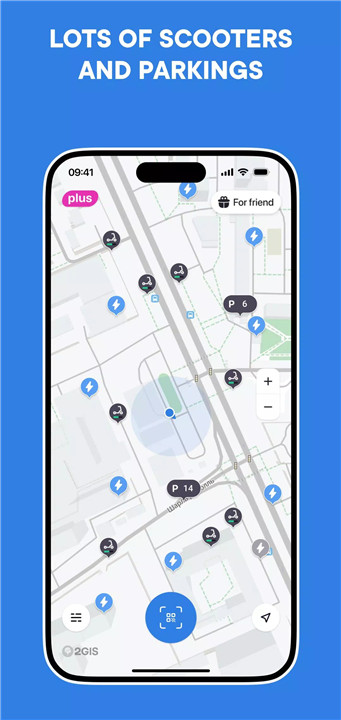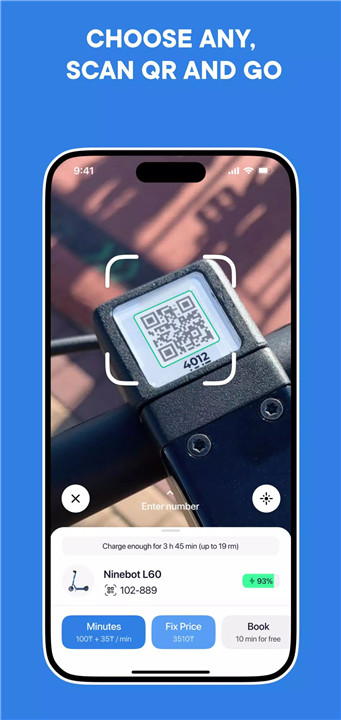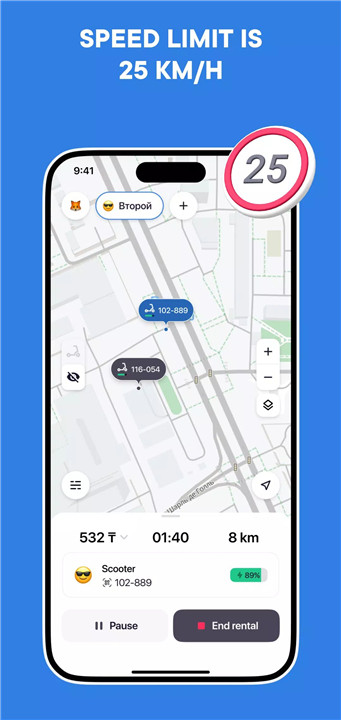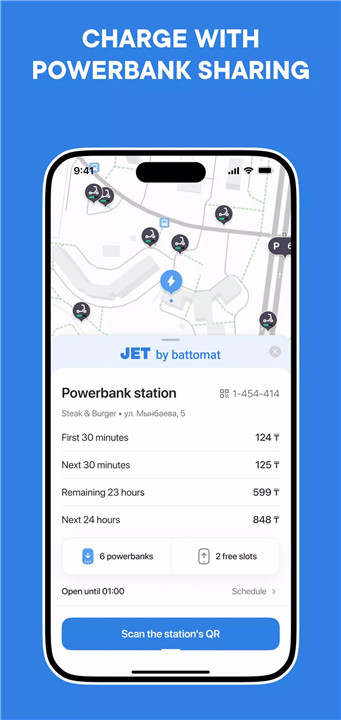JET is a convenient electric scooter rental service accessible through a mobile app, designed for quick and easy urban travel. Forget about the traditional hassles of renting—no deposits, no queues, no paperwork. Just download the app, find a scooter nearby, scan, and start riding!
How JET Works
JET operates as a stationless kicksharing service, meaning you don’t need to return the scooter to a fixed docking station. The scooters are spread across designated parking lots around the city, and you can end your trip wherever it suits you within allowed zones. Using JET is simple:
1. Download the JET app and register with your phone number—it takes just 2-3 minutes.
2. Locate a scooter on the interactive map or at a nearby parking lot.
3. Scan the QR code on the scooter’s handlebar using the app.
4. Your ride begins instantly—explore your city on your terms!
Where Is JET Available?
JET is available in key cities across Central Asia and the Caucasus: Almaty in Kazakhstan; Batumi and Tbilisi in Georgia; Tashkent in Uzbekistan; and Ulan-Bator in Mongolia. The rental rules may vary slightly by city, but the core experience is seamless everywhere. If you’re familiar with other services like Bird, Lime, or VOI, JET’s model will feel very intuitive. Interested in bringing JET to your city? You can submit a request through their website to get started.
Features That Set JET Apart
Multi Rent
JET allows you to rent multiple scooters with just one account—up to five at once! This feature is perfect for families or groups traveling together. Simply scan each scooter’s QR code sequentially to unlock multiple rides.
Waiting and Reservation
Found a scooter but need a few minutes before you start? JET’s app lets you reserve a scooter, which will wait for you for 10 minutes at no extra cost. Additionally, you can pause your ride by locking the scooter in standby mode without ending the rental.
Bonus Zones
Earn rewards by ending your ride in designated green bonus zones. Complete a trip lasting more than 10 minutes in these areas to receive bonus points, which you can use toward future rentals.
Powerbank Stations
Running low on phone or laptop battery? JET offers rentable powerbanks with built-in Type-C, micro-USB, and Lightning cables. Find a station on the app, scan the QR code, and charge on the go. You can return the charger at any powerbank station.
Pricing and Bonuses
Prices vary by city and can be viewed directly in the app by tapping the scooter icon. You can also purchase bonus packages that credit you additional points, giving you even more value during your rides.
FAQs
1. How do I rent a scooter with JET?
Download the app, register using your phone number, find a nearby scooter on the map, scan its QR code, and start riding instantly.
2. Can I rent more than one scooter at a time?
Yes! With the Multi Rent feature, you can rent up to five scooters on a single account by scanning multiple QR codes.
3. What if I want to pause my ride briefly?
You can lock your scooter and put it in standby mode through the app. The rental continues, but the scooter is secured until you unlock it again.
4. Where can I use JET scooters?
JET is available in Almaty, Batumi, Tbilisi, Tashkent, and Ulan-Bator. Check the app for city-specific rental rules.
5. Is there a way to reserve a scooter before I start?
Yes! You can reserve a scooter through the app, and it will wait for you for 10 minutes free of charge.
- AppSize133.87M
- System Requirements5.0 and up
- Is there a feeFree(In game purchase items)
- AppLanguage English
- Package Namecom.jetscooters
- MD5edf321450ee4431afd775fb622e6d5f3
- PublisherJet Sharing
- Content RatingTeenDiverse Content Discretion Advised
- Privilege19
-
JET 1.49.2Install
133.87M2026-02-01Updated
9.9
3354 Human Evaluation
- 5 Star
- 4 Star
- 3 Star
- 2 Star
- 1 Star