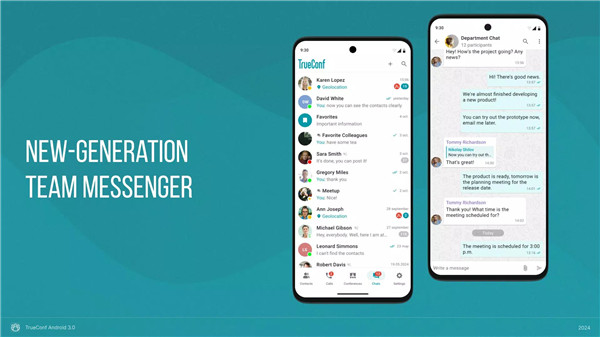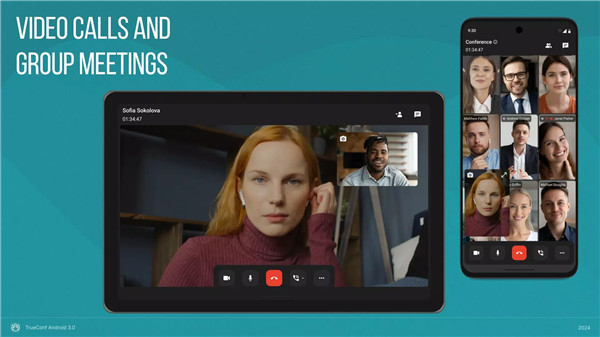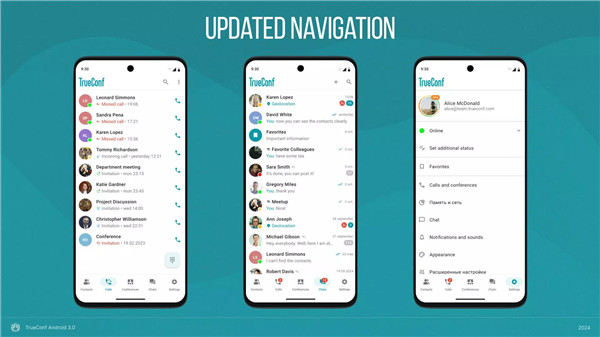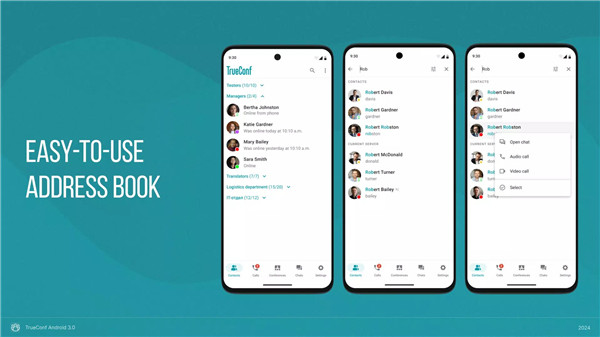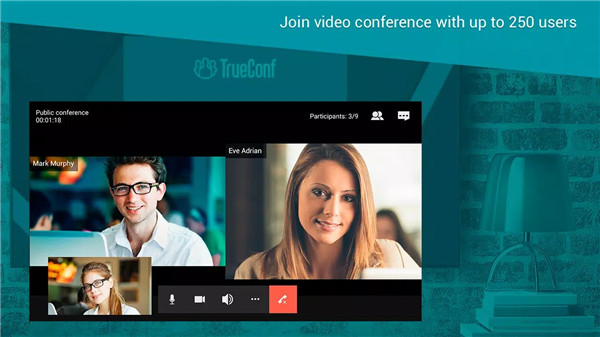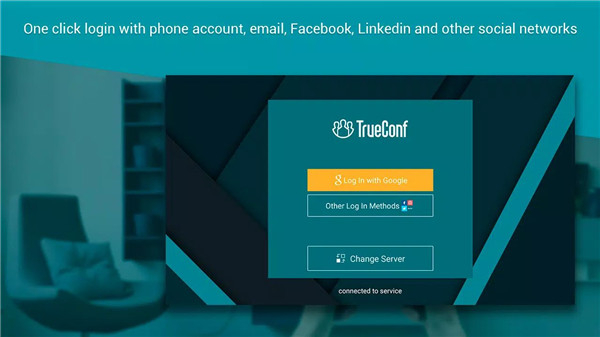TrueConf is your ultimate solution for professional video conferencing, seamless remote collaboration, and secure team communication — all for free. Designed for businesses, remote teams, and global collaboration, TrueConf offers high-quality video calls, group conferences, team messaging, and powerful content sharing tools—all from your smartphone, tablet, or even Android TV.
Video Calls & Group Conferences
Enjoy free 1-on-1 video calls or host group conferences with thousands of participants. Use TrueConf’s intuitive interface to schedule meetings, send invites, and manage everything with ease. Voice activity detection (VAD) ensures active speakers are always in focus.
Content Sharing & Collaboration
Enhance collaboration with real-time screen sharing, slide presentations, and co-browsing tools. Highlight content using screen annotations and drawing tools to focus your team’s attention on what matters.
Team Messaging Inside & Outside Meetings
Send messages in private and group chats, reply, forward, mention users, or edit/delete messages anytime. Chat history stays synced across all devices—even when you're not in a conference.
Smart TV & Picture-in-Picture Support
Join or host meetings directly from your Android TV, and stay engaged with Picture-in-Picture mode, allowing you to multitask while following the discussion.
Powerful Conference Management
Moderators can assign presenters, mute/unmute participants, manage video layouts, and more. TrueConf also allows you to schedule recurring meetings with automatic invitations.
Real-Time Interpretation & International Collaboration
Break language barriers with real-time interpretation support, making TrueConf ideal for international conferences and multilingual teams.
UI Customization & Themes
Match your work style with dark mode, color themes, and customizable UI settings. Flip your device between vertical and horizontal orientations for flexible viewing.
Enterprise-Grade Security
TrueConf Server can be deployed on your organization’s hardware, ensuring secure internal communication without relying on third-party infrastructure.
Smart Contact Management & Presence Statuses
Navigate your organization’s departments, see availability statuses at a glance, and manage all your contacts in a unified address book across devices.
Additional Highlights:
· Quick social login via Google, Facebook, and more.
· Floating widget for multitasking.
· Background blur or replacement.
· Quick replies to incoming calls.
· Compact equipment check before joining.
· Seamless headphone switching for calls.
FAQs
1. Is TrueConf free to use for video calls and conferences?
Yes, TrueConf offers free video calls, group meetings, and messaging, all without time limits—even for large conferences.
2. Can I use TrueConf on Android TV or Smart TVs?
Absolutely. TrueConf supports native Android TV, allowing you to host or join meetings directly from your Smart TV.
3. How many participants can join a TrueConf video conference?
TrueConf allows up to 1,500 participants in a single video conference with 4K video support, ideal for large team meetings or webinars.
4. Does TrueConf offer screen sharing and collaboration tools?
Yes. You can share your screen, present slides, and use drawing tools or annotations for interactive collaboration.
5. Is TrueConf secure for corporate use?
Definitely. TrueConf Server can be installed on your own company hardware, offering complete control and secure internal communication.
Version History
v3.1.0.291—6 Oct, 2025
- Redesigned login screen with updated design
- Added login with corporate email
- Join a conference directly from the login screen, including via QR code
- Device setup screen before joining a conference
- Display of conference name when joining as a guest
- Creation and support of channels
- Creation and support of folders
- Pin chats
- Mark chats as read/unread
- Chat archiving option
- Improved profile screen:
v3.1.0.286—3 Oct, 2025
- Redesigned login screen with updated design
- Added login with corporate email
- Join a conference directly from the login screen, including via QR code
- Device setup screen before joining a conference
- Display of conference name when joining as a guest
- Creation and support of channels
- Creation and support of folders
- Pin chats
- Mark chats as read/unread
- Chat archiving option
- Improved profile screen:
v3.0.8.317—7 Aug, 2025
- Updated design and improved navigation
- Mention (tag) users in a chat
- Exit a conference and go back to the list of chats
- Text formatting in a chat
- Turn a one-on-one call into a group conference
- Ability to mute notifications
- Support for offline mode
- The “Favorites” chat
- The “typing…” status in a chat
- The list of users who have already read a certain message
- Support for waiting rooms
- Ability to select a language in a conference with simultaneous interpretation
- AppSize75.00M
- System Requirements5.0 and up
- Is there a feeFree(In game purchase items)
- AppLanguage English
- Package Namecom.trueconf.videochat
- MD5
- PublisherSecure meetings UAB
- Content RatingTeenDiverse Content Discretion Advised
- Privilege19
-
TrueConf 4K Video Calls 3.1.0.290Install
75.00M2026-02-05Updated
8.3
1034 Human Evaluation
- 5 Star
- 4 Star
- 3 Star
- 2 Star
- 1 Star