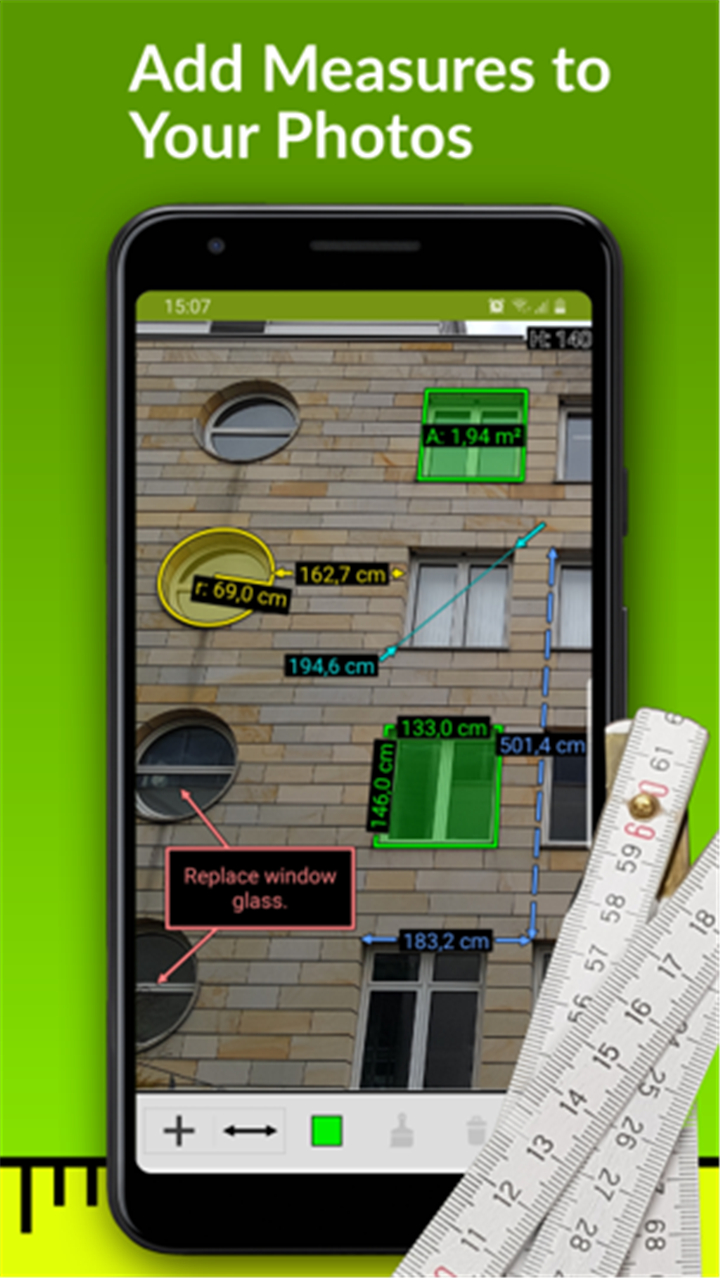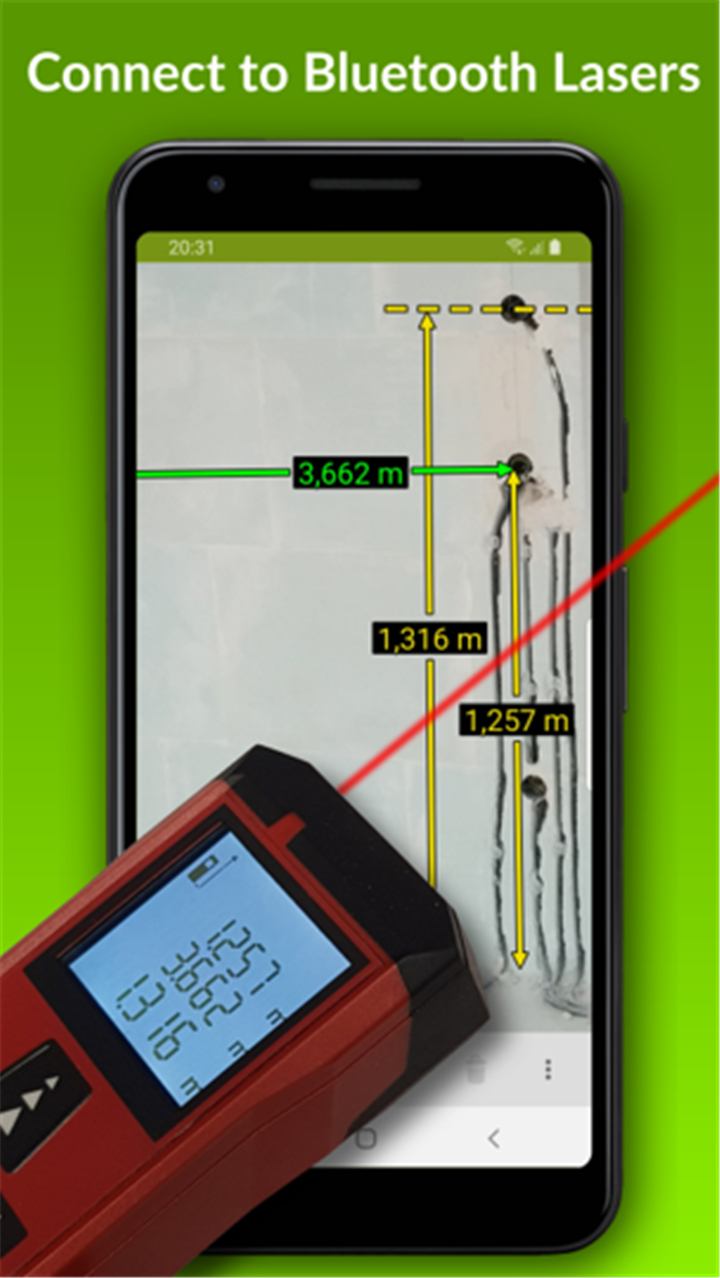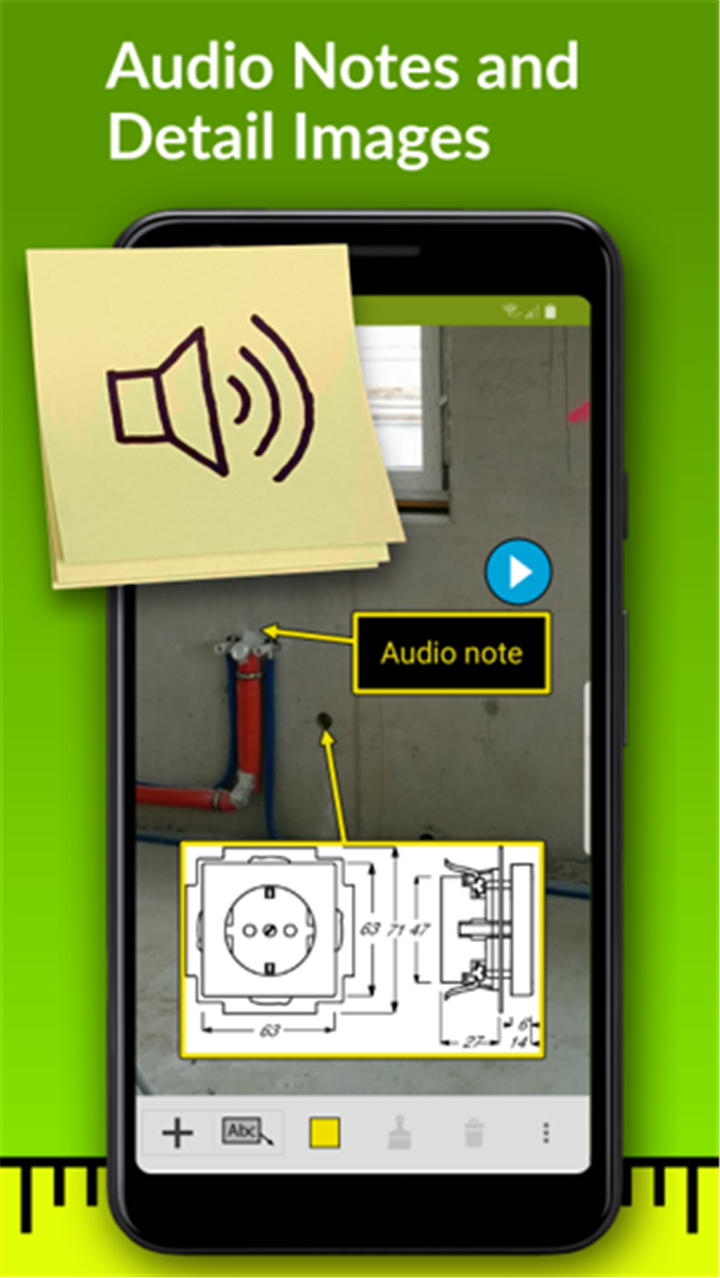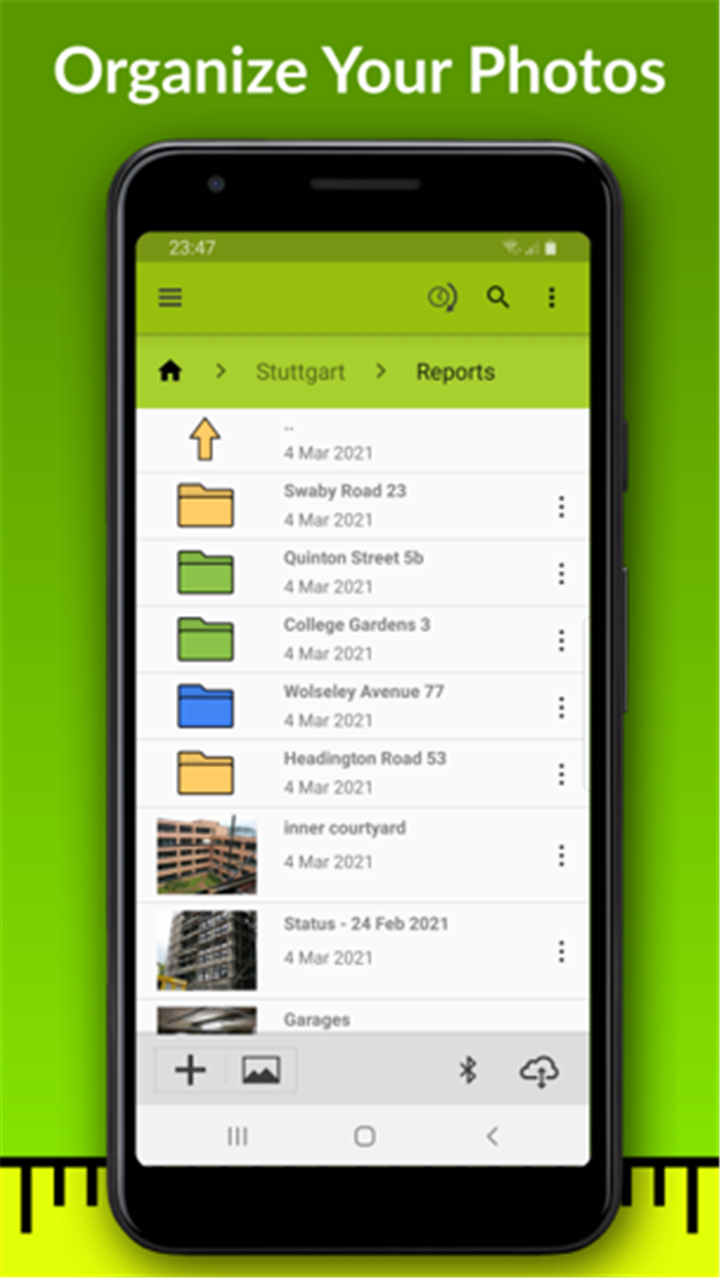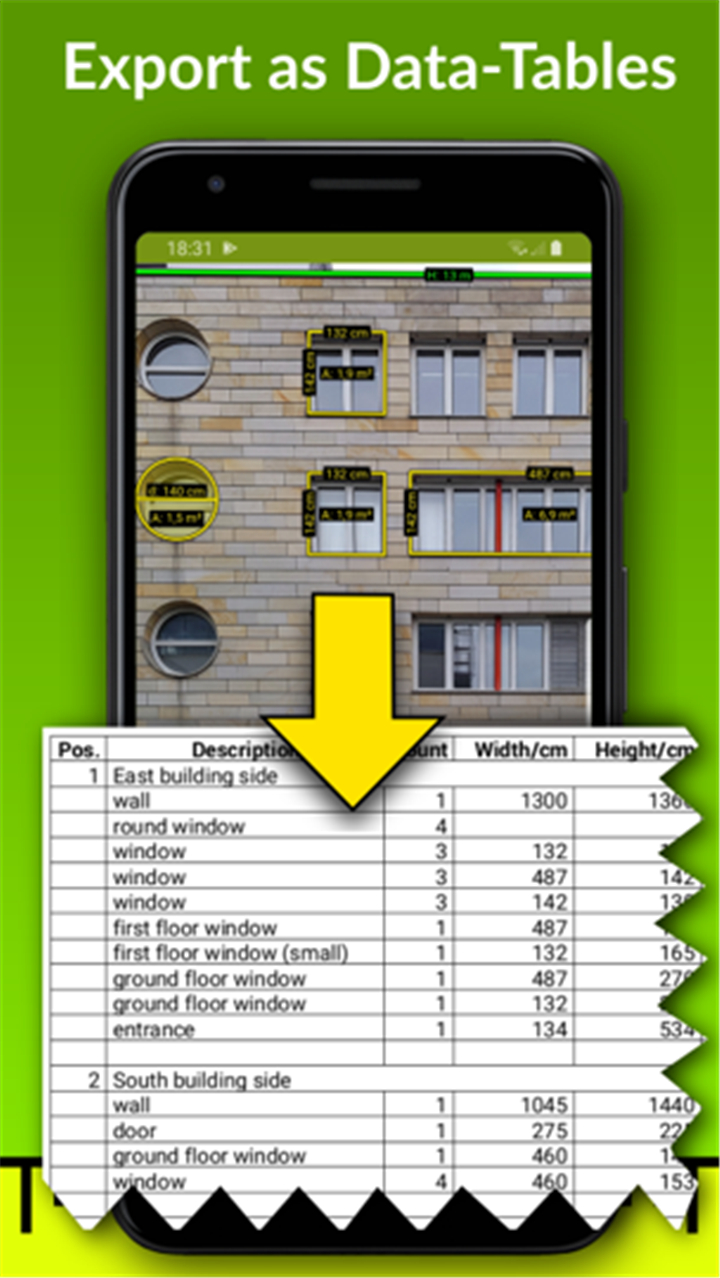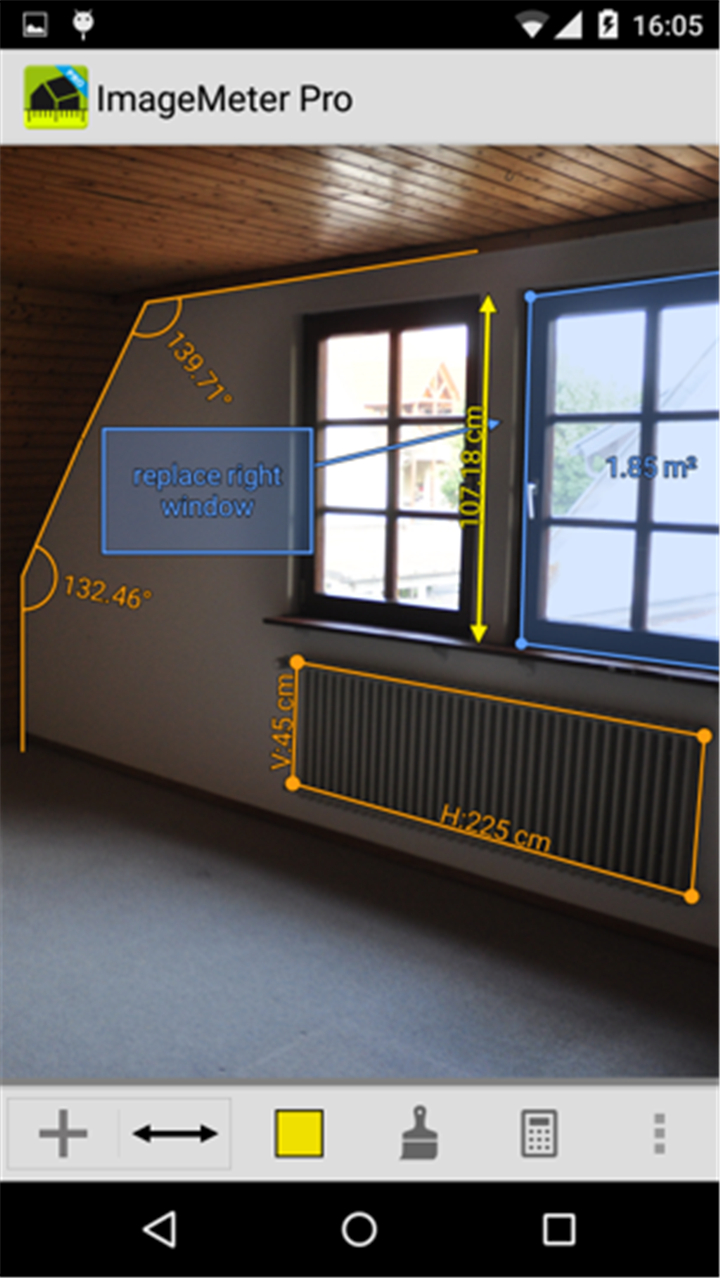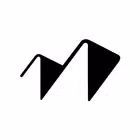-------✦ INTRODUCTION ✦------
ImageMeter – photo measure is the ultimate tool for anyone who needs to capture accurate measurements directly on photos.
Instead of drawing rough sketches, this app allows you to annotate images with precise lengths, angles, and areas.
It’s perfect for construction planning, interior design, architecture, and other technical tasks.
--------✦ KEY FEATURES ✦------
Advanced Photo Measurement Tools:
This app allows you to measure lengths, angles, circles, and complex areas directly on your photos using a single reference measurement. Calibrate once and work precisely, even from images.
Bluetooth Laser Distance Meter Integration:
This key feature allows seamless connectivity with many Bluetooth laser distance meters, enabling quick, accurate measurements that are automatically inserted into your images.
In-Image Scaling & Calibration:
This key feature allows you to measure spaces that are hard to reach by calibrating photos with a reference object. The app corrects perspective and delivers real-size measurements within the image.
Multiformat Export Options:
This app allows exporting your work in PDF, JPEG, and PNG, so you can easily share annotated images with teams, clients, or archive them.
Annotation Tools & Freehand Drawing:
This feature allows you to add text notes, draw geometric shapes, or sketch freely over your photos for detailed and customized documentation.
Area & Height Estimation Tools:
This app allows advanced calculation of areas and pole heights using reference marks and geometric analysis, ideal for technical fieldwork.
Color & Visibility Adjustments:
This key feature allows you to adjust brightness, contrast, and saturation to enhance the clarity of your annotations.
Cloud Sync & Backup (Business Version):
This app allows automatic photo backup to Google Drive, Dropbox, OneDrive, or Nextcloud, and syncs data across multiple devices for business users.
Audio Notes & Picture-in-Picture (Add-On):
This feature allows you to add voice memos or detailed close-up views using the picture-in-picture function perfect for project reports or remote collaboration.
Measurement Table Generation:
This key feature allows automatic generation of data tables for all measurements, which can be exported into spreadsheets or embedded in PDF reports.
Model Scale Mode:
This app allows you to present original and scaled measurements side by side, making it easier to create scale drawings or design plans.
Simultaneous Metric & Imperial Units:
This feature allows display of both unit systems, making it suitable for international or mixed-standard projects.
Cursor Snapping & Smart Input:
This app allows faster, more accurate drawing with context-aware snapping and smart autocompletion for measurements and notes.
--------✦ COUNTRY OF ORIGIN AND LANGUAGE ✦------
Country: Germany
Original Language: English
--------✦ RECOMMENDED AUDIENCES ✦------
ImageMeter is perfect for architects, civil engineers, construction professionals, interior designers, surveyors, DIY renovators, real estate agents, and anyone needing precise on-image measurements.
Frequently Asked Questions (FAQ) :
Q: Can I use ImageMeter without a Bluetooth laser device?
A: Yes, you can manually insert and calibrate measurements using reference objects within your photo.
Q: Which Bluetooth laser meters are supported?
A: The app supports popular brands like Leica, Bosch, Stanley, Stabila, Hilti, and more. A full list is available on the official website.
Q: Is there a free version?
A: Yes, ImageMeter offers a free version with essential features. Advanced and business tools are available via in-app purchases.
------------------------------------------
Contact us at the following sites if you encounter any issues:
Official website: here
Email: info@imagemeter.com
------------------------------------------
Version History
V3.8.25-4----------- 10 Jun 2025
Bug fixes and improvements.
- AppSize19.68M
- System Requirements5.0 and up
- Is there a feeFree(In game purchase items)
- AppLanguage English
- Package Namede.dirkfarin.imagemeter
- MD551000de3522019c55ffad6617b84b082
- PublisherDirk Farin
- Content RatingTeenDiverse Content Discretion Advised
- Privilege19
-
ImageMeter - photo measure 3.8.20-4Install
19.68M2026-02-07Updated
9.2
7981 Human Evaluation
- 5 Star
- 4 Star
- 3 Star
- 2 Star
- 1 Star