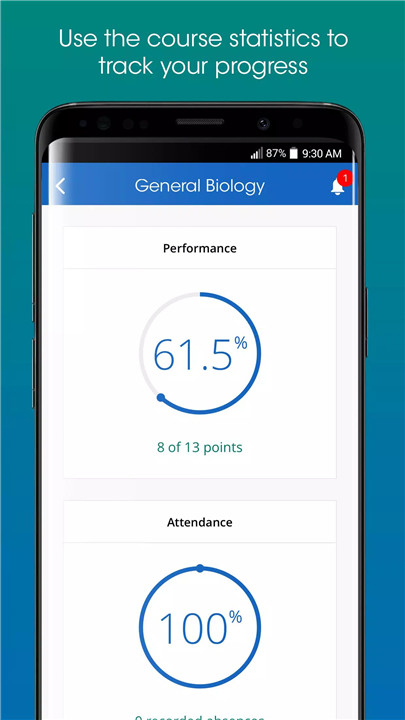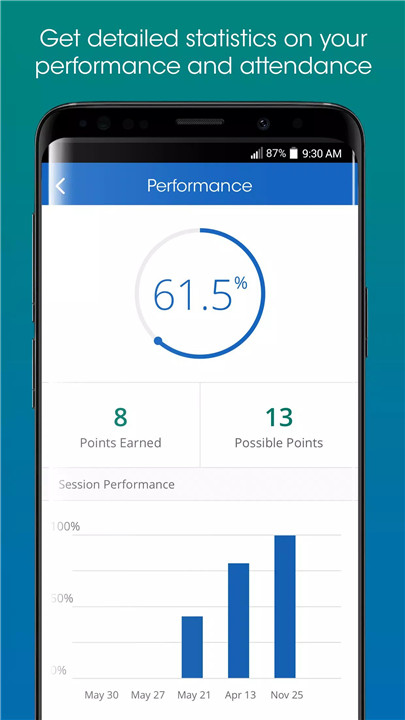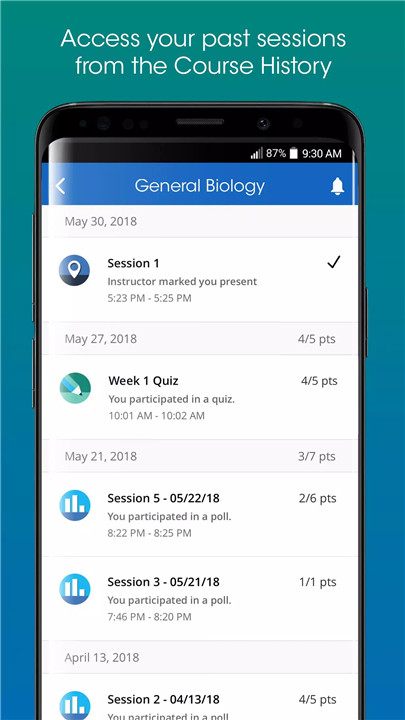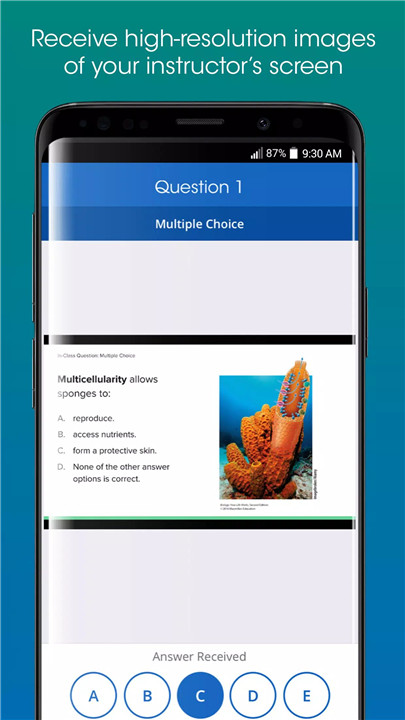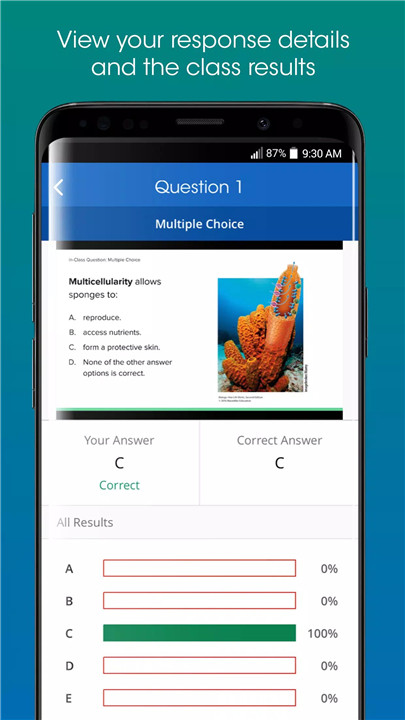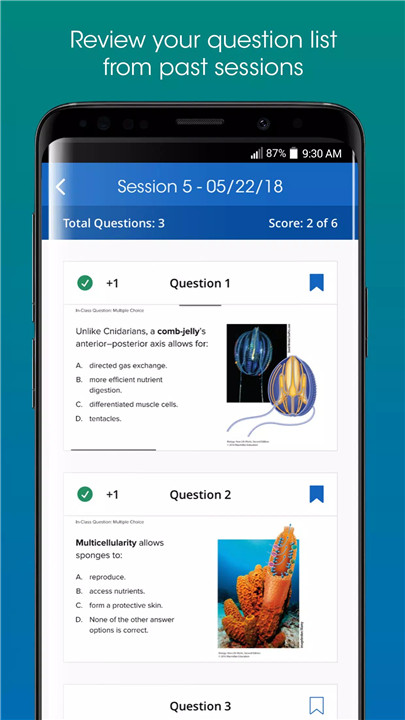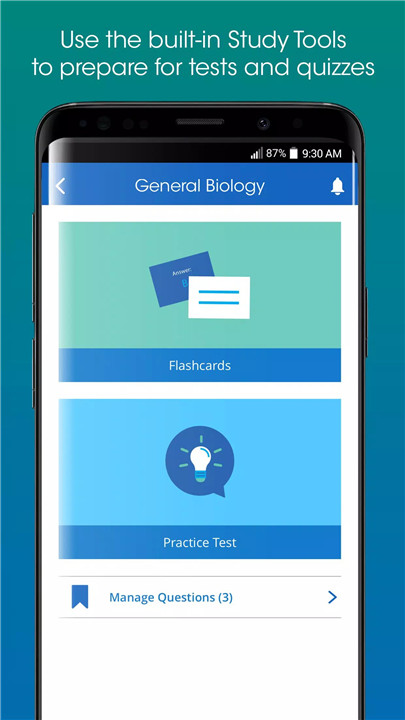The iClicker Student app lets you participate in classroom polls and quizzes directly from your Android device. No more fumbling for clickers or paper—just tap your answer and get immediate feedback. See how your responses compare to the rest of the class in real time, enhancing your learning experience. After class, the app saves all questions and responses in the cloud, allowing you to review and study whenever and wherever you want.
Free 14-Day Trial
Get started quickly with a free 14-day trial when you create an account. Experience all the features risk-free and see how iClicker can improve your classroom engagement.
High-Resolution Question Screenshots
View your instructor’s questions as clear, high-quality screenshots. This helps you better understand the context of each question and review them later in detail.
Real-Time Response Comparison
After submitting your answer, instantly compare your response to the rest of the class. This feature encourages friendly competition and helps you gauge your understanding of the material.
Cloud-Synced Session History
All your session data is stored securely in the cloud. Access your past questions, answers, and results from any device at any time, making review and study convenient and efficient.
Multiple Question Types Supported
The app supports a variety of question formats, including Multiple Choice, Short Answer, Numeric, Multiple Answer, and Target questions. This diversity keeps classroom interactions dynamic and versatile.
Instant Grading Feedback
Receive immediate feedback when your instructor grades questions, so you know right away if your answer was correct. This timely response helps reinforce learning in real time.
Post-Class Review and Study
Review all the questions and answers from your sessions after class to prepare for quizzes and exams. Having access to this information supports effective study habits and better retention.
Compatibility with iClicker Remotes
The iClicker Student app works seamlessly alongside traditional iClicker remotes, allowing for flexible participation whether you prefer using your phone or a physical device.
FAQs
1. How do I get started with the iClicker Student app?
Create an account and enjoy a free 14-day trial to access all features and start answering questions instantly.
2. Can I see how my answers compare to other students?
Yes! After answering, you can compare your response with the rest of the class in real time.
3. What types of questions can I answer using the app?
The app supports Multiple Choice, Short Answer, Numeric, Multiple Answer, and Target question types.
4. Can I review questions and answers after class?
Absolutely! All your session data is saved to the cloud for easy review and study anytime.
5. Does the app work with physical iClicker remotes?
Yes, the app is fully compatible and can be used alongside traditional iClicker remotes.
Version History
v6.6.3—14 Dec, 2023
In this version, we’ve fine-tuned the app for better overall performance. Expect a more responsive and reliable student experience.
v6.6.2—29 Aug, 2023
This version contains performance improvements for a better student experience.
v6.6.1—7 Aug, 2023
This version contains performance improvements for a better student experience
- AppSize49.90M
- System Requirements5.0 and up
- Is there a feeFree(In game purchase items)
- AppLanguage English
- Package Namecom.mnv.reef
- MD5
- PublisherMacmillan New Ventures
- Content RatingTeenDiverse Content Discretion Advised
- Privilege19
-
iClicker Student 6.6.3Install
49.90M2026-02-05Updated
9.1
3915 Human Evaluation
- 5 Star
- 4 Star
- 3 Star
- 2 Star
- 1 Star